Unable to boot using custom rhcos-live.x86_64.iso
753 views
Skip to first unread message
Sunny Anthony
Jun 23, 2021, 3:48:32 AM6/23/21
to okd-wg
Hi Experts,
Trying to boot the VMs like bootstrap, Master and worker nodes using customised rhcos-live.x86_64.iso following below steps. But VMs are not boot as expected and showing error as shown in screenshot. Please let me know how to resolve this issue.
https://examples.openshift.pub/cluster-installation/adjust-rhcos.iso/
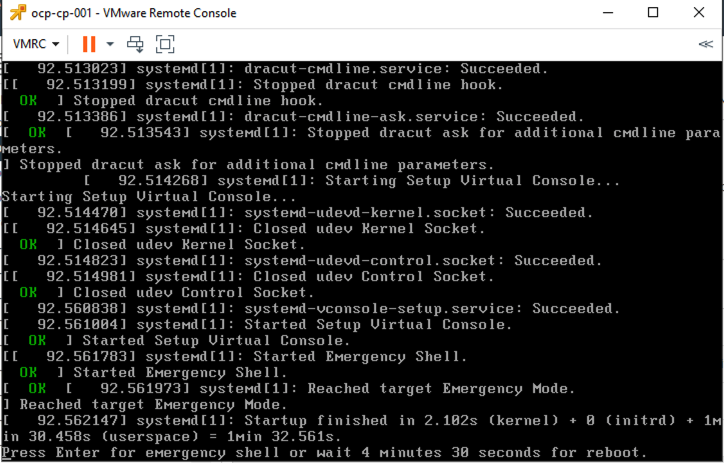
- mount rhcos-4.5.6-x86_64-installer.x86_64.iso /mnt/
- mkdir /tmp/rhcos
- rsync -a /mnt/* /tmp/rhcos/
- cd /tmp/rhcos
- Using Vi editor, Edit isolinux/isolinux.cfg
- label linux
- menu label ^RHEL CoreOS (Live)
- menu default
- kernel /images/pxeboot/vmlinuz
- append initrd=/images/pxeboot/initrd.img,/images/ignition.img random.trust_cpu=on coreos.liveiso=rhcos-47.83.202103251640-0 ignition.firstboot ignition.platform.id=metal coreos.inst.install_dev=sda coreos.inst.image_url=http://192.168.22.1:8080/ocp4/rhcos coreos.inst.ignition_url=http://192.168.22.1:8080/ocp4/master.ign coreos.inst.insecure
- Re-Build ISO using below command.
genisoimage -U -A "RHCOS-x86_64" -V "RHCOS-x86_64" -volset "RHCOS-x86_64" -J -joliet-long -r -v -T -x ./lost+found -o /tmp/rhcos-4.5.6-x86_64-installer-custom.x86_64.iso -b isolinux/isolinux.bin -c isolinux/boot.cat -no-emul-boot -boot-load-size 4 -boot-info-table -eltorito-alt-boot -e images/efiboot.img -no-emul-boot .
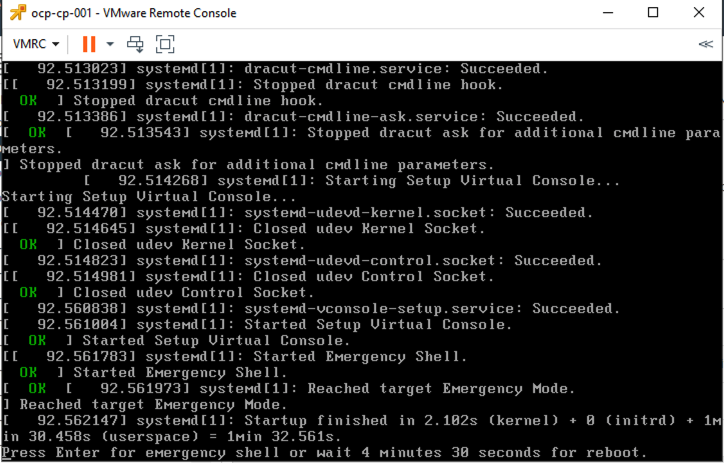
Adarsh J
Jun 23, 2021, 10:52:40 AM6/23/21
to Sunny Anthony, okd-wg
hi,
I think you may have to share full boot logs to diagnose the problem. We usually use Fedora CoreOS to install okd and it may give you a better result.
I've seen similar looking errors in my setup earlier when there was some networking failure (like failure to get DHCP lease or failing to load url referenced in your kernel cmdline etc).
Regards,
Adarsh J
Adarsh J
--
You received this message because you are subscribed to the Google Groups "okd-wg" group.
To unsubscribe from this group and stop receiving emails from it, send an email to okd-wg+un...@googlegroups.com.
To view this discussion on the web visit https://groups.google.com/d/msgid/okd-wg/431b2a2f-332d-42c8-8e94-e36c1f8da0d0n%40googlegroups.com.
Sunny Anthony
Jul 6, 2021, 3:05:29 AM7/6/21
to okd-wg
Hi,
I'm using RHCOS live cd and trying to automate the OCP deployment. Any other pointer which we can check ?
Regards,
Sunny
Sunny Anthony
Jul 9, 2021, 8:40:47 AM7/9/21
to okd-wg
Hi Adar,
Please guide, how to take the boot logs from emergency shell so that i can share the same with you.
Regards,
Sunny
Charro Gruver
Jul 9, 2021, 10:55:13 AM7/9/21
to okd-wg
Sunny, are you trying to install OCP or OKD?
If OKD, then note that it will replace your RHCOS install with FCOS anyway. So, it would be better to start with FCOS.
The install script in my single node cluster example creates customized FCOS images. You might be able to harvest something out of that to solve your problem.
Mario Gamboa
Jul 10, 2021, 12:17:39 AM7/10/21
to okd-wg
This is what use for pxeboot via http for deliver the rootfs the vmlinuz and the initramfs is deliver via tftp and because i'm using http the ignition file need to have the option of insecure i hope works for you i'm using rhcos and fcos also for okd and ocp in my menu
LABEL Install Bootstrap Openshift
MENU default
kernel rhcos/vmlinuz
append initrd=rhcos/initramfs.img coreos.live.rootfs_url=http://10.139.203.100:8080/rhcos-rootfs.img coreos.inst.install_dev=/dev/sda coreos.inst.ignition_url=http://10.139.203.100:8080/bootstrap.ign --insecure-ignition
Sunny Anthony
Jul 13, 2021, 3:47:40 AM7/13/21
to okd-wg
Yes, I'm using coreos .inst.insecure flag for deploying rhcos on worker/master nodes.
But when I edit the grub.menu with "coreos.inst.install_dev=/dev/sda coreos.inst.ignition_url=http://10.139.203.100:8080/bootstrap.ign --insecure-ignition" and making the ISO boot process automatic , it is stuck and not able to boot as expected.
Mario Gamboa
Jul 13, 2021, 9:10:51 PM7/13/21
to okd-wg
hey mate did you get the pxeboot images from the live cd because if you get the images as stand alone from the website it's fail
Sunny Anthony
Jul 14, 2021, 6:10:51 AM7/14/21
to okd-wg
Yes, these are getting downloaded from website.
Chad Hamilton
Feb 27, 2023, 8:27:31 AM2/27/23
to okd-wg
Did you ever figure this out? I imagine you did, but if not, I had this same problem. Took me a few days to figure out but its a mixture of the kernel arguments and what values you use to make the ISO.
label linux
menu label ^RHEL CoreOS (Live)
menu default
kernel /images/pxeboot/vmlinuz
append initrd=/images/pxeboot/initrd.img,/images/ignition.img random.trust_cpu=on coreos.liveiso=rhcos-47.83.202103251640-0 ignition.firstboot ignition.platform.id=metal coreos.inst.install_dev=sda coreos.inst.image_url=http://192.168.22.1:8080/ocp4/rhcos coreos.inst.ignition_url=http://192.168.22.1:8080/ocp4/master.ign coreos.inst.insecure
menu label ^RHEL CoreOS (Live)
menu default
kernel /images/pxeboot/vmlinuz
append initrd=/images/pxeboot/initrd.img,/images/ignition.img random.trust_cpu=on coreos.liveiso=rhcos-47.83.202103251640-0 ignition.firstboot ignition.platform.id=metal coreos.inst.install_dev=sda coreos.inst.image_url=http://192.168.22.1:8080/ocp4/rhcos coreos.inst.ignition_url=http://192.168.22.1:8080/ocp4/master.ign coreos.inst.insecure
The Highlighed areas need to be updated as follows:
- rhcos-...... this needs to be the name you are using for your ISO volume "RHCOS-x86_64" it can't point to the OOTB value just something different
- coreos.inst.install_dev=sda - this needs to be /dev/sda
- coreos.inst.secure - this in my case I put =true and had it before coreos.inst.image_url in the order
Final values should be below - this is just what I had to do to get mine to start working :)
isolinux.cfg
===========
label linux
menu label ^RHEL CoreOS (Live)
menu default
kernel /images/pxeboot/vmlinuz
menu label ^RHEL CoreOS (Live)
menu default
kernel /images/pxeboot/vmlinuz
append initrd=/images/pxeboot/initrd.img,/images/ignition.img random.trust_cpu=on coreos.liveiso=RHCOS-x86_64 ignition.firstboot ignition.platform.id=metal coreos.inst.install_dev=/dev/sda coreos.inst.insecure=true coreos.inst.image_url=http://192.168.22.1:8080/ocp4/rhcos coreos.inst.ignition_url=http://192.168.22.1:8080/ocp4/master.ign
ISO (should be same as you had)
=======
genisoimage -U -A "RHCOS-x86_64" -V "RHCOS-x86_64" -volset "RHCOS-x86_64" -J -joliet-long -r -v -T -x ./lost+found -o /tmp/rhcos-4.5.6-x86_64-installer-custom.x86_64.iso -b isolinux/isolinux.bin -c isolinux/boot.cat -no-emul-boot -boot-load-size 4 -boot-info-table -eltorito-alt-boot -e images/efiboot.img -no-emul-boot .
Hopefully it helps someone else out as I'm sure you got this already. For me, it was a pain to get to this point.
Good Luck!
Reply all
Reply to author
Forward
0 new messages
