Problem with Mica search popup
Francoi...@dti.ulaval.ca
Hello,
We have been having a problem with Mica's search function for some time. The problem is present intermittently (or permanently) depending on our various environments but is found in all our environments. Also, we encountered the problem in all 3 versions of Mica that we tested (4.3.3, 4.6.2 and 4.6.4) and in the three browsers we tested.
Specifically, the problem is that when we try to go to "Search" and apply filters from the left sidebar (e.g., areas of information, properties, source & target) on variables, datasets, studies or networks, the usual (long) menu does not open. Rather, it is only the first small section of the menu that opens, which does not allow us to specify search criteria/filters.
Is this a known bug? Has anyone had a similar bug and found a workaround?
See attached screen shots.
Thanks,
Ramin H.A.
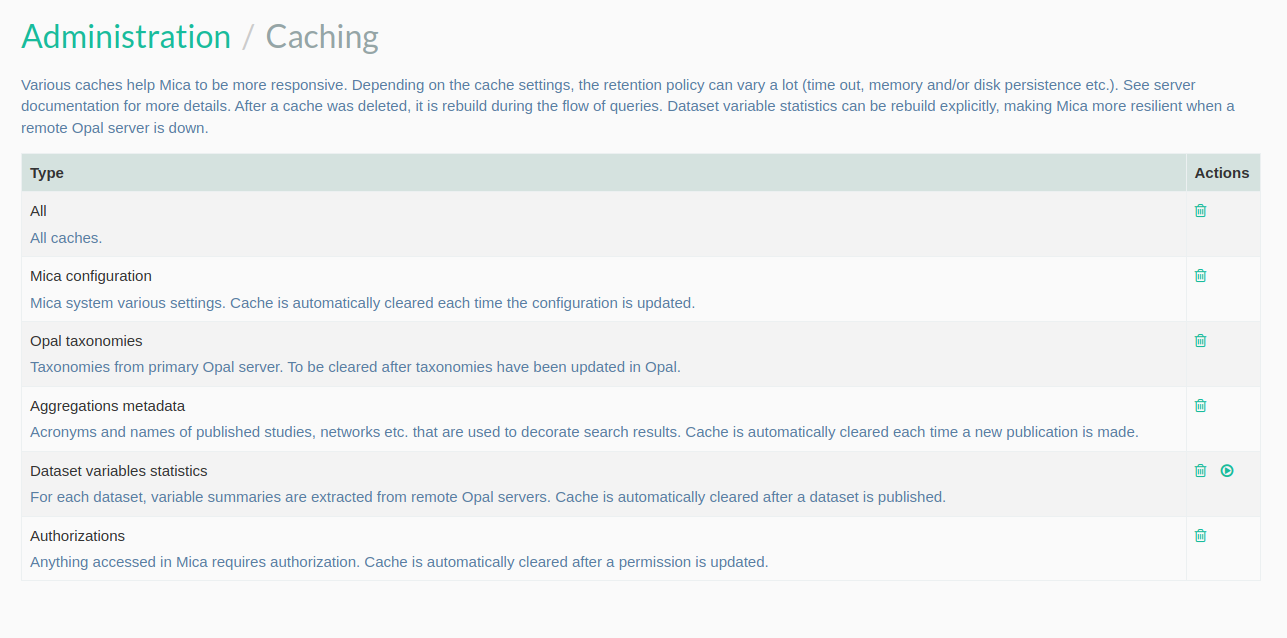
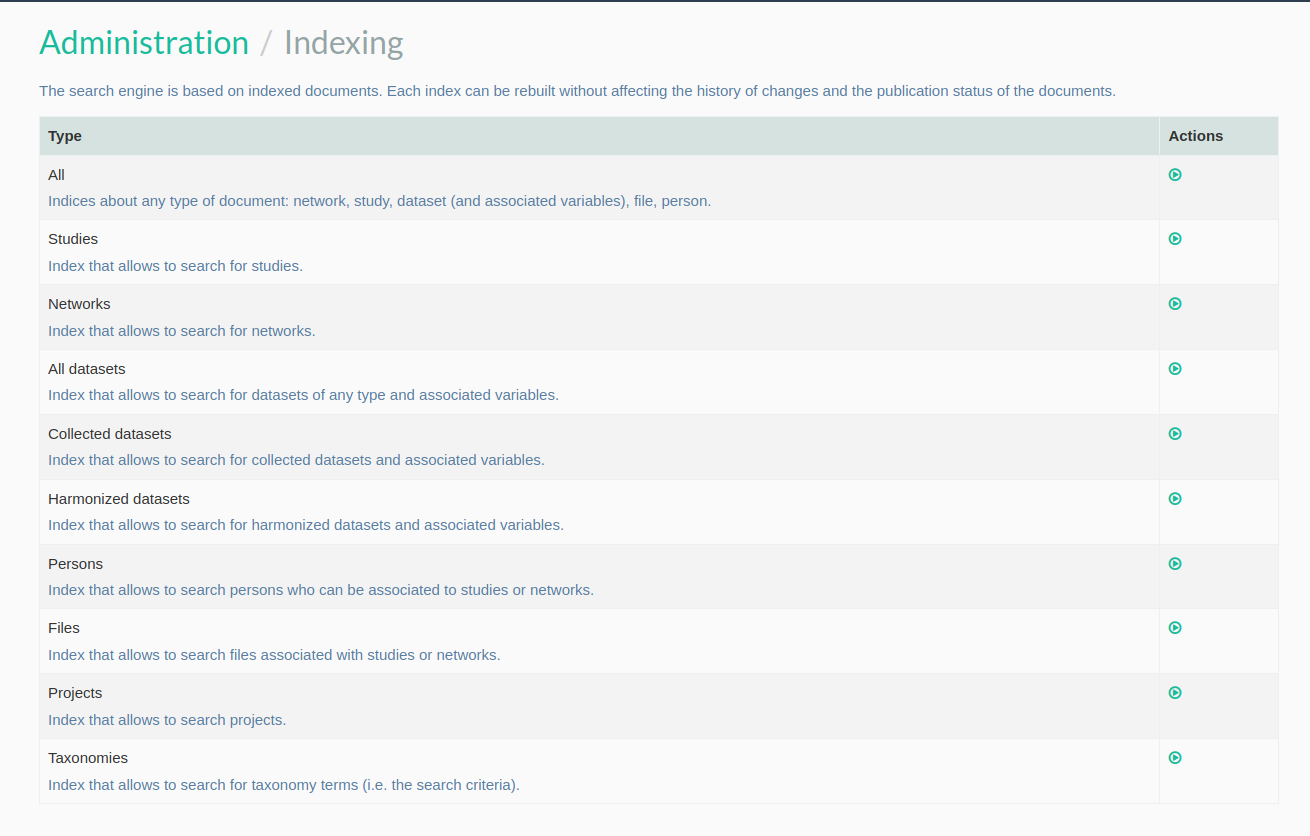
--
You received this message because you are subscribed to the Google Groups "obiba-users" group.
To unsubscribe from this group and stop receiving emails from it, send an email to obiba-users...@googlegroups.com.
To view this discussion on the web visit https://groups.google.com/d/msgid/obiba-users/f89b4adc-8d66-4f52-8d38-d8d61df9d147n%40googlegroups.com.
