Can't add/insert picture into exam introduction
12 views
Skip to first unread message
David Wishart
Nov 25, 2022, 4:30:07 AM11/25/22
to Numbas Users
I'm trying to add a small logo into the introduction section of an exam (highlighted below). Clicking the button has no action. I see that I can use insert/edit media or add it into the source code manually if I host the logo somewhere but ideally I'd like to just include it with the exam.
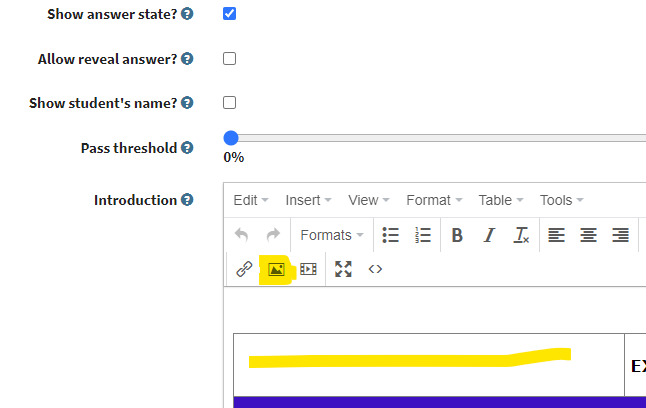
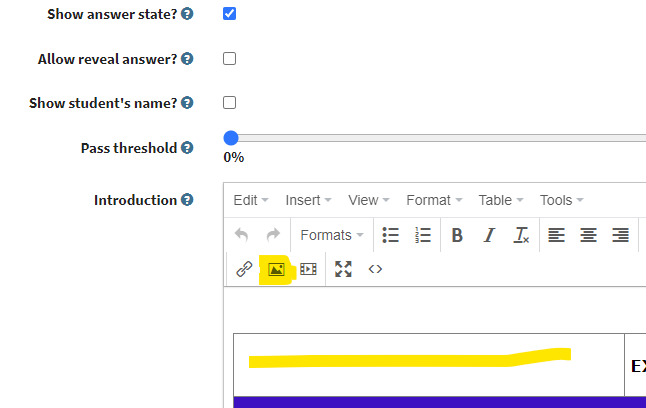
Martin Jones
Nov 25, 2022, 8:44:56 AM11/25/22
to Numbas Users
Hi David
Yes I can confirm the "insert media" function is not working on my browser either. However you should be able to copy and paste an image into that box.
Martin
David Wishart
Nov 25, 2022, 10:02:12 AM11/25/22
to Numbas Users
Thanks for your confirmation. Copy and paste doesn't seem to work unfortunately.
Christian Lawson-Perfect
Nov 28, 2022, 5:26:37 AM11/28/22
to numbas...@googlegroups.com
This is an oversight on my part! The "insert media" button shouldn't be shown in the exam editor - at the moment, there's no way of attaching images to exams.
I've added this to the to-do list: https://github.com/numbas/editor/issues/745
--
You received this message because you are subscribed to the Google Groups "Numbas Users" group.
To unsubscribe from this group and stop receiving emails from it, send an email to numbas-users...@googlegroups.com.
To view this discussion on the web, visit https://groups.google.com/d/msgid/numbas-users/f8fc3f53-b35a-43b3-a87c-b2ea86eda83cn%40googlegroups.com.
David Wishart
Nov 28, 2022, 6:06:05 AM11/28/22
to Numbas Users
Hello Christian,
Thanks for the clarification.
Reply all
Reply to author
Forward
0 new messages
