Removing NOTO fonts
11,309 views
Skip to first unread message
marlin greene
Apr 4, 2016, 10:43:14 AM4/4/16
to noto...@googlegroups.com
I did not install these fonts and yet they are showing up in my Mac OS X apps.
They are not visible in the Mac font folders.
How can I remove them? I don’t need NOTO web fonts cluttering up my Photoshop and InDesign graphic apps.
> Marlin Greene: 3Hats Design
> 105 NW 75th Street
> Seattle, WA 98117
> www.3hats.com
> Ph: 206.784.1641
Just because something hasn't happened doesn't mean it isn't true
They are not visible in the Mac font folders.
How can I remove them? I don’t need NOTO web fonts cluttering up my Photoshop and InDesign graphic apps.
> Marlin Greene: 3Hats Design
> 105 NW 75th Street
> Seattle, WA 98117
> www.3hats.com
> Ph: 206.784.1641
Just because something hasn't happened doesn't mean it isn't true
Adam Twardoch (Lists)
Apr 4, 2016, 11:00:35 AM4/4/16
to noto...@googlegroups.com
Marlin,
is it possible that those fonts got installed via one of the font syncing services such as Adobe Typekit or Monotype SkyFonts?
You could install a font manager such as Monotype FontExplorer X Pro ( https://www.fontexplorerx.com/ ). The 30-day trial will show you all fonts you have installed including their non-standard locations. In the left-side pane, under "Cloud Fonts", FontExplorer X will show fonts that may have been installed via SkyFonts or TypeKit.
You could install a font manager such as Monotype FontExplorer X Pro ( https://www.fontexplorerx.com/ ). The 30-day trial will show you all fonts you have installed including their non-standard locations. In the left-side pane, under "Cloud Fonts", FontExplorer X will show fonts that may have been installed via SkyFonts or TypeKit.
Best,
Adam
--
You received this message because you are subscribed to the Google Groups "noto-font" group.
To unsubscribe from this group and stop receiving emails from it, send an email to noto-font+...@googlegroups.com.
To post to this group, send email to noto...@googlegroups.com.
To view this discussion on the web visit https://groups.google.com/d/msgid/noto-font/7E5ABEF8-2EB5-46AA-87BA-C4C1C45C0B85%403hats.com.
For more options, visit https://groups.google.com/d/optout.
samru...@gmail.com
Apr 27, 2017, 10:02:52 AM4/27/17
to noto-font, mar...@3hats.com
I can't find this in my fonts either and theres like a billion different ones of this font!
alvaroob...@gmail.com
Jun 23, 2017, 10:37:55 AM6/23/17
to noto-font, mar...@3hats.com, samru...@gmail.com
El jueves, 27 de abril de 2017, 11:02:52 (UTC-3), samru...@gmail.com escribió:
> I can't find this in my fonts either and theres like a billion different ones of this font!
You should find the whole NotoSans family here:
> I can't find this in my fonts either and theres like a billion different ones of this font!
/Library/Application Support/Apple/Fonts/Language Support/
alvaroob...@gmail.com
Jun 23, 2017, 10:38:15 AM6/23/17
to noto-font, mar...@3hats.com
You should find the whole NotoSans family here:
/Library/Application Support/Apple/Fonts/Language Support/
/Library/Application Support/Apple/Fonts/Language Support/
kle...@gmail.com
Aug 22, 2018, 5:58:47 PM8/22/18
to noto-font
Thank you!!!!
shellst...@gmail.com
Feb 22, 2020, 1:47:37 PM2/22/20
to noto-font
These new fonts are Apple OSX system fonts that are auto-installed with the Catalina update. They can't be turned off in Font Book or managed through Creative Cloud applications. They aren't searchable and therefore unable to be manually deleted either.
thegraph...@gmail.com
Mar 6, 2020, 12:11:22 PM3/6/20
to noto-font
Why are they showing up as individual fonts and not as a family of fonts? Cluttering up my Photoshop and InDesign makes it very annoying to have to scroll through all versions (70+) instead of one font family. Does anyone know if Apple plans on fixing this?
expand...@gmail.com
Mar 10, 2020, 9:34:55 AM3/10/20
to noto-font
Hi!
eric.cam...@gmail.com
Apr 3, 2020, 2:17:17 AM4/3/20
to noto-font
Hi, hours trying to delete this. I tried everything on Terminal but with no success.
But I made something that's maybe will help you... I selected all the fonts that matters with a star in photoshop. Took me 3 minutes and now I only see that selection.
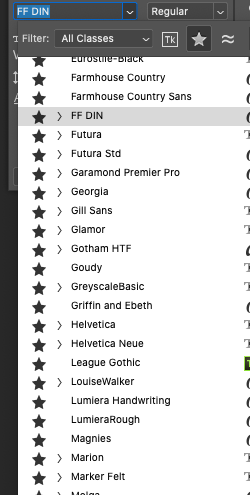
Then I came here to tell you this...
Mandro Expa
Apr 21, 2020, 5:09:16 PM4/21/20
to noto...@googlegroups.com, eric.cam...@gmail.com
--
You received this message because you are subscribed to a topic in the Google Groups "noto-font" group.
To unsubscribe from this topic, visit https://groups.google.com/d/topic/noto-font/b3tOQZyZH18/unsubscribe.
To unsubscribe from this group and all its topics, send an email to noto-font+...@googlegroups.com.
To view this discussion on the web visit https://groups.google.com/d/msgid/noto-font/a3258d3a-af32-4583-91f6-2acb3bf911fc%40googlegroups.com.
Jeffrey S. Townsend
Aug 30, 2020, 2:58:45 PM8/30/20
to noto-font
That's definitely a solution but I use the star feature for my favorite fonts so I don't want to do that. This problem is ridiculous though, for all the reasons stated above. At the very least it should be a "family" and not all individual fonts taking up all of that space.
Lucy Heartfilia
Jan 2, 2021, 4:55:44 AM1/2/21
to noto-font
On Mac, I managed to remove most of them by using the app "RightFont 5" (15 days free trial)
From the Right Font app, select the font(s) that you want to remove, then select "Font" from the main menu on top bar, and select Delete From Library
From the Right Font app, select the font(s) that you want to remove, then select "Font" from the main menu on top bar, and select Delete From Library
You can multi-select more than one fonts to delete. I deleted most of the Noto fonts, still a few can't deleted, but only one Noto font shows up in Photoshop now.
Since these fonts are considered as "system fonts", I'm not sure if they will get reinstalled next time when I upgrade OS on my Mac.
Andrés Lee
Apr 21, 2021, 9:27:30 PM4/21/21
to noto-font
Thank you so much Lucy!!!
I installed RighFont and as you said, it eliminated all of the Noto fonts except for 7 or 8 of them, but Photoshop and Illustrator show only one version anyway (Urdu) so this pretty much solves the issue. I'm going to continue with another ones that FontBook couldn't disable. Thanks again!
I installed RighFont and as you said, it eliminated all of the Noto fonts except for 7 or 8 of them, but Photoshop and Illustrator show only one version anyway (Urdu) so this pretty much solves the issue. I'm going to continue with another ones that FontBook couldn't disable. Thanks again!
Dina Dembicki
May 6, 2021, 8:46:55 AM5/6/21
to noto-font
Yes, it's a TOTAL PITA. (pain in the a--)
Please go to the Apple website and put in a feature request to be able to manage all the non-mandatory fonts installed in the system. Squeaky wheel gets the grease and all that. Here's the link.
Thanks for the workaround. We use Extensis Suitcase here and it doesn't manage system fonts. I want to remove all the foreign language fonts that I will never use. Or at the very least be able to corral them into a set that I can turn on and off. Nothing personal to any particular culture, but I don't anticipate learning any Asian languages any time soon, or any languages that use the Cyrillic alphabet, and I'm sick of scrolling around, through and past them. Considering that lots of mac users are designers of some sort, you'd think they'd figure out some kind of solution.
Whew! Thanks for letting me rant!
Paul Stevens
May 12, 2021, 3:07:48 AM5/12/21
to noto-font
Adobe could fix this also, by simply allowing us to "hide" fonts that we don't want to see or don't want to uninstall.
Marya Kuderska
May 26, 2021, 3:16:20 PM5/26/21
to noto-font
Thanks Lucy, worked for me!
Message has been deleted
Robin Cole
Oct 3, 2021, 7:17:14 PM10/3/21
to noto-font
Oh my gosh - HUGE help :)
Thank you Lucy!
Emel Bilge
Oct 22, 2021, 1:57:26 AM10/22/21
to noto-font
Thank you Lucy, it worked like a charm.
Arturo Muñoz
Feb 8, 2022, 8:37:39 PM2/8/22
to noto-font
Thank you Lucy!
For those that reached the bottom of the page, this is what you need to do:
How to delete NOTO fonts from mac 95% for free
1. Open App Store on your Mac.
2. Download RightFont (Don't download Typeface: It will cost you $36 dollars)
3. Find the Noto fonts. (Just type noto on the search bar on the top left)
4. Once the fonts appear on the right panel, uncheck the green checkmarks that are above each font to deactivate them!
There are about 7 instances that the fonts are locked. But that's ok. That is about 95% of all NATO fonts gone!!!
Steve McKenzie
Feb 16, 2022, 11:36:36 AM2/16/22
to noto-font
Thanks to Lucy, and also to Arturo.
Lucy got us on the right track and Arturo's step by step instructions made it a breeze. Spent 15 minutes researching forums and Arturo's instructions took less than 2 minutes and the dreaded Noto-fonts are gone.
Just the few that were locked still remain but what a huge help.
Siau-Jiun Lim
Jul 19, 2022, 7:21:42 PM7/19/22
to noto-font
Not working
Aprico Gauthier
Nov 24, 2022, 2:30:03 PM11/24/22
to noto-font
Thanks, my applications looks a little bit faster, wonderfull !!! thx Lucy
Heather Cisneros
Aug 22, 2023, 5:09:05 PM8/22/23
to noto-font
I've tried this and it says the app is for iPhone and iPad only.
:(
Allison Liu
Sep 26, 2023, 9:14:07 PM9/26/23
to noto-font
I searched Noto in RightFont and nothing showed up. They show in all my Adobe apps but no preview of the fonts.
Mike Lozano
Dec 14, 2023, 11:48:43 AM12/14/23
to noto-font
Ya, that didn't work at all for me in Sonoma.
David Kohn
Nov 15, 2024, 6:02:25 PM11/15/24
to noto-font
I removed most of the NOTO fonts with RightFont, but when I opened Bean or Freeform, many of the "deactivated" ones were still there, and a couple of the ones I left activated were missing.
Reply all
Reply to author
Forward
0 new messages
