Not a major thing but I have always wanted have additiopnal icons to notes
29 views
Skip to first unread message
Mike D
Feb 18, 2021, 11:26:23 AM2/18/21
to Notecase Pro
Hi,
When I go to add icons in note properties I notice there is an option for custom file:
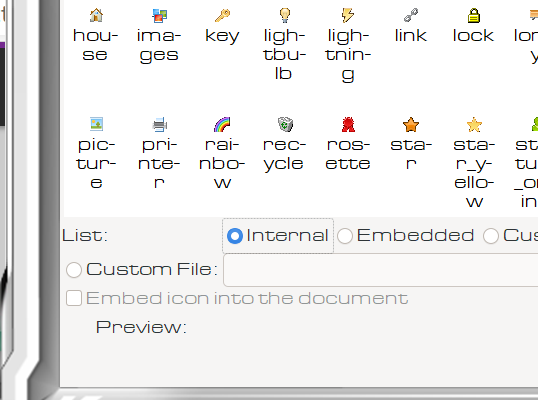
What kind of file would I need to search for to do this?
Thanks!!
info.sim...@googlemail.com
Feb 18, 2021, 12:20:01 PM2/18/21
to Notecase Pro
Hi Mike,
I am using gif files and it works fine. I actually copy all gifs in a seperate directory and use the option above to browse the directory
Best regards
Raimund
Raimund
Paul Merrell
Feb 18, 2021, 4:07:54 PM2/18/21
to Notecase Pro
From the Help file at User Interface > Dialogs > Pick Icon:
"You can also display and use icons of your choice that do not ship
with NoteCase Pro ("external icons"). The external icons must be in
.png, .jpg, .ico, .xpm, .gif, or .tif format, or for the GTK 3 version
of NoteCase Pro .svg icons. (For best results, use icons in .png
format.) External icons need not be of a particular size, but in a
format other than .svg will be re-sized automatically by NoteCase Pro
to 16 x 16 pixels."
However, one factor you should be aware of is that external icons ---
unlike internal icons --- are physically embedded in the document each
time they are used. So external icons add to file size.
Best regards,
Paul
--
[Notice not included in the above original message: The U.S. National
Security Agency neither confirms nor denies that it intercepted this
message.]
¯\_(ツ)_/¯
"You can also display and use icons of your choice that do not ship
with NoteCase Pro ("external icons"). The external icons must be in
.png, .jpg, .ico, .xpm, .gif, or .tif format, or for the GTK 3 version
of NoteCase Pro .svg icons. (For best results, use icons in .png
format.) External icons need not be of a particular size, but in a
format other than .svg will be re-sized automatically by NoteCase Pro
to 16 x 16 pixels."
However, one factor you should be aware of is that external icons ---
unlike internal icons --- are physically embedded in the document each
time they are used. So external icons add to file size.
Best regards,
Paul
--
[Notice not included in the above original message: The U.S. National
Security Agency neither confirms nor denies that it intercepted this
message.]
¯\_(ツ)_/¯
Mike D
Feb 24, 2021, 11:30:01 AM2/24/21
to Notecase Pro
Thanks! You guys offer great support!. I try it out today.
Reply all
Reply to author
Forward
0 new messages
