How to move the websocket URL to /ws ?
34 views
Skip to first unread message
12u...@gmail.com
Feb 21, 2022, 1:21:02 PM2/21/22
to Nitrogen Project / The Nitrogen Web Framework for Erlang
Nitrogen with nginx reverse proxy
---------------------
Hi Nitrogeners,
Chromium developer tools shows an error : "WebSocket connection to <my_ bioutifoul_page> has failed, falling back to AJAX".
From all I read, especially : https://serverfault.com/questions/910805/proxy-websockets-and-http-through-the-same-location-in-nginx , the nginx WebSocket reverse proxy configuration MUST be put on a separated URL (an nginx location /ws{…} block) to be functional, such as : /ws, so, how can I achieve that ?
Jean-Yves
Jesse Gumm
Feb 21, 2022, 1:27:16 PM2/21/22
to nitrogenweb
Hey Jean-Ybes,
I'm making a guess here, but you may just need to make sure the nginx has p[assing through the necessary websocket headers:
In your server's nginx config file:
server {
# WebSocket support (nginx 1.4)
proxy_http_version 1.1;
proxy_set_header X-Forwarded-For $remote_addr;
proxy_set_header Upgrade $http_upgrade;
proxy_set_header Connection "upgrade";
}
}
-Jesse
--
You received this message because you are subscribed to the Google Groups "Nitrogen Project / The Nitrogen Web Framework for Erlang" group.
To unsubscribe from this group and stop receiving emails from it, send an email to nitrogenweb...@googlegroups.com.
To view this discussion on the web visit https://groups.google.com/d/msgid/nitrogenweb/cab646a3-c54d-4b04-8941-5441d9a86c62n%40googlegroups.com.
12u...@gmail.com
Feb 21, 2022, 2:19:42 PM2/21/22
to Nitrogen Project / The Nitrogen Web Framework for Erlang
Hey Jesse,
I already have these :/
As the Chromium dev tool seems to have alternative views (sometimes complain about WS, sometimes not), I commented all other headers to keep only those you talk about, then I made a capture with WireShark launch on the client machine :
* when loading a page with a direct connection to nitrogen_srv:8000, I see 4 with lines into WireShark :
cli → srv Src port:39368 Dest port:8000 WebSocket Binary [FIN] [MASKED] Length:401
cli → srv Src port:39368 Dest port:8000 WebSocket Binary [FIN] [MASKED] Length:106
srv → cli Src port:8000 Dest port:39368 WebSocket Binary [FIN] Length:502
srv → cli Src port:8000 Dest port:39368 WebSocket Binary [FIN] Length:119
* but when I'm connected to nginx_srv:443, there are no WebSocket lines.
The nginx pkgs installed are : nginx-common 1.18.0-6.1and nginx-extras 1.18.0-6.1 on a Debian bullseye.
When you say "nginx 1.4", do you mean "since version 1.4" or is it the last version you compiled (something like debian nginx V. 1.14.n) ? (shall I compile nginx from source ?)
12u...@gmail.com
Feb 21, 2022, 2:23:41 PM2/21/22
to Nitrogen Project / The Nitrogen Web Framework for Erlang
Forgot one question: are you _absolutely_ sure yours is correctly proxying WebSocket ?
JY
Jesse Gumm
Feb 21, 2022, 2:50:13 PM2/21/22
to nitrogenweb
Hey Jean-Yves,
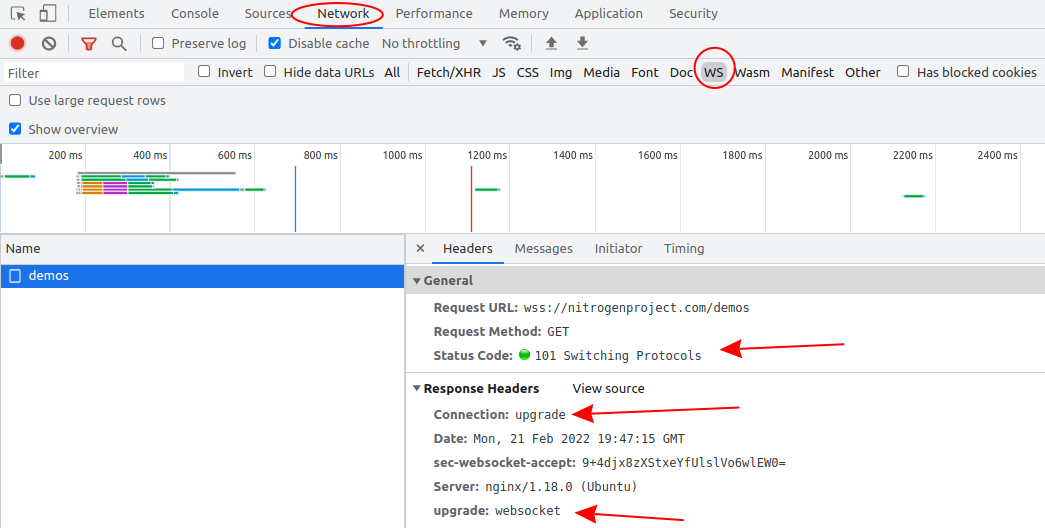
I am indeed absolutely sure it is proxying the websockets (running nginx 1.18.0 on ubuntu)
Yes, the 1.4 comment means "since 1.4"
If you look at the network tab in the chrome dev tools, you should be able to see the websocket request, view the response headers, etc.
BTW, which backend server are you using?
Here's the example from nitrogenproject.com (which uses nginx as the reverse proxy).
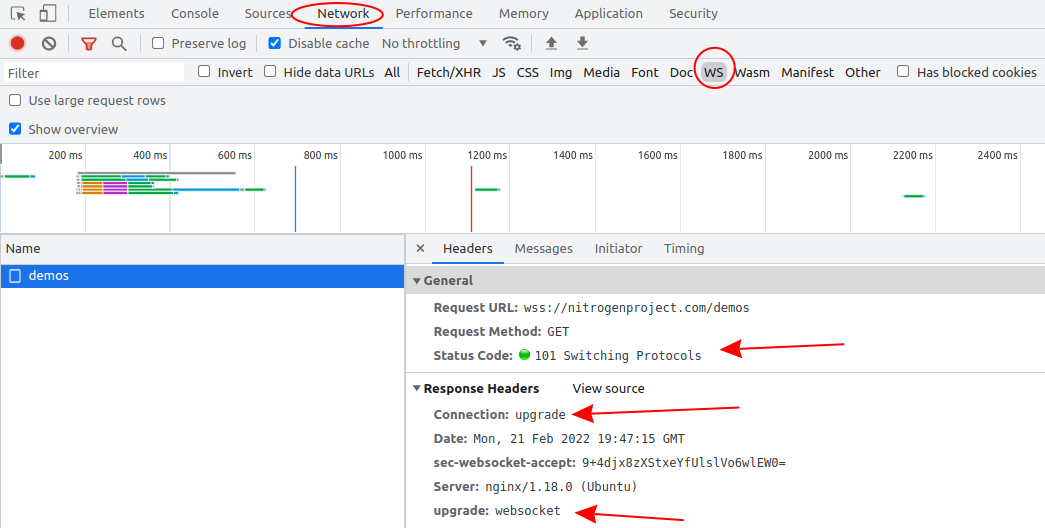
-Jesse
To view this discussion on the web visit https://groups.google.com/d/msgid/nitrogenweb/e1f53968-9e6f-4cf4-b9e3-059829091a41n%40googlegroups.com.
12u...@gmail.com
Feb 21, 2022, 3:09:58 PM2/21/22
to Nitrogen Project / The Nitrogen Web Framework for Erlang
> I am indeed absolutely sure it is proxying the websockets (running nginx 1.18.0 on ubuntu)
Ok, so we have almost the same version of nginx, good.
> If
you look at the network tab in the chrome dev tools, you should be able
to see the websocket request, view the response headers, etc.
> Here's the example from nitrogenproject.com (which uses nginx as the reverse proxy).
I see them.
> BTW, which backend server are you using?
Huu, nitrogen (on my laptop: x86-amd64)
Ohhh, I (and you too;-p) missed one thing that just popped: WS packets can't be seen when connecting to nginx_srv:443 because of encryption ! (and as far as the headers are correct, no problemo).
In fact, I did not see I had a bad second member on an add-header, once modified, dev tool stopped to complaint (so it was not "alternative view" as I stupidly wrote).
So, this is solved - thanks for your swift answers and sorry for the noise.
Jean-Yves
Jesse Gumm
Feb 21, 2022, 3:11:51 PM2/21/22
to nitrogenweb
Glad you got it sorted out!
-Jesse
To view this discussion on the web visit https://groups.google.com/d/msgid/nitrogenweb/e6dd13b7-c428-456a-b313-2662540086c6n%40googlegroups.com.
12u...@gmail.com
Feb 21, 2022, 3:53:24 PM2/21/22
to Nitrogen Project / The Nitrogen Web Framework for Erlang
For WITW, Firefox dev tools has more possibilities than those of Chromium (and for others if they need this one day).
* On the client, open dev tools (CTRL-SHIFT-i),and dock it to the bottom of the screen,
* click "Debugger" on the top bar,
* unfold "Main Threadé (at the left) and click on the server's name,
* at the right, go down until you found "Event Listener Breakpoints" and unfold it,
* at the right of "Event Listener Breakpoints", check "Log",
* also check: "Websocket" and "XHR" below,
* reload the page
This way, all WS traffic appears underneath, saying: bla, bla, "open { target: WebSocket isTrusted: true", etc…
JY
Reply all
Reply to author
Forward
0 new messages
