HTTPS subpath with letsencrypt on existing server
Joao Ferreira
Brian Candler
<Directory /opt/netbox/netbox/static>
Options Indexes FollowSymLinks MultiViews
AllowOverride None
Require all granted
</Directory>
<Location /netbox/static>
ProxyPass !
</Location>
ProxyPass /netbox http://127.0.0.1:8001/netbox
ProxyPassReverse /netbox http://127.0.0.1:8001/netbox
Joao Ferreira
ProxyPreserveHost On
# CHANGE THIS TO YOUR SERVER'S NAME
ServerName myserver.exemple.com
Alias /netbox/static /opt/netbox/netbox/static
<Directory /opt/netbox/netbox/static>
Options Indexes FollowSymLinks MultiViews
AllowOverride None
Require all granted
</Directory>
<Location /netbox/static>
ProxyPass !
</Location>
ProxyPass /netbox http://127.0.0.1:8001/netbox
ProxyPassReverse /netbox http://127.0.0.1:8001/netbox
# BASE_PATH = 'netbox/'
BASE_PATH = 'netbox/'
The requested URL was not found on this server.
Apache/2.4.38 (Debian) Server at myserver.exemple.com Port 443Brian Candler
Brian Candler
>
> I run the tcpdum as you indicated and got an answer.
>
> I went through the Netbox documentation (installation) to see if I missed something, but not
A 20MB video is not a great thing to provide. A simple text copy-paste from the console would have been better; or at least put it on a hosting service and paste the URL. As a result, nobody else on this group can see it.
For reference, the video shows:
1. a working Netbox installation, serving pages like https://192.168.1.131/ipam/prefixes/1/
A window with tcpdump shows the http requests being forwarded to the Netbox process successfully.
2. after some navigation, a completely different error ("'str' object has no attribute 'available_columns'") at /ipam/prefixes/1/prefixes/ which has nothing to do with the problem you raised.
It seems to be the same problem raised in a different thread but from a different person or E-mail address. That problem is because you're running Netbox 3.0.0 - you should upgrade to 3.0.12
3. it shows contents of /etc/apache2/sites-available/netbox.conf with the /netbox prefix. But it is bound to servername "mon.example.com", whereas you're accessing it from the web browser via using hostname "192.168.1.131" - so most likely this virtualhost is being ignored. I think you have another SSL site configured which is being used instead.
What it *doesn't* show is the error you reported before:
"Not Found
The requested URL was not found on this server.
Apache/2.4.38 (Debian) Server at myserver.exemple.com Port 443"
I suspect there are multiple problems here, and really you'll need to pick through them yourself - or get a local system administrator to help you. All I can guess at this point is:
1. You almost certainly have not set BASE_PATH="netbox/" in configuration.py (or you forgot to restart Netbox). If you had done this, then you would be forced to access Netbox on https://192.168.1.131/netbox/ - non-prefixed paths like /ipam/ would stop working entirely.
2. I believe you have some other configuration in Apache which is proxying to port 8001 - or you forgot to restart Apache after changing the config - or else you're looking at a completely different Apache server. You'll need to find that config, and then modify it to use the /netbox path (so that applications which have a different prefix are working).
Maybe there are other things going on as well, but those two pointers should get you started. As I say, if you need further help, a local system administrator will be in a much better position to help you, as they'll be able to see all the configs for Apache and help you work out what's wrong. Good luck!
Joao Ferreira
ProxyPreserveHost On
# CHANGE THIS TO YOUR SERVER'S NAME
ServerName myserver.exemple.com
SSLCertificateFile /etc/letsencrypt/live/myserver.exemple.com/fullchain.pem
SSLCertificateKeyFile /etc/letsencrypt/live/myserver.exemple.com/privkey.pem
Alias /netbox/static /opt/netbox/netbox/static
<Directory /opt/netbox/netbox/static>
Options Indexes FollowSymLinks MultiViews
AllowOverride None
Require all granted
</Directory>
<Location /netbox/static>
ProxyPass !
</Location>
RequestHeader set "X-Forwarded-Proto" expr=%{REQUEST_SCHEME}
ProxyPass /netbox http://127.0.0.1:8001
gunicorn 4895 netbox 5u IPv4 210140492 0t0 TCP localhost:8001 (LISTEN)
gunicorn 4896 netbox 5u IPv4 210140492 0t0 TCP localhost:8001 (LISTEN)
gunicorn 4897 netbox 5u IPv4 210140492 0t0 TCP localhost:8001 (LISTEN)
gunicorn 4898 netbox 5u IPv4 210140492 0t0 TCP localhost:8001 (LISTEN)
gunicorn 4899 netbox 5u IPv4 210140492 0t0 TCP localhost:8001 (LISTEN)
Brian Candler
curl -sS http://localhost:8001/ipam/vlans/ | grep /title
<title>Home | NetBox</title>
root@netbox3:~# curl -sS http://localhost:8001/ipam/vlans/ | grep /title
<title>VLANs | NetBox</title>
<title>Page Not Found | NetBox</title>
<title>Page Not Found | NetBox</title>
root@netbox3:~# curl -sS http://localhost:8001/ipam/vlans/ | grep /title
<title>Page Not Found | NetBox</title>
root@netbox3:~# curl -sS http://localhost:8001/netbox/ipam/vlans/ | grep /title
<title>VLANs | NetBox</title>
# BASE_PATH = 'netbox/'
Joao Ferreira
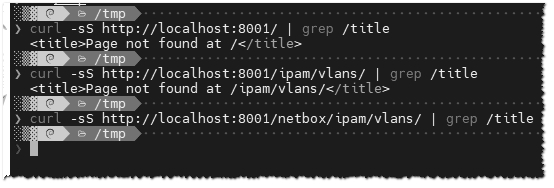


ProxyPreserveHost On
# CHANGE THIS TO YOUR SERVER'S NAME
ServerName myserver.exemple.com
SSLCertificateFile /etc/letsencrypt/live/myserver.exemple.com/fullchain.pem
SSLCertificateKeyFile /etc/letsencrypt/live/myserver.exemple.com/privkey.pem
Alias /netbox/static /opt/netbox/netbox/static
<Directory /opt/netbox/netbox/static>
Options Indexes FollowSymLinks MultiViews
AllowOverride None
Require all granted
</Directory>
<Location /netbox/static>
ProxyPass !
</Location>
RequestHeader set "X-Forwarded-Proto" expr=%{REQUEST_SCHEME}
ProxyPass /netbox http://127.0.0.1:8001
</VirtualHost>
ProxyPreserveHost On
# CHANGE THIS TO YOUR SERVER'S NAME
ServerName myserver.exemple.com
SSLCertificateFile /etc/letsencrypt/live/myserver.exemple.com/fullchain.pem
SSLCertificateKeyFile /etc/letsencrypt/live/myserver.exemple.com/privkey.pem
Alias /netbox/static /opt/netbox/netbox/static
<Directory /opt/netbox/netbox/static>
Options Indexes FollowSymLinks MultiViews
AllowOverride None
Require all granted
</Directory>
<Location /netbox/static>
ProxyPass !
</Location>
RequestHeader set "X-Forwarded-Proto" expr=%{REQUEST_SCHEME}
</VirtualHost>
