Fixing phantom connection
25 views
Skip to first unread message
xav....@gmail.com
Aug 23, 2021, 5:48:31 AM8/23/21
to NetBox
I have a strange issue I cannot seem to fix.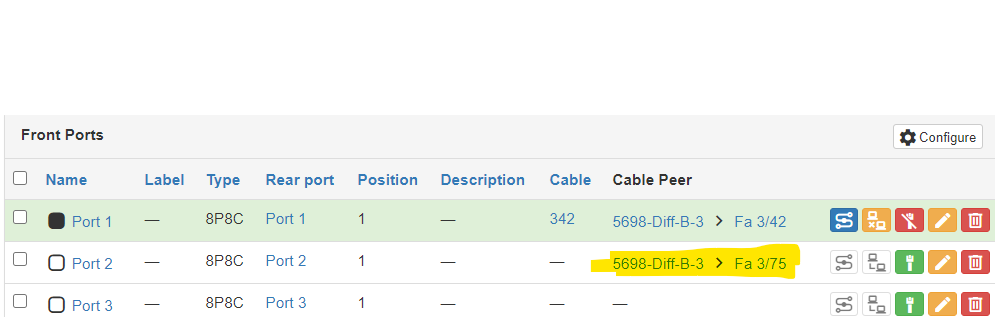
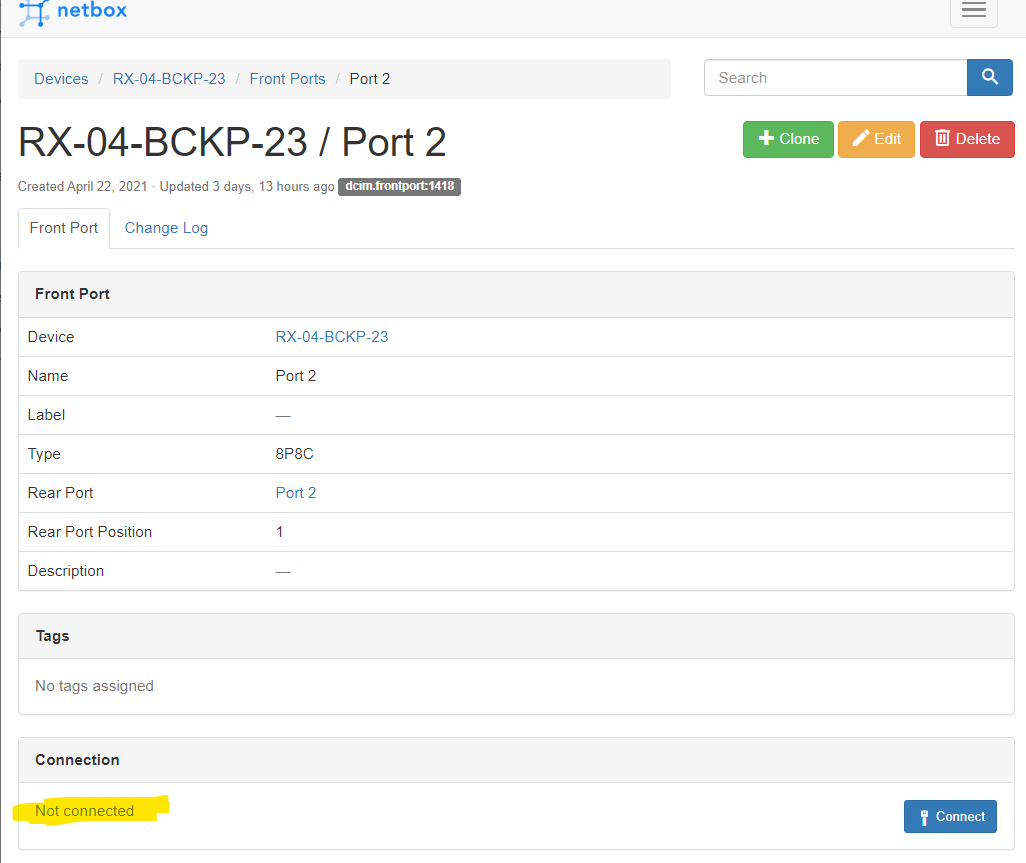
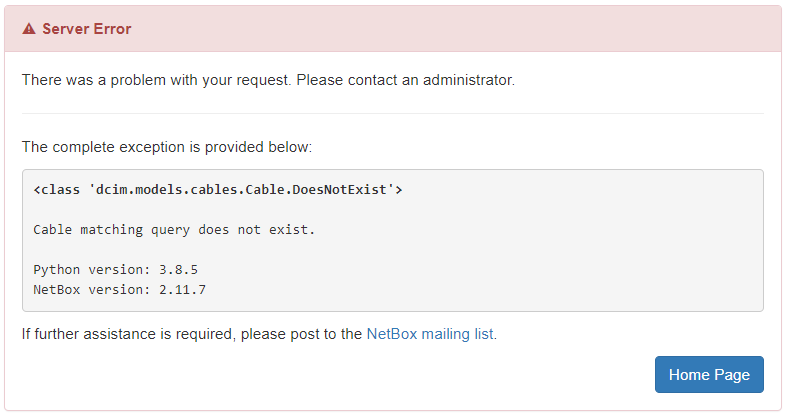
I have a network switch device which had a connection on a port at one time. This appears like it wasn't removed properly. The port says it has no cable connected to it, but still shows a peer in the table.
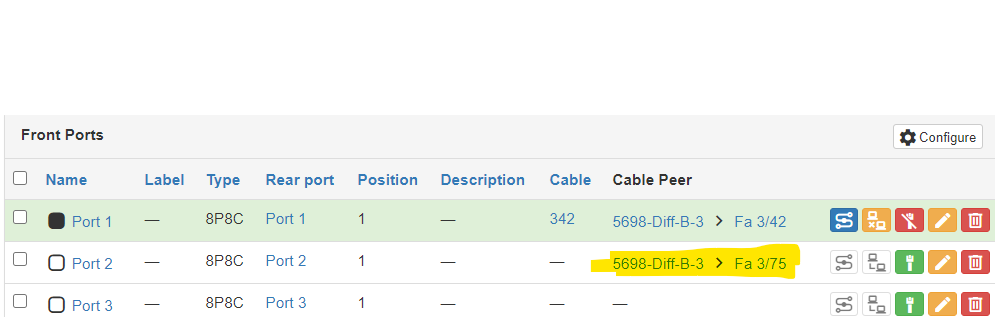
If I click on the port, it says there is no cable:
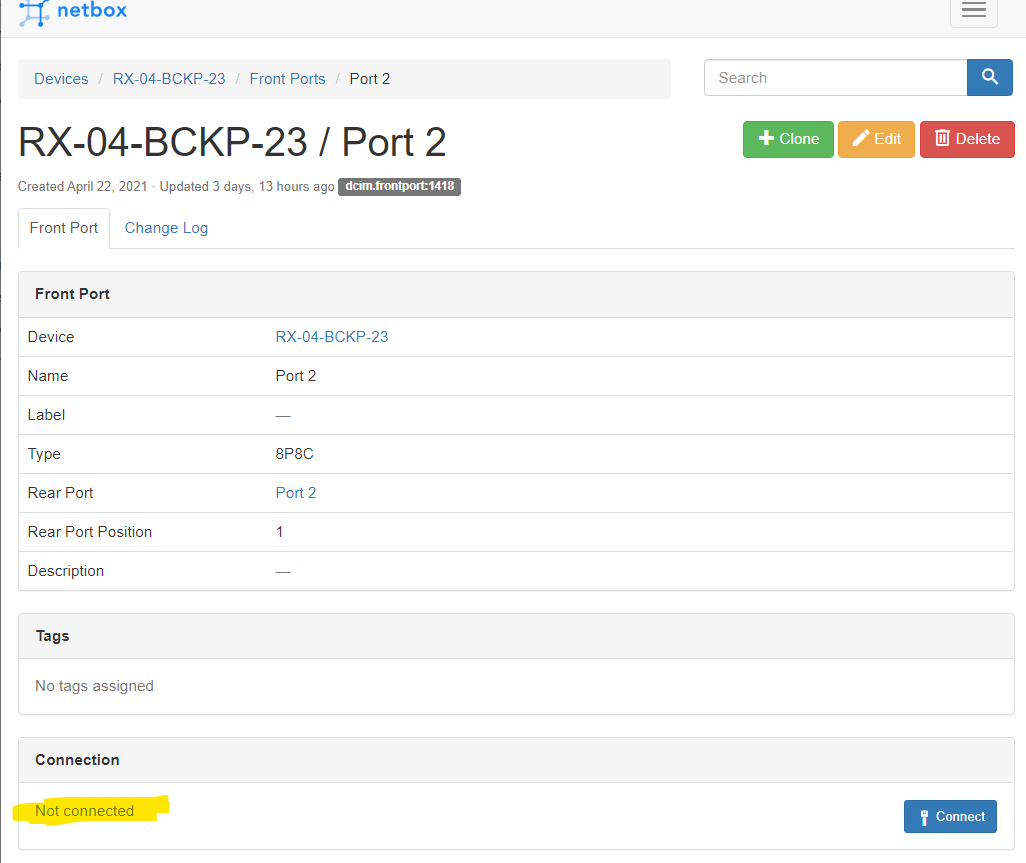
If I try and make a cable connection, it fails:
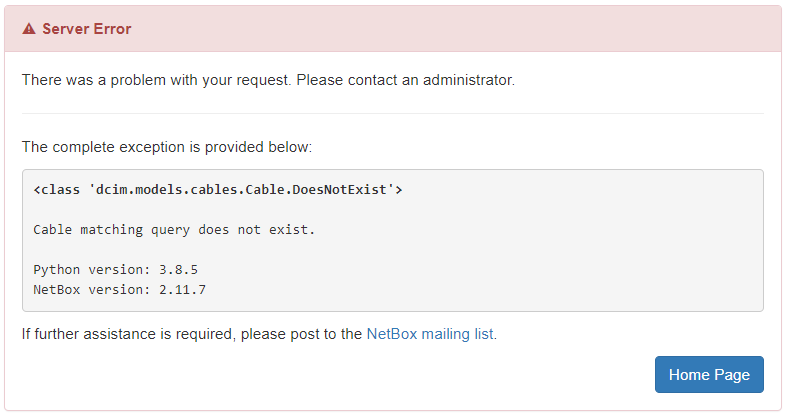
Thoughts?
xav....@gmail.com
Aug 25, 2021, 5:46:01 AM8/25/21
to NetBox
I thought I fixed this by deleting and recreating the front "Port 2" on the patch panel. This cleared out the phantom connection, I was then able to add the cable from the front Port 2 to the network switch.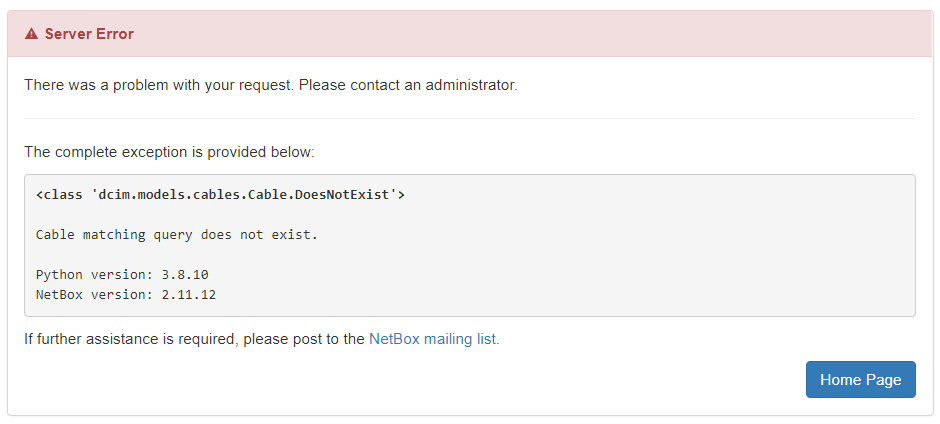
I had also updated from 2.11.7 to 2.11.12 this morning and still have issues; things like a cable trace produce dcim.models.cables.Cable.DoesNotExit errirs...
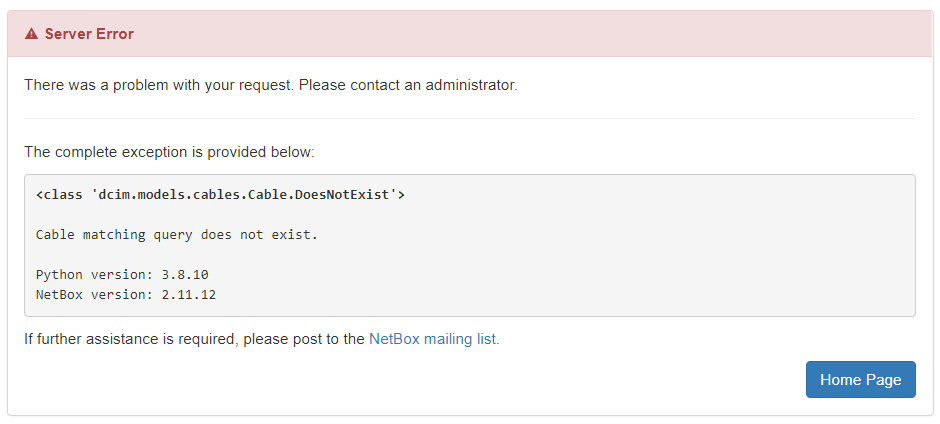
In the end, I did a "/opt/netbox/venv/bin/python ./manage.py invalidate all" and this seems to have fixed the issues.
Brian Candler
Aug 28, 2021, 2:59:15 PM8/28/21
to NetBox
Caching is known to be broken. Set CACHE_TIMEOUT=0 in configuration.py (which is the default for new installations).
Reply all
Reply to author
Forward
0 new messages
