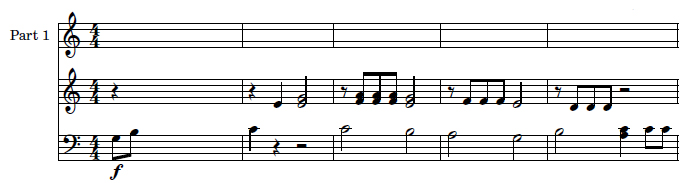Issues getting started with LilyPond
stuar...@gmail.com
Being new to LilyPond, I am following the instructions on the MNP Wiki page: http://musicnotation.org/wiki/software-wiki/lilypond/
I first downloaded the latest version of LilyPond (v 2.22.1-1) to my Windows 10 PC. I successfully generated the PDF file from its test.ly sample file. Next, I downloaded the MNP-music-demo.ly and MNP-scripts.ly files. The generate PDF fails for the demo file. No PDF is generated but there is a “tmp” file that is an incomplete PDF file. And at the end of the log there is this line:
warning: unknown line-cap-style: (quote round)
By selectively disabling individual AN scripts (via comments) in the MNP-music-demo.ly file, I determined that all of the Twinline AN scripts have this problem. The others generate PDFs without problem.
Next I tried the four “older demo files” on the wiki page. Three of the four generated PDF files correctly:
Chromatic-staves.ly
Custom-notehead-styles.ly
Twinline-demo.ly
However, TwinNote-demo.ly did not generate a PDF (or a “tmp” file either). The last line in the log file is “Drawing systems…”.
So to net this out, there appear to be two issues:
1. Warnings are being generated for the quote round parameter. If I disable them in the MNP-scripts.ly file, then there are no warnings. But this does not fix the next issue.
2. None of the Twinline AN scripts complete the PDF. A partial “tmp” file (without a file extension) is created but apparently there is what I used to call a “hang” in the processing wherein the PDF is not completed (and there are no error messages in the log file).
I’m interested in resolving these MNP-music-demo.ly issues since I would like to use the triangle noteheads defined in the Twinline AN scripts in my own.
Perhaps this is a version issue? Or am I doing something wrong? I would appreciate any advice on how to proceed.
Stuart
Paul Morris
Hi Stuart,
Thanks for testing these out and for the thorough report on what
you found. Full disclosure, I originally wrote those LilyPond
files, but have not used or looked at them in years. (I've
focused on Clairnote and extending LilyPond to work with it, see
https://clairnote.org )
It sounds like it's probably a matter of needing to update the files to work with the newest version of LilyPond. I'll try to take a look into doing that when I have some time.
Cheers,
Paul
--
You received this message because you are subscribed to the forum of the Music Notation Project (hosted by Google Groups).
To post to this group, send email to musicn...@googlegroups.com
To unsubscribe from this group, send email to musicnotatio...@googlegroups.com
For more options, visit this group at http://groups.google.com/group/musicnotation?hl=en
---
You received this message because you are subscribed to the Google Groups "The Music Notation Project | Forum" group.
To unsubscribe from this group and stop receiving emails from it, send an email to musicnotatio...@googlegroups.com.
To view this discussion on the web visit https://groups.google.com/d/msgid/musicnotation/ae6c4502-83e1-4d0d-b195-241d61945305n%40googlegroups.com.
Paul Morris
There was also an out of bounds error with a `list-ref` call. I added some defensive code to guard against that. I think that was all it took to get the main demo file to succeed.
Cheers,
stuar...@gmail.com
stuar...@gmail.com
As stated in my earlier post, I can run all the demo files without problem. Now I want to have a general procedure for converting any score. So I’m trying to follow the instructions on the LilyPond page of the Wiki (http://musicnotation.org/wiki/software-wiki/lilypond/). So here’s what I’ve done.
1. I entered a score into MuseScore and exported the MusicXML file
2. Using Frescobaldi, I converted the MusicXML file to a LilyPond file (.ly).
3. Using LilyPond, I generated a PDF from the .ly file and the TN sheet music looked correct.
4. Following the wiki LilyPond web page procedure (step #2), I edited the .ly to add the include for MNP-scripts.ly
5. Then according to step #3, I changed “staff” to one of the AN’s defined in the include file.
6. I generated a PDF for this edit file but it is incorrect.
Here is what the first Grandstaff looks like with a simple file (the other Grandstaves have the same situation):
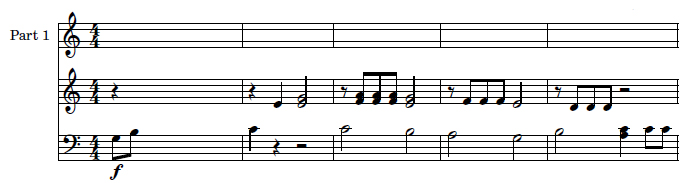
Net: there is a TwinlineBlackOval treble staff without any notes, and TN treble and Bass staves with TN notes.
First of all, I am not sure this is what the wiki step 3 meant, but I changed “PianoStaff” to “StaffTwinlineBlackOval” as follows. Here are the original unchanged lines of the 1st of 2 /score definitions in the .ly file:
% The score definition
\score {
<<
\new PianoStaff
<<
\set PianoStaff.instrumentName = "Part 1"
\context Staff = "1" <<
\mergeDifferentlyDottedOn\mergeDifferentlyHeadedOn
\context Voice = "PartPOneVoiceOne" { \PartPOneVoiceOne }
>> \context Staff = "2" <<
\mergeDifferentlyDottedOn\mergeDifferentlyHeadedOn
\context Voice = "PartPOneVoiceTwo" { \PartPOneVoiceTwo }
>>
>>
>>
\layout {}
}
And here are my changes:
% The score definition
\score {
<<
\new StaffTwinlineBlackOval
<<
\set StaffTwinlineBlackOval.instrumentName = "Part 1"
\context Staff = "1" <<
\mergeDifferentlyDottedOn\mergeDifferentlyHeadedOn
\context Voice = "PartPOneVoiceOne" { \PartPOneVoiceOne }
>> \context Staff = "2" <<
\mergeDifferentlyDottedOn\mergeDifferentlyHeadedOn
\context Voice = "PartPOneVoiceTwo" { \PartPOneVoiceTwo }
>>
>>
>>
\layout {}
}
The 2nd /score definition was changed
accordingly.
I get the same results with MusicXML scores downloaded from MuseScore. Sometimes the empty TwinlineBlackOval staff is not included in the PDFs but I can’t see a pattern for this. I have done a lot of experimenting but have not figured out what I am doing wrong
I do notice that the MNP-music-demo.ly file has a reference to “theMusic” in curly brackets, while the generated .ly code I have does not have any curly brackets, although it does reference the two staves with the /context Voice lines. Maybe this is relevant.
If anyone has a sample .ly file that was built according this procedure, then I would love to see it (That is to say, using one of the ANs in the MNP-scripts.ly file in a .ly file converted from MusicXML).
I’ve attached a simple score’s .ly file.
Thanks for any guidance on this. Stuart
Paul Morris
First of all, I am not sure this is what the wiki step 3 meant, but I changed “PianoStaff” to “StaffTwinlineBlackOval” as follows.
I do notice that the MNP-music-demo.ly file has a reference to “theMusic” in curly brackets, while the generated .ly code I have does not have any curly brackets, although it does reference the two staves with the /context Voice lines. Maybe this is relevant.
Paul
To view this discussion on the web visit https://groups.google.com/d/msgid/musicnotation/a5121a32-4f11-4edc-bbd0-2fbc8f838958n%40googlegroups.com.Attachments:
- What a Wonderful World p1.ly
stuar...@gmail.com
F:/$savethis/WYSIWYP/LilyPond/What a Wonderful World p1.ly:86:7: warning: cannot find or create context: StaffTwinlineBlackOval = 1
\context StaffTwinlineBlackOval = "1" <<
F:/$savethis/WYSIWYP/LilyPond/What a Wonderful World p1.ly:89:10: warning: cannot find or create context: StaffTwinlineBlackOval = 2
>>
\context StaffTwinlineBlackOval = "2" <<
F:/$savethis/WYSIWYP/LilyPond/What a Wonderful World p1.ly:26:10: warning: barcheck failed at: 1/4
d>4 r4
| % 8
MIDI output to `/$savethis/WYSIWYP/LilyPond/What a Wonderful World p1.mid'...
Finding the ideal number of pages...
Fitting music on 1 page...
Drawing systems...
Converting to `/$savethis/WYSIWYP/LilyPond/What a Wonderful World p1.pdf'...
Success: compilation successfully completed
\clef "treble" \numericTimeSignature\time 4/4 \key c \major | % 1
\clef "bass" \numericTimeSignature\time 4/4 \stemDown g8 -\f
\stemDown b8 s2. | % 2
\stemDown c4 r4 r2 | % 3
\stemDown c2 \stemDown b2 | % 4
\stemDown a2 \stemDown g2 | % 5
\stemDown b2 \stemDown <a c>4 \stemDown c8 \stemDown c8 | % 6
\stemDown <as c>4 \stemDown c8 -! \stemDown c8 \stemDown <as c>2 | % 7
r4 \stemDown c8 \stemDown c8 \stemDown b8 \stemDown c8 \stemDown <b
d>4 r4 | % 8
\stemDown g2 \stemDown gis2 | % 9
\stemDown <a c>4 \stemDown b4 \stemDown g8 \stemDown b8 |
\barNumberCheck #10
\stemDown c4 r4 r2 | % 11
r4 \stemDown c4 -! \stemDown b2 | % 12
r4 \stemDown a4 \stemDown g2 | % 13
r4 \stemDown b4 \stemDown <a c>4 \stemDown c8 \stemDown c8 | % 14
\stemDown <as c>4 \stemDown c8 \stemDown c8 \stemDown <as c>2 | % 15
r4 \stemDown c8 \stemDown c8 \stemDown b8 \stemDown c8 \stemDown <b
d>4 -! | % 16
c1 ~ | % 17
\stemDown c2. \stemDown c4
}
\score {
<<
\new PianoStaff
<<
\set PianoStaff.instrumentName = "Part 1"
\mergeDifferentlyDottedOn\mergeDifferentlyHeadedOn
\context Voice = "PartPOneVoiceOne" { \PartPOneVoiceOne }
\mergeDifferentlyDottedOn\mergeDifferentlyHeadedOn
\context Voice = "PartPOneVoiceTwo" { \PartPOneVoiceTwo }
>>
>>
>>
\layout {}
}