Munki hangs when caching Apple Softwareupdates
daniel Shane
When managedsoftwarecentre cli or GUI checks and downloads software updates from Apple it hangs at downloading. This happens in both the CLI and GUI and appears to be the case if the update is already cached by the OS.
Cli run
`Checking Apple Software Update catalog... Caching CatalogURL https://swscan.apple.com/content/catalogs/others/index-12-10.16-10.15-10.14-10.13-10.12-10.11-10.10-10.9-mountainlion-lion-snowleopard-leopard.merged-1.sucatalog Options: {'url': 'https://swscan.apple.com/content/catalogs/others/index-12-10.16-10.15-10.14-10.13-10.12-10.11-10.10-10.9-mountainlion-lion-snowleopard-leopard.merged-1.sucatalog', 'file': '/tmp/munki_swupd_cache/mirror/apple.sucatalog.download', 'follow_redirects': True, 'ignore_system_proxy': False, 'can_resume': True, 'additional_headers': {'User-Agent': 'managedsoftwareupdate/5.6.2.4398 Darwin/21.1.0 (x86_64) (MacBookPro13,3)'}, 'download_only_if_changed': False, 'cache_data': None, 'logging_function': <function display_debug2 at 0x104cbb1f0>, 'pkginfo': None} URLSession_task_didReceiveChallenge_completionHandler_ Authentication challenge for Host: swscan.apple.com Realm: None AuthMethod: NSURLAuthenticationMethodServerTrust Allowing OS to handle authentication request 0..20..40..60..80..100 Status: 200 Headers: {'Content-Type': 'application/x-apple-plist', 'x-icloud-versionid': 'c9eabdd0-5d3f-11ec-9de7-248a078d440a', 'X-Apple-Request-UUID': '3ad263dd-a2d4-4a40-a128-e5202395bf86, 3ad263dd-a2d4-4a40-a128-e5202395bf86', 'Server': 'ATS/9.0.3', 'X-iCloud-Content-Length': '6870751', 'CDNUUID': '8fad7f73-9e0f-4b0c-b574-2d2d0a7f319d-127520717', 'X-iCLoud-Availability': '[R, B, PL]', 'Cache-Control': 'max-age=84', 'Date': 'Thu, 16 Dec 2021 11:17:04 GMT', 'Content-Length': '6870751', 'X-Responding-Server': 'massilia_protocol_028:328004902:mr33p01if-zteh08093901.mr.if.apple.com:8081:21S125:68ca597b9c33', 'X-Apple-MS-Content-Length': '6870751', 'Strict-Transport-Security': 'max-age=31536000; includeSubDomains', 'Connection': 'keep-alive', 'Accept-Ranges': 'bytes', 'Etag': '"1FC3D656BB13C298507AEDE5856842AB"', 'Last-Modified': 'Wed, 15 Dec 2021 00:41:49 GMT'} Checking for available Apple Software Updates... softwareupdate cmd: ['/usr/local/munki/ptyexec', '/usr/sbin/softwareupdate', '--verbose', '-d', '-a'] Finding available software... Downloading macOS Monterey 12.1...`
and it just hangs forever Downloading macOS Monterey 12.1...
The GUI hangs at the same Downloading macOS Monterey 12.1...
If software update is run from command line this is the output
softwareupdate-da Software Update Tool Finding available software Downloading macOS Monterey 12.1 Downloaded: macOS Monterev 12.1
and it exits.
Running softwareupdate via ptyexec also exits
My guess is that no progress of the download in the output results in managedsoftwarecentre hanging.
Happens on macOS 10.15.x, 11.6.x and 12.x
managedsoftwarecentre version 5.6.2.4398
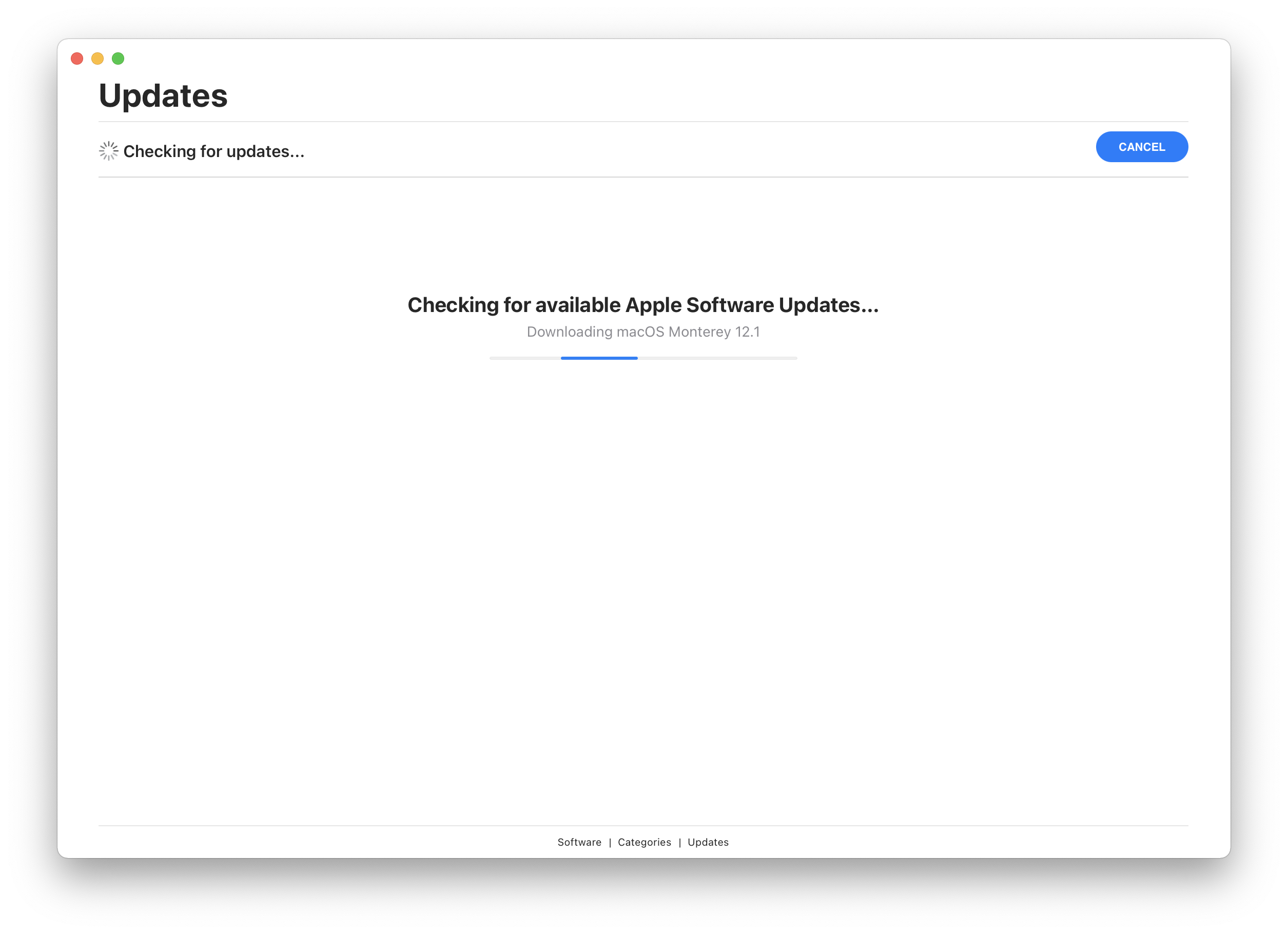
Gregory Neagle
<Screenshot 2021-12-15 at 22.21.07.png>
--
You received this message because you are subscribed to the Google Groups "munki-discuss" group.
To unsubscribe from this group and stop receiving emails from it, send an email to munki-discus...@googlegroups.com.
To view this discussion on the web visit https://groups.google.com/d/msgid/munki-discuss/15fa5f2b-5702-4284-906e-ccadeb69bb22n%40googlegroups.com.
<Screenshot 2021-12-15 at 22.21.07.png>
