How to put a javascript mini-game on the "Briefly unavailable..." screen?
23 views
Skip to first unread message
Toby
Oct 6, 2022, 4:23:53 PM10/6/22
to Minneapolis St. Paul WordPress User Group
Hi WP friends! Just thinking through a proof-of-concept here...
There is this old Nintendo hockey game called "Blades of Steel" that used to have an Asteroids-like game/Easter egg in between periods (a Gradius mini-game, actually). I remember looking forward to the mini-game as much as playing the actual game - it actually caused some fights amongst us kids, because only one person could play the mini-game. Anyway...
When you are in the process of updating WP plugins and try to visit a page, it displays the wp_die() function that looks like this:
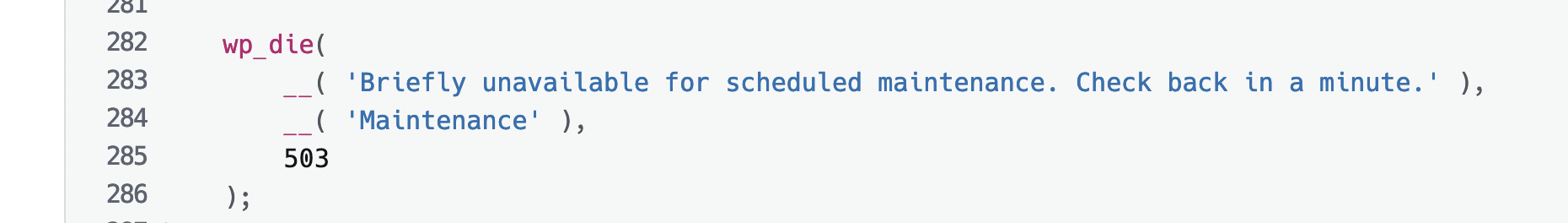
Hypothetically, assuming I had a little javascript-based mini-game available, what are some options for placing said game in place of the "Briefly unavailable for scheduled maintenance..." text? For example, is it even possible to filter the wp_die() function? If not, can you think of other ways to achieve a similar result? Also, know anyone who might be interested in going down this rabbit hole with me?
Toby
Nick Ciske
Oct 6, 2022, 5:18:36 PM10/6/22
to mpls-stpau...@googlegroups.com
https://developer.wordpress.org/reference/hooks/wp_die_handler/ might work, but might also escape any output….
| Nick Ciske CTO/CISO |
||
 |
 |
|
| nick....@luminfire.com | ||
| Custom technology solutions that make businesses more effective, productive, and profitable. | ||
On Oct 6, 2022, 3:23 PM -0500, Toby <tcr...@gmail.com>, wrote:
Hi WP friends! Just thinking through a proof-of-concept here...There is this old Nintendo hockey game called "Blades of Steel" that used to have an Asteroids-like game/Easter egg in between periods (a Gradius mini-game, actually). I remember looking forward to the mini-game as much as playing the actual game - it actually caused some fights amongst us kids, because only one person could play the mini-game. Anyway...When you are in the process of updating WP plugins and try to visit a page, it displays the wp_die() function that looks like this:
<Screen Shot 2022-10-06 at 3.12.46 PM.png>Hypothetically, assuming I had a little javascript-based mini-game available, what are some options for placing said game in place of the "Briefly unavailable for scheduled maintenance..." text? For example, is it even possible to filter the wp_die() function? If not, can you think of other ways to achieve a similar result? Also, know anyone who might be interested in going down this rabbit hole with me?Toby
--
You received this message because you are subscribed to the Google Groups "Minneapolis St. Paul WordPress User Group" group.
To unsubscribe from this group and stop receiving emails from it, send an email to mpls-stpaul-word...@googlegroups.com.
To view this discussion on the web visit https://groups.google.com/d/msgid/mpls-stpaul-wordpress/9d2ef909-2b09-4d8d-be52-ea5e354ab731n%40googlegroups.com.
Nick Pelton
Oct 6, 2022, 5:23:37 PM10/6/22
to mpls-stpau...@googlegroups.com
Looks like this will do what you want. Then you can load any template and code you like.
- Nick P
Toby C
Oct 7, 2022, 10:52:27 AM10/7/22
to Minneapolis St. Paul WordPress User Group
Awesome. Thanks, Nick and Nick!
Toby
To view this discussion on the web visit https://groups.google.com/d/msgid/mpls-stpaul-wordpress/CA%2Bp5xCN7Pwi%3DSbtMzdULHPrNbqSh2sd79zoEiSim5b35P8LP0w%40mail.gmail.com.
Reply all
Reply to author
Forward
0 new messages
