Unable to install Morpheus on Ubuntu 18.04
torkel...@gmail.com
I have downloaded (what I believe to be) the latest version, a file called "morpheus_2.1.1_amd64_b200120.deb2". However, when I double click it in the file explorer I get a message:
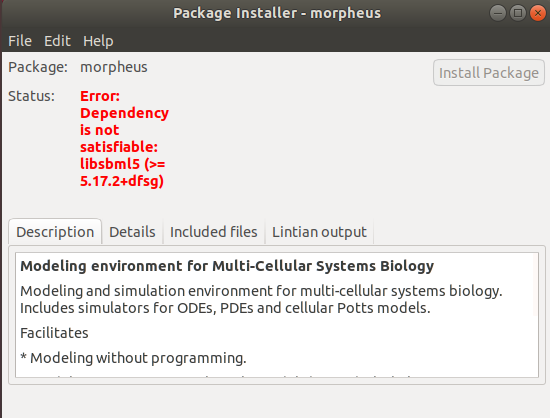
How do I solve this? I have tried "sudo apt-get install -y libsbml5", however, it yields this output:
Jörn Starruss
Hi,
We could not reproduce the issue you encounter. The latest
package for Ubuntu 18.04 can be found here:
It does not require a particular libsbml5 version. Any version
will work. You may try to resynchronize your package list by
sudo apt-get update
and try again.
Best regards,
Jörn Starruß
--
You received this message because you are subscribed to the Google Groups "Morpheus users" group.
To unsubscribe from this group and stop receiving emails from it, send an email to morpheus-user...@googlegroups.com.
To view this discussion on the web visit https://groups.google.com/d/msgid/morpheus-users/551b15c8-3886-4f5a-aa22-87e52a9392eao%40googlegroups.com.
-- -------------- Jörn Starruß Tel +49 351 463 38554 APB 1026 Technische Universität Dresden Zentrum für Informationsdienste und Hochleistungsrechnen (ZIH) Abteilung Innovative Methoden des Computing
torkel...@gmail.com
On Monday, 27 July 2020 20:58:59 UTC+1, Jörn Starruss wrote:
Hi,
We could not reproduce the issue you encounter. The latest package for Ubuntu 18.04 can be found here:
It does not require a particular libsbml5 version. Any version will work. You may try to resynchronize your package list by
sudo apt-get update
and try again.
Best regards,
Jörn Starruß
Am 26.07.20 um 23:14 schrieb torke...@gmail.com:
Hello,--
I have downloaded (what I believe to be) the latest version, a file called "morpheus_2.1.1_amd64_b200120.deb2". However, when I double click it in the file explorer I get a message:
How do I solve this? I have tried "sudo apt-get install -y libsbml5", however, it yields this output:
Reading package lists... DoneBuilding dependency treeReading state information... Donelibsbml5 is already the newest version (5.16.0+dfsg-1).0 to upgrade, 0 to newly install, 0 to remove and 247 not to upgrade.
It seems like I cannot get the required version of libsbml?
Thanks
You received this message because you are subscribed to the Google Groups "Morpheus users" group.
To unsubscribe from this group and stop receiving emails from it, send an email to morpheu...@googlegroups.com.
To view this discussion on the web visit https://groups.google.com/d/msgid/morpheus-users/551b15c8-3886-4f5a-aa22-87e52a9392eao%40googlegroups.com.
