ModelMuse v5, MF6+PEST test Error
203 views
Skip to first unread message
Victor S
Apr 10, 2022, 9:51:48 AM4/10/22
to MODFLOW Users Group
I was incredibly moved by new ModelMuse version 5 being released since it brought major update with PEST support implemented!
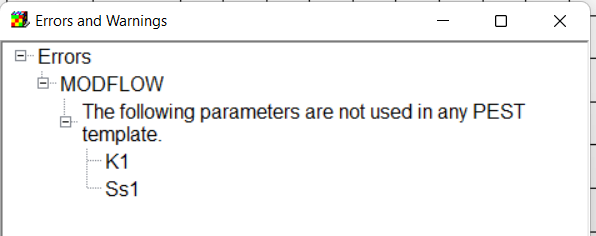
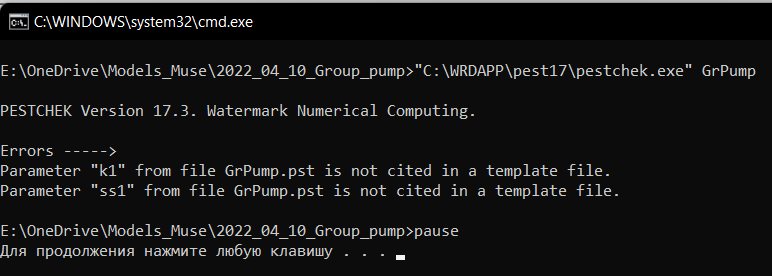
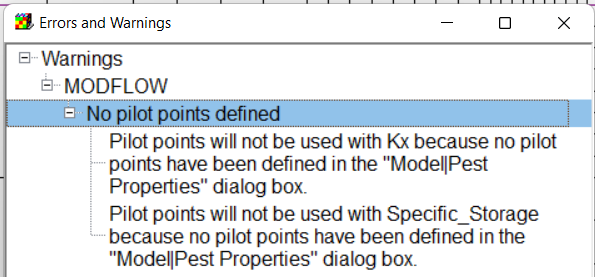
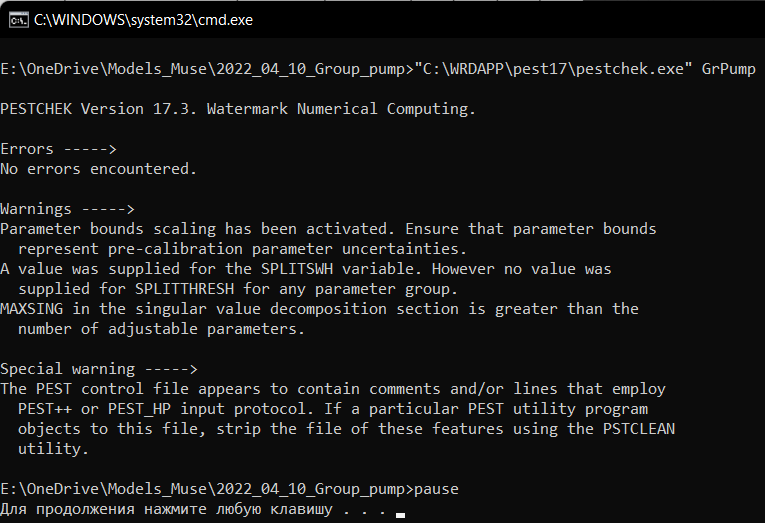
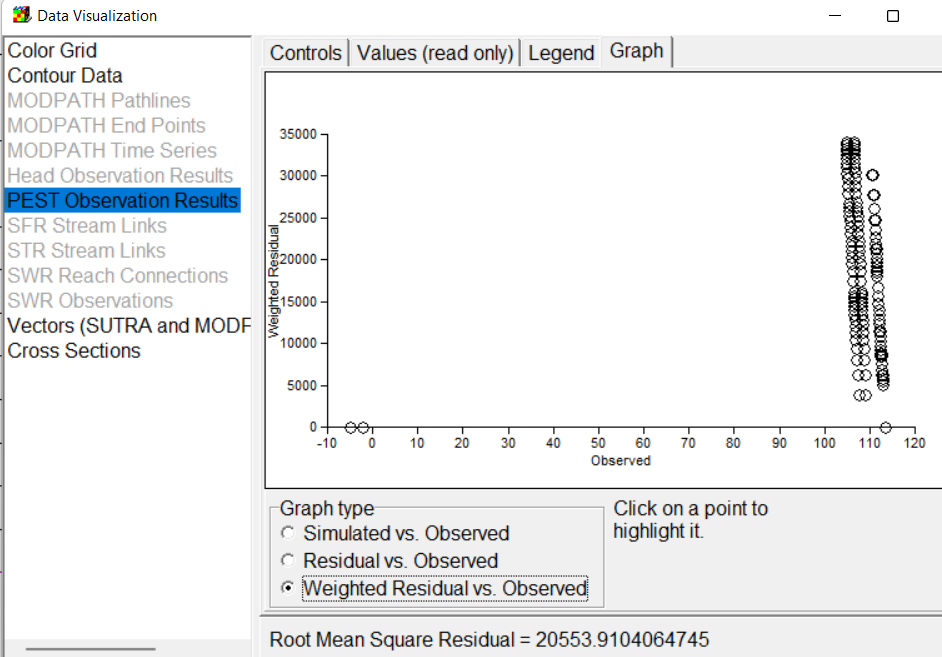
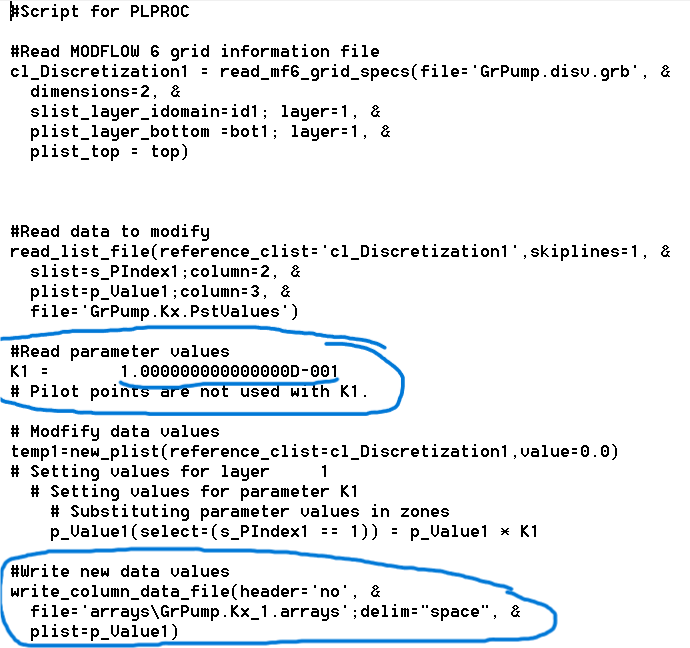
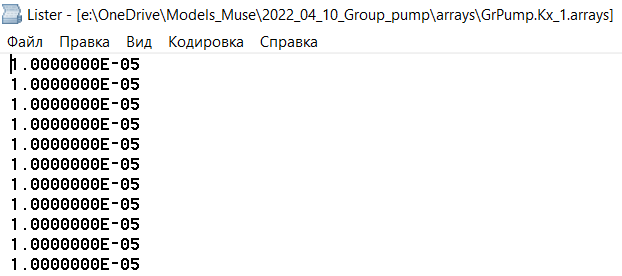
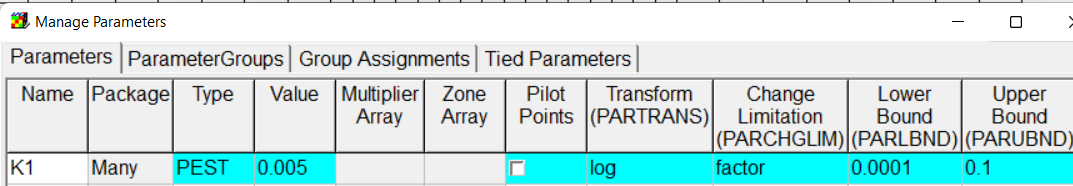
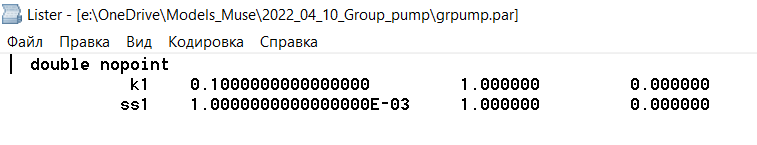
It was my first experience with ModelMuse (I had some extensive experience with Processing Modflow and GMS before) so I read just basic instructions and manual for the software.
Having pretty pretty simple task of evaluating group pump parameters I`ve come to decision to try new ModelMuse features like DISV grid support with PEST estimation.
I have created a simple transient one-layered model with 2 parameters to be estimated (Kx and Ss).
Forward simulation gave me good results compared to observations. Running PEST had some issues though. When PEST settings, parameters, observations and groups were set I had an error, saying that my parameters are not used in any PEST template.
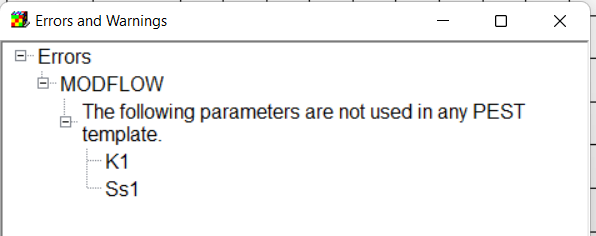
Same Error while running PestCheck
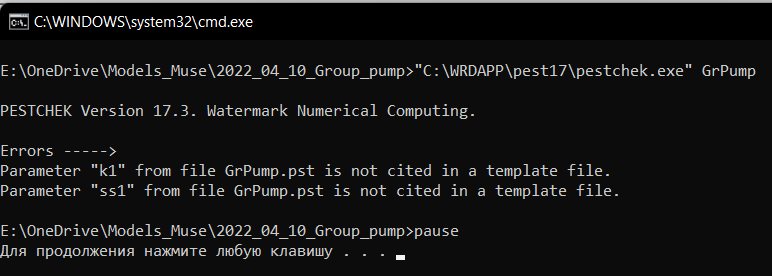
The error vanishes after restarting ModelMuse and I get only warnings as follows
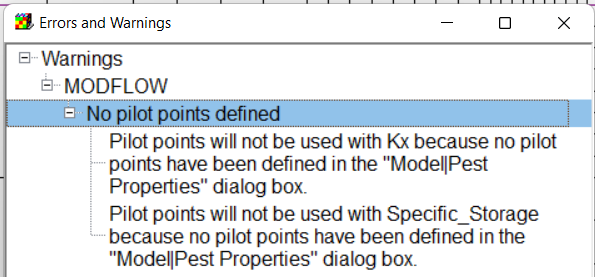
And some non critical (as I think) warnings for PEST Check
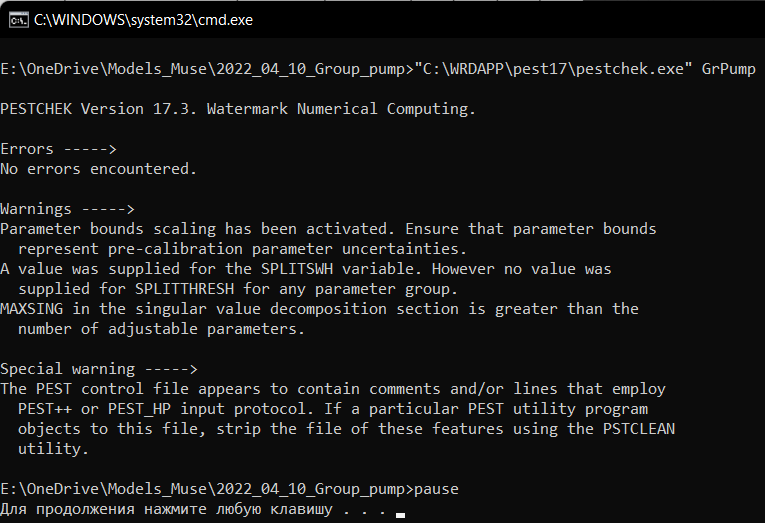
After the PEST run and several model simulation I imported PEST results.
But residual values for estimated parameters looks crazy for the calibrated parameters
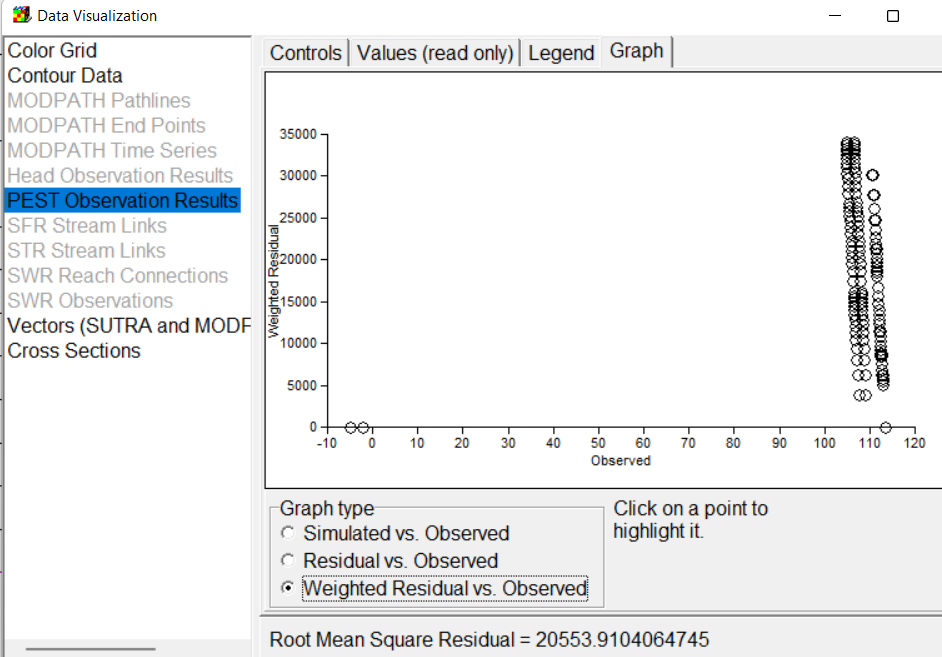
Using same parameters without PEST shows less than 1m residual.
I`ve tried to dig into this problem and I`ve found out that Script for PLPROC works somehow strange. It reads parameter values in some extraordinary form and then it writes new data values in arrays stored in separate folder:
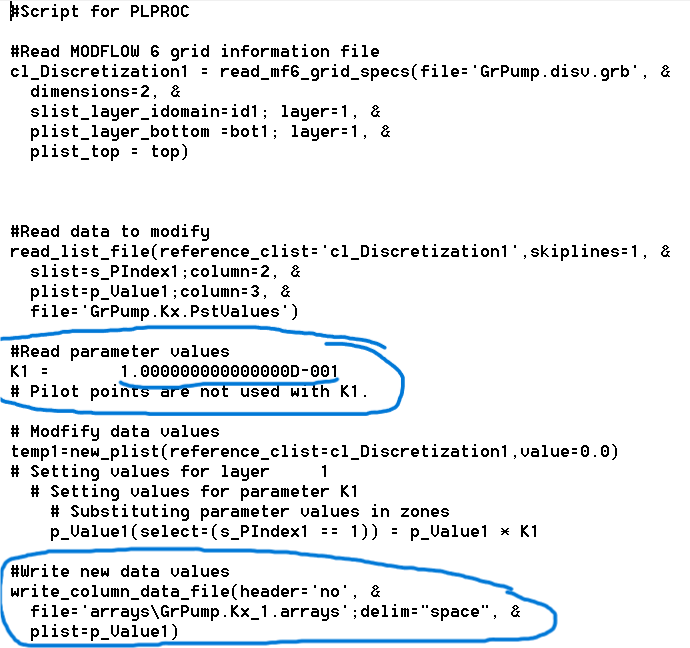
When I check *.arrays file I can see, that new data values are an order of magintude less than lowest boundary of the parameter I set:
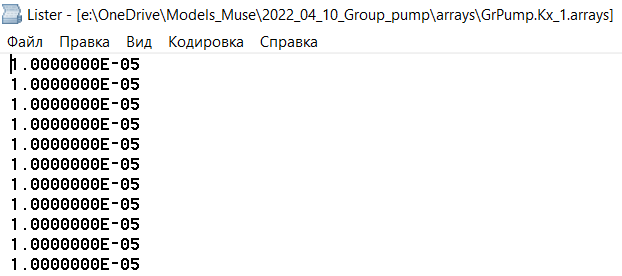
Kx parameter settings are:
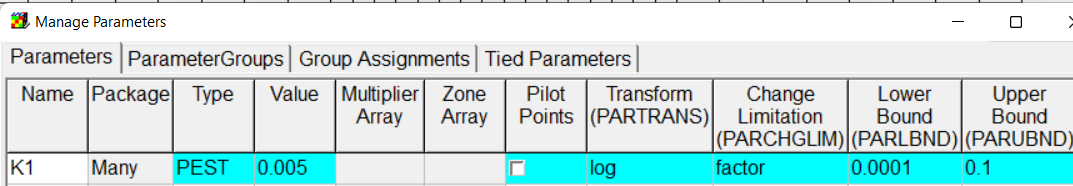
And it is several orders of magnitude far from the calibrated parameters:
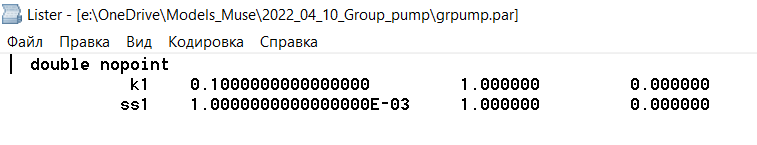
I tried to solve PEST tutorial problem for MF6 in the help file but exactly same problem occured.
Could I be doing something wrong?
I`d be grateful for any tips or comments for the problem!
Richard B. Winston
Apr 10, 2022, 10:28:05 AM4/10/22
to MODFLOW Google Group
The parameters modify rather than replace the values specified for your data set. For example, if the Kx data set was set to 1E-4 and the associated parameter was 0.1, the final value for Kx would be 1E-5.
Victor S
Apr 11, 2022, 12:05:28 AM4/11/22
to MODFLOW Users Group
Thank you so much for your reply!
Understanding this simple fact made everyhting work just perfect.. Oh, I`ve spent almost a week solving that puzzle)))
Reply all
Reply to author
Forward
This conversation is locked
You cannot reply and perform actions on locked conversations.
0 new messages
