Error while training image model
26 views
Skip to first unread message
Macarena Raffo Palma
Apr 20, 2022, 8:53:17 PM4/20/22
to Machine Learning for Kids
Hello,
First of all, thank you for this wonderful tool.
Im having a problem: we were creating projects in Scratch with image recognition machine learning models. The models are created in the student accounts but when they want to reload the project it says: "The selected project file failed to load." The help says that the error could be because the models are not created in the accounts but I checked they were created while logged in. What could be happening? Thank you very much!!
Macarena Raffo Palma
Apr 20, 2022, 9:23:16 PM4/20/22
to Machine Learning for Kids
I attach the files sb3 so you can check them (the models are still created in the students accounts)
Files: https://drive.google.com/drive/folders/1mXJ3_VQvn998eF5mBnWUkuQm1lUrZTm2?usp=sharing
Files: https://drive.google.com/drive/folders/1mXJ3_VQvn998eF5mBnWUkuQm1lUrZTm2?usp=sharing
Dale Lane
Apr 21, 2022, 2:54:56 PM4/21/22
to Machine Learning for Kids
- Clase 2 - Pascuas
- This Scratch file has references to three ML projects
- Tarea 2 - Figuras - an image project see [1] below
- Tarea Nro1 - Turismo en BA - a text project see [2] below
- a non-existent project see [3] below
- Tarea 2 - Figuras - an image project see [1] below
- This Scratch file has references to three ML projects
- Atracciones Turísticas en BA
- This Scratch file has references to two projects
- a non-existent project see [3] below
- Atracciones Turísticas_BA - a text project see [2] below
- This Scratch file has references to two projects
- Albumes de figuritas (final)
- This Scratch file has references to one ML project
- Tarea Clase 2 - an image project see [1] below
- This Scratch file has references to one ML project
[1]
Machine learning models for image projects are trained and stored in the web browser.
That means you need to use the same web browser on the same computer to run the Scratch project that you used to train the ML model, otherwise the Scratch project will not be able to find the model.
[2]
Machine learning models for text projects are trained and stored in the cloud using IBM Watson.
To ensure that this remains available for all students, models automatically expire after a time. When I checked just now, the text ML models referred to in the Scratch files had expired. For more details, see the "Why are machine learning models automatically deleted?" FAQ at https://machinelearningforkids.co.uk/help
Note that this doesn't stop you training the model again to get the Scratch file working again - either from the Learn & Test page on the website, or by using the "Train new machine learning model" block in Scratch
[3]
This ML project doesn't exist. This is because the project was deleted from the Machine Learning for Kids website after the Scratch file was created.
This ML project doesn't exist. This is because the project was deleted from the Machine Learning for Kids website after the Scratch file was created.
Macarena Raffo Palma
Apr 21, 2022, 5:14:40 PM4/21/22
to Machine Learning for Kids
Hello Dale!
Thanks for the help!
Macarena Raffo Palma
Apr 21, 2022, 5:53:49 PM4/21/22
to Machine Learning for Kids
Hi Dale,
I'm sorry for bothering you again.
You explained to me that to run a Scratch image project I need to use the same web browser on the same computer that I used to train the ML model.
Today I try to open a new image project of one of my students. It was created in another web brownse and in another computer and I could see it without problems.
In the case of the project Albumes de figuritas (final) see [1] I cannot load it and the conditions are the same.
I need to understand why this happens so I can explain to my students why I can correct some and not others.
Thanks for the help!
Macarena Raffo Palma
Apr 21, 2022, 5:55:48 PM4/21/22
to Machine Learning for Kids
I attach the file sb3 so you can check it (the models are still created in the students accounts)
https://drive.google.com/file/d/1bfM_5cn0-w7EtWQXUjJpbNoFL5WiyP_9/view?usp=sharing
https://drive.google.com/file/d/1bfM_5cn0-w7EtWQXUjJpbNoFL5WiyP_9/view?usp=sharing
Dale Lane
Apr 21, 2022, 6:06:30 PM4/21/22
to Machine Learning for Kids
> You explained to me that to run a Scratch image
> project I need to use the same web browser on
> the same computer that I used to train the ML
> model.
To be clear, you can run the project on another computer or browser, you just won't be able to get answers from the machine learning model, because the ML model won't exist.
> I cannot load it and the conditions are the same
Please can you explain what that means.
What does "cannot load it" mean?
Please describe in detail the steps that you took and the outcome of them.
Dale Lane
Apr 21, 2022, 6:09:00 PM4/21/22
to Machine Learning for Kids
> I attach the file sb3 so you can check it (the models are still
> created in the students accounts)
That project looks fine to me.
naturally I can't get any predictions from the machine learning model, so if I try to use the model, I see the "It looks like you don't have a machine learning model." warning
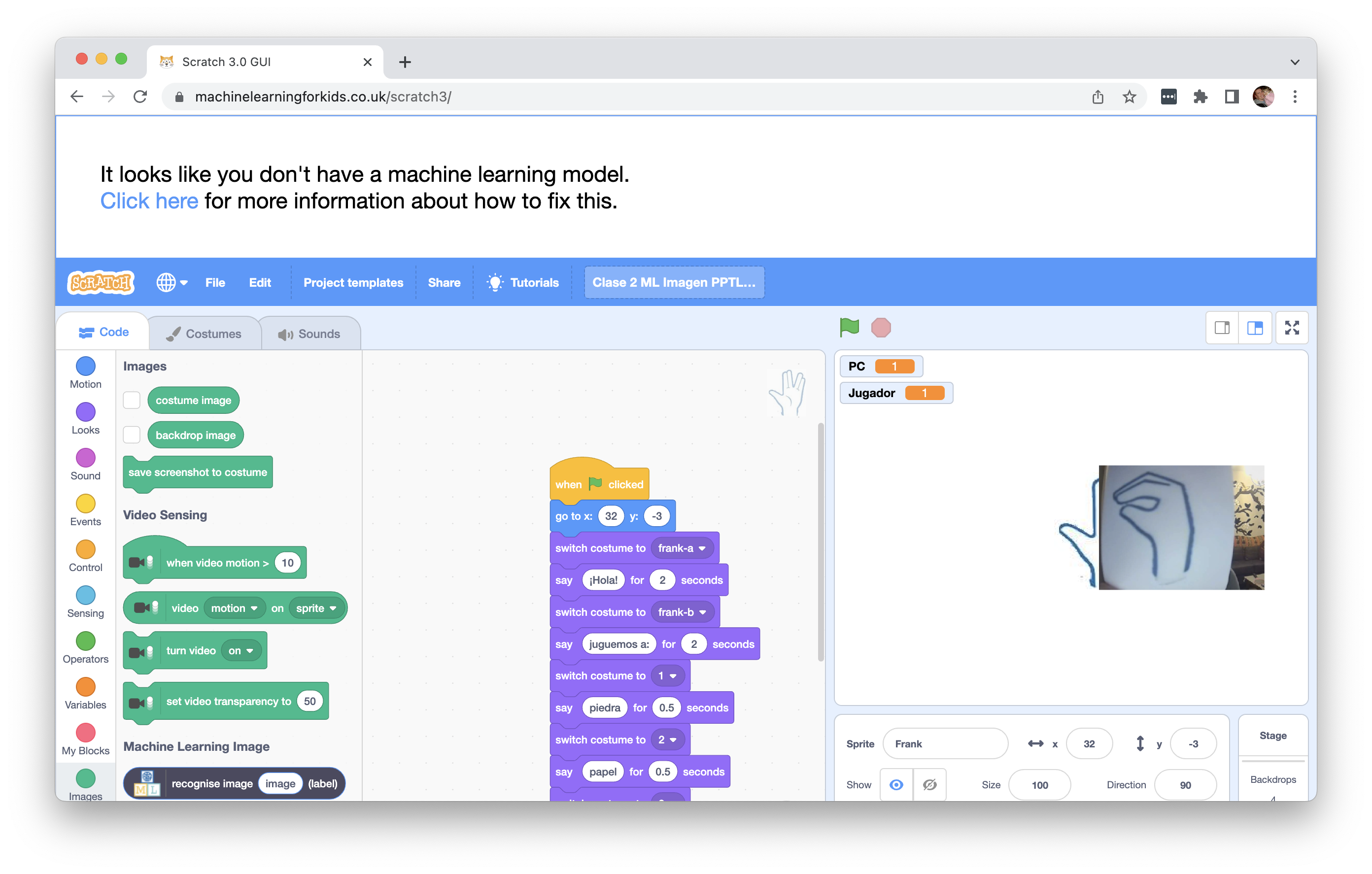
but otherwise it's fine
Macarena Raffo Palma
Apr 21, 2022, 7:04:26 PM4/21/22
to Machine Learning for Kids
Thank you, Dale.
I share you two another projects that my studients created and Scratch advise me that "
The selected project file failed to load." In this cases I dont know why: https://drive.google.com/drive/folders/1PAyWJjuoFCOMs5j5kFlgKahfUKdcgbxj?usp=sharing
Dale Lane
Apr 21, 2022, 7:19:00 PM4/21/22
to Machine Learning for Kids
- Ejemplo1.sb3 contains references to three ML projects
- Tarea 2 - Figuras - an image project see [1] before
- Tarea Nro1 - Turismo en BA - a text project see [2] before
- a non-existent project see [3] before
- Ejemplo2.sb3 contains references to two ML projects
- Clase 2 - Tarea - an image project see [1] before
- a non-existent project see [3] before
Dale Lane
Apr 21, 2022, 7:25:32 PM4/21/22
to Machine Learning for Kids
Macarena Raffo Palma
Apr 21, 2022, 7:48:34 PM4/21/22
to Machine Learning for Kids
I understood now. Sorry for so many questions. Thank you very much Dale!
Reply all
Reply to author
Forward
0 new messages
