Error 908. The permission CALL-PHONE has been denied. Please enable it in the setting app
1,630 views
Skip to first unread message
fix falcon
Aug 31, 2019, 7:44:26 AM8/31/19
to MIT App Inventor Forum
Greetings friends of the forum. The problem that arises is that when I press the button to make a call, I find error 908
It tells me to enable it in the configuration application, but I don't know where or how to do that
Thank you in advance for your collaboration.
I climb the block to be seen
Chris Ward
Aug 31, 2019, 9:11:10 AM8/31/19
to MIT App Inventor Forum
Hi
You may need to make the call via Activity Starter. Since the latest round of Google Security Measures, individual Apps are effectively not allowed to perform the tasks already provisioned for by the phone's own built-in Services.
You could try giving your App security permission only - I have not tried this:
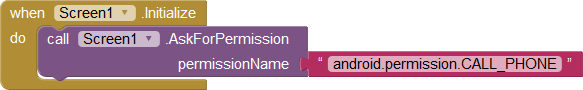
The Activity Starter method would be something like this (again, not tested):

fix falcon
Aug 31, 2019, 11:34:02 AM8/31/19
to MIT App Inventor Forum
Thanks, Chris Ward,.. .after
making the blocks that you have given me, when you execute it, it gives me this
result:
Error 601: No corresponding activity was found
Chris Ward
Sep 1, 2019, 7:37:25 AM9/1/19
to MIT App Inventor Forum
Hi
Firstly, I think Make Phone Call Direct should work with a phone whose API is not > API 22 (not greater than Android Lollipop, v5.1.x)
My example:
I can reproduce the 601, but did you see that before it there is a 908, rejecting the permission request for CALL_PHONE?
So, we cannot do it. We can only launch the phone's own service:
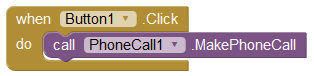
Which means we cannot automate a call.
Alternatives:
1) Set the number to call in the Clipboard and pop-up a Notifier to tell the User to paste it into the dialer TextBox;
2) Ask Google directly to give your App Permission to call direct - with a valid reason for doing so. I don't know of anyone who has successfully argued their case with Google;
3) Use an alternative App distributor instead of Google Play (e.g. Amazon). That's a loop hole which I would expect Google to clamp-down on in Android, if they haven't already done so.
Evan Patton
Sep 3, 2019, 10:10:10 AM9/3/19
to MIT App Inventor Forum
If you are testing your project using the MIT companion app, you will need to load the version linked to from the Help > Companion Information menu item within App Inventor. Google required us to remove the necessary permissions from the version on the Play Store, but we include them in the version distributed on the website.
If you are seeing the problem with the MakePhoneCallDirect block in a compiled app, please let me know and we can look into it.
Regards,
Evan
fix falcon
Sep 7, 2019, 11:19:18 PM9/7/19
to MIT App Inventor Forum
Thank you for your words, as a simple example I send this .aia for you to review.
I have tried several things so that the call is direct either from a number or recognizing the family member's photo. But let the call be direct.
The idea is that both my mother who is elderly and my niece 5-year calls are required to be easy, fast and direct.
the .MakePhoneCall block is not direct.
I understand that the MakePhoneCallDirect block must make the direct call, but it does not work
The app will have an identification icon of my Family
Reply all
Reply to author
Forward
0 new messages
