Tomas asistencia automaticamente
142 views
Skip to first unread message
fix falcon
Oct 6, 2018, 12:40:33 PM10/6/18
to MIT App Inventor Forum
Saludos
Me gustaria realizar un app inventor para que los estudiantes, luego de registrar su codigo, puedan enviar la confirmacion de asistencia a mi telefono y con ello, yo pueda enviarlo a la hoja de calculo de googleDrive, o asu vez ellos al confirmar la asistencia el dato se va directamente a mi hoja de calculo de googleDrive. Es decir todo se hace automaticamente pero solo los que estan presentes en el aula, pues alguien podria quere hacerlo desde su casa, estando ausente.
He encontrado algo realizado en Android y si se puede hacer en Android tambien se puede hacer en appinventor
aqui te dejo en url
Espero que lo lean
si tienes alguna idea te agradezco anticipadamente
Nota: Estimado Michael, no encuentro las nfc por mi territorio, es como que no son comunes aca
TimAI2
Oct 6, 2018, 2:41:59 PM10/6/18
to MIT App Inventor Forum
"Nowadays teachers from schools and universities verify the attendance of their students manually calling each student by name or passing a sheet of signatures in each class. Using these methods is uncomfortable, time consuming, and wastes a lot of paper unnecessarily. The application presented in this document stems from the need to improve the process and reduce the time and materials used to record the attendance of students.
This document therefore presents the development of AppTendance, an Android application to verify the attendance using mobile devices of both teacher and students, quickly, accurately and without wasting paper. An application installed on the teacher´s Android phone or tablet connects with the student´s mobile devices via Bluetooth and confirms their attendance by forwarding each device´s “Media Access Control” (MAC) identification to the teacher. Thus, each student device is registered in the database of teacher´s device, avoiding identity theft during the process. Furthermore, since Bluetooth wireless communication protocol does not ensure the presence of the remote device at an exact limited range, it is necessary that the teacher facilitates a control code, a password that will only be known by the students present in the classroom. In order to facilitate the task of creating subjects in the application, it is possible to load the students’ information into the application from CSV format files stored in the device´s external memory, and also automatically generate detailed attendance reports to be printed or exported to other platforms, thus facilitating the organization of the collected material and speeding up queries.
The application presented herein provides the possibility to exchange information between teacher and students through its Android mobile device, and thus, allow for more dynamic classes through the feedback provided to the teacher in real time and anonymously. Taking this opportunity, in addition to monitor attendance, students can send questions to the teacher about the subject as he is teaching, so that the other students won´t be able to know who asked, losing the fear of being judged."Don't see why not. Use of bluetooth, device extensions, databases. Also consider the features available via google slides and google classroom.
Ghica
Oct 7, 2018, 11:17:23 AM10/7/18
to MIT App Inventor Forum
Hi,
I worked on such an application for a large school. Every student had a badge with which he should register entering the school building. This worked fine, but required a lot of expensive hardware and still needed checks by the teacher.
The problem doing this with a phone is that you should know the student and the phone are at the same place AND in the classroom. Therefore, the student is not registering from home and she did not give his phone to a friend. So, in practice nothing beats checking attendance visually by the teacher.
If you cannot use NFC, you could maybe have pictures of each student.
Enter attendance in an online Google sheet. You can do that in an app inventor app via a webviewer, but in any case you need server stuff, be it Fusion tables, a Google sheet on your Google drive, Firebase, CloudDB... And be careful, because you could end up in a privacy nightmare. Try to do something in cooperation with the IT-department of your school!
Cheers, Ghica.
fix falcon
Oct 10, 2018, 9:15:32 PM10/10/18
to MIT App Inventor Forum
Agradesco mucho los comentarios y sugerencias, tengo desarrollado una parte pero me falta completarlo pues me he atascado
Ghica
Oct 11, 2018, 8:04:22 AM10/11/18
to MIT App Inventor Forum
fix falcon,
Well, I cannot help you if you do not explain what exactly you are stuck with.
Did you already made an app and do you have coding problems? In this case, post you blocks and tell us more about what you did.
Or you do not know how to start? In this case you should go to the IT department of your school and try to make something together.
Cheers, Ghica.
fix falcon
Oct 12, 2018, 6:38:27 AM10/12/18
to MIT App Inventor Forum
Thank you Dear Ghica,
I use google to translate
I do not know if I understood well, so I can send you what I have in App Inventor until today?
I would like to send it
I do not know about the IT department!
Ghica
Oct 12, 2018, 12:41:26 PM10/12/18
to MIT App Inventor Forum
Yes, you can post here on the forum what you have now.
Just post your .aia here, or a screenshot of your blocks.
With IT department I meant that you must talk to the computer people of your school, because of privacy concerns. And maybe they can help you with a way to store your data on a website of your school.
Cheers, Ghica.
fix falcon
Oct 12, 2018, 3:56:04 PM10/12/18
to MIT App Inventor Forum
Thank you dear Ghica,
I send you the .aia file
but I describe it here:
First of all I have a list of the payroll of the students in a spreadsheet of googgleDrive, with several columns in A) Numbered in B) the Surnames - Names
The number in column A) is the code or List Number of each student.
Then,...
C) Student's code
D) Track
E) Teacher's code being the last digit 2 or 3 (by the number of hours)
First screen
It is only image
Second screen
Section 1:
From above:
The first Horizontal is deactivated, I do not know if I should use it.
txtUsuario, asks for the entry of the code or List Number
txtClave Ask for the key saved by the student
Btn_Pista is to remind the student of the key in case of not remembering it.
Checkbox1 may not be convenient
btn_Registro is for the student to create his password and enter certain required data only at the first time
ListPicker2 is to recover the key and can be sent either by phone or mail
btnVerTDB btnBorraTDB are only for the stage of creation of the App then I make it invisible
Section 2 screen
It is to take the student's registration data
Is it so:
ListPicker2: Career or profession
Lb_carrera to show the career or profession that the student follows
Semester
Subject
cell phone number
mail address
txtUsuarioR is for you to enter the code or List Number that corresponds to the student
txtClaveR is the password that the student wishes to enter
Tbx_PistaRecupClave is to place a question track that reminds you of the key
Third Screen RegAs
Greetings to the student automatically appears the List Number Surnames and Names
TbxClaveProf is for the key that the teacher gives to all the students and that allows them to register the attendance. That is to say, I generate a password every time I require them to register the attendance.
Pressing the BtnRegAs registers the value number 2 or number 3 (class hours) on the GoogleDrive spreadsheet in the header column of which the key given by me is named.
Finally a message "successful attendance has been recorded"
The registration of the attendance record can only be made once, that is, if the student wants to use it again, the program is prevented by the next class, I will give him another password and then he enters his new attendance.
The application sends information to the spreadsheet, but it can also receive information but the student's key is stored in the cell phone of each one for its use otherwise since in the other classroom I have students with the same list number what it can generate errors
This same key of the student is stored in the calculation sheet only for when it is required to recover it
I hope with this problem, not to abuse your time but it is a challenge that I do not know how to advance. Thanks and a thousand apologies.
Ghica
Oct 13, 2018, 2:42:09 PM10/13/18
to MIT App Inventor Forum
fix falcon,
to me it seems that you made a difficult project for yourself. I strongly advise you to start with something much simpler, to get experience.
I have two questions for now:
Can you make a test a test spreadsheet that we can use? It must have some student names but not real ones. And it must be accessible via the internet.
Then, an important question: do all of your students have Android smartphones? If there is a student with an iPhone or no smartphone at all, you app will not work because App Inventor cannot run on an iPhone (maybe next year but not now).
Cheers, Ghica.
fix falcon
Oct 15, 2018, 3:04:05 AM10/15/18
to MIT App Inventor Forum
Thanks for the support, actually as I sent it to you, I managed to send information from the cell phone to the spreadsheet.
My problem is when I want to send specific data from the spreadsheet to the cell phone to be shown for example on a label.
It should be clarified that when each student enters the registration data will appear on my spreadsheet and when they place the key that I give the student sends their assistance and enter either the number 2 or 3 according to the last number of the key that I I give you
I sent you the shared link of the spreadsheet that you made.
Thanks once again
Ghica
Oct 15, 2018, 12:42:06 PM10/15/18
to MIT App Inventor Forum
Fix Falcon,
I do not understand your question, and you do not understand mine. Maybe you should post your next post in your own language.
Here is some information about accessing Google spreadsheets with App Inventor:
If you google for it, you will also find a number of youube video's.
Anyway, here is a little app that asks for a number in your num list and that then displays the row for that number, like this:
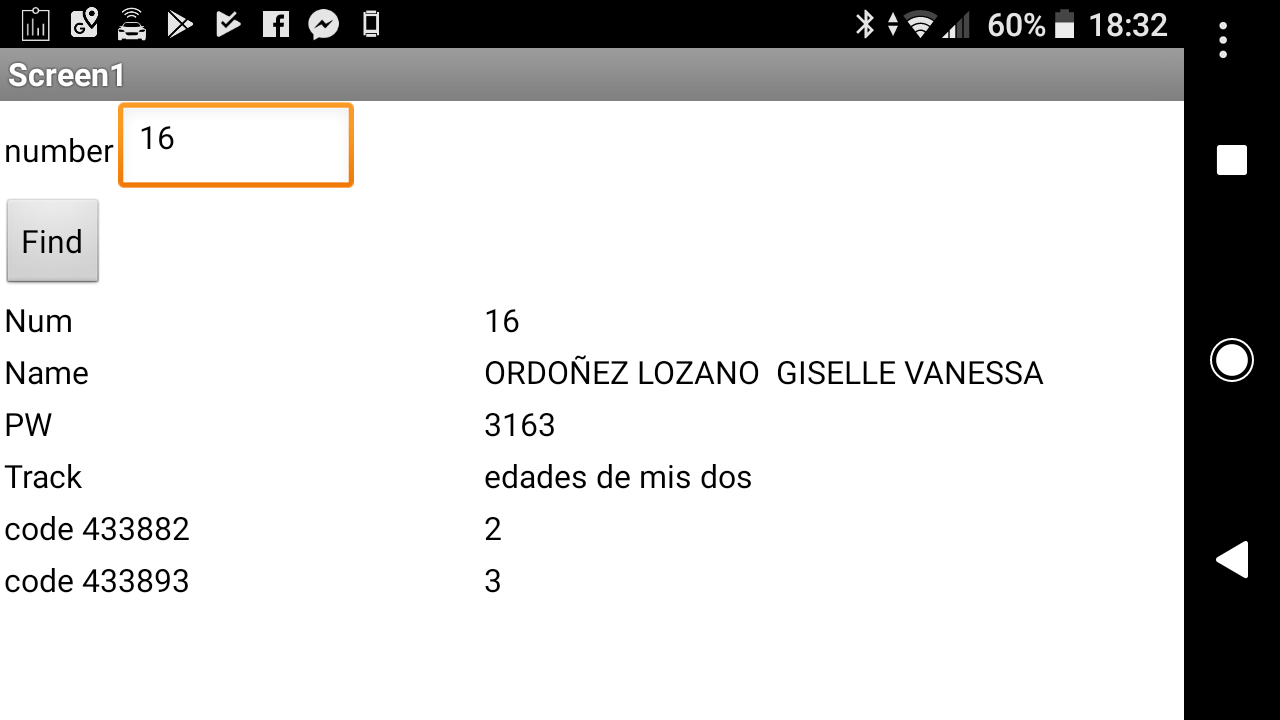
These are the blocks:
.png?part=0.3&view=1)
Cheers, Ghica.
fix falcon
Oct 19, 2018, 7:00:21 AM10/19/18
to MIT App Inventor Forum
Greetings dear Ghica.
I really appreciate the app that you send me, all these days I've been watching it ... this solves me a lot of what I did not know how to do.
With this, I will continue structuring the blocks because I want it to work totally ...
However, I still think how to make the student can only make one attendance record for each time and that he can only do it from the classroom but not from home,..or headquarters outside the classroom
I put my comment also in my own language ..
--------------------------------------------------------------------------------------------------------------
Saludos estimado Ghica.
Agradezco mucho la app que me envias, todos estos dias lo he estado mirando.....esto me resuelve mucho de lo que no sabia como hacer.
Con esto seguire estructurando los bloques pues quiero que funcione totalmente...
No obstante aun pienso como hacer que el estudiante solo pueda hacer un solo registro de asistencia por cada vez y que solo lo pueda hacer desde el aula mas no desde su casa,...o sede afuera del aula
Te pongo mi comentario tambien en mi propio lenguaje..
---------------------------------------------------------------------------------------------------------------------------------------------
You said.....
"I do not understand your question, and you do not understand mine. Maybe you should post your next post in your own language." ]
Also, I put my previous comment on the description of the app also in my own language .
Gracias Estimado Ghica
Te envio el archivo .aia
pero lo describo aquí la descripcion:
En primer lugar, tengo una lista de la nómina de los estudiantes en una hoja de cálculo de googgleDrive, con varias columnas en A) Numerados en B) los Apellidos - Nombres
El número en la columna A) es el código o número de lista de cada estudiante.
Entonces,...
C) Código del alumno.
D) pista
E) El código del profesor es el último dígito 2 o 3 (por el número de horas)
Primera pantalla
Es solo imagen
Segunda pantalla
Sección 1:
Desde arriba:
El primer horizontal está desactivado, no sé si debería usarlo.
txtUsuario, solicita la entrada del código o número de lista
txtClave Solicite la clave guardada por el alumno.
Btn_Pista es recordarle al alumno la clave en caso de no recordarlo.
Checkbox1 puede no ser conveniente
btn_Registro es para que el estudiante cree su contraseña e ingrese ciertos datos requeridos solo la primera vez
ListPicker2 es para recuperar la clave y puede enviarse por teléfono o correo
btnVerTDB btnBorraTDB son solo para la etapa de creación de la aplicación y luego la hago invisible.
Seccion 2 pantalla
Es tomar los datos de matrícula del alumno.
Es tan:
ListPicker2: Carrera o profesión
Lb_carrera para mostrar la carrera o profesión que sigue el alumno.
Semestre
Tema
Número Celular
Correo Electronico
txtUsuarioR es para que ingrese el código o el número de lista que corresponde al estudiante
txtClaveR es la contraseña que el estudiante desea ingresar
Tbx_PistaRecupClave es colocar una pista de preguntas que le recuerda la clave
RegAs de la tercera pantalla
Un saludo al estudiante aparece automáticamente el Número de lista Apellidos y Nombres
TbxClaveProf es para la clave que el profesor da a todos los estudiantes y que les permite registrar la asistencia. Es decir, genero una contraseña cada vez que les solicito que registren la asistencia.
Al presionar BtnRegAs se registra el valor número 2 o número 3 (horas de clase) en la hoja de cálculo de GoogleDrive en la columna de encabezado de la cual se nombra la clave dada por mí.
Finalmente un mensaje "la asistencia exitosa ha sido registrada"
El registro del registro de asistencia solo se puede hacer una vez, es decir, si el estudiante desea volver a usarlo, el programa se evitará en la siguiente clase, le daré otra contraseña y luego ingresará a su nueva asistencia.
La aplicación envía información a la hoja de cálculo, pero también puede recibir información, pero la clave del estudiante se almacena en el teléfono celular de cada uno para su uso, de lo contrario, ya que en el otro salón de clases tengo estudiantes con el mismo número de lista, lo que puede generar errores.
Esta misma clave del alumno se almacena en la hoja de cálculo solo para cuando se requiere recuperarla
Espero con este problema, no abusar de tu tiempo pero es un desafío que no sé cómo avanzar. Gracias y mil disculpas.
------------------------------------------------------------------------------------------------------------------------------------------------------------------------
I'm very grateful
Te estoy mu agradecido
Ghica
Oct 19, 2018, 10:04:37 AM10/19/18
to MIT App Inventor Forum
Hi Fix Falcon,
As far as I understand, you have two questions left:
1. How can you prevent that a student registers 2 times for a lesson.
2. How can I make sure that the student registers from the classroom and not from home.
Answer to question 1:
Before you allow a student to register, check if he is already registered, and if yes, do not allow to register again.
But: is it a problem if a student registers two times? If not, do not bother to check!
Answer to question 2:
Make the rest of your app first before you try to do this!!!
Anyway, to my opinion this is not possible.
You could do several things to make it more difficult to register from home:
1. Have your spreadsheet only available on a local WiFi inside the school. How to do that? I have no idea, ask a computer expert from your school.
2. Look at the GPS coordinates from the student phone. However, not all student phones have GPS capabilities. And the reception of GPS may be bad inside a classroom.
3. NFC chips. You already said that this was not an option. Or little plastic cards that you give to each student with a bar code on it, that you could read with your phone. That would require a very different kind of app.
4. An old fashioned visual check to see whether the students are there. Your app then just helps to have a record of attendance. Also in this case you could make a much simpler app.
5. Forget about it! If students want to cheat, they will cheat and you will find out sooner or later.
Cheers, Ghica.
fix falcon
Oct 23, 2018, 8:02:51 PM10/23/18
to MIT App Inventor Forum
Thanks for all the suggestions in directions.
I have been thinking about doing a QR Code to enter the application and a QR Code of a student avatar that has personal information included and I have it in my classroom with these the student will have access to register their attendance only once per class in the classroom, the number of avatar read are the attendees and the number of avatar not read are the missing ones .....
And I plan to apply Bluethoo but I'll see how to make
Reply all
Reply to author
Forward
0 new messages
