Help me about webview
Cat Mad

My Block to setup webview and Search section
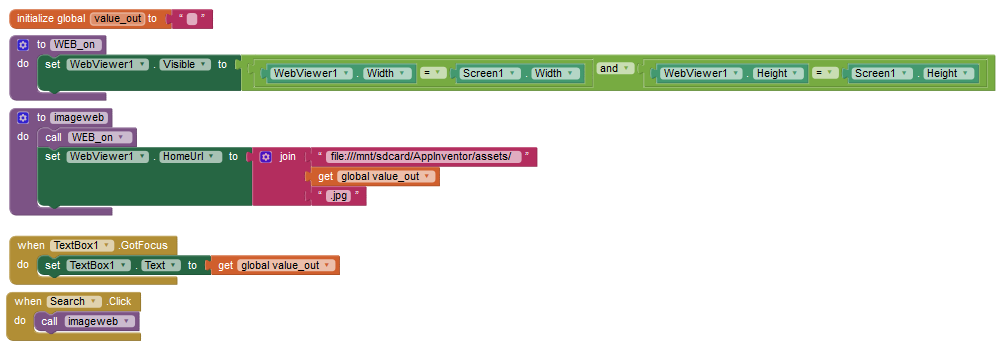
My Block to setup some list picker
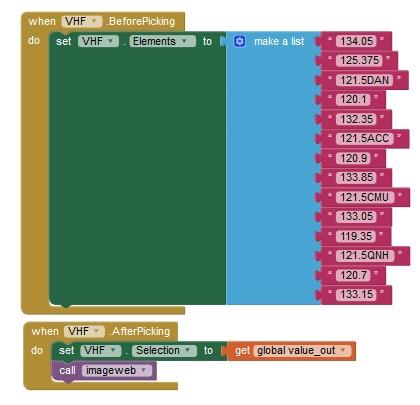
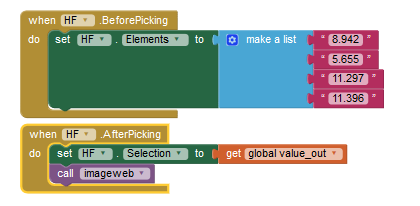
Can you help me why this project does't work? Is it something wrong about the follow link passing on webview?
i had inclued my aia file.
Ths for help.
TimAI2
Taifun
During development, you have to use the development path to the embedded html document:
file:///mnt/sdcard/AppInventor/assets/<NAME OF YOUR HTML FILE>.html
Before packaging the app, use the production path.
file:///android_asset/<NAME OF YOUR HTML FILE>.html
The tools extension offers the method PathToAssets which always returns the correct path to the assets.
Trying to push the limits of App Inventor!
Snippets,
Tutorials and
Extensions from
Pura Vida Apps by
![]() Taifun.
Taifun.
TimAI2
- You can load images into the image component from a url to reduce mb on your app
- Here is an extension for zooming with image component (Thanks Juan Antonio): http://kio4.com/appinventor/299B_extension_zoom_imagen.htm
Cat Mad
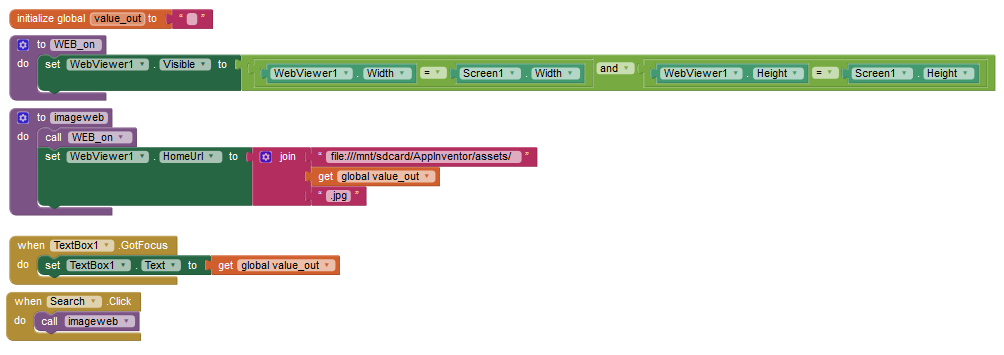
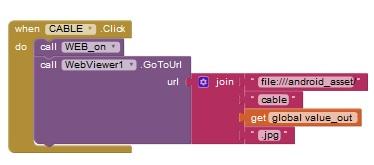
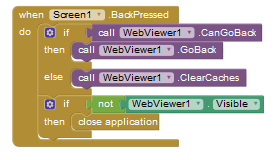
During development, you have to use the development path to the embedded html document:
file:///mnt/sdcard/AppInventor/assets/<NAME OF YOUR HTML FILE>.html
Before packaging the app, use the production path.
file:///android_asset/<NAME OF YOUR HTML FILE>.html
Cat Mad
Taifun
you can find the tools extension here https://puravidaapps.com/tools.php
See the App Inventor Extensions document about how to use an App Inventor Extension.
How to overcome the App Inventor project limit of 10 MB
Cat Mad
Taifun
My app need webviewer to show the image which have saved in SD card,
