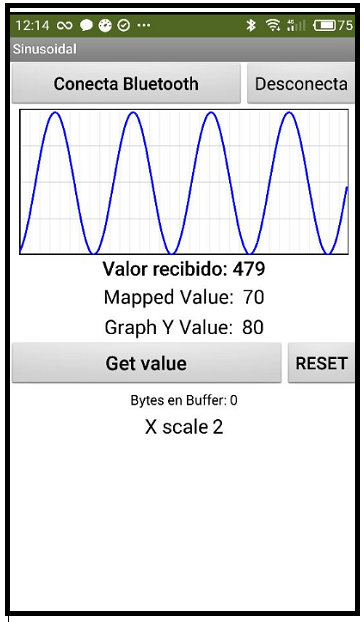Skip to first unread message
Juan Antonio
Dec 6, 2018, 9:05:19 AM12/6/18
to mitappinv...@googlegroups.com
Hello friends,
this code is based on...
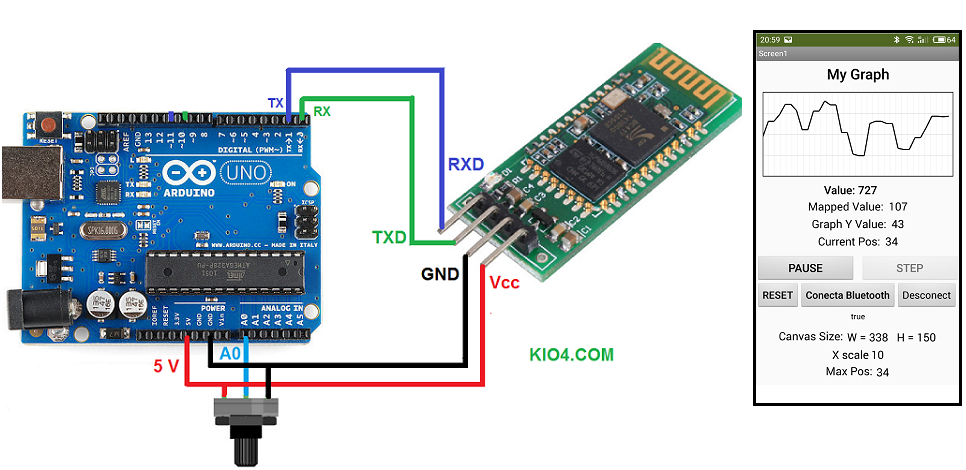
We move a potentiometer and Arduino sends values by Bluetooth.
App Inventor (Android) gets that values and draws a dynamic graph. Shift left graph.

- If you Click PAUSE Button and then START Button, you can look a delay values.
- Change Mac Bluetooth address in code.
// kio4.com
void setup(){
Serial.begin(9600);
}
void loop (){
// El terminal central del potenciómetro va a A0 del Arduino
int i = analogRead(A0);
i = map(i,0,1024,0,1000);
Serial.print(i);
Serial.print("\n"); // Fin de línea. Importante.
delay(300);
}- Regards,
Juan Antonio Villalpando.
Juan Antonio
Dec 7, 2018, 4:45:15 AM12/7/18
to MIT App Inventor Forum
In this example, Arduino generates a sinusoidal signal and sends the values by Bluetooth.
You can change Resolution, delay, ClockInterval, X scale...and check "Bytes in Buffer"

// Juan Antonio Villalpando
// kio4.com
void setup()
{
Serial.begin(9600);
}
float incremento = 3.14/20; // Resolución
float angulo = 0;
int amplitud = 1000;
int y;
void loop()
{
y = amplitud * sin(angulo);
angulo = angulo + incremento;
y = map(y,-1000,1000,0,1000);
Serial.print(y);
Serial.print("\n");
delay(400);
} Abraham Getzler
Dec 7, 2018, 10:44:08 AM12/7/18
to MIT App Inventor Forum
(added to Charts and Graphs section of FAQ)
ABG
Juan Antonio
Dec 9, 2018, 6:53:05 AM12/9/18
to MIT App Inventor Forum
Thank you Abraham.
This is another version without Clock or delay.
- When Click in Get_Value_Btn, it sends "k" char by Bluetooth.
- In Arduino, if available and read "k" char, then Serial.print(y) by Bluetooth.
- App Inventor value = ReceiveText
- updateGraph.
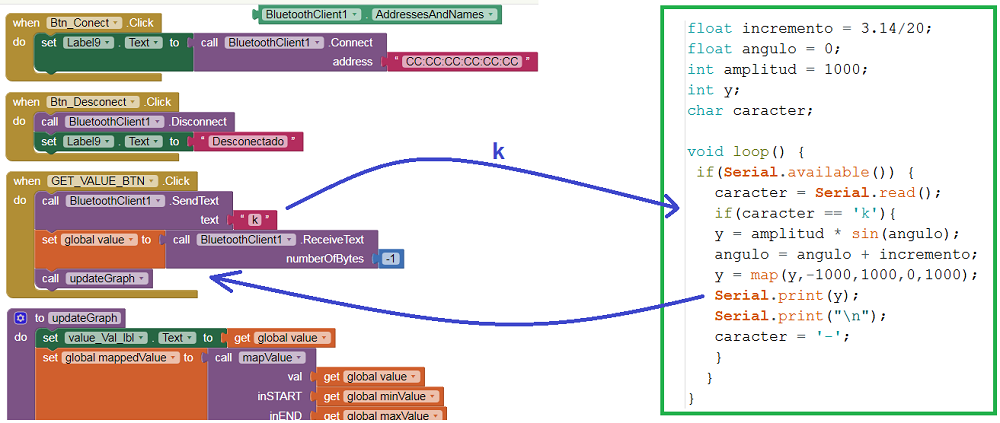
///////////////////////
void setup()
{
Serial.begin(9600);
}
float incremento = 3.14/20;
float angulo = 0;
int amplitud = 1000;
int y;
char caracter;
void loop() {
if(Serial.available()) {
caracter = Serial.read();
if(caracter == 'k'){
y = amplitud * sin(angulo);
angulo = angulo + incremento;
y = map(y,-1000,1000,0,1000);
Serial.print(y);
Serial.print("\n");Abraham Getzler
Dec 9, 2018, 12:56:42 PM12/9/18
to MIT App Inventor Forum
This latest version's smooth sine curve could only have
been generated by many button clicks, one per point.
Am I missing something, or are your fingers sore?
ABG
Juan Antonio
Dec 9, 2018, 3:58:36 PM12/9/18
to mitappinv...@googlegroups.com
My Screen device 5.5 inches
- 41 Click for 1 cycle.

Reply all
Reply to author
Forward
0 new messages