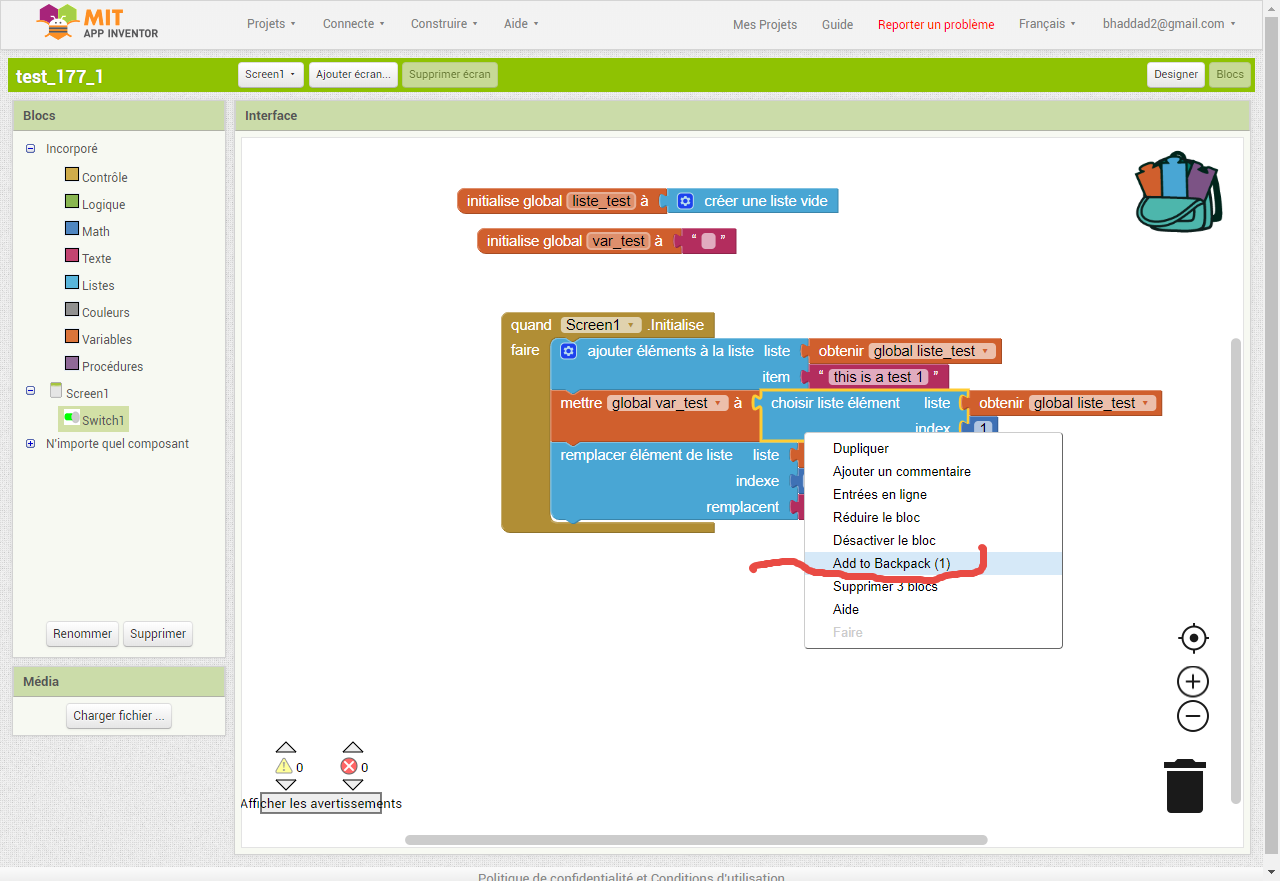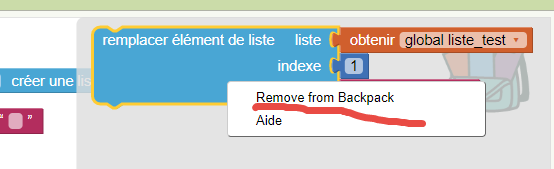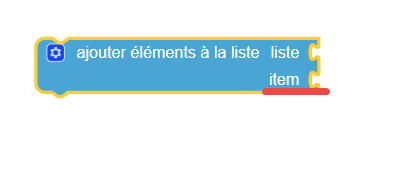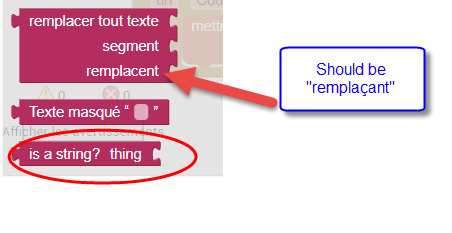mixture of languages with Release 176
67 views
Skip to first unread message
Bernard Haddad
May 14, 2019, 7:23:59 AM5/14/19
to MIT App Inventor Forum
Hello,
Not sure this is the right forum to present these topics but feel free to lead me to the other place if necessary.
When I use MIt app inventor in French I have noticed a variety of items in other languages than French.
Items that used to be in French previously.
Case 1: when opening the "Lists" drawer I get several blocks. the third one from top is add items to the list.
and the parameter item is worded "élément" as it is normal in French.
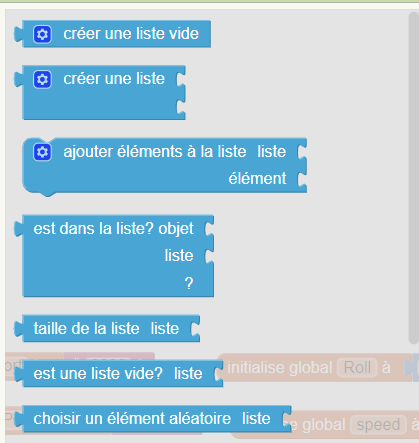
However when I drag the block to the working table the parameter "élément " becomes "item" as in english.
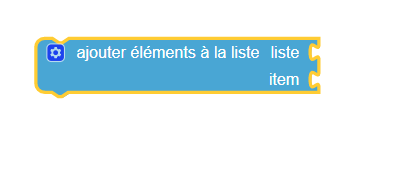
and among the new added blocks the last one is fully in english. 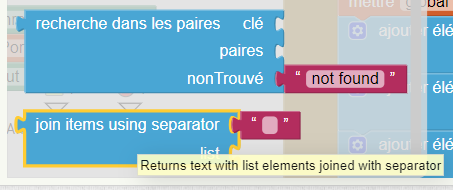
Case 2: the options available with right click show a line in German, even though the rest is in French. I guess
it means that I want to put some blocks to the
. backpack
Guess what, it 's also in German when I open the backpack and right click. The fact is I am using an extension in German but this bug is shown also in projects without this extension.

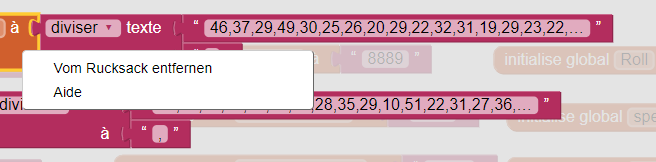
Best regards,
Peter Mathijssen
May 14, 2019, 7:45:42 AM5/14/19
to MIT App Inventor Forum
Hi Bernard,
If you would have searched the forum you would have seen that other users already posted this. The developers are aware and working on a fix.
ABG
May 14, 2019, 12:49:32 PM5/14/19
to MIT App Inventor Forum
See the AI2 Issues section of FAQ
for latest issues on nb176
ABG
Bernard Haddad
May 14, 2019, 5:31:58 PM5/14/19
to MIT App Inventor Forum
Thanks.
However it does not show what bugs were actually detected expect that there were several languages in the screen.
Anyway, if they need some help on testing before the new release be my guest.
Best regards,
Evan Patton
May 16, 2019, 4:02:40 PM5/16/19
to MIT App Inventor Forum
Hi Bernard,
This is a sort of order of operations issue. When we load languages we apply them, and English is supposed to go last so that it is the fallback language. Unfortunately, when we added the German translation we put it after English, so if a string isn't translated it ends up in German rather than English. We have a fix on master and will be putting out a smaller release to address this and a few other issues in the last release.
Cheers,
Evan
Bernard Haddad
May 18, 2019, 5:58:52 PM5/18/19
to MIT App Inventor Forum
Got it, thanks.
However that does not explain the case 1 that I listed in my first email where a block text changes between the drawer and the workspace.
Best regards,
Bernard Haddad
May 21, 2019, 8:25:18 AM5/21/19
to MIT App Inventor Forum
A first series of tests in French provided these anomalies:
1. right click on a block in the workspace shows "add to backpack" among the french lines.
2. when in the backpack got the "Remove backpack" instead of its counterpart in French.
3. when opening the List drawer we see the correct version of "add elements to the list" with "élément" as item.
However, when this block is copied to the workspace the "élément" component is renamed "item"
4. in the "Replace item in list" block there are a few misspelling as shown in the screenshot
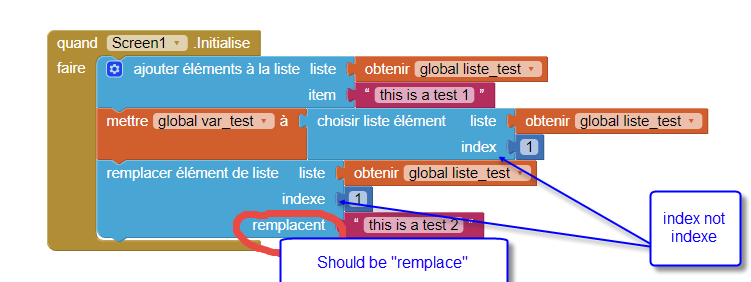
3. in the Text drawer one block at the end is still fully in English, and same mistake for replacement
Work in progress.
Best regards,
Bernard Haddad
Bernard Haddad
May 21, 2019, 12:35:21 PM5/21/19
to MIT App Inventor Forum
Hi Abraham,
Did a few tests in building a simple app with the test server (see the other post) but I wanted to play it with the companion it did not go any further than 20%.
Is it using the same rendezvous server, or should I set another one?
thanks
ABG
May 21, 2019, 2:35:46 PM5/21/19
to MIT App Inventor Forum
These test servers all need separate Companion versions.
That's a bit of a burden, if you are switching versions all the time.
If you are going to get into Companion testing on different versions,
you would be better off installing free GenyMotion emulator,
and devoting separate virtual Android devices to each version
of the Companion.
Look in the Companion and Emulator section of FAQ
for entries on installing and using the free GenyMotion emulator.
ABG
ABG
May 21, 2019, 2:40:46 PM5/21/19
to MIT App Inventor Forum
Once you have a target machine set up for a test Companion,
you can find its download link from that test server's'
AI2 About pulldown, Companion Information.
GenyMotion Companions need a different file name,
Emulator.apk
instead of
MITAI2Companion.apk
for some strange reason.
ABG
Evan Patton
May 21, 2019, 6:07:00 PM5/21/19
to MIT App Inventor Forum
Hi Bernard,
Not all strings end up translated when we do a new release. Translations are provided by volunteers on a best effort basis. If you want to send me strings, I can submit a change with updated text. For example, I expect that Add to Backpack, Remove from Backpack, etc. just simply aren't translated. The other issues about parameters changing from French to English or vice versa seems like a potential bug so we'll look into that.
Regards,
Evan
Reply all
Reply to author
Forward
0 new messages