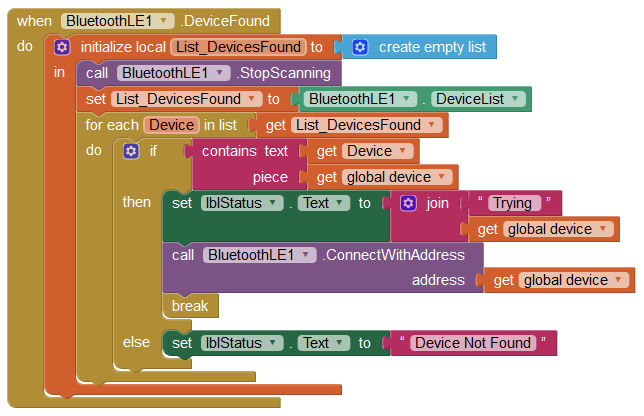Frank R. Nichols
- Latest BLE extension (always had it - Version 2)
- Check for and recognize buggy project loading (cure is to re-load aia from local computer) before building
- Invoke (when Screen1.initialize).AskForPermission->ACCESS_COARSE_LOCATION
- Not really sure this is necessary, but my project is connecting fine and receiving byte data from my BLE device, so I'm not in the mood to experiment with deleting this
- In the Designer, incorporate the 2016 workaround, (add BluetoothClient1 - with NO reference to any of its procedures in the Blocks. Just make sure it appears in the Designer. Something about a missing comma in the permissions in the manifest?). I found this workaround in another post on this forum (see below).
https://drive.google.com/open?id=1A-wMlLyChYr3uTJHvO1IzXVBha5tRbIQ
- Works fine from Companion
- Never scans or finds BLE device when running APK
jis | 7/9/16 |
We understand the problem. Btw. There is a likely work around. If you drag a Bluetooth component into the designer (you don't have to actually use it) things should work.
The problem is that we left out a comma in the permissions string. So instead of giving location permission and bluetooth permission to the BLE component, we give it one permission which is the concatenation of the strings representing the two permissions!
Needless to say, this doesn't work. By dragging in the Bluetooth component, you get the correct permissions when you build.
The reason it works in the Companion is that the Companion has the permissions of all components! So it works.
We have the fix. What we are waiting on is for me to write the document explaining the process for upgrading an extension you have already loaded into your project. It is a non-trivial process now (which we are going to improve).
-Jeff
Chris Ward
Chris Ward
- Check for and recognize buggy project loading (cure is to re-load aia from local computer) before building.
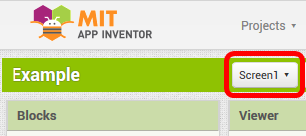
If that does not work for you, then we would very much like to see the Project File (.aia) so that we can study the internal files.
EDIT: You can also try:
Right-Mouse Menu in Blocks Viewer workspace (i.e. not on a Block) and select "Clean up Blocks"
Chris Ward