WEBVIEWER it's a mess with android 9 + versión nb178a or versión nb178b
1,965 views
Skip to first unread message
hebert romero
Aug 15, 2019, 4:59:16 PM8/15/19
to MIT App Inventor Forum
Help , Webviewer does not respond correctly


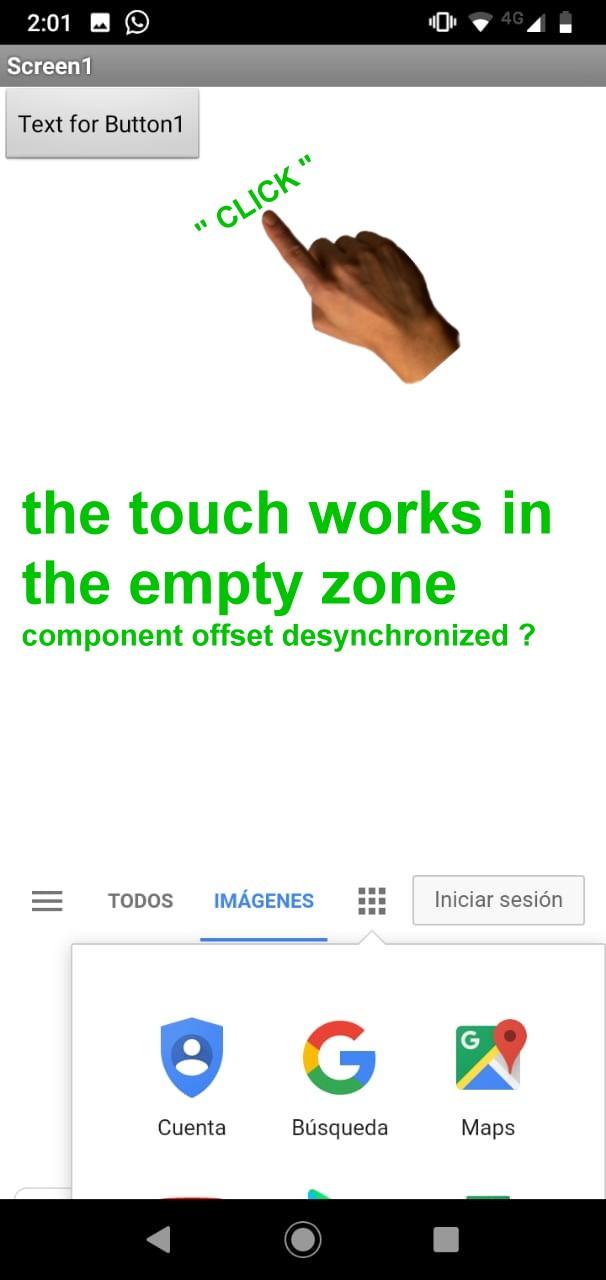
I understand they are working on a solution, but in the future could they activate the possibility to compile with new and old versions?
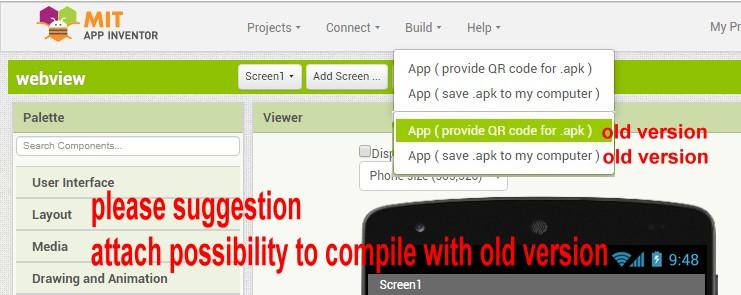
TimAI2
Aug 15, 2019, 5:03:15 PM8/15/19
to MIT App Inventor Forum
Thanks for the comment, as you are aware MIT are working on a fix for this, the issue did not arise during beta testing.
You can run the older version if you wish:
BodyMindPower
Aug 16, 2019, 3:02:30 AM8/16/19
to mitappinv...@googlegroups.com
... or temporarily (until the bug is fixed) try the extension KIO4_createWebView from Juan Antonio:
https://community.thunkable.com/t/free-create-webviewer-by-code-downloadfile-zoom-or-not-fit-to-layout-video-javascript/21096
https://community.thunkable.com/t/free-create-webviewer-by-code-downloadfile-zoom-or-not-fit-to-layout-video-javascript/21096
Anthony Chow
Aug 16, 2019, 6:41:21 AM8/16/19
to MIT App Inventor Forum
Hi BodyMindPower,
I just tried the example program "p194C_extension_CrearVisorWeb.aia" on my Android 9 smartphone using App Inventor, and still got a big "yellow" gap above the top of the webpage. Also, the webpage shakes when the soft keyboard is opened at the bottom.
Anthony Chow
Anthony Chow
Aug 16, 2019, 6:58:29 AM8/16/19
to MIT App Inventor Forum
Hi,
I just downloaded the old version MIT_AI2_nb177b.7z (decompressed), and installed Java JDK version 8, but couldn't find any doc showing me how to run this offline version on Windows 10. Anybody can help ?
Regards,
Anthony Chow
BodyMindPower
Aug 16, 2019, 7:48:01 AM8/16/19
to MIT App Inventor Forum
Did you set the environment variable JAVA_HOME?
click 1 and wait until server is running
click 2 and wait ...
open browser (Firefox, Chrome) an enter http://localhost:8888/
That's all.
Anke
SteveJG
Aug 16, 2019, 9:34:13 AM8/16/19
to mitappinv...@googlegroups.com
The WebViewer is an Android System component. The following discussion indicates these issues relating to display using Android 9+ are probably not unique to App Inventor but affect Android Studio apps as well What users may be experiencing is possibly a Google issue.
and https://forums.androidcentral.com/samsung-galaxy-s9-s9-plus/903871-android-system-webview-missing.html which implies the issue could be related to having a Chrome browser installed on your device.
A possible solution might be to download the most recent version of the WebViewer https://play.google.com/store/apps/details?id=com.google.android.webview&hl=en_US What the WebViewer 'looks like' to different versions of Android depends on the version of the WebViewer. The user comments here imply developers using different compilers also have issues with the Google WebVieweer.
.
I read this to mean that compiling with an 'older' version of App Inventor 2 (for example nb177) may not cure the problem you experience with the WebVIewer on Anddroid 9+
If you attempt an 'extreme'; solution using an older version of App Inventor, please post your results and let us know if it actually 'fixes' the issue. A guess is that it may not.
Regards,
Steve
BodyMindPower
Aug 16, 2019, 10:29:18 AM8/16/19
to MIT App Inventor Forum
@Steve
But KIO4_CreateWebView has no issues on Kodular (compileSdkVersion=28 / targetSdkVersion=28) on Android 9. Also the WebViewer component has no displaying issues on Kodular. There is an other bug.
hebert romero
Aug 16, 2019, 4:32:18 PM8/16/19
to MIT App Inventor Forum
Error posting APK to Play Store Goglee local version Appinventor
MIT_AI2_nb177b.7z
Loading error
You uploaded an APK file signed with a different certificate than the one used to sign your previous APK files. You must use the same certificate. The certificates you used to sign your current APK files have fingerprints
as a replacement or update certificates in local version?
thanks to everyone.
TimAI2
Aug 16, 2019, 4:51:17 PM8/16/19
to MIT App Inventor Forum
Did you use a different account or different aia to create the apk for Google Play ?
It must be the same account and originating from the same aia.
hebert romero
Aug 16, 2019, 5:37:05 PM8/16/19
to MIT App Inventor Forum
ok to update certificates to appinventor local version, avoid error in google play store:
1) Export keystore in online appinventor
2) import keystore to appinventos offline (local)
Thank you
SteveJG
Aug 16, 2019, 5:37:51 PM8/16/19
to mitappinv...@googlegroups.com
If you do not use nb 178 or higher to compile your app, your app will not be accepted by Google Play if it is a new app. It will not be API 28 compliant. Nb178 is the App Inventor 2 release that allows users to post to GooglePlay new apps after 1 August 2019. Higher versions of AI must be used by developers to update existing GooglePlay apps after 1 November 2019 (which seems to be what you are attempting now; if you are successful, it means the app will be removed by Google in November as being no-compliant.
Starting August 1, 2019, Google Play requires that new apps target at least Android 9.0 (API level 28), and that app updates target Android 9.0 from November 1, 2019
If you intend to post your app to Google Play using a deprecated version of App Inventor you will eventually have issues. Lower than nb 178 will soon not be usable to post anything to GooglePlay. Advice is to wait until MIT can find a solution (yes they are aware of the issues Android 9+), if they can. The release notes explain what versions are API 28 compliant http://appinventor.mit.edu/ai2/ReleaseNotes.html
Other posters provided 'interum' advice that may or may not work for you util MIT has a solution. Another alternative is to possibly code your app using the professional Android Studio, which may or may not work as you expect with the WebViewer on some Android 9+ devices either.
Regards,
Steve
Anthony Chow
Aug 17, 2019, 12:50:07 AM8/17/19
to MIT App Inventor Forum
Hi everybody,
Thanks Anke for the information of running the offline version MIT_AI2_nb177b.7z on Windows 10. Same as my expectation, my project and all other test programs works beautifully as before under this version. Of course, this is only a temporary solution as Steve said Google Play requires that new apps target at least Android 9.0 (API level 28) . Also, updating to the newest version of the WebViewer won't solve the problem as Google Play always tells me that my WebViewer on my phone is already the most updated.
Regards,
Anthony
Chris Ward
Aug 17, 2019, 9:51:20 AM8/17/19
to MIT App Inventor Forum
Hello Anthony
MIT are working on fixing the latest version WebViewer, which might well mean collaboration with the Google Android team as it seems to be their bug. Given that this is a very recently introduced fault, Google should be able to fix it swiftly, fingers (and toes) crossed.
ABG
Aug 19, 2019, 4:10:23 PM8/19/19
to MIT App Inventor Forum
See https://docs.google.com/document/d/1W0TkJuF29-3ILFSJZXt2eia3rlrAGBha-QE9EucFnpY/edit?usp=sharing
for a testing request for webviewer fixes on the ai2-test server.
ABG
Anthony Chow
Aug 19, 2019, 5:17:57 PM8/19/19
to MIT App Inventor Forum
Hi,
Just tried to run my WebViewer project at the testing server http://ai2-test.appinventor.mit.edu , it works perfectly for me. Thanks guys !!!
Anthony
Reply all
Reply to author
Forward
0 new messages
