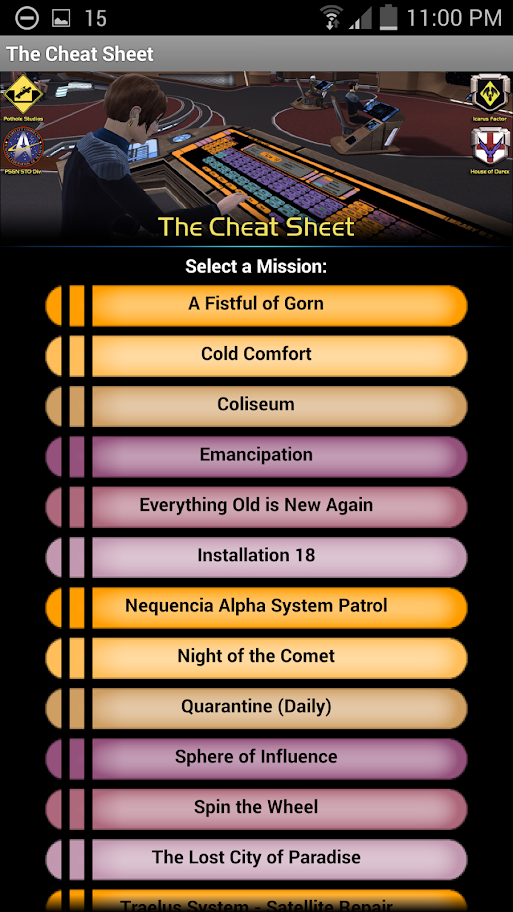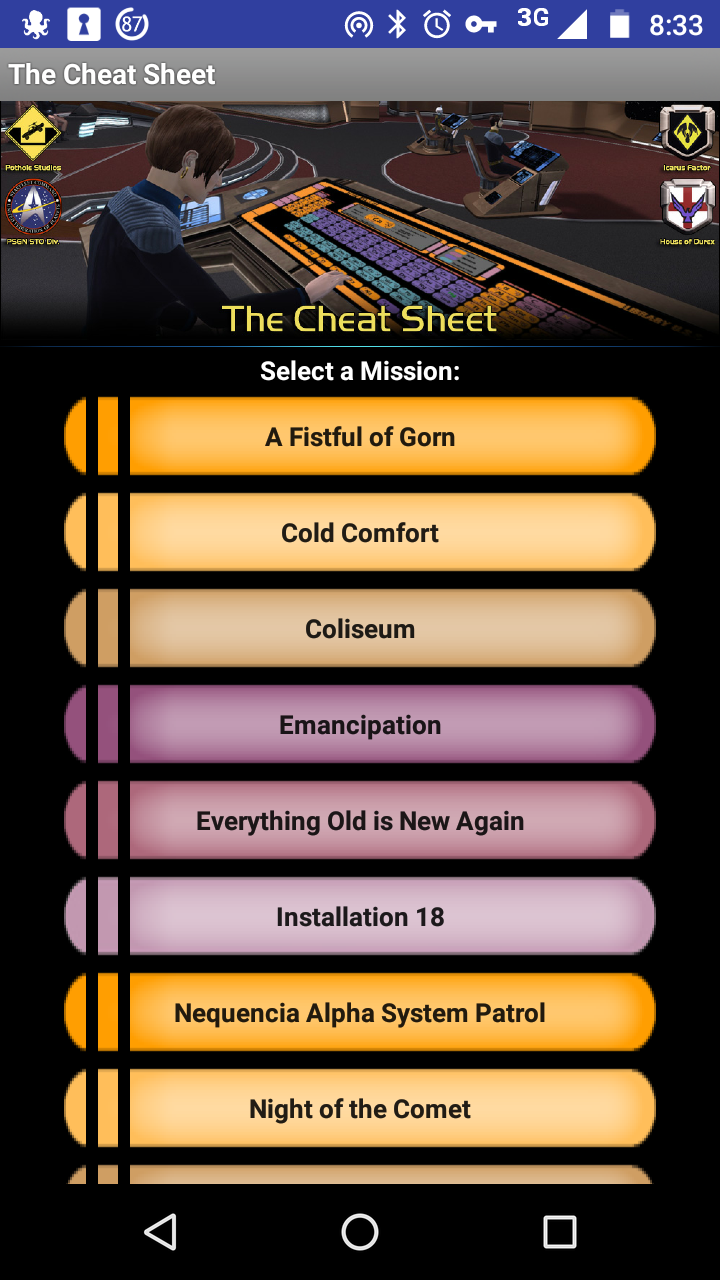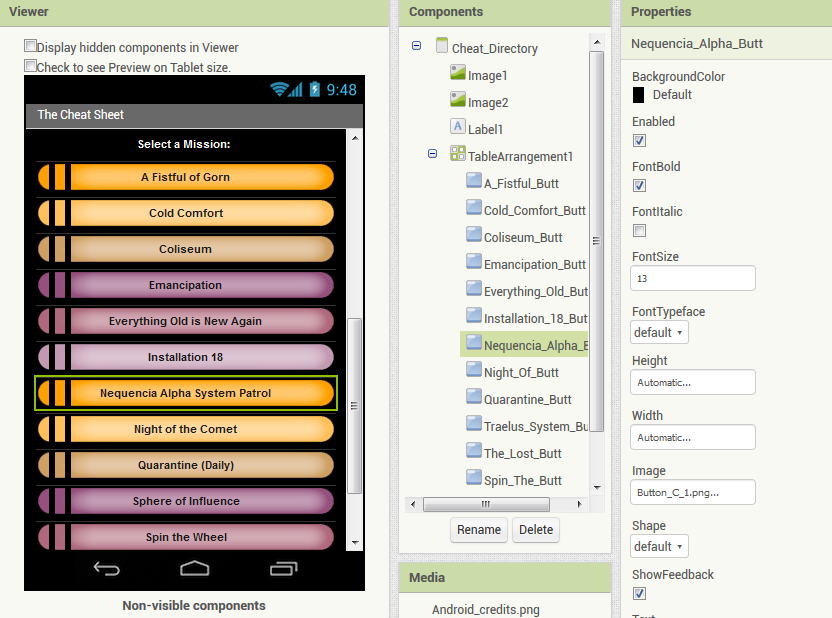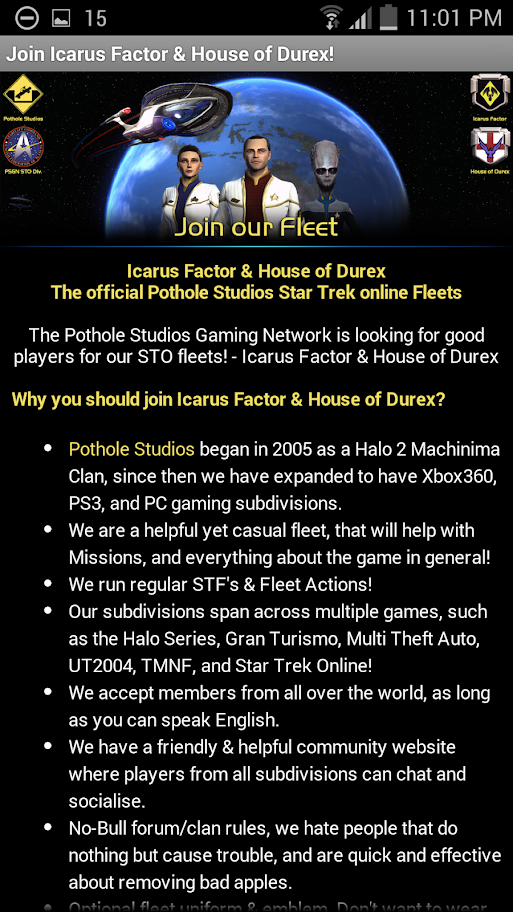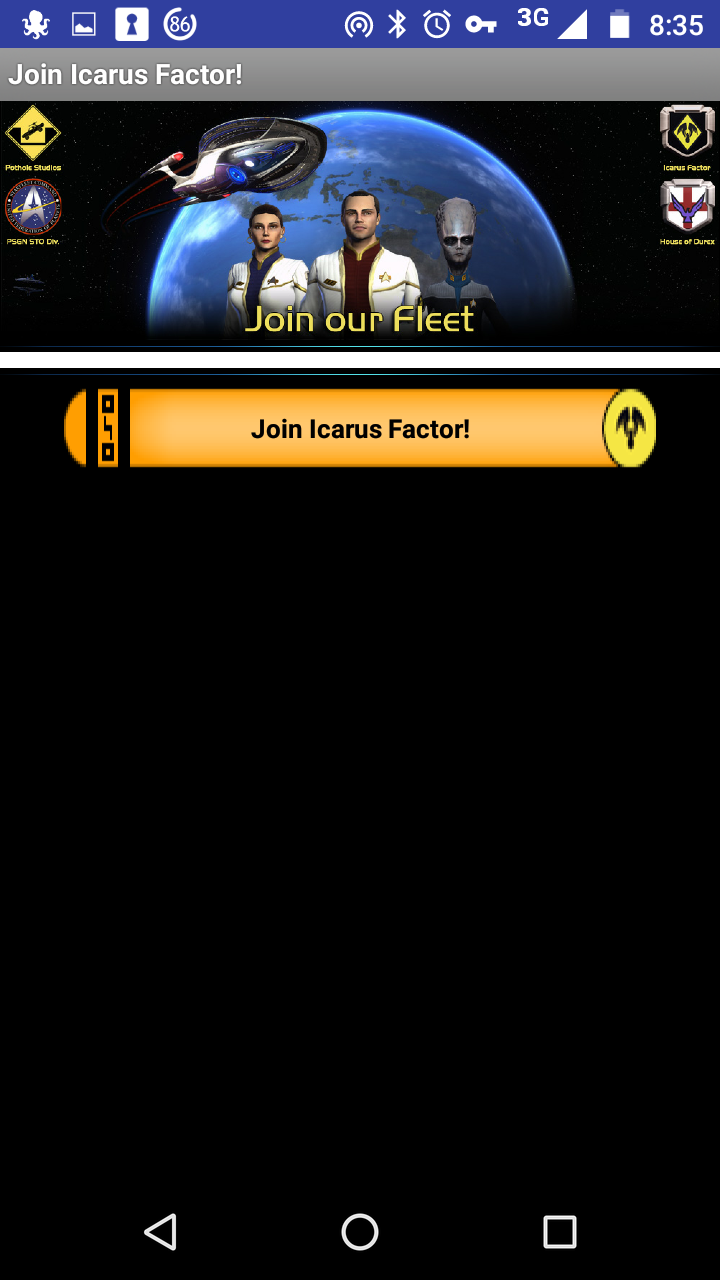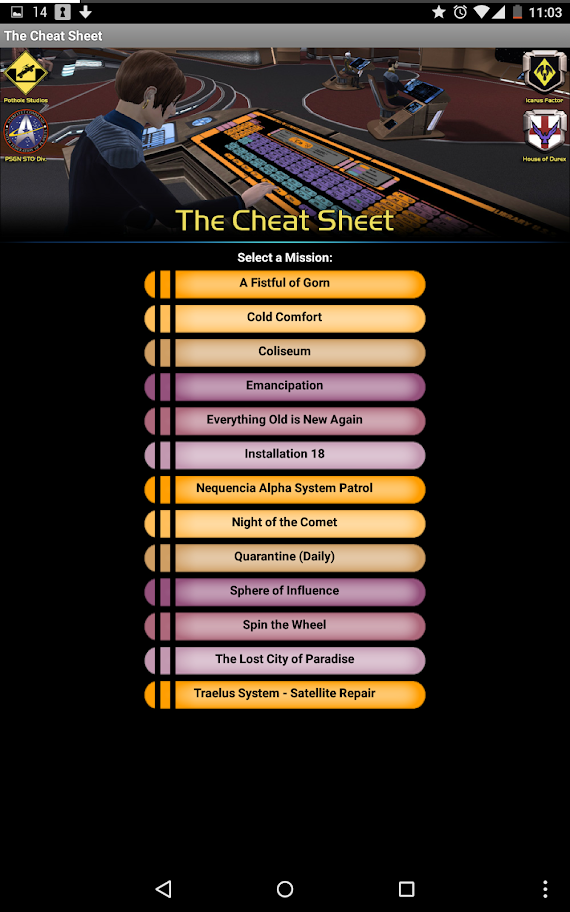Bug with WebView, Buttons and Update to the new Play Store SDK Requirements.
Daniel Fitzgerald
AFTER: (App Version 5.5) (Compiled for Google Play - September 2018)
Note: I did not touch any settings for any buttons between the old and new versions., but as you can see, the buttons are much taller and stretched out of proportion.
Also, For reference, here's how that page appears in the AppInventor UI:
In the AppInventor, the buttons appear correctly.
===============================================
Problem #2. This is the Major Issue:
WEBVIEW seems to be broken.
I use a lot of WebView in this app because I am completley at a loss as to work out any other way to add a lot of formatted text into an app at once, so i simply add the HTML file to the app, then get the app to load the webview with the URL as:
file:///android_asset/icarus.htmlNow, All HTML Files in Webview in all screens of the app that were added to it A YEAR AGO, all work fine.
But any New Page, or the update of any existing .html file causes webview to take up to 30 minutes to load on those pages.
Basically, Here's what happens, say i downloaded icarus.html from AppInventor, made a small change in my code editing program (I removed one line of text), then i re-uploaded it to Appinventor and Overwrote the original.
Now, that WebView sits at a slim little white bar for anywhere between 5 and 30 minutes before it loads.
Screenshots:
BEFORE: (App Version 5.4) (Compiled September 2017)
AFTER: (App Version 5.5) (Compiled for Google Play - September 2018)
You can see the Thin White Line where the WebView should appear and load.
When it finally loads, it appears normally like the old version, just it takes FOREVER (Between 5 and 30 minutes) to load.
So, What's wrong with my WebView, Why is it working fine on everything added to the app a year ago, but on anything recently updated (Last Night) it takes up to 30 minutes to load.
If you wish to test it yourself, here's the Play Store Link:
https://play.google.com/store/apps/details?id=appinventor.ai_dazzajay85.STO_Guides
The pages with the affected WebView are:
Screen1 (The first thing that appears when the app loads, should have a WebView at the bottom)
App Patch Notes (Where i list every change the app gets in every update)
Join Our Fleet (Where i recruit other players of the game to join my team)
Every other page that i have not updated the HTML files in still work fine.
Examples:
Everything in... Pretty much every other page of the app.
Chris Ward
any New Page, or the update of any existing .html file causes webview to take up to 30 minutes to load on those pages.
- How are you creating the HTML files - has that method (or creation software) changed since last year?
- Can you attach an example "good" HTML file and an example "bad" HTML file to this Post for us to study?
Daniel Fitzgerald
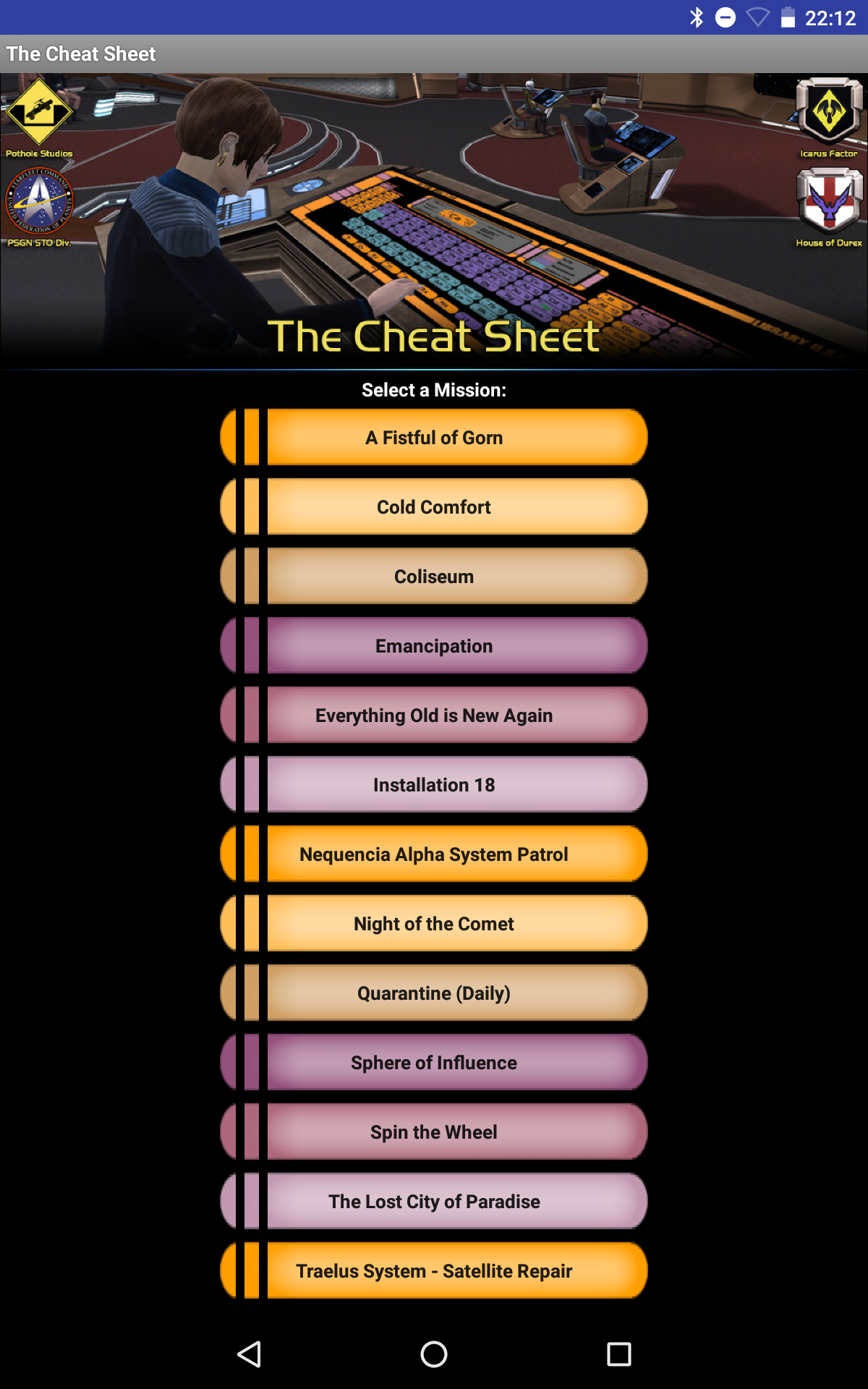
Apparently Admuncher SOMEHOW inserted an entire line of code into the HTML File when it was saved by FrontPage 2003
<!-- Ad Muncher content start --><head><script type="text/javascript" src="http://interceptedby.admuncher.com/C9E7CF6711E60698/helper.js#0.16760.0" id="XwZy_MainScript"></script><link rel="stylesheet" href="http://interceptedby.admuncher.com/C9E7CF6711E60698/helper.css" type="text/css" media="all" /></head><!-- Ad Muncher content end -->I will Uninstall that from my PC and try again and report back if it works.
Chris Ward
Daniel Fitzgerald
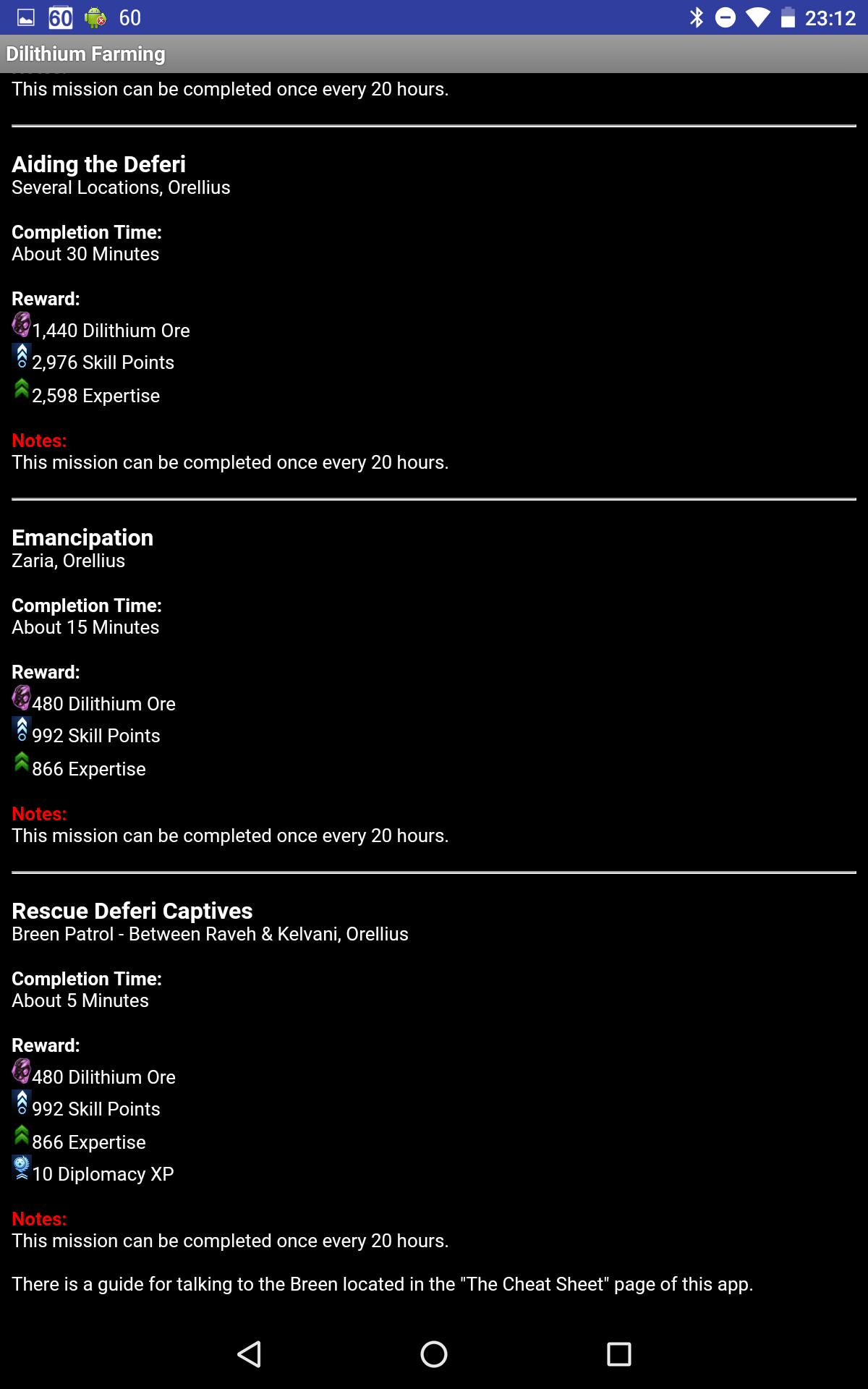
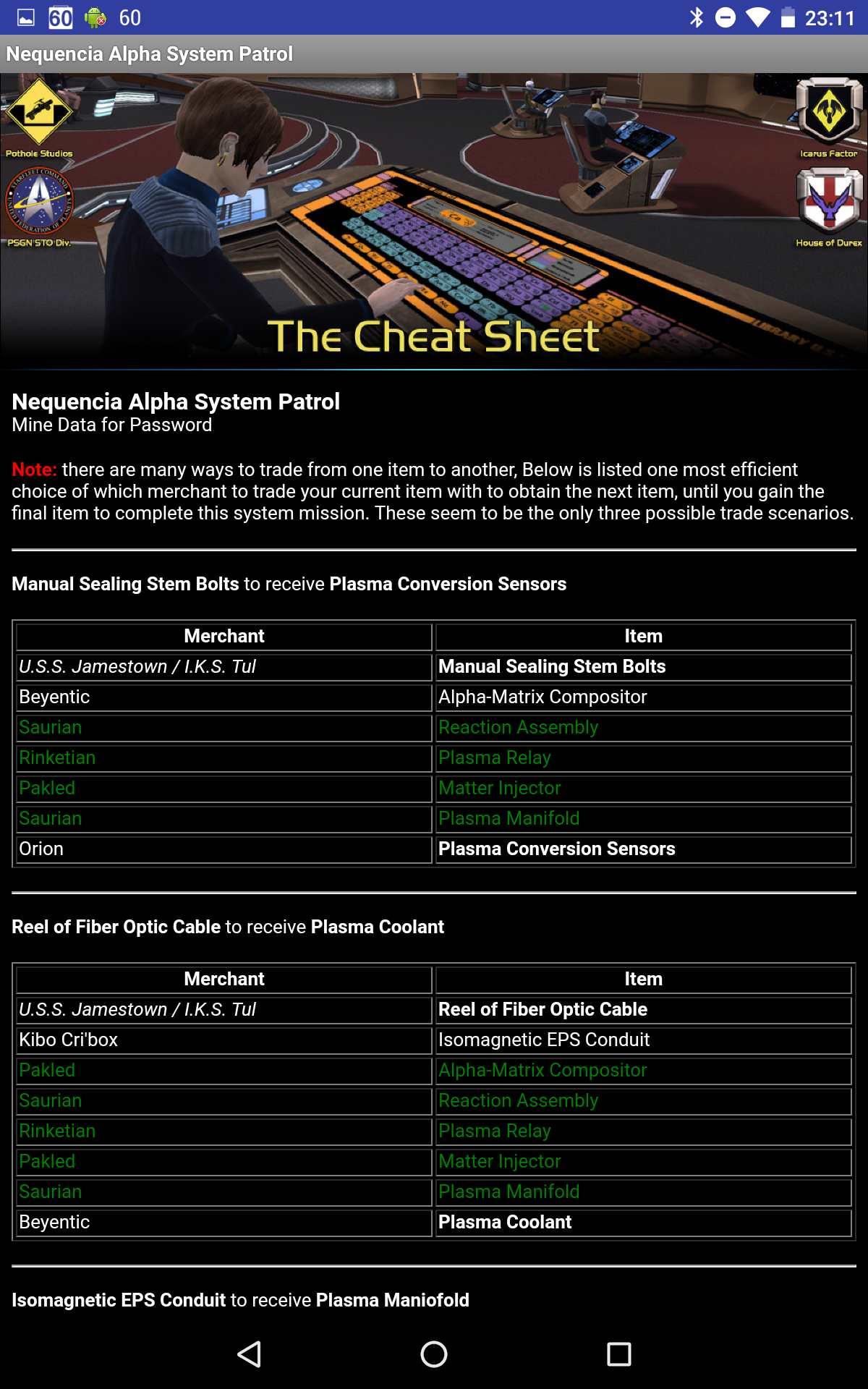
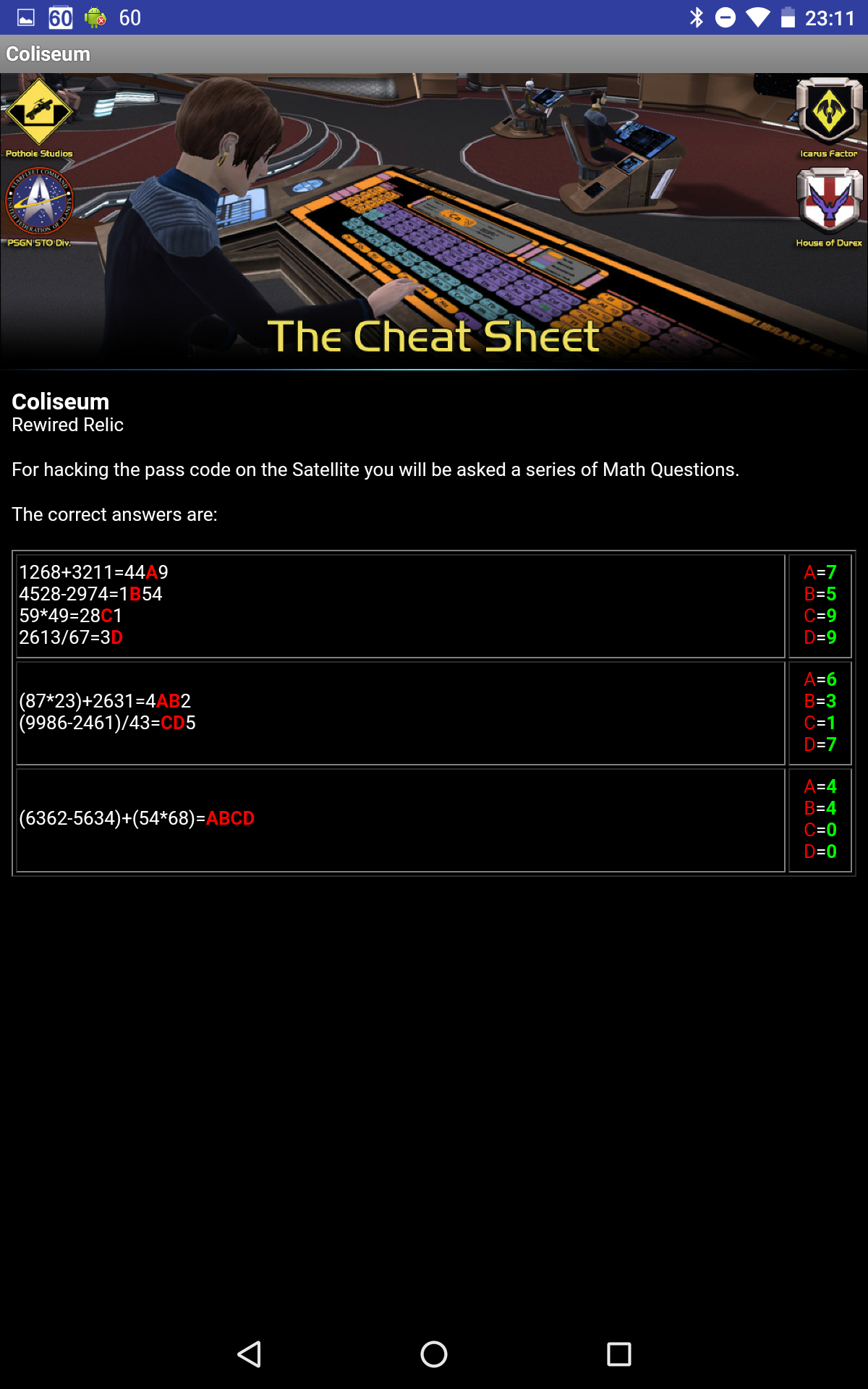
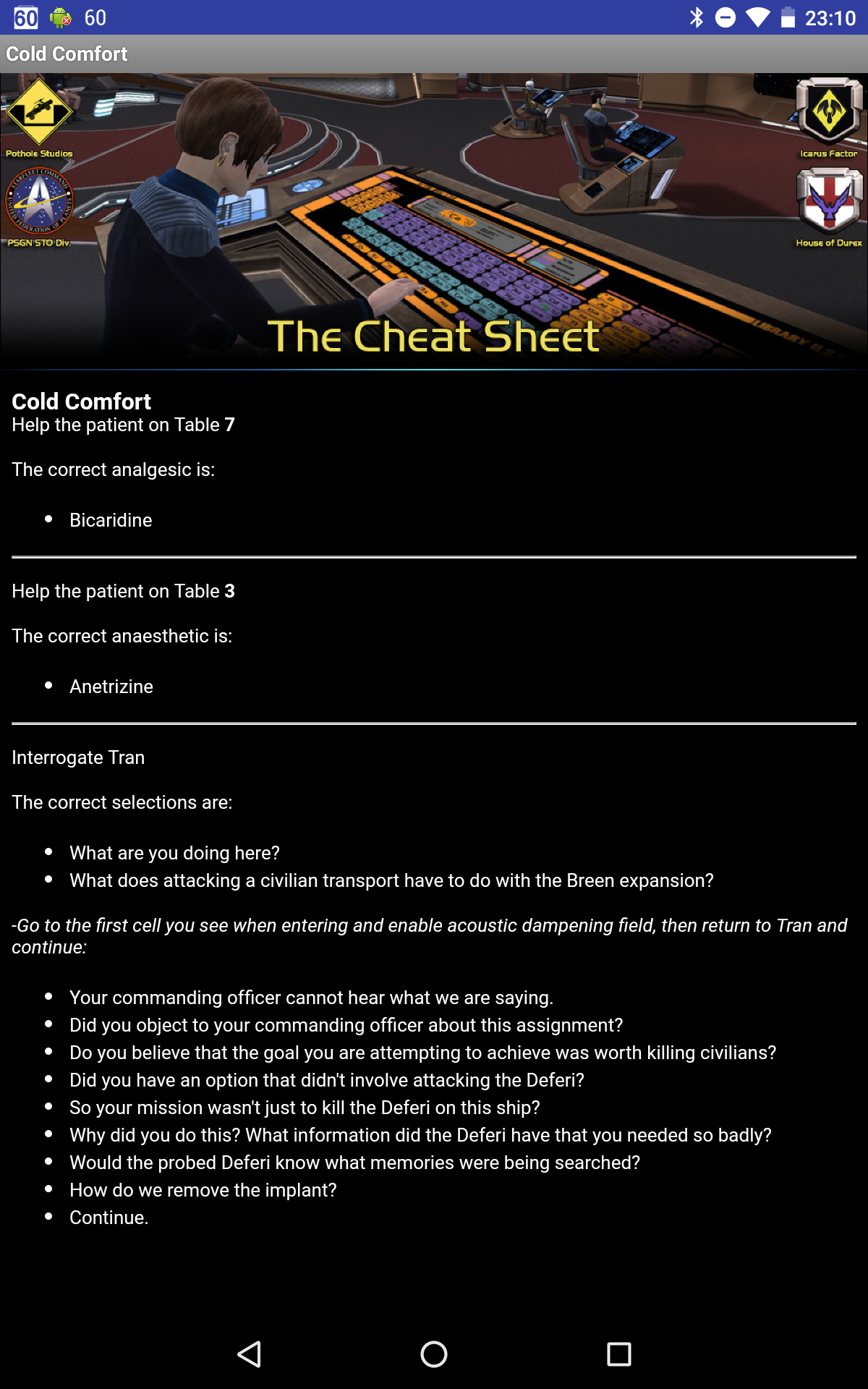
Still not sure why AdMuncher was treating FrontPage as a Browser and injecting it's code into HTML Files that were open in it. (Bad move by Admuncher It's only supposed to do that to Browsers!, and it's been uninstalled)
Chris Ward
Daniel Fitzgerald
Chris Ward
Daniel Fitzgerald


Font size of 13 was selected because on 14 some the lables were often longer than the buttons by a character or two..... and 12 was too small.
Chris Ward
As for the unspecified button sises, when i made them, i made them at 150 x 32 for the small ones, and 300 x 32 for the big ones
Daniel Fitzgerald
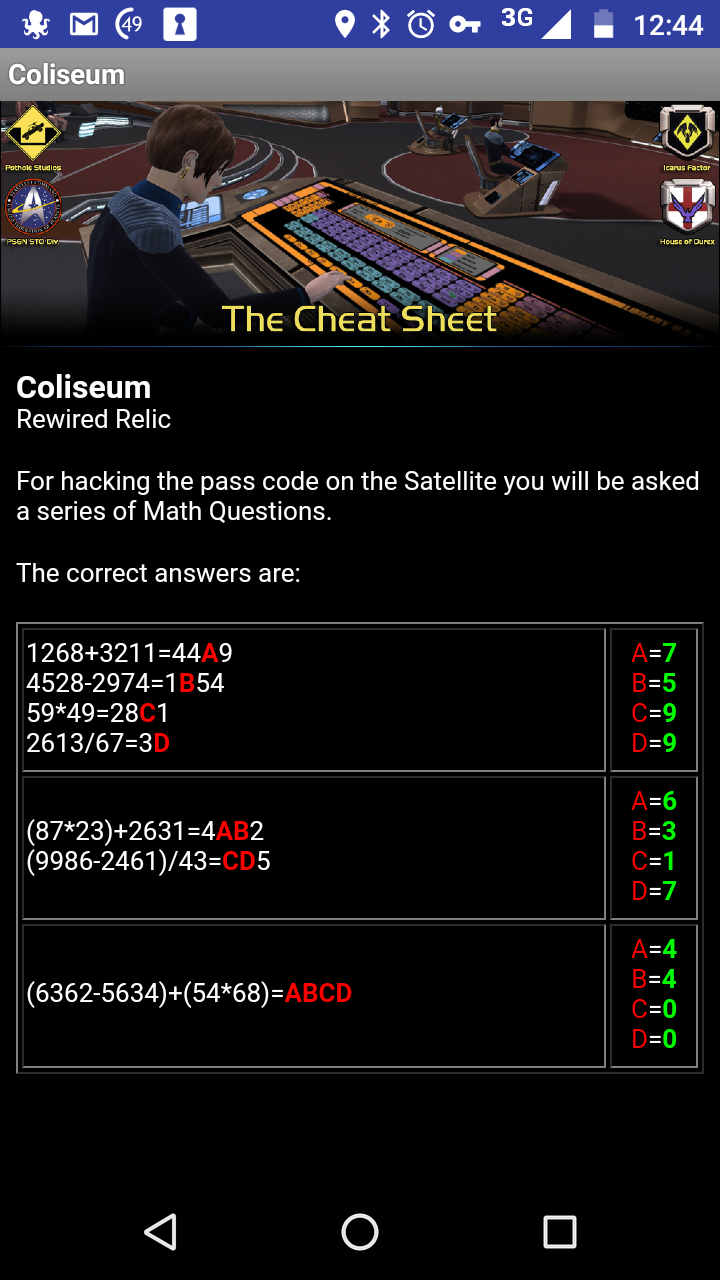
Here's how it looks on Android 8: (Nokia 6)
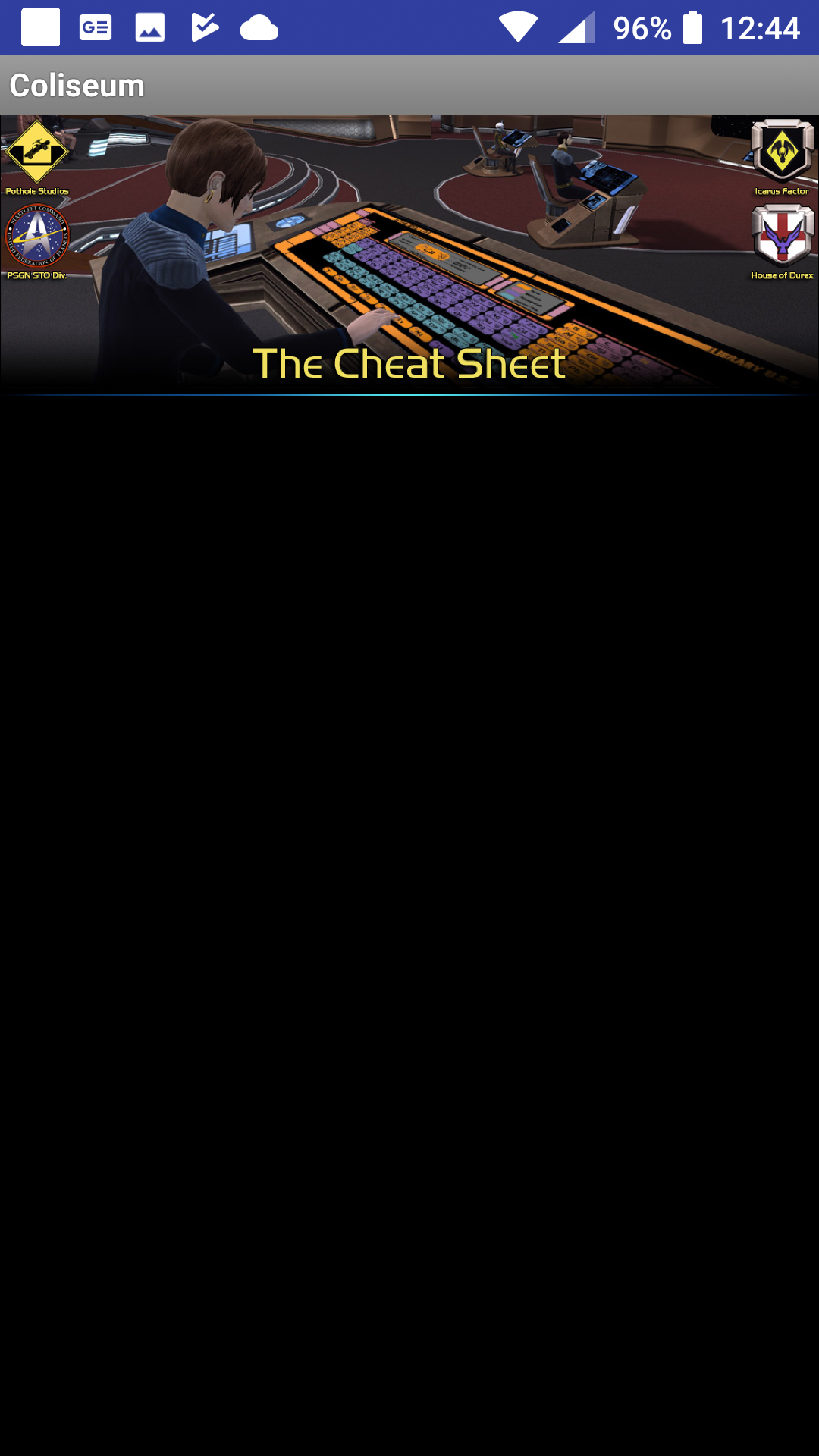
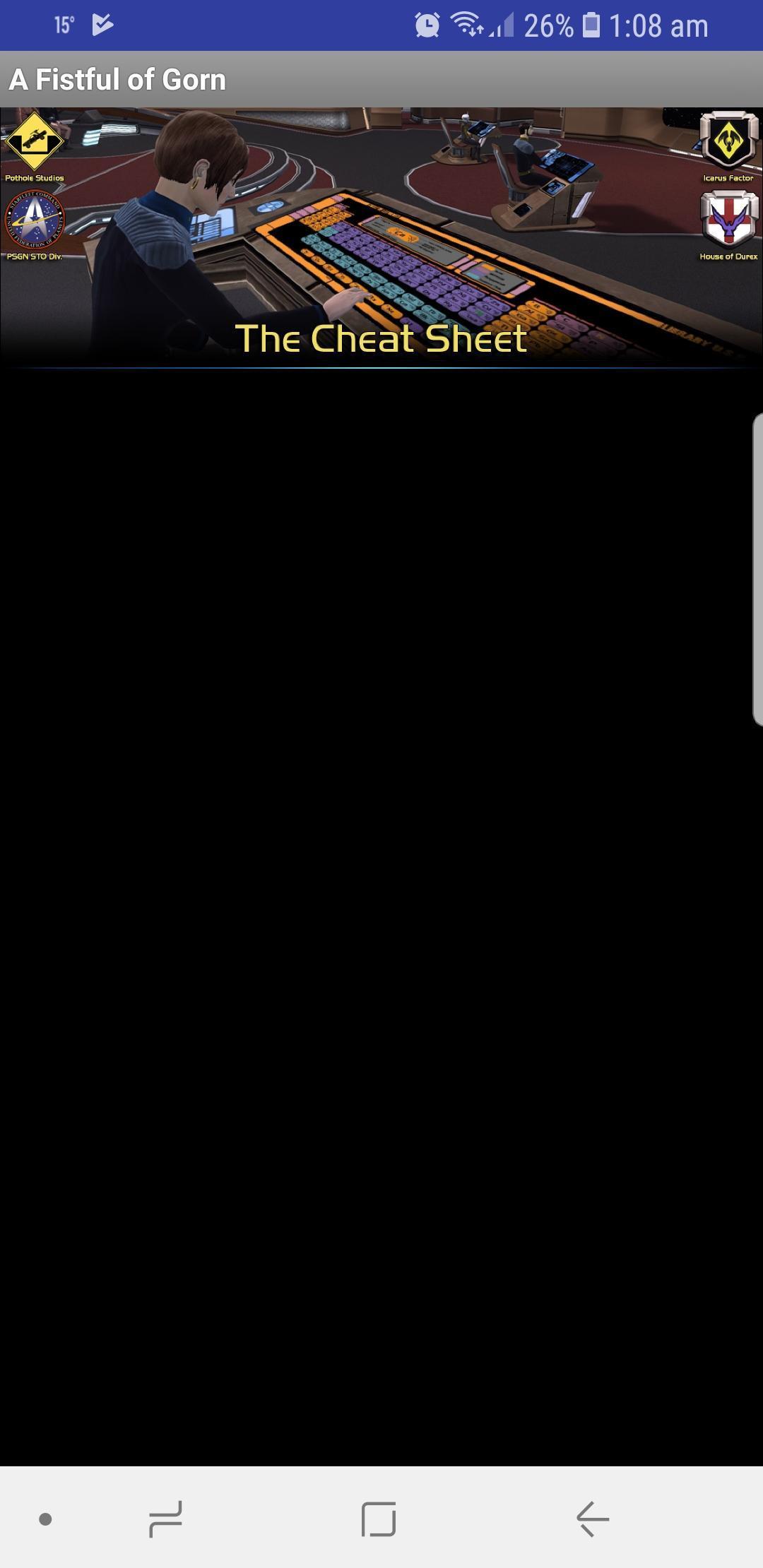
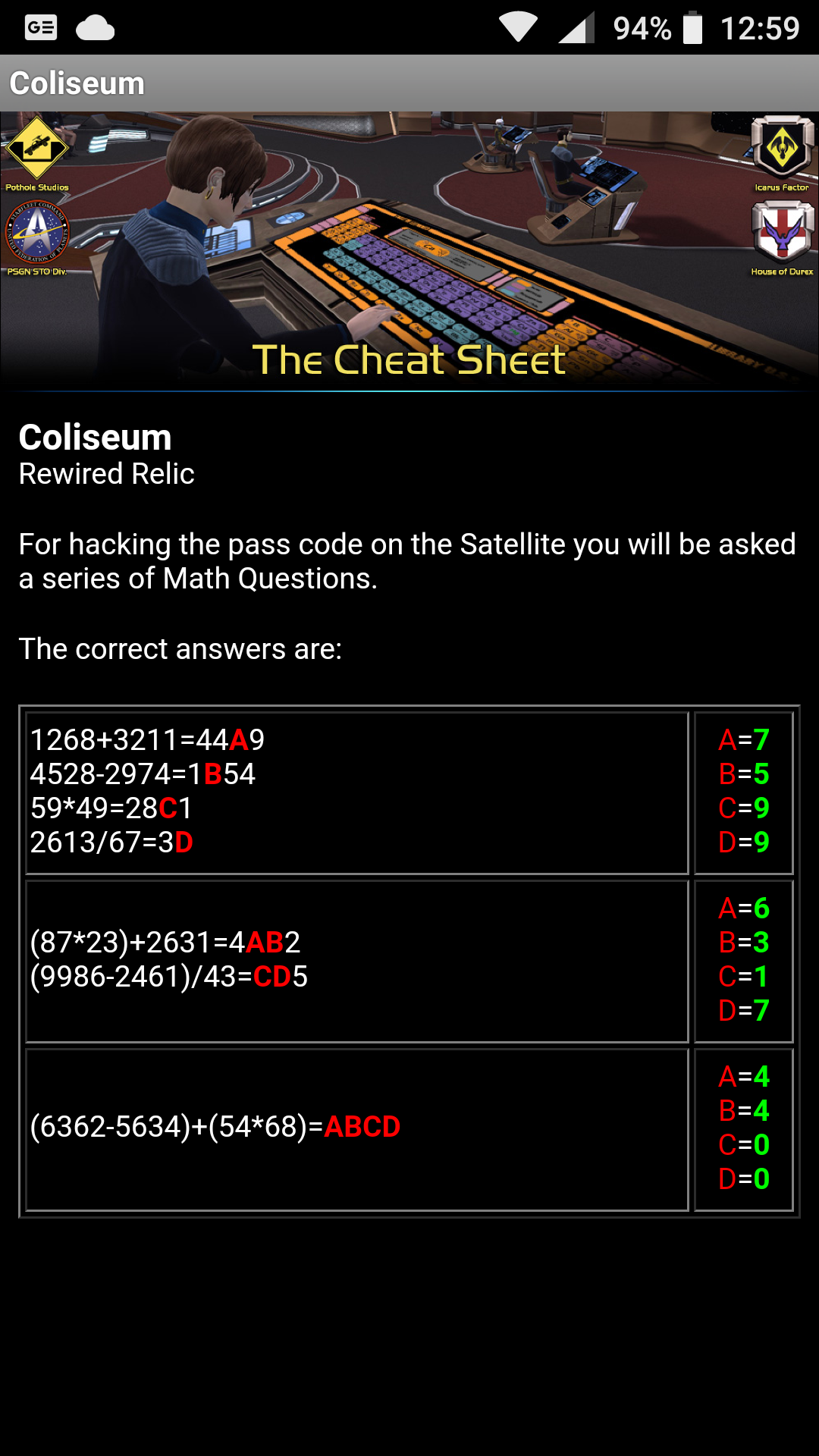
Daniel Fitzgerald
BodyMindPower
Post your aia file or a relevant part of it and we'll see how to fix it.
Daniel Fitzgerald
BodyMindPower
I had to remove 15 files of your aia to open your aia on AI2.
Daniel Fitzgerald
another 13 screens for "The Cheat Sheet"
Daniel Fitzgerald
Chris Ward
Daniel Fitzgerald
Screen 1; Select an option. we will select the answers to the "Path to 2401 Lore" Quiz answers.
Chris Ward
Evan Patton
Daniel Fitzgerald
Chris Ward
Chris, i did once have that page as one Screen with one HUGE HTML file instead of 29.
Daniel Fitzgerald
BodyMindPower
Chris Ward
BodyMindPower
Chris Ward
BodyMindPower
Chris Ward
BodyMindPower
Daniel Fitzgerald
Taifun
Trying to push the limits of App Inventor!
Snippets,
Tutorials and
Extensions from
Pura Vida Apps by
![]() Taifun.
Taifun.