Skip to first unread message
Yan
May 6, 2019, 1:27:01 PM5/6/19
to MIT App Inventor Forum
Hello everyone!
I am beginner on app inventor and I am trying to make a login system connecting with mysql.
It is not successful to show the relevant words when username and password is correct.
When I entered the correct username and password, php program display the information is correct (echo "ok").
However, the app inventor can't show "login successful".
How can I solve this problems????
Please help me!!!!!
((I'm sorry for my English >.<
Please help me!!!!!
((I'm sorry for my English >.<
TimAI2
May 6, 2019, 4:51:39 PM5/6/19
to MIT App Inventor Forum
Does it work if you post the request via your PC browser e.g.:
https://<yourUrl>?userName=abc&Password=123
Also if your text entries include any special characters, or have accents
then add an htmlEncode block for each text element in your join block
for example (from a different project)
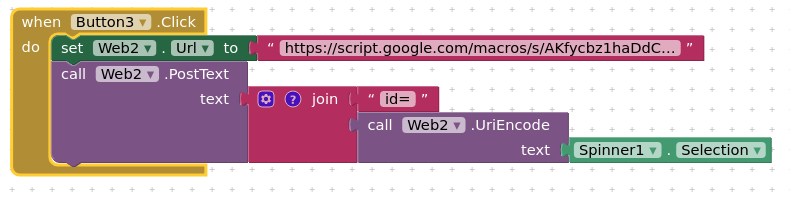
Taifun
May 6, 2019, 7:23:24 PM5/6/19
to MIT App Inventor Forum
you might want to use the BuildRequestData method as shown in this example https://puravidaapps.com/mysql.php
Taifun
Trying to push the limits of App Inventor!
Snippets,
Tutorials and
Extensions from
Pura Vida Apps by
![]() Taifun.
Taifun.
Message has been deleted
Yan
May 7, 2019, 12:24:39 AM5/7/19
to mitappinv...@googlegroups.com
Hi, TimAI2
Thanks for replying and reminding of special characters!
It is not worked if I posted the request.... (d.png)
However, "set Label1.Text to get response Content" is "ok" !?!?
Is that the PHP code problem?
I have tried to change from $_POST to $_REQUEST in PHP.
It is worked when I posted the request in the browser(e.png), but it is still not worked in the emulator.
Yan
May 7, 2019, 12:25:42 AM5/7/19
to mitappinv...@googlegroups.com
Hi, Taifun!
Thank you for your reply!
I will try to look at the link.
I will try to look at the link.
Reply all
Reply to author
Forward
0 new messages
