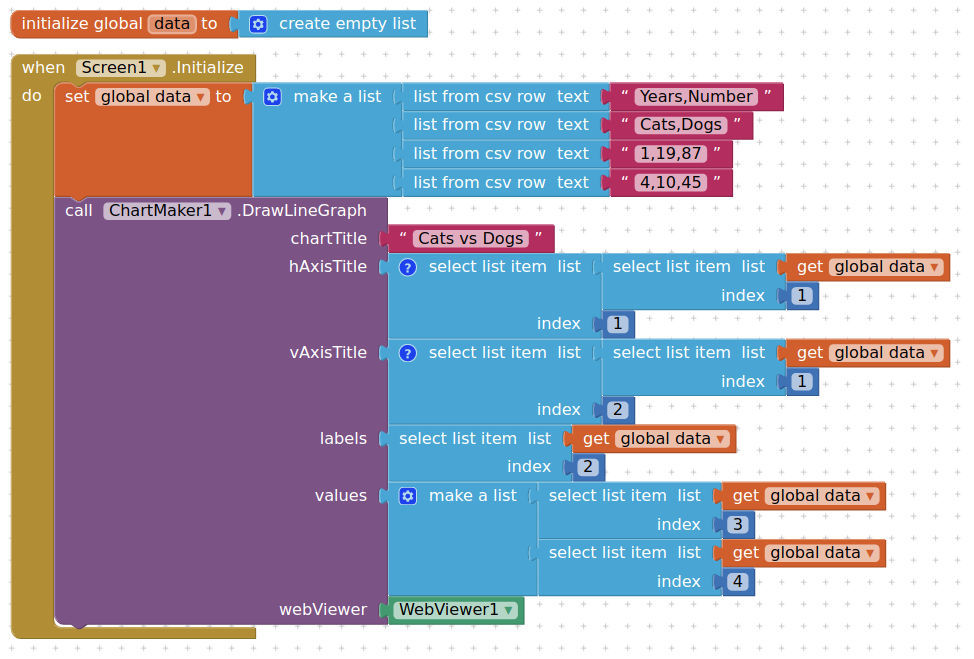Inserting Data from CSV file into App to Draw Chart
zekrom fast
Hi guys,
I’m new in this forum.
I’ve got a problem on how we can insert data from our CSV file into our app by using the ChartMaker extension.
Because I got this error…
gnu.lists.FString cannot be cast to com.google.appinventor.components.runtime.util.YailList<
Here is my code, it sure display the data in the ListView, but it does not create the graph.
for this App, I’m using the ChartMaker Extension by Kate Manning and Emily Kager.
Can anyone discuss this with me?
Thanks.
SteveJG
zekrom fast
Abraham Getzler
zekrom fast
zekrom fast
I’ve tried removing the join text and the “\n” tag of the values field. The error is gone, but still, there is no data coming in. Just a blank page without data.
Below is the new code I’ve done.
Have you try the ChartMaker extension by Kate Manning and Emily Kager?
Abraham Getzler
zekrom fast
The URL is working nicely because the data has been displayed in the ListView, but it does not create the graph.
TimAI2
Suggest you look closely at the structure of the data coming in from the url, and ensure you are calling the correct data into values, that is what is causing the problem, i believe
zekrom fast
zekrom fast
TimAI2
TimAI2
and hey presto, a chart:
(this is a screenshot from my emulator)
Hopefully you can figure it out from here....
{EDIT} example csv file added
Abraham Getzler
zekrom fast
TimAI2
zekrom fast
zekrom fast
zekrom fast
Does not want to accept a single set of data, and I am yet to comprehend the relationship of the numbers applied as values to what is displayed on the chart.
TimAI2
The chartmaker extension, whilst clever, is not sufficiently sophisticated to be able to cope with date formats and representing them on a chart. There are similar issues when pulling date data through from google sheets onto google visualizations (which underlies chartmaker), and I have routines in the javascript to reformat the dates in order that they display correctly. If I get time (not today) I may have a look at developing a more feature rich option.
Enjoy appinventing
zekrom fast
zekrom fast
zekrom fast
zekrom fast
Or change format on spreadsheet to present the original timestamp which has date and time