App Inventor + Arduino + Bluetooth + DHT22
1,838 views
Skip to first unread message
João Hebling
Nov 21, 2018, 4:03:40 PM11/21/18
to MIT App Inventor Forum
Hi, it's my first aplication with App Inventor. I have some issues with my app, I was developing an app for read humidity and temperature with DHT22 integrated an Arduino and I want to show the data in the app.
My problem is when I connect to the Bluetooth, the app brake and don't receive the data from Arduino or in some cases receives in half.
If someone can help, I would be grateful! Sorry my bad english, I prefer don´t use Google Translate because of ba\d translations.
Message has been deleted
Abraham Getzler
Nov 21, 2018, 4:49:17 PM11/21/18
to MIT App Inventor Forum
In your Dados screen, you are using a while loop to check for BlueTooth input.
That is a mistake.
The proper way to do that is to use the Clock, set to repeating
faster than the data is being received.
Set the Clock to repeat, and move the inside of that while loop into a new Clock1.Timer event.
ABG
Abraham Getzler
Nov 21, 2018, 4:50:12 PM11/21/18
to MIT App Inventor Forum
Also check the blueTooth and Arduino section of FAq
for samples.
ABG
Abraham Getzler
Nov 21, 2018, 4:51:13 PM11/21/18
to MIT App Inventor Forum
I forgot to add the standard warning about BlueTooth and Screens:
Switching Screens breaks the BlueTooth connection.
ABG
Juan Antonio
Nov 21, 2018, 5:02:45 PM11/21/18
to MIT App Inventor Forum
Try other baud rate
Serial.begin(9600);
delay(10000); it is a long time, try delay(100);
To humidity in AppInventor you send U but in Arduino code is H
Here easy codes: http://kio4.com/appinventor/9B_bluetooth_arduino_basico.htm
João Hebling
Nov 22, 2018, 8:46:32 AM11/22/18
to MIT App Inventor Forum
Thank you! It's working right! Now just change some visual things...
João Hebling
Nov 22, 2018, 8:50:41 AM11/22/18
to MIT App Inventor Forum
Thank you! Only realized now that I put the code with some errors, at that time was trying to change the code to try to make the app work and I upload with some errors. The delay time I was because I was trying to fix the errors
Message has been deleted
Juan Antonio
Nov 24, 2018, 6:13:45 AM11/24/18
to mitappinv...@googlegroups.com
This is other example without Clock:
- When Click Button "Obtain Temperature", sends text "T" and gets temperature in Label2.
- When Click Button "Obtain Humidity", sends text "H" and gets humidity in Label3.
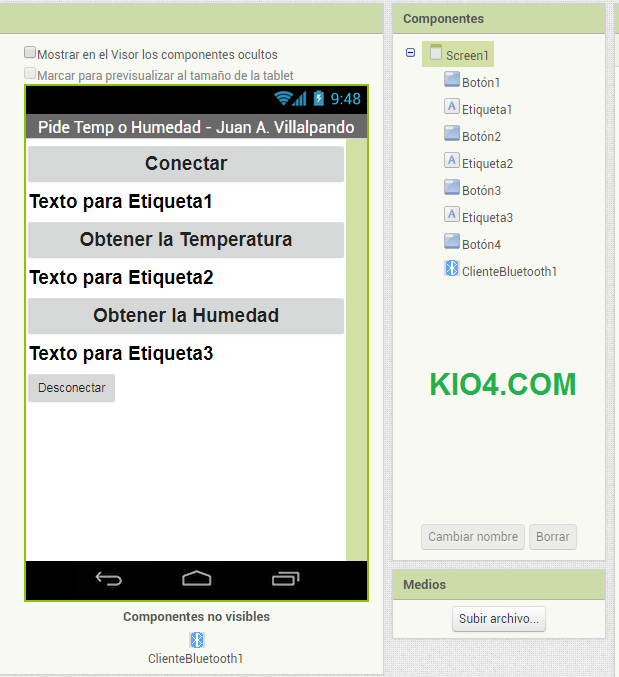

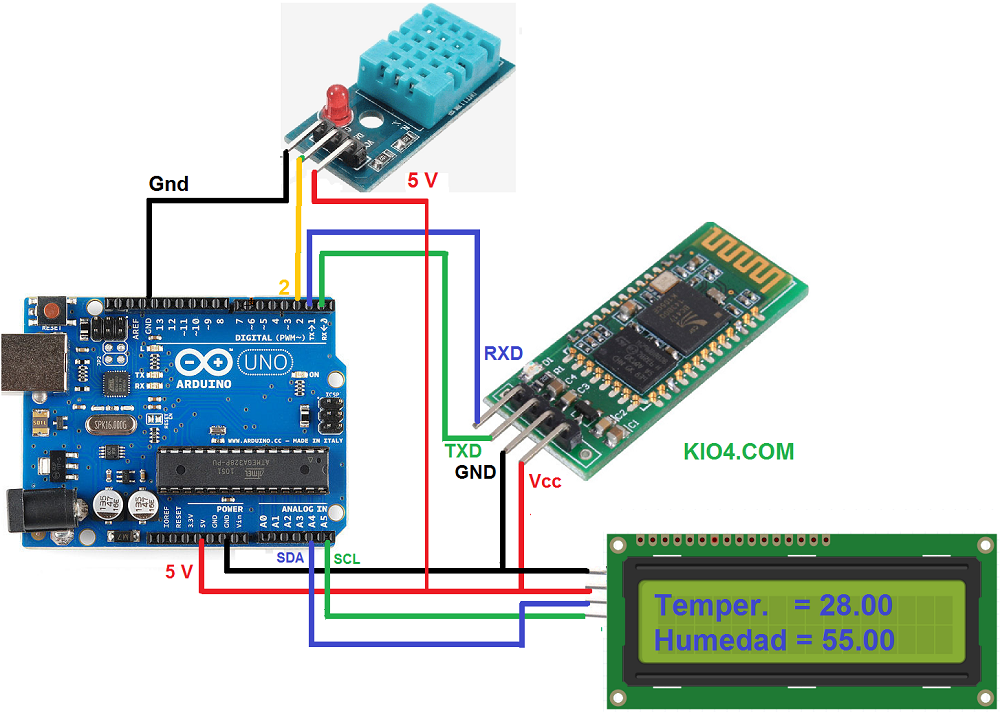
// Juan Antonio Villalpando
// kio4.com
#include <Wire.h>
#include <LiquidCrystal_I2C.h>
LiquidCrystal_I2C lcd(0x27, 2, 1, 0, 4, 5, 6, 7, 3, POSITIVE);
// LiquidCrystal_I2C lcd(0x3F, 2, 1, 0, 4, 5, 6, 7, 3, POSITIVE);
#include "DHT.h"
#define DHTPIN 2
#define DHTTYPE DHT11
DHT dht(DHTPIN, DHTTYPE);
char caracter;
void setup() {
lcd.begin(16,2);// Columnas y filas de LCD
Serial.begin(9600);
dht.begin();
}
void loop(){
float humedad = dht.readHumidity();
float temperatura = dht.readTemperature();
lcd.clear(); // Borra pantalla
lcd.setCursor(0,0); // Inicio del cursor
lcd.print("Temper. = ");
lcd.print(temperatura);
lcd.setCursor(0,1); // Siguiente renglón.
lcd.print("Humedad = ");
lcd.print(humedad);
delay(300);
// Bluetooth
if(Serial.available()) {
caracter = Serial.read();
if(caracter == 'T')
{
int temper = (int) (temperatura);
Serial.print(temper);
Serial.print("\n"); // Fin de línea. Importante.
}
if(caracter == 'H')
{
int humed = (int) (humedad);
Serial.print(humed);
Serial.print("\n"); // Fin de línea. Importante.
}
caracter == ' ';
}
}- Regards,
Juan Antonio Villalpando.
Ghica
Nov 24, 2018, 12:44:21 PM11/24/18
to MIT App Inventor Forum
That is a clever solution without a clock!
Something for the FAQ?
Something for the FAQ?
Cheers, Ghica
Abraham Getzler
Nov 24, 2018, 6:12:04 PM11/24/18
to MIT App Inventor Forum
That is a clever solution without a clock!
Something for the FAQ?
Definitely!
and inserted the critical Designer BlueTooth component Delimiter setting.
ABG
Reply all
Reply to author
Forward
0 new messages
