Communicate with keyboard (USB OTG) (read a mechanical gauge)
109 views
Skip to first unread message
Bastien D.
Apr 12, 2019, 5:03:01 AM4/12/19
to mitappinv...@googlegroups.com
Hello,
What I want to do :
I have a dial indicator (Mitutoyo 543-404B).
This indicator is connected to my tablet as a keyboard with a USB OTG.
When I press the button "data" on the indicator, it send the actual value.
This indicator is connected to my tablet as a keyboard with a USB OTG.
When I press the button "data" on the indicator, it send the actual value.
What I want to do :
I don't want to press the button data. I want to press a button from my application MIT app inventor and receive the data.
How can I do that ?
How can I call my "keyboard" and ask him to send me values ?
Thank you !!!
Chris Ward
Apr 12, 2019, 7:47:48 AM4/12/19
to MIT App Inventor Forum
Hello Bastien
From the Mitutoyo 543-404B instructions PDF:
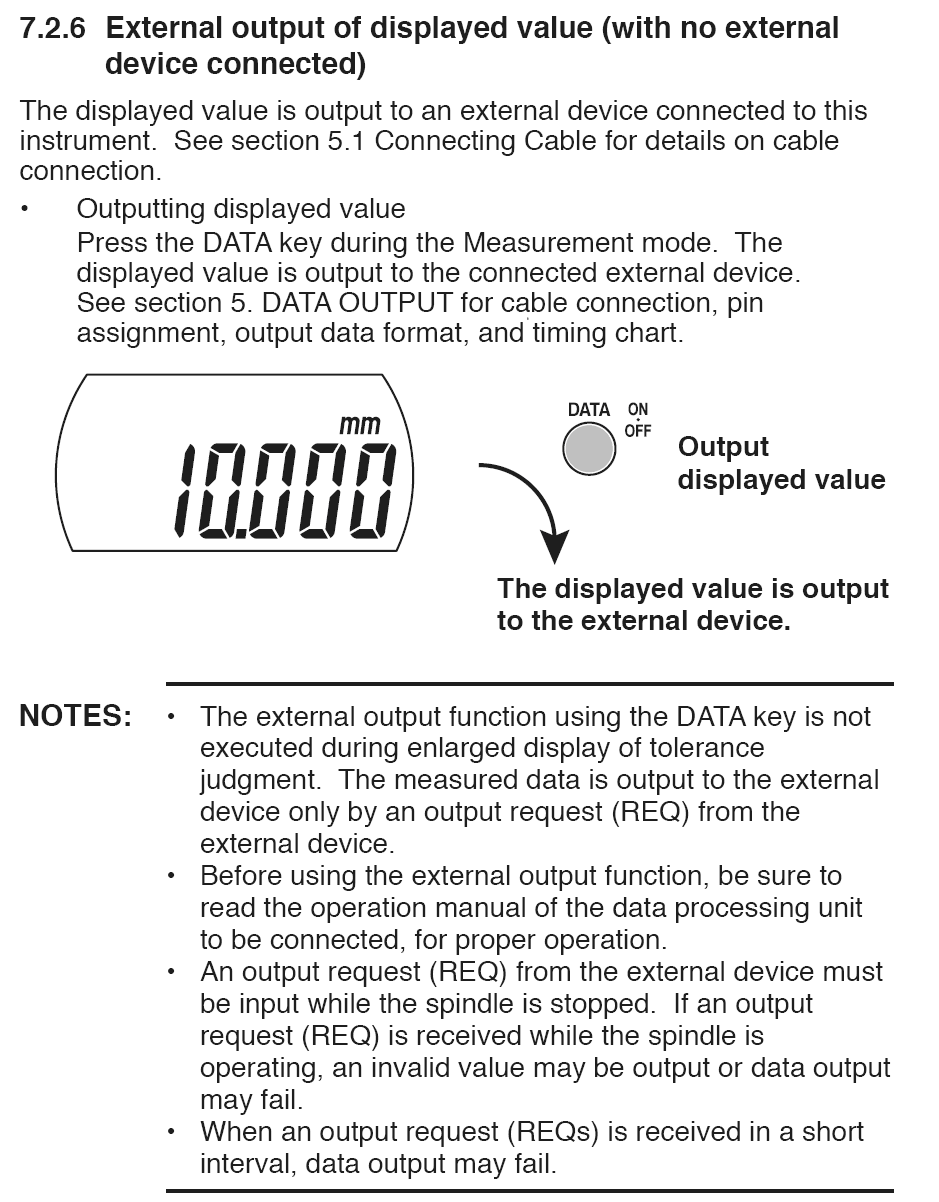
Bastien D.
Apr 12, 2019, 8:08:15 AM4/12/19
to MIT App Inventor Forum
Hello Chris and thank you for your answer !!
But I think that's not very clear for me :
How can I send an output request to the dial indicator ?
SteveJG
Apr 12, 2019, 8:30:49 AM4/12/19
to MIT App Inventor Forum
You cannot communicate with your OTG keyboard using native App Inventor 2 Blocks. You might be able to use this extension https://github.com/S2I71/usb_otg_bridge_app_inventor which is intended for use with an arduino connected by OTG.
.
You would have to find out what the escape sequence is for the DATA key and and send that. (ANSI escape sequence is a sequence of ASCII characters, the first two of which are the ASCII "Escape" character 27 (1Bh) and the left-bracket character " [ " (5Bh). The character or characters following the escape and left-bracket characters specify an alphanumeric code that controls a keyboard or display function.) I imagine that won't work but you could experiment. Sorry, I have no idea as to what characters need to be 'sendt".
App Inventor 2 is not designed to work with OTG accessories . Developers can read files from a flash drive using an OTG dongle connected to a flash drive using the File component...but that is not a keyboard.
Regards,
Steve
Bastien D.
Apr 12, 2019, 9:37:03 AM4/12/19
to MIT App Inventor Forum
Ok thank you, I'm so sad it was not very easy !!
My goal is to connect 3 dial indicators at MIT app inventor and collect data from the 3 dial indicators when I press a button.
How do you think I can proceed ?
Do you think the best way to do that is to take an Arduino ?
Regards,
Bastien.
SteveJG
Apr 12, 2019, 10:06:58 AM4/12/19
to MIT App Inventor Forum
I think what you want to do is impossible with App Inventor Bastien. The only way to know for sure is to experiment if you have the necessary technical skills. I provided a link to an extension that uses OTG to link to an arduino. . Will it work to allow you to query your keyboard to get information from "3 dial indicators" ? I have no idea.
How to proceed? I do not know. What you do depends on how where the 'dial indicator' information comes from . Based on this
I think this is probably impossible with App Inventor especially not knowing what protocol is used to send the data. Does this gauge have a Bluetooth output? App Inventor might communicate with it if output is Bluetooth compatible.
ABG
Apr 12, 2019, 4:43:37 PM4/12/19
to MIT App Inventor Forum
There are articles on using an Arduino with that device ...
AI2 Arduino articles are at
ABG
Bastien D.
Apr 14, 2019, 4:48:58 AM4/14/19
to MIT App Inventor Forum
Thank you everybody for your time spent for me !
I will maybe test a Bluetooth indicator because I don't want to have an Arduino or something like that !!
Have a nice day !!
Bastien.
Reply all
Reply to author
Forward
0 new messages
