Skip to first unread message
dora paz
Sep 6, 2018, 6:14:01 AM9/6/18
to MIT App Inventor Forum
Hello,
I followed the paintpot tutorial part 1 and part 2 and i tried to change the size of the line and change canvas color with listpicker. I managed to change the size of the line and to change the canvas color using listpicker but in my list doesn't show the color name but the number of the color.
Any help appreciated , Thank you in advance
Dora
SteveJG
Sep 6, 2018, 9:51:51 AM9/6/18
to MIT App Inventor Forum
This list of colors to numbers might help you do what you want to do http://appinventor.mit.edu/explore/app-inventor-color-chart.html Dora. You can use the information to construct your own color number to color name listofpairs and display the color name in the ListPicker instead of the number.
Regards,
Steve
Abraham Getzler
Sep 6, 2018, 11:57:45 AM9/6/18
to MIT App Inventor Forum
Be sure to check out the lookup-in-pairs block from the Lists section of the
Blocks Editor to transform the English color names into their
color values after Selection.
ABG
Abraham Getzler
Sep 7, 2018, 4:15:52 PM9/7/18
to MIT App Inventor Forum
Congratulations!
ABG
Reply all
Reply to author
Forward
0 new messages

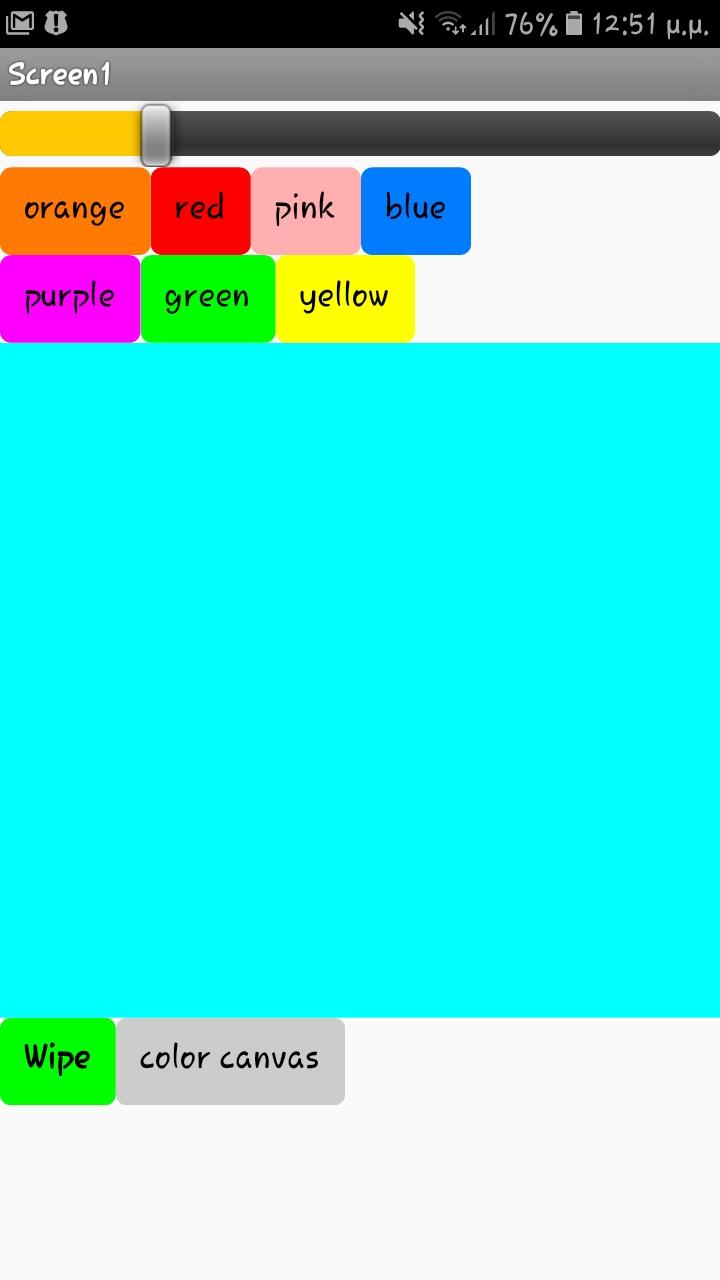
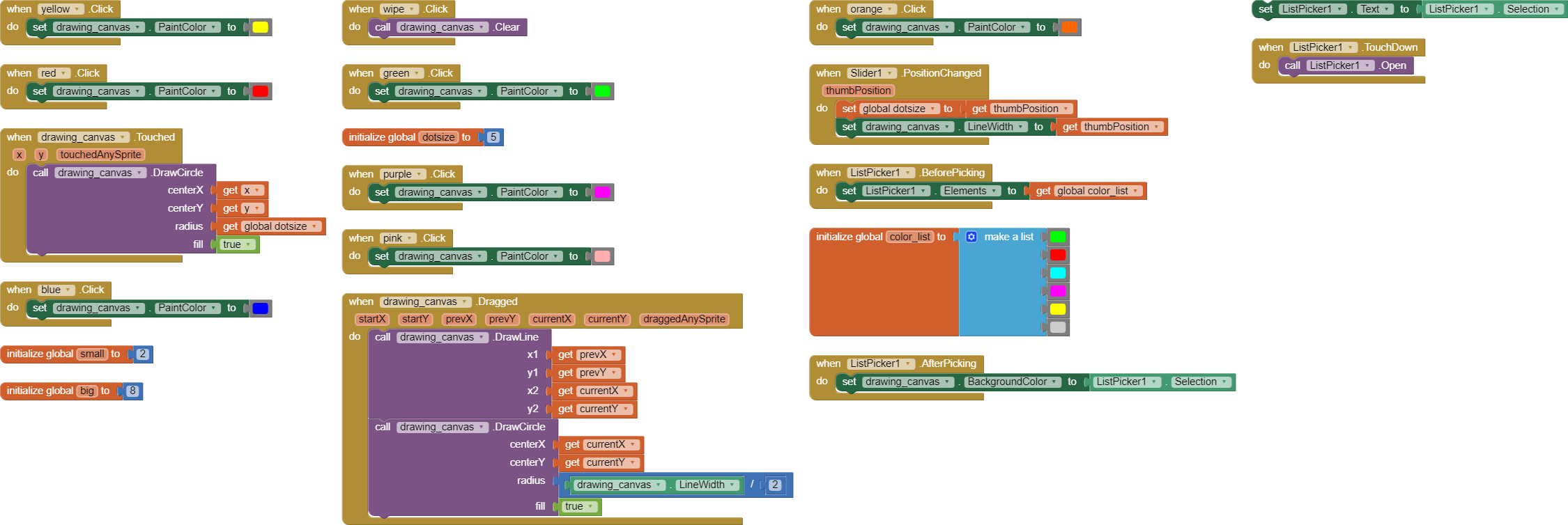
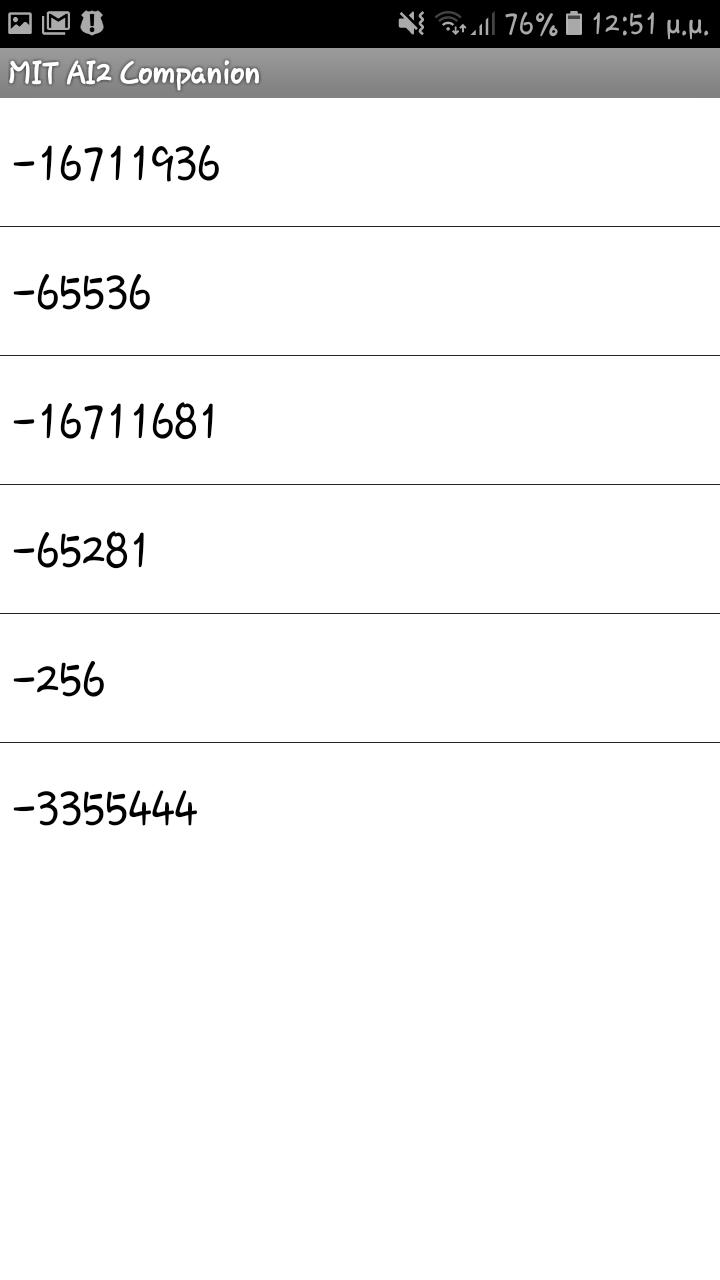
.png?part=0.2&view=1)