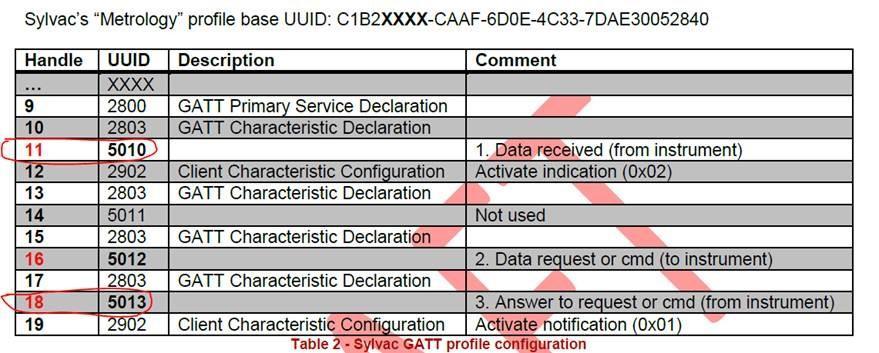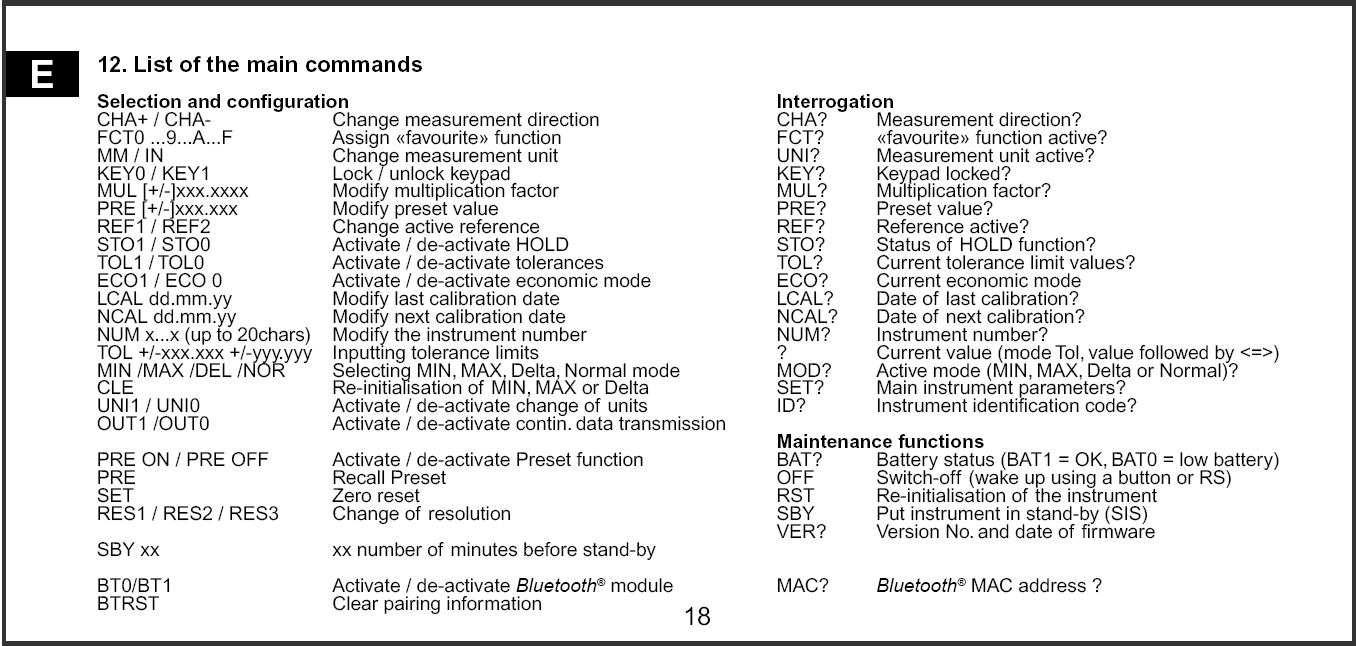Error 507 : Unable to connect. Is the device turned on?
508 views
Skip to first unread message
Bastien D.
May 23, 2019, 2:31:55 PM5/23/19
to mitappinv...@googlegroups.com
Hello, I want to connect a Dial Indicator to my application with Bluetooth.
The dial indicator works with the application of the manufacturer. (Sylvac BT Smart Demo).
I have paired it with my tablet but when i try to connect to the indication , it indicate Error 507.
Here is more information about the connexion of the indicator : https://www.sylvac.ch/download-en/catalogues?task=document.viewdoc&id=90
Anyone know what I have to do ?
Thank you,
Bastien.
Chris Ward
May 23, 2019, 6:01:47 PM5/23/19
to MIT App Inventor Forum
Hello Bastien
Can you post your Blocks please. How-to on my website:
https://www.professorcad.co.uk/appinventortips#TipsBlocks How to create an image of your Blocks and add it to your Forum Post
Chris Ward
May 23, 2019, 6:04:38 PM5/23/19
to mitappinv...@googlegroups.com
Hi again
EDIT: Sylvac Smart App for Android 4.3 and up. Google Play Store
Bastien D.
May 24, 2019, 10:20:14 AM5/24/19
to MIT App Inventor Forum
Hi Chris !
I didn't think it was important to post my block.
Here are my blocks :
Button1 return "paired"
Button 2 return Error 507 ..
About the manufacturer app , YES it works !
If you look about the catalogue that i sent, you can see that the dial indicator have 3 modes : HID, simple and paired. The manufacturer app works with simple and paired mode.
Have an idea to connect the dial indicator to my app developped with MIT app inventor ?
Thank you Chris !!
Bastien D.
May 24, 2019, 11:31:48 AM5/24/19
to MIT App Inventor Forum
UPDATE :
I downloaded the extension BluetoothLE and I can connect the dial indicator.
Now, how can I receive text from him with this extension ?
Thank you !!!
Chris Ward
May 24, 2019, 11:33:46 AM5/24/19
to MIT App Inventor Forum
Hi Bastien
You are "hard coding" the device address and we have seen that fail in other people's Projects - even though the address looked 100% correct. It's always best to get a list of BLE devices via code, select the required device from that list and always use that address programmatically - no humans required :) This is why I asked to see your Blocks (that would be all of them).
Bastien D.
May 24, 2019, 11:46:59 AM5/24/19
to MIT App Inventor Forum
Hi Chris !!
Thank you !! I succeeded to connect my dial indicator with the BluetoothLE extension.
But now, how can I receive the values from this device ?
Regards,
Bastien.
Chris Ward
May 24, 2019, 11:48:02 AM5/24/19
to MIT App Inventor Forum
Hi Bastien
Ah - I didn't notice that you had not used the BLE extension. (slaps head). What I have said about addresses though still applies, though on this occasion it has worked for you.
Ensure you have the latest extension version: edu.mit.appinventor.ble-20181124.aix
Using BLE, you will need a Service UUID and a Characteristic UUID. For a Dial Indicator, the manufacturer probably uses generic UUIDs (security not being an issue for these) for all of there instruments of the same type. The UUIDs should be on a leaflet or something that came with the device, or published on there website. They might be revealed by the Manufacturer's App.
If you can get hold of the UUIDs, I can put together an example to get you started. I don't have a BLE Dial Indicator here, but I do have code that has worked with other BLE devices, so it should be close to what you need.
On my website you will find some important links about BLE, what it can and can't do, the environment required, distances etc.
Bastien D.
May 24, 2019, 12:30:49 PM5/24/19
to mitappinv...@googlegroups.com
Hi Chris !
Thank you for your answer, I will find a Service and Characteristic UUID.
Thank you for your answer, I will find a Service and Characteristic UUID.
Is it the only thing I need ?
Yes, i'm interested to have an exemple for starting !!
I have found this : https://github.com/cesine/SylvacCalipers/blob/master/Application/src/main/java/ch/sylvac/calipers/SCalEvoBluetoothSpecifications.java
Regards,
Bastien.
Chris Ward
May 24, 2019, 1:26:32 PM5/24/19
to MIT App Inventor Forum
Hi Bastien
Yes, just the UUIDs.
I'm away from my desktop now for about 2 hours, back later.
Bastien D.
May 24, 2019, 1:49:05 PM5/24/19
to mitappinv...@googlegroups.com
Okey,
Can you have a look when you come back ?
I found that : https://github.com/cesine/SylvacCalipers/blob/master/Application/src/main/java/ch/sylvac/calipers/SCalEvoBluetoothSpecifications.java
What should I do with my blocks ?
Thank you so much!!
Bastien.
Chris Ward
May 24, 2019, 3:47:17 PM5/24/19
to mitappinv...@googlegroups.com
Hi Bastien
The file you found on github turns out to be the most interesting, but you will need to determine exactly which Service + Characteristic matches the engineering values you wish to collect. For testing, I have put in the first two UUIDs - you can experiment with the others. You might find that, via extra buttons on your GUI, you need to swap the UUIDs with others for particular tasks. The code below can be used for your experiments. It's very basic, but basic is good for experiments.
What the App Does
1) Uses Bluetooth Classic to check that the phone/tablet has Bluetooth enabled - if it isn't, asks the User for permission to enable.
2) Uses BLE to find available devices and lists them for the User to select.
3) Registers with the device to receive text (which of course can be numbers - we don't know the format of the data)
4) Receives the data and displays it. This might require a tidy-up later.
How to Use the App
1) Make sure The Dial Indicator is switched on and in Bluetooth comms mode.
2) Tap the scan button - this should populate the Device List with devices found and hopefully one of them will be the Dial Indicator.
3) Select the Dial Indicator in the List - the App will then try to connect to the Dial Indicator.
4) If the connection is good, the App will display any data it receives in the white box.
5) When happy with the data, tap the Discon button (disconnect).
If the connection fails or no data is received, that could be down to the UUIDs not being the correct ones. Experiments needed :)
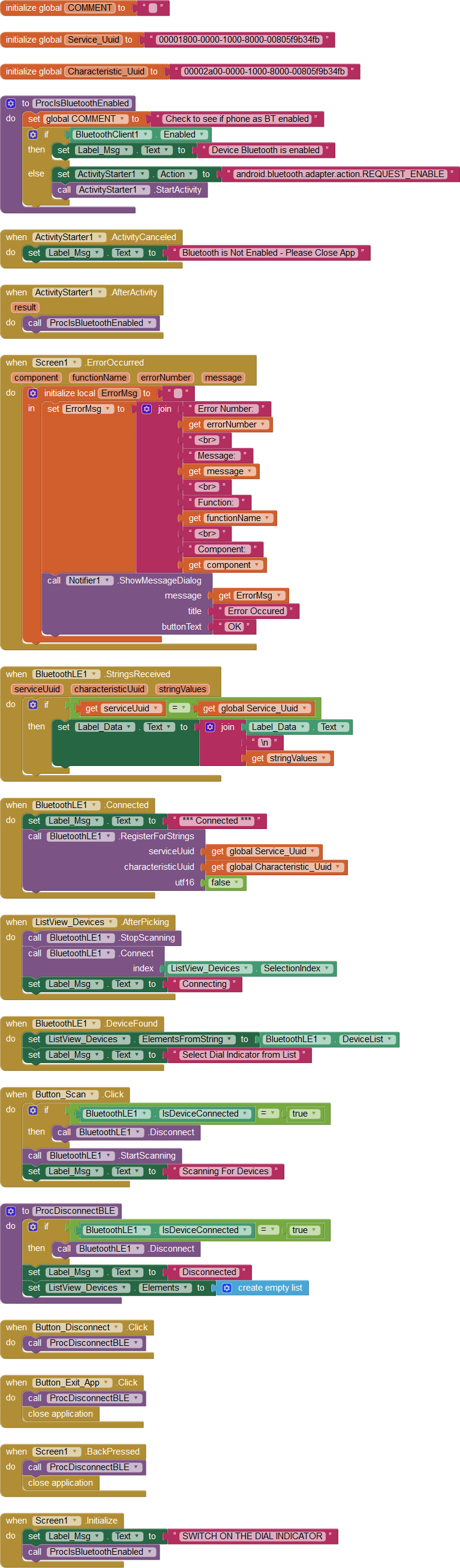
Bastien D.
May 25, 2019, 3:43:04 AM5/25/19
to mitappinv...@googlegroups.com
Hello Chris,
Thank you for making an application for me !
The dial indicator is conntected to the app.
I tested many combinations of UUID and it doesn't works.
Sometimes the app crash, sometimes it do nothing.
What I can do now ?
I will ask UUID's to the manufacturer.
I downloaded the apk of the file of the manufacturer but I can't find the UUID's .... Maybe you can do it ?
Link to download the apk : http://apkfind.com/dl5/apk/2019/5/24/com.sylvac.sylvacbt_smart_demo_81.apk?id=com.sylvac.sylvacbt_smart_demo&f=Sylvac%20BT%20Smart%20Demo_1.34%2025.11.2016_apk-dl.com.apk
Regards,
Bastien
Chris Ward
May 25, 2019, 5:39:04 AM5/25/19
to MIT App Inventor Forum
Hi Bastien
I had to delete the APK from your post - they are banned from the forum because they could be malicious - it is possible for someone to replace an innocent APK with a dangerous one.
So, when the App crashes, do you see error messages? I suspect that, when the App does nothing, it has probably crashed (frozen?) at that time too.
There are all sorts of complications with BLE. The first being that the Dial Indicator is using BLE v4.0, the very first version, which is the least reliable. Also, ensure your phone/tablet is compatible - needs to have Android Version 5 (Lollipop) as a minimum. There are unconfirmed reports of problems with the latest version of Android (9, Pie) so if you have version 9, check to see if your phone manufacture has an update - Samsungs were updated last week.
When you ask the manufacturer about UUIDs, please also ask about the data type. We are currently trying to read the data as a text string, something App Inventor is good at even when the original data was not text. It could be that we should be reading Bytes or Numbers.
Bastien D.
May 25, 2019, 6:39:43 AM5/25/19
to MIT App Inventor Forum
Hi Chris,
When the app crash it only appears a notifier : AI2 Companion has stopped.
It crash with a few of combinations of UUID. It crash when the dial indicator is "connected".
My tablet have Android 5.0.2 and there is no update to do.
I'm waiting the answer of the manufacturer but it's the week-end !!
Regards,
Bastien.
Chris Ward
May 25, 2019, 7:05:59 AM5/25/19
to MIT App Inventor Forum
Hi Bastien
Try it without the Companion - build an APK and install it. You will need the setting on your phone that says something like "Allow unknown sources" because the APK has not been downloaded from Google Play. If your phone is set to Developer-Debug mode, all the better.
Bastien D.
May 25, 2019, 7:53:57 AM5/25/19
to MIT App Inventor Forum
Chris Ward
May 25, 2019, 9:18:01 AM5/25/19
to MIT App Inventor Forum
Hi Bastien
Right - good progress! We do not know for sure that we can push the button programmatically but there must be a good chance that it can be done. We would I think need to send a short command to the Dial Indicator. So, we need to know, from the manufacturer, what that code is.
Chris Ward
May 25, 2019, 9:51:16 AM5/25/19
to mitappinv...@googlegroups.com
Hi again
Here is an updated version of the Project, new name "BLE_DialIndicator". I have added a Block to request data, but I do not know if:
1) The UUID is correct or not.
2) If the request should be sent as text.
Because of the above, I have probably broken the App - i.e., it won't work with a manual press of the Dial Indicator button, if the programmatic method fails :)
Message has been deleted
Bastien D.
May 25, 2019, 10:32:18 AM5/25/19
to MIT App Inventor Forum
Hello Chris,
Thank you for your reply !
I tested your application but it doesn't work !! I tried to change UUID request ; and send bytes and floats but nothing happend !
I think that now, I juste have to wait the reply of the manufacturer !
What I have to know is :
- UUID SERVICE
- UUID CHARACTERISTIC
- UUID for the request
If I have these informations , is it OK ?
Regards,
Bastien.
Chris Ward
May 25, 2019, 10:44:21 AM5/25/19
to MIT App Inventor Forum
Hi Bastien
You found the correct Service UUID and Characteristic UUID to receive data - the App would not receive data if either was incorrect. So what is need from the Manufacturer is:
1) UUID to request data (mention the name of the middle button on the Dial Indicator so we are all sure of what is needed)
2) What value should we send.
3) Type of value - Text, Number, Byte?
Chris Ward
May 25, 2019, 10:47:35 AM5/25/19
to MIT App Inventor Forum
...they should in fact have a list of UUIDs and codes, with explanations for each, given that there are different Modes, different Units that can be set.
Chris Ward
May 25, 2019, 11:06:44 AM5/25/19
to MIT App Inventor Forum
Hi again
Shot in the dark so probably will not work, but if you want to give it a try, edit the code thus:
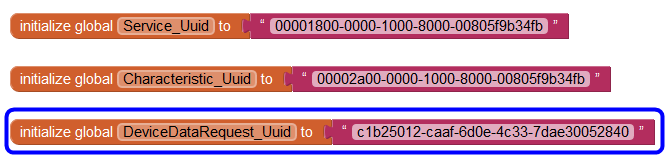
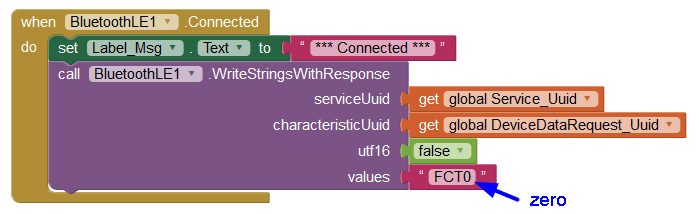
Bastien D.
May 25, 2019, 12:48:42 PM5/25/19
to MIT App Inventor Forum
Hi Chris,
I'm waiting the answer of the manufacturer but it's the week end ☹
I tried the "FCT0" but nothing happend !
If you have other ideas, i'm here to try !!
Regards,
Bastien.
Chris Ward
May 25, 2019, 3:51:53 PM5/25/19
to MIT App Inventor Forum
Hi Bastien
You could try changing the syntax to : <FCT0>
If that fails, swap-out the DeviceDataRequest_Uuid with the Characteristic_Uuid and test both "FCT0" and "<FCT0>" again........
............ but I think there is something I am missing :(
Bastien D.
May 25, 2019, 5:19:35 PM5/25/19
to MIT App Inventor Forum
Hi Chris,
I tried all of the possibilities, but nothing happend !
It becomes desperate !
Chris Ward
May 25, 2019, 6:30:26 PM5/25/19
to MIT App Inventor Forum
Hi Bastien
Yeah, we are going to have to get guidance from the manufacturer. So close but yet so far........
Bastien D.
May 27, 2019, 9:44:47 AM5/27/19
to mitappinv...@googlegroups.com
Hi Chris,
I had some news !
The manufacturer send me this !
They said that: The important point is to activate the characteristics 5010 (Indication) and 5013 (Notification).
I tried :
Service 5010
Characteristic 5013
DataRequest 5012
But it returns : Service c1b25010-caaf-6d0e-4c33-7dae30052840, characteristic c1b25013-caaf-6d0e-4c33-7dae30052840 are not published by the connected device.
Note: You will not see another error reported for 5 seconds.I'm a little bit lost ! What UUID goes where ?
Regards,
Bastien.
Bastien D.
May 27, 2019, 1:00:31 PM5/27/19
to mitappinv...@googlegroups.com
Chris Ward
May 27, 2019, 2:56:37 PM5/27/19
to MIT App Inventor Forum
Hi Bastien
The UUIDs are only half of the equation - we need to know the format of the actual value. However, since we receive strings, we can try sending strings at first. If that fails, we can try sending bytes.
Catch up with you later with some code.
Chris Ward
May 27, 2019, 2:58:05 PM5/27/19
to MIT App Inventor Forum
....aha, and we know the actual values should be sent as ASCII - missed that bit, sorry :)
Chris Ward
May 27, 2019, 5:01:26 PM5/27/19
to mitappinv...@googlegroups.com
Hi Bastien
File attached "BLE_Dial_Indicator_03.aia" is the first test with the Manufactures Information received today [27/05/2019]
We need to run tests and therefore the commands sent are currently hard-coded. Once we can wake up the Dial Indicator and get values from it, we can change the GUI so it is easy to send any command by selecting from User-friendly pick lists. Some of the commands, for example Tolerance change, require the final command to be "built", so we will need to accommodate that in the GUI.
Regarding the "Favourite" functions (collection of settings) - how many can you actually store on the Indicator?
I won't post a blocks image as this Post already takes too long to reload on my PC :)
Chris Ward
May 27, 2019, 5:10:21 PM5/27/19
to MIT App Inventor Forum
Hi again
The Strings Received Block in File "BLE_Dial_Indicator_03.aia" is testing for the wrong UUID pair: Please change it to this:
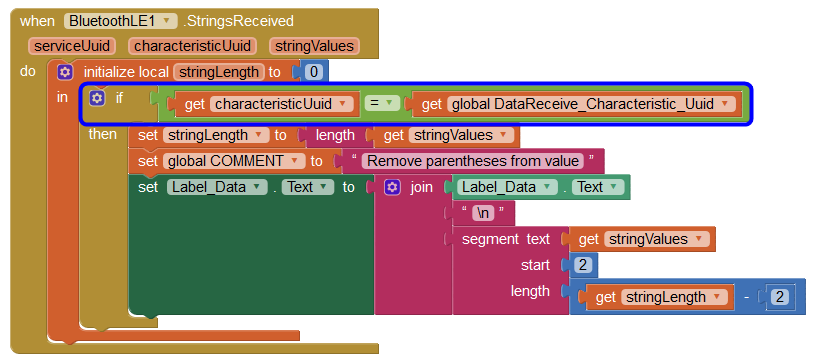
Bastien D.
May 28, 2019, 4:13:48 AM5/28/19
to MIT App Inventor Forum
Hello Chris,
I tried your application but it directly send :
"Service c1b22800-caaf-6d0e-4c33-7dae30052840, characteristic c1b25012-caaf-6d0e-4c33-7dae30052840 are not published by the connected device.
Note: You will not see another error reported for 5 seconds."
I think that the Primary Service UUID is "wrong". When I put 5000, there is no error but nothing happend too.
To ask for values, does not it end its request by the carriage return "<=>" ?
Chris Ward
May 28, 2019, 4:49:02 AM5/28/19
to mitappinv...@googlegroups.com
Hi Bastien
That's two different issues.
EDITED
1) Concerning the UUIDs, those are the 'new' ones the manufacturer gave you.....so perhaps they have given you UUIDs for a different model Dial Indicator? Funny thing is, the Service Uuid we used before "00001800-0000-1000-8000-00805f9b34fb" (which did work) was actually for Calipers, not a Dial Indicator. The Characteristic Uuid they have given to request data is the same as the one we used before "c1b25012-caaf-6d0e-4c33-7dae30052840". - which did not work, but that was because we did not know the commands format.
The End-Of-Data flag is "\n" which is carriage return in BLE, so I don't think that is a problem, unless the manufacturer told you to use "<==>"? The problem I had was choosing which command to wake-up the Dial Indicator. It's a bit naff that they have a specific command to switch it off, but not one to switch it on.......
Test: Change the (Primary) Service Uuid back to the one that worked.
Make a note of error messages and the last App message (top line of the GUI, in blue) and let me know.
Chris Ward
May 28, 2019, 5:10:46 AM5/28/19
to MIT App Inventor Forum
Hi again
We might have to send the commands in byte format. The manufacturer has stated they require ASCII, which is 1 byte per character, 7 bits. App Inventor uses UTF8, it's first 127 characters match ASCII and are also 1 byte per character for that range, but the full 8 bits. So UTF8 should work, but if it doesn't, we have a Plan B.
Bastien D.
May 28, 2019, 5:13:59 AM5/28/19
to mitappinv...@googlegroups.com
Chris Ward
May 28, 2019, 5:25:05 AM5/28/19
to MIT App Inventor Forum
Hi Bastien
You are asking me questions that the manufacturer should answer, since we are experimenting with a Service UUID that worked but is not the one supplied by them. However:
What was the last message in the App? (top line, in blue)
What happens if you press the middle button on the device, as before?
Bastien D.
May 28, 2019, 5:33:55 AM5/28/19
to MIT App Inventor Forum
Nothing happend when I press to the middle button.
And the last message was always **Connected** , I've never seen "Requesting data"
Chris Ward
May 28, 2019, 5:51:10 AM5/28/19
to MIT App Inventor Forum
Hi Bastien
To be 100% clear - do you see **Connected** when using the Service UUID provided by the manufacturer, or only with the Service UUID we found for Caliper Devices?
Bastien D.
May 28, 2019, 6:03:34 AM5/28/19
to MIT App Inventor Forum
Hi Chris,
I can see **Connected** everytime I connect the dial indicator. Because the label is set when BLE is connected.
If I try the UUIDS that you put in the application, there is an error message.
The only service UUID that work is METROLOGY = "c1b25000-caaf-6d0e-4c33-7dae30052840" finded with the Caliper Devices.
But he's not provide by the manufacturer.
Chris Ward
May 28, 2019, 7:01:30 AM5/28/19
to MIT App Inventor Forum
Hi Bastien
We need the manufacturer to make things clear:
1) We need to query the anomaly of the Service UUID - how is it that the UUID for the Indicator that they provided is rejected by the device, yet the UUID we found for Calipers works?
2) Explain that, with the original Service and Characteristic UUIDs for the Calipers, we get a stream of values from the Indicator, but only after the "Favourites" button is pressed on the Indicator. What we wish to do is send a command that effectively does the same thing - "wake up" the device. We have tried sending the command RST to mimic this - should we expect a reply from the device? Is RST the correct command to use?
3) In the list of Maintenance commands, there is an "OFF" command, but not an "ON" command?
Bastien D.
May 28, 2019, 7:18:01 AM5/28/19
to MIT App Inventor Forum
Hi Chris,
I already sent a message before i see yours !
I explained the situation and i asked to have a sequencing of the procedure to ask values at the dial indicator.
I asked too for the Service UUID.
Now we have to wait !!
I really need to it to work!
Chris Ward
May 28, 2019, 7:26:28 AM5/28/19
to MIT App Inventor Forum
Hi Bastian
- did you ask them about how to emulate "waking up" the device instead of pushing the button?
Bastien D.
May 28, 2019, 8:59:47 AM5/28/19
to MIT App Inventor Forum
Hi Chris,
No I will just ask after they answer to me me ! I'm still waiting !
Bastien D.
May 28, 2019, 10:05:17 AM5/28/19
to mitappinv...@googlegroups.com
Hi Chris,
"In fact the command to interrogate the instrument should be sent by UUID 5012."
After a big explanation of the situation, the manufacturer only reply :
It doesn't help us I think !
maybe can we try to send Bytes ?
Chris Ward
May 28, 2019, 12:23:25 PM5/28/19
to MIT App Inventor Forum
Hi Bastien
That's a very poor response from them, sorry to hear that. We have used Characteristic UUID 5012, but they should have an explanation as to why The Caliper's Service UUID works and the Indicator's does not........
There are a few things to try. For a start, we can send the wake-up without waiting for a response.
So, When BLE Connected event Block: With the Service UUID known to work, the DataRequest_Characteristic (C1B25012-CAAF-6D0E-4C33-7DAE30052840) , and the same Maintenance command (list index 3), use the Write Strings Block instead of the Write Strings With Response Block. Below it, add the Call BLE Register For Strings Block, just as it is currently in the When BLE Strings Written Block (which for this test the code will ignore).
Message has been deleted
Chris Ward
May 28, 2019, 4:41:53 PM5/28/19
to MIT App Inventor Forum
Hi Bastien
Well, that was lucky :)
Concerning 2 other indicators - what would the setup be - try to use 3 at once, or do you mean you have 2 other Indicators from other manufacturers?
If you have 3 similar devices from Sylvac, you would need to have some way of giving them a different, unique ID since out-of-the-box they all have the same ID.
Bastien D.
May 29, 2019, 5:13:25 AM5/29/19
to MIT App Inventor Forum
Hi Chris,
The setup will be with 3 similar devices Sylvac.
But if I put 2 other Componment of BLE is that ok ?
Regards,
Bastien.
Stefan Golonka
May 29, 2019, 5:35:21 AM5/29/19
to MIT App Inventor Forum
Dear Bastien,
good work!
I trying to make an App for the Sylvac Calipper.
You can investigate the UUIDs by using the Android App nrfconnect (see my fotos).
You see all the UUIDs and can read write register.
To see permanently actual values you have to set the notification and indication
after this you'll receive the result and the notification and indication will set to disable again
so you enable thees to and receive a new value .....
You can everything test by using nrfconnect.
I also received a table with comands S-Cal Evo remote commands.
You can read the mac adresses of the caliper (theese adress is on each device different)
so you are able to know which result comes from which device.
I'm new in programming the blocks.
But it would help me to see your blocks because it is nearly the same.
So I wish all of us a good succses ;-))
Stefan
Chris Ward
May 29, 2019, 7:09:05 AM5/29/19
to MIT App Inventor Forum
Hi Bastien
You can have many devices that are identical, if only one is switched on, that's fine. If you want more than one switched on to work with at the same time, that's a problem because Sylvac have not anticipated this and do not have Unique UUIDs for each Indicator.
Concerning your code to remove brackets, I already gave you a better method :)
Curiosity: Why is the value being multiplied by 10 in the App? The Indicator can do that, so it's surely better to not have so much hard coding, just use the Indicator as it is intended?
Bastien D.
May 29, 2019, 7:56:19 AM5/29/19
to mitappinv...@googlegroups.com
Chris Ward
May 29, 2019, 10:44:54 AM5/29/19
to MIT App Inventor Forum
Hi Bastien
The manufacturer might have unique UUIDs that they have not told you about. If you have more than one of their Indicators, you can, as did Stefan for calipers, use a 3rd party App to find out.
My bracket-removing code is more efficient - but the main point was, it was already there so why replace it? :)
I see - I just put together an updated App to use the list of commands in a User-friendly way - that would include changing things like the Mull value.
Bastien D.
May 29, 2019, 4:14:36 PM5/29/19
to MIT App Inventor Forum
Hi Chris,
I hope that it's possible to connecte 3 devices !!
I replace it because I just tried other thing to discover MIT. But why this is more efficient ?
Can you send me the updated App ? I will try it with pleasure !
Bastien.
Chris Ward
May 29, 2019, 7:49:46 PM5/29/19
to mitappinv...@googlegroups.com
Hi Bastien
See attached "BLE_Digital_Indicator_01.aia".
This shows how to use List Pickers for easy User selection of commands and also how to squeeze everything onto the screen.
It's rough and I have no way to test it here, but it should give you some inspiration at least.
Bastien D.
Jun 1, 2019, 6:44:53 AM6/1/19
to MIT App Inventor Forum
Hi Chris,
thank for you app !
I need to change some things to make it functional :) !!
Thank for the time !
Bastien D.
Jun 5, 2019, 6:01:56 AM6/5/19
to MIT App Inventor Forum
Hello Chris,
I have now bought two other dial indicators.
Do you have an idea to display the values of the 3 dial indicators sur la même application?
Is it possible to have 3 components of BLE ?
Maybe if I connect/disconnect every time juste to ask values ?
I think the only difference is the MAC adress.
Maybe I should open an new topic ?
Thank you!
Regards,
Bastien.
Chris Ward
Jun 5, 2019, 7:50:56 PM6/5/19
to MIT App Inventor Forum
Hi Bastien
It would be a good idea to start a new topic, with a link to this one, as this one is starting to take time to load!
Yes you can have 3 BLE components. You can also have 3 Screens in your app, but they have to be virtual screens, not 'regular' App Inventor screens because when you swap regular screens, the BLE connection is lost.
Virtual screens are simply Vertical Arrangements (Scroll version if required). Each VA is on Screen 1, if you have 3, at any time 2 of them are hidden - simple and sweet.
Stefan Golonka
Jun 6, 2019, 1:55:56 AM6/6/19
to MIT App Inventor Forum
Hi, on 21 May I send you the comands
as Excel file (I received it from the manufacturer).
Yes the devices have different Mac adresses and you can have each device a unique name.
You can send a sleep com and to all devices which are not needed at the moment. You can also wakeup them.
Kind regards
Stefan
as Excel file (I received it from the manufacturer).
Yes the devices have different Mac adresses and you can have each device a unique name.
You can send a sleep com and to all devices which are not needed at the moment. You can also wakeup them.
Kind regards
Stefan
Bastien D.
Jun 6, 2019, 3:14:52 PM6/6/19
to MIT App Inventor Forum
Hello everybody !
This is the new topic : https://groups.google.com/forum/#!topic/mitappinventortest/B0fy4HYxtwo
Can you reply to me at this link ?
Thank you,
Bastien.
Reply all
Reply to author
Forward
0 new messages

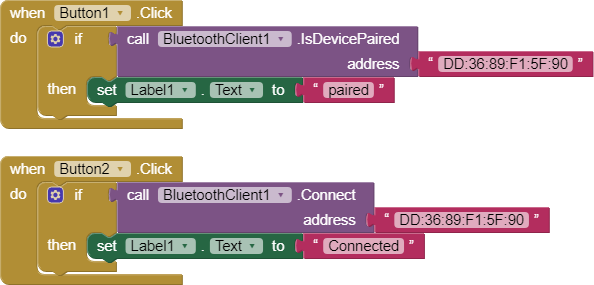
![Screenshot_2019-05-25-13-45-42[1].png](https://groups.google.com/group/mitappinventortest/attach/5900cad68fa29/Screenshot_2019-05-25-13-45-42%5B1%5D.png?part=0.2&view=1)