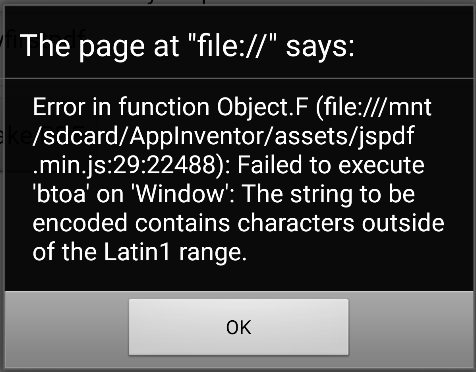HOWTO: Create a PDF, offline, "within" AI2 using jsPDF and base64 extn by Juan Antonio
2,562 views
Skip to first unread message
TimAI2
Aug 29, 2019, 5:27:25 PM8/29/19
to mitappinv...@googlegroups.com
###see second post for fix for Android 9 / other versions...###
With many thanks to Juan Antonio, who developed THIS extension, we are now able to create pdf files within AI2, offline,
BLOCKS
using the jsPDF javascript library
I have prepared a simple example to demonstrate how this is done, and can be used as a base to replace the other HOWTOs, and
some extensions that do much the same, but relied upon Chrome for the pdf creation. My new method with Juan's extension
and the jsPDF js library is self contained.
In essence:
- The pdf content is sent to the html file in the webviewer using WebViewString
- The jsPDf plugin creates the pdf then
- outputs to a datauri (base64 encoded stream) then
- in the html set the WebViewString with the datauri
- The WebViewString change event picks up the datauri
- Juan's extension then converts and saves the pdf to a file with the filename supplied
- The pdf is displayed using the device's default PDF viewer
HTML
<!DOCTYPE html><html><head> <title>GENPDF</title> <script src="jspdf.min.js"></script></head><body> <div id = 'genpdf'></div></body><script>var content = window.AppInventor.getWebViewString().split(" || ")[0];var doc = new jsPDF();eval(content);var returnOutput = doc.output('datauri',window.AppInventor.getWebViewString().split(" || ")[1]);window.AppInventor.setWebViewString(returnOutput);
</script></html>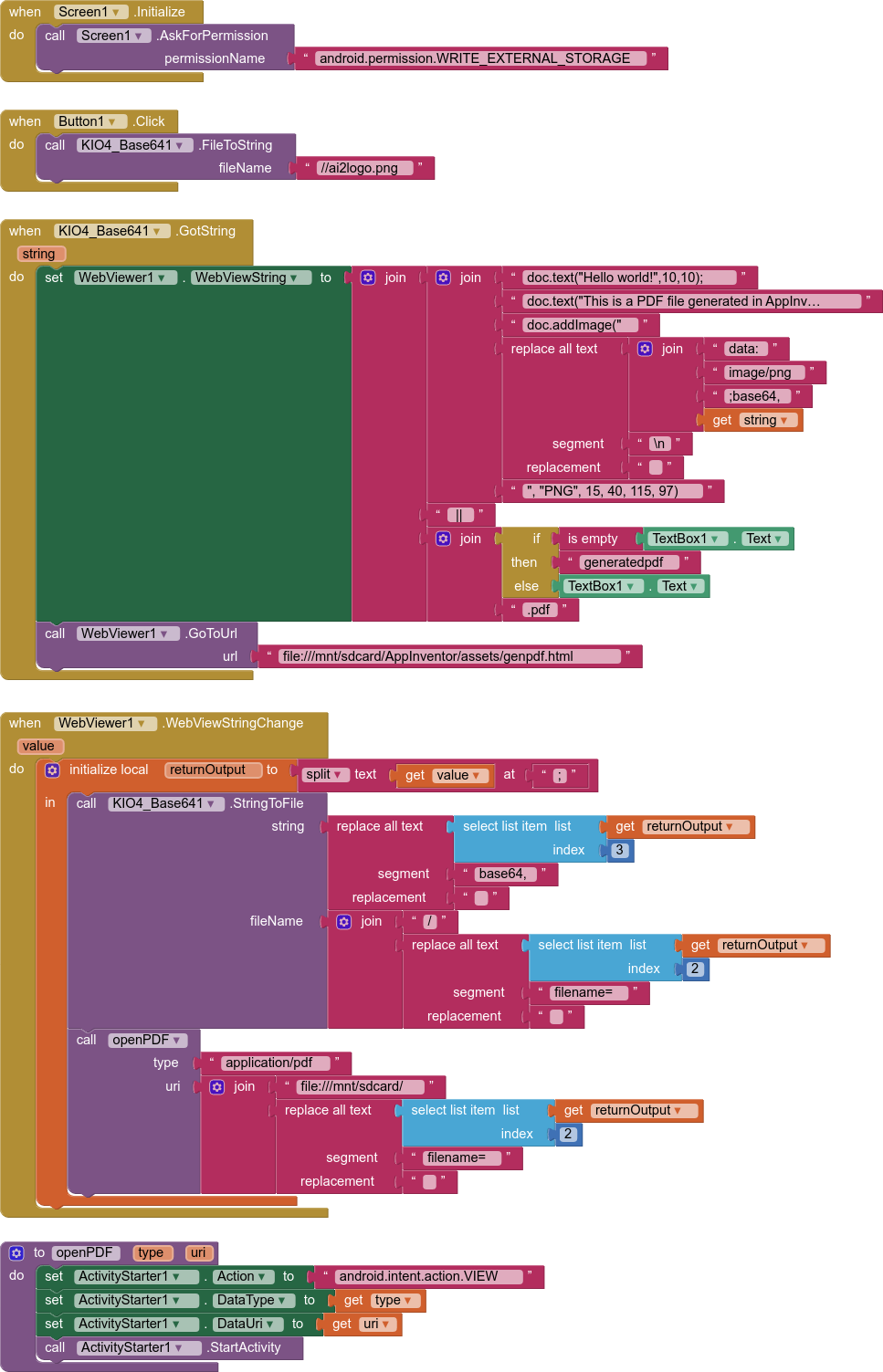
VIDEO and AIA(after edit) attached
You will probably need to visit the jsPDF pages on github to understand the syntax for adding content:
n.b. added to FAQ
Chris Ward
Aug 29, 2019, 8:13:31 PM8/29/19
to MIT App Inventor Forum
This has a lot of potential, nice demo Tim :)
Juan Antonio
Aug 30, 2019, 2:50:09 AM8/30/19
to mitappinv...@googlegroups.com
Good job Tim! I've tried it in Android5 and Android9 and it works!
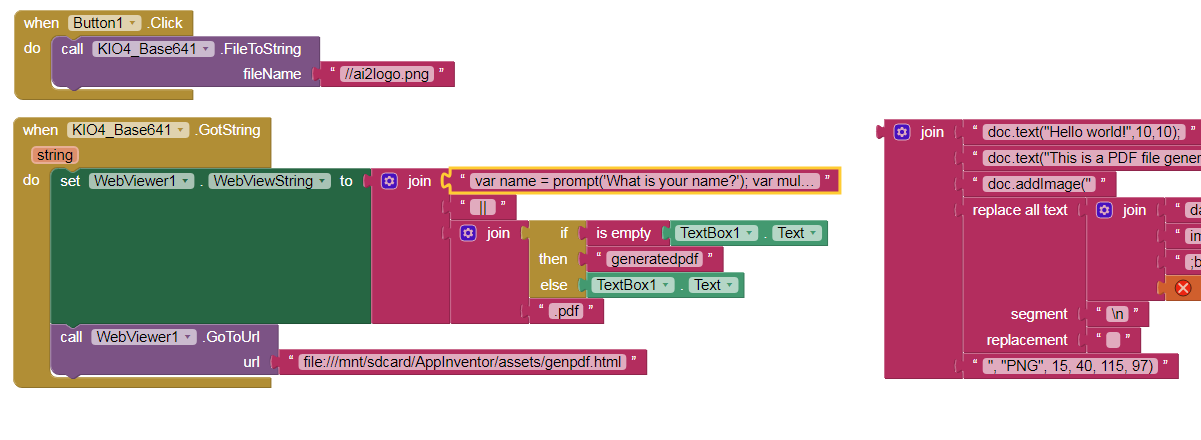
Copy&Paste: Example of user input from: https://mrrio.github.io/
TimAI2
Aug 30, 2019, 6:04:51 AM8/30/19
to mitappinv...@googlegroups.com
It gets better!
A more practical example is to generate a pdf of a table of data.
For this we use the jspdf-autotable.js plugin along with jsPDF.debug.js
A few more blocks needed to translate an AI2 list to the correct format....
The example is set up using a list of lists that has it's first "row" as headings
HTML (more or less the same)
<!DOCTYPE html><html><head> <title>GENPDFTABLE</title> <script src="jspdf.debug.js"></script> <script src="jspdf-autotable.js"></script></head><body> <div id = 'genpdf'></div></body><script>var content = window.AppInventor.getWebViewString().split(" || ")[0];var doc = new jsPDF();eval(content);var returnOutput = doc.output('datauri',window.AppInventor.getWebViewString().split(" || ")[1]);window.AppInventor.setWebViewString(returnOutput);
</script></html>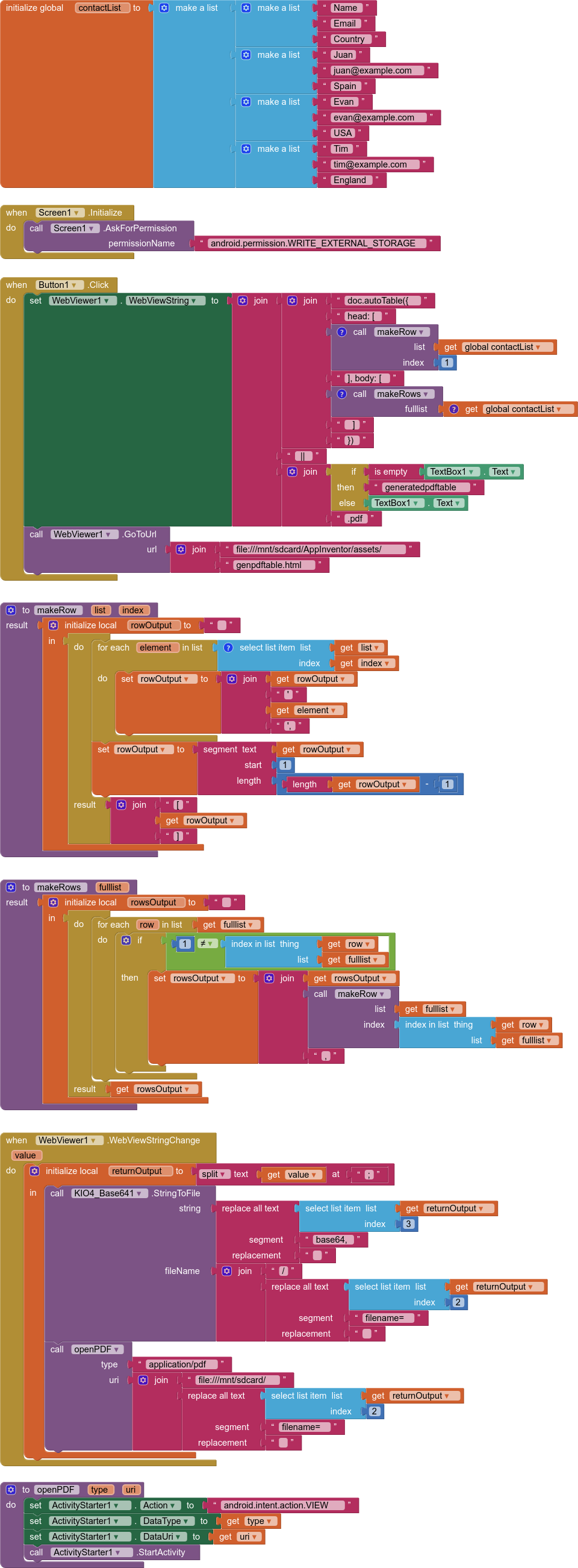
Tested in Android 9 on companion
ABG
Aug 30, 2019, 11:20:13 AM8/30/19
to MIT App Inventor Forum
(This thread is already in the PDF section of FAQ)
ABG
Reply all
Reply to author
Forward
0 new messages