Skip to first unread message
Juan Antonio
Nov 17, 2018, 5:41:52 PM11/17/18
to mitappinv...@googlegroups.com
Hello friends,
in other post I wrote about send/receive data PC <-> Android by Bluetooth with AutoIt.
- Now send/receive data PC <-> Android by Bluetooth with Visual Basic .Net
---------------------------------------------------------------------------------------------------------------------------------------------------
1.- We need a PC or laptop with Bluetooth (or a dongle Bluetooth.)

2.- I use Visual Basic 2010 Express (you can try a newer version).
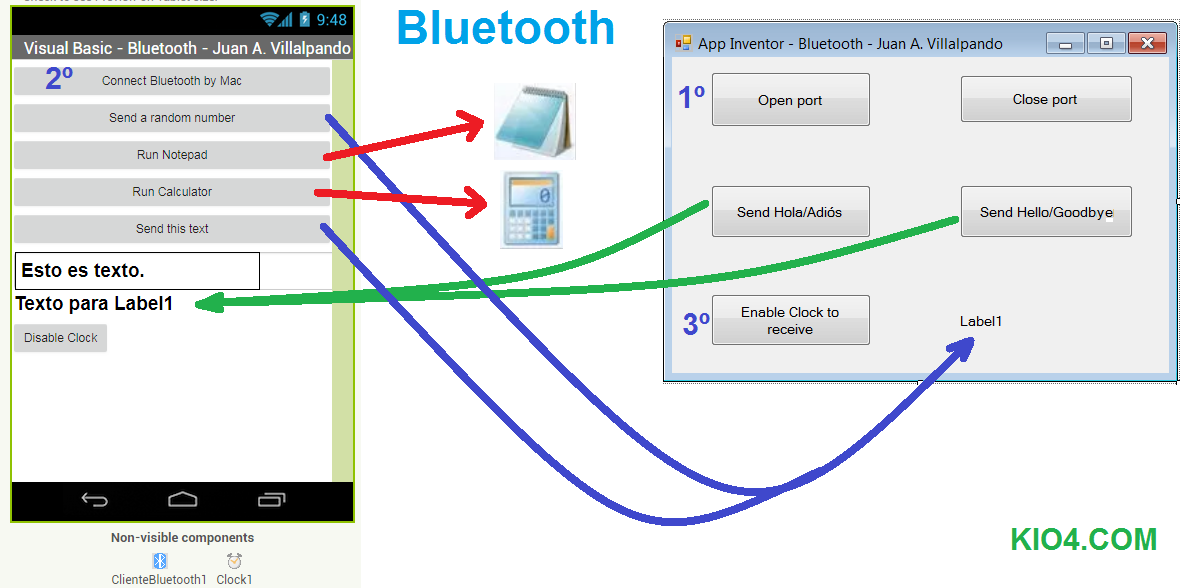
3.- Open port in Visual Basic, then Click Button "Connect" in Android. Enable Timer in VB.
4.- We can send "Hola/Adios", "Hello/Goodbye" from Visual Basic to Android.
5.- We can send a random number or a text from Android to Visual Basic.
6.- Run "Calculator.exe", "Notepad.exe" in Windows.
''''''''''''''''''''''''''''''''''''''''''''''''''''''''''''''''''''''''''''''''''''''''''''''''''''''''''''''''''''''''''''''''''''''''
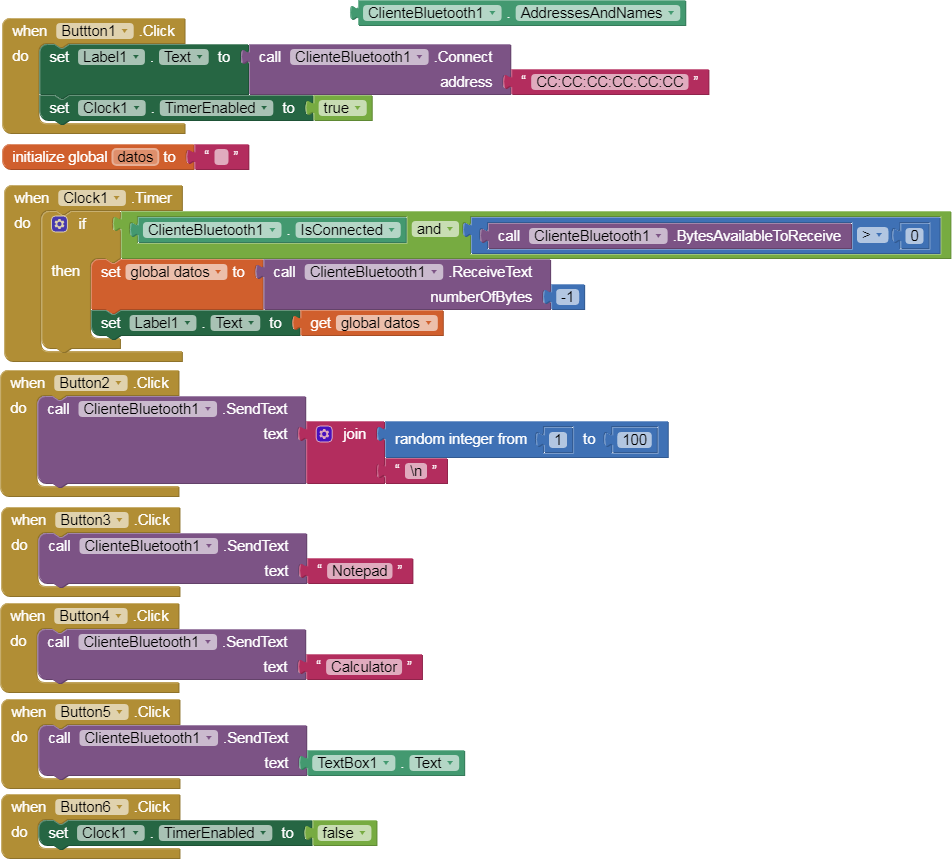
''''''''''''''''''''''''''''''''''''''''''''''''''''''''''''''''''''''''''''''''''''''''''''''''''''''''''''''''''''''''''''''''''
Imports System.IO
Imports System.IO.Ports
Imports System.Threading
' Programa realizado por Juan Antonio Villalpando
' juana1991@yahoo.com
' Pulsamos botones en Visual Basic y enviamos información a AppInventor.
' Pulsamos botones en App Inventor y enviamos un mensaje al Visual Basic y se ejecuta un programa.
Public Class Form1
Private Sub Form1_Disposed(ByVal sender As Object, ByVal e As System.EventArgs)
SerialPort1.Close()
End Sub
Shared _continue As Boolean
Shared _serialPort As SerialPort
Dim cambio1, cambio2 As Boolean
Dim recibido As String
Private Sub Form1_Load(ByVal sender As System.Object, ByVal e As System.EventArgs)
SerialPort1.Close()
SerialPort1.PortName = "com23" 'CAMBIA EL PUERTO COM
SerialPort1.BaudRate = 9600
SerialPort1.DataBits = 8
SerialPort1.Parity = Parity.None
SerialPort1.StopBits = StopBits.One
SerialPort1.Handshake = Handshake.None
SerialPort1.Encoding = System.Text.Encoding.Default
cambio1 = True
cambio2 = True
End Sub
'''''''''''''''''''''''''''''''''''''''''''''''''''''''''''''''''''''''''''''''''''''''''''''''''''''''''''
'''''''''''''''''''''''''''''''''''''''''''''''''''''''''''''''''''''''''''''''''''''''''''''''''''''''''''
Private Sub Button1_Click(ByVal sender As System.Object, ByVal e As System.EventArgs) Handles Button1.Click
SerialPort1.Open() ' Abrir puerto
Button1.Enabled = False
End Sub
Private Sub Button2_Click(ByVal sender As System.Object, ByVal e As System.EventArgs) Handles Button2.Click
SerialPort1.Close() ' Cerrar puerto
Button1.Enabled = True
End Sub
'''''''''''''''''''''''''''''''''''''''''''''''''''''''''''''''''''''''''''''''''''''''''''''''''''''''''''
'''''''''''''''''''''''''''''''''''''''''''''''''''''''''''''''''''''''''''''''''''''''''''''''''''''''''''
' SALIDA DE DATOS
' Envia información a App Inventor.
Private Sub Button3_Click(ByVal sender As System.Object, ByVal e As System.EventArgs) Handles Button3.Click
If cambio1 Then
SerialPort1.Write("Hola" & vbCrLf)
Else
SerialPort1.Write("Adios" & vbCrLf)
End If
cambio1 = Not cambio1
End Sub
Private Sub Button4_Click(ByVal sender As System.Object, ByVal e As System.EventArgs) Handles Button4.Click
If cambio2 Then
SerialPort1.Write("Hello" & vbCrLf)
Else
SerialPort1.Write("Goodbye" & vbCrLf)
End If
cambio2 = Not cambio2
End Sub
' ENTRADA DE DATOS
' Activa el Temporizador y lee datos desde el App Inventor.
Private Sub Button5_Click(ByVal sender As System.Object, ByVal e As System.EventArgs) Handles Button5.Click
Timer1.Enabled = True
End Sub
Private Sub Timer1_Tick(sender As System.Object, e As System.EventArgs) Handles Timer1.Tick
Try
recibido = SerialPort1.ReadExisting()
If recibido <> "" Then
Label1.Text = recibido & vbCrLf
If recibido = "Notepad" Then System.Diagnostics.Process.Start("notepad.exe")
If recibido = "Calculator" Then System.Diagnostics.Process.Start("calc.exe")
End If
Finally
'
End Try
End Sub
End Class ''''''''''''''''''''''''''''''''''''''''''''''''''''Here information in Spanish: http://kio4.com/appinventor/9R_ordenador_BT_AI2.htm
Reply all
Reply to author
Forward
0 new messages
