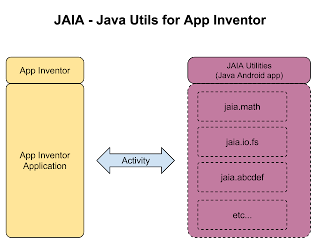Java "blocks" (utilities) for App Inventor...
Valter Fukuoka
Hi everybody.
After thinking about 2 weeks on the subject and making some tests, I decide to share so that others can use the idea directly or improve it and create something more useful…
The idea is to extend the power of the current App Inventor by providing a set of Java-Android “utilities” that can be invoked by App Inventor (ActivityStarter).
The main goal is to have small Java programs, very easy for everyone to understand, use and modify. Then have it in binary form (apk) and Java Source code, so that others can simple “copy and paste” these little utilities, WITHOUT the need to know Java programming. Or, the people who want more can use the existing code as template and create a new function that is not available yet…
In some way is something like a “GNU utility collection for App Inventor”, as a collection of functions that can be invoked by App Inventor blocks… of course, not intended to be sophisticated as the GNU tools, instead a collection of functions to overcome some current limitations…
Here is an actual working example (decimal to binary {or hex} converter):
https://sites.google.com/site/jaiautils/example
I also did some tests with filesystem read/write and "cloud" stuff using BittorrentSync (as cloud), and intend to document more about these ideas so that it may inspire or be useful for App Inventor users…
Regards all,
Valter
Taifun
Trying to push the limits of App Inventor!
Snippets and
Tutorials from
Pura Vida Apps by
![]() Taifun.
Taifun.
Valter Fukuoka
I did saw your "puravida" website, did not have a chance to look at all information, lots of good stuff there.
I am already using your tip to use the <title> from a webpage to "read" information inside a App Inventor app... nice tip.
Thanks for pointing the asUtil, I will take a look at it also.
Valter
Taifun
Bundle bundle = new Bundle();
bundle.putCharSequence("APP_INVENTOR_RESULT",filename);
Intent mIntent = new Intent(); // creates an intent to send app inventor a result
mIntent.putExtras(bundle);
setResult(RESULT_OK, mIntent);
finish(); // closes the app and returns to app inventorValter Fukuoka
I will try again using the code you posted...
[I/O]
I did some tests combining I/O with Dropbox and BittorrentSync,
as well as http by Python "server" (https://sites.google.com/site/soft3bridge/home),
trying to make Droid to PC link... seems that we can do very interesting stuff combining all...
Also a little demo on App Inventor to the "physical world": https://sites.google.com/site/droid2pcio/
App Inventor combinations and possibilities are really exciting... and if we can add a little bit of Java together...
Valter
Scott Ferguson
Valter Fukuoka
I also like to emphasize that expecting or stimulating people to learn Java IS NOT my main goal,
instead, to create a set of small Java code samples that can, ALMOST be copy/paste/modified to allow people to access Java functions inside the App Inventor app.
Since the basic stuff can be easy to achieve, I believe that if people know that the possibility exist and that it can be simple, this knowledge can help them extract more and go further with App Inventor creations...
I am preparing a short videoclip, where I intend to show a little bit about the current Android SDK, since I believe THIS IS the critical point for beginners.
I mean, I think that the difficulty is more connected with the Eclipse environment itself other than the implicated Java commands...
Valter
Scott Ferguson
Valter Fukuoka
Just want to report here that I did a series of small (90 seconds) videos showing that the ANDROID SDK (Java Android Programming) can be very easy to use...
The level of the videos: very-very easy...
https://sites.google.com/site/setandroidsdk/
| 1) Download SDK |
| 2) Unpack |
| 3) Run (for the first time) |
| 4) Create blank project (blank skeleton program) |
| 5) Compile (create the .apk) to binary executable |
| 6) The .apk executable package |
| 7) Run on the Device |
| 8) Run on the Soft Emulator |
| 9) Copy a project (duplicate) |
| 10) Delete a project |
| 11) Export a project |
| 12) Import a project |
Enough instruction to allow testing the JAIA example above(below):
https://sites.google.com/site/jaiautils/example
I am planning few more videos showing how to deal with some basic Java code...
Regards all,
Valter
Valter Fukuoka
Base Converter (dec, bin, hex mutual)
https://sites.google.com/site/jaiautils/converter
Binaries and source code available for download.
Screenshot: https://dl.dropboxusercontent.com/u/29669031/etc/jaia-converter-2-mini.JPG
Regards,
Valter