I've improved the emulator that ships with the AI Starter software.
279 views
Skip to first unread message
Troy Kozee
Jul 31, 2019, 10:43:24 PM7/31/19
to mitappinv...@googlegroups.com
As an alternative to Genymotion, I've updated the emulator software that works with the AIStarter software on Windows. This is based on the Android Studio software, which is easier to deploy in a computer lab. The new product does have a transient crashing issue, but it otherwise faster and more feature-filled than the stock emulator.
I've documented my steps (lightly proofread) here, and I've also included a zip file with the final product (that you would use the replace the AIStarter installation folder).
Here's an exciting screen shot of the emulator running a project.
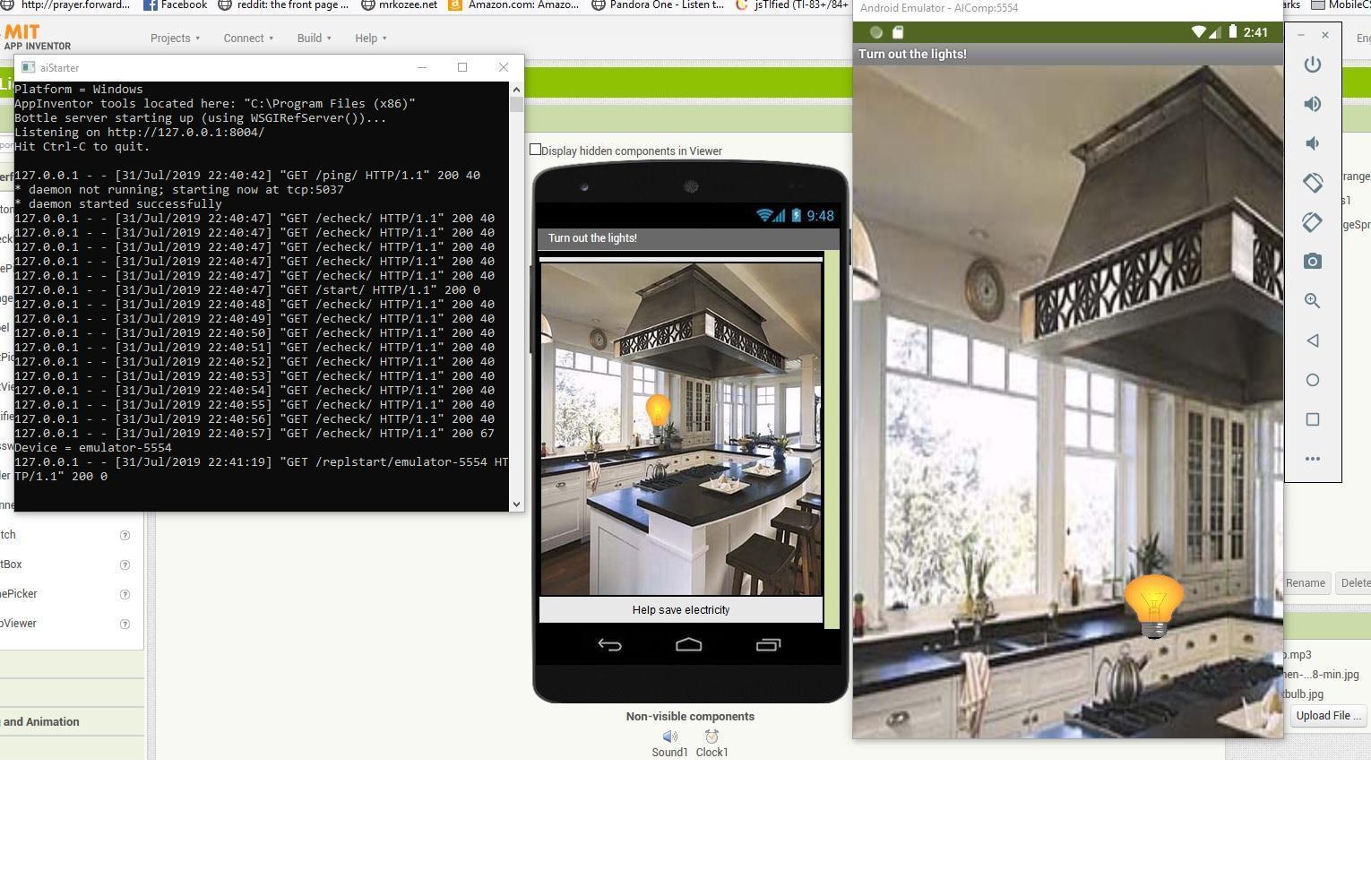
ABG
Aug 1, 2019, 12:01:19 PM8/1/19
to MIT App Inventor Forum
I tried to follow your document link, but it hit a Microsoftonline
login screen.
Check your public sharing options.
ABG
ABG
Aug 1, 2019, 12:05:19 PM8/1/19
to MIT App Inventor Forum
Can you export your document and post it here as an attachment?
Likewise any associated zip files?
That way we don't have to log into your school network to see your work,
and it will outlast your school enrollment.
ABG
Troy Kozee
Aug 1, 2019, 2:12:48 PM8/1/19
to MIT App Inventor Forum
I've generated a new sharing link and updated it above. Try it out. Hopefully it will skip the login screen.
I'm a little hesitant to generate a PDF until I know that the instructions are working for more people than just me (ie. they won't need much updating). Still, it you can't get it to work, then that's what I'll do! :)
ABG
Aug 1, 2019, 5:01:29 PM8/1/19
to MIT App Inventor Forum
I read through your document tree, and it is
as good as any other documentation I've seen on
AI2 school setup.
I don't have my own lab with expendable PCs,
so I can't test it personally.
Here are some potential trouble points to mention for your consideration ...
The Intel HAXM Install doc at https://github.com/intel/haxm/wiki/Installation-Instructions-on-Windows
mentions some restrictions, like Intel compatibility requirements, and conflicts with
other virtualization packages and Avast anti-virus.
Back in April, Evan Patton released a beta of a newer emulator to the Power Users Group,
with varied results. I've attached a couple of discussion posts from the testing
of Evan's package, notably improvements and the x86 vs ARM Companion .apk
download location distinctions for GenyMotion users.
No progress to release was announced since then.
Things to test: text to speech
Your experiences doing this are worth mentioning in
the Companion and Emulator section of the Power Users FAQ
so I'll add a link back to this thread there.
ABG
Troy Kozee
Aug 2, 2019, 9:17:48 AM8/2/19
to MIT App Inventor Forum
I don't have access to the Power Users forum, but it seems like Evan and I were thinking along the same lines (though it's clear that he has a MUCH better understanding of the underlying software than I do). Our final products are roughly equivalent and built around the same emulator. I didn't run his enough times to see if it has the same transient crashing problem that I do, but the update process went sideways (missed a security toggle for installing software).
Given your implication, it's not surprising that text-to-speech doesn't work for me either: I get a "PicoTTS has stopped" error.
I've gone ahead and deployed my emulator into my computer lab this year. I will quickly regret my decision if things don't work out. Teenagers are highly distractable :)
Best,
-Troy K
Reply all
Reply to author
Forward
0 new messages
