Why Web App will Then Refresh the Google Sheet
Techno Peace
TimAI2
//This section just for the example - to allow images to be replaced from trash var ss = SpreadsheetApp.getActiveSpreadsheet(); var sheet = ss.getSheets()[1]; sheet.appendRow([e.parameter.id]); //end of example sectionThis will put the file back from "Trash" before refreshing the spreadsheet
Techno Peace
.png?part=0.1&view=1)
TimAI2
Techno Peace
Techno Peace
TimAI2
- In the app, a user clicks on the Add Number button
- This calls the web app, which adds 1 to the number currently in cell A1 of the google sheet
- The webapp also returns the new number to Ai2
- The app gets the response content from the webapp, and displays the new number
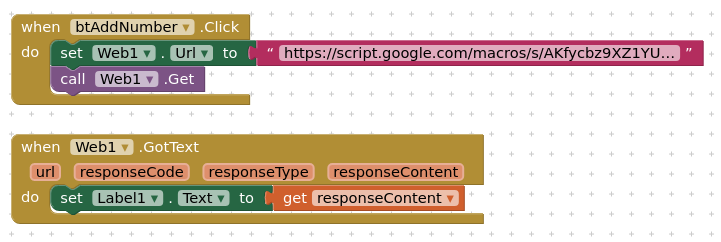
Here is the code for the web app, which is a script bound to the spreadsheet
function doGet() { var ss = SpreadsheetApp.getActiveSpreadsheet(); var sheet = ss.getSheets()[0]; var rngVal = sheet.getRange("A1").getValue(); var newVal = rngVal + 1; sheet.getRange("A1").setValue(newVal); return ContentService.createTextOutput(newVal);}
//for PC browserfunction doPost() { var ss = SpreadsheetApp.getActiveSpreadsheet(); var sheet = ss.getSheets()[0]; var rngVal = sheet.getRange("A1").getValue(); var newVal = rngVal + 1; sheet.getRange("A1").setValue(newVal); return ContentService.createTextOutput(newVal);}
When you publish the script as a web app, you should run it as you, but ensure that anyone can access it. Every time you make a change to the web app you must publish a new version.
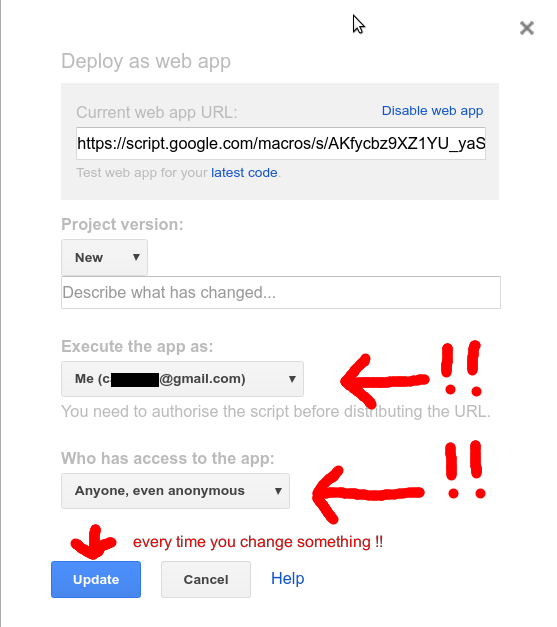
You can also run the web app in your browser using the web app url, it will return a white page with the latest number in the top left corner:
https://script.google.com/macros/s/AKfycbz9XZ1YU_yaSsiJNqbk41p58b5ZgQpbrQ_aBfGPlmG5x8UId6m3/exec
Here is the link for the spreadsheet, so you can see the sheet updating as you activate the web app:
https://docs.google.com/spreadsheets/d/1YbuuoptAWtj4O9eIzipUzSRj5uvauJAqx5SSxjWq60w/edit#gid=0
Techno Peace
.png?part=0.1&view=1)
TimAI2
TimAI2
Techno Peace
TimAI2
Techno Peace
TimAI2
Techno Peace
TimAI2
Techno Peace
.png?part=0.1&view=1)
Techno Peace
TimAI2
TimAI2
- Open your spreadsheet
- Tools > Script Editor - this will open a new project
- Create your first bound script project
- Open your spreadsheet
- Tools > Script Editor - this will open the first project
- In the Google Apps Script Editor:
- File > New > Project
- Create your next bound script project
Techno Peace
TimAI2
Techno Peace
TimAI2
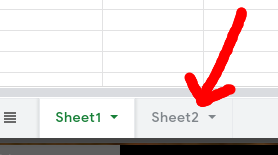
For your purposes, you should remove the code section from your script, then you do not need the second sheet, unless you want a record of the files deleted on the second sheet
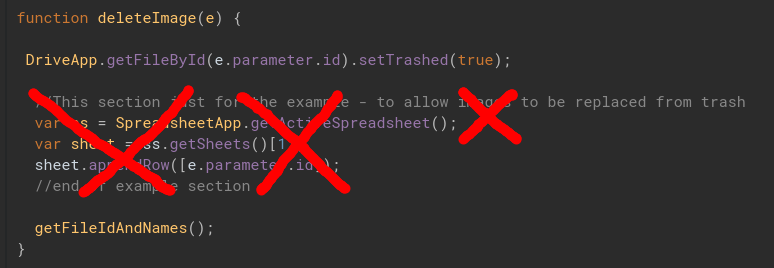
Techno Peace
TimAI2
Techno Peace
TimAI2
Techno Peace
TimAI2
Techno Peace
TimAI2
function doGet(e) {return message("Error: no parameters in doGet"); }
function doPost(e) { if (!e.parameters.filename || !e.parameters.file || !e.parameters.imageformat) { return message("Error: Bad parameters in doPost"); } else { var imgf = e.parameters.imageformat[0].toUpperCase(); var mime = (imgf == 'BMP') ? MimeType.BMP : (imgf == 'GIF') ? MimeType.GIF : (imgf == 'JPEG') ? MimeType.JPEG : (imgf == 'JPG') ? MimeType.JPEG : (imgf == 'PNG') ? MimeType.PNG : (imgf == 'SVG') ? MimeType.SVG : false; if (mime) { var data = Utilities.base64Decode(e.parameters.file, Utilities.Charset.UTF_8); var blob = Utilities.newBlob(data, mime, e.parameters.filename); DriveApp.getFolderById('FOLDER ID HERE').createFile(blob);
getFileIdAndNames();
return message("Success"); } else { return message("Error: Bad image format"); } }}
function message(msg) { return ContentService.createTextOutput(JSON.stringify({Result: msg })).setMimeType(ContentService.MimeType.JSON);}
function getFileIdAndNames() {
var FileFolderID = 'ENTER YOUR IMAGES FOLDER ID HERE'; // the ID of the folder with files var ss = SpreadsheetApp.openById('ENTER YOUR SPREADSHEET ID HERE'); var sheet = ss.getSheets()[0]; var urlCol = 1; var urlRow = 1; var folder = DriveApp.getFolderById(FileFolderID); var files = folder.getFiles();
sheet.clear();
while (files.hasNext()) { var file = files.next(); if (file.getName().indexOf(".jpg") != -1) { sheet.getRange(urlRow, urlCol).setValue(file.getName()); sheet.getRange(urlRow, urlCol+1).setValue(file.getId()); sheet.getRange(urlRow, urlCol+2).setValue('https://drive.google.com/uc?export=view&id='+ file.getId()); sheet.getRange(urlRow, urlCol+3).setValue('JPG'); sheet.getRange(urlRow, urlCol+4).setValue(Math.round(file.getSize()/1000) + " KB"); sheet.getRange(urlRow, urlCol+5).setValue(file.getName().slice(0, -4)); } else if (file.getName().indexOf(".png") != -1) { sheet.getRange(urlRow, urlCol).setValue(file.getName()); sheet.getRange(urlRow, urlCol+1).setValue(file.getId()); sheet.getRange(urlRow, urlCol+2).setValue('https://drive.google.com/uc?export=view&id='+ file.getId()); sheet.getRange(urlRow, urlCol+3).setValue('PNG'); sheet.getRange(urlRow, urlCol+4).setValue(Math.round(file.getSize()/1000) + " KB"); sheet.getRange(urlRow, urlCol+5).setValue(file.getName().slice(0, -4)); } urlRow = urlRow+1; } sheet.sort(1, true); sheet.sort(4, true); sheet.insertRows(1); var title = [["Filename","File ID","Direct Link to View","File Type","File Size (KB)","Description"]]; var fontStyles = [ [ "bold", "bold", "bold", "bold", "bold","bold" ]]; var titleRange = sheet.getRange("A1:F1"); titleRange.setValues(title); titleRange.setFontWeights(fontStyles); }adding the ID's for FOLDERS and SPREADSHEETS where indicated.
