Skip to first unread message
Christophe
May 5, 2019, 3:55:56 PM5/5/19
to MIT App Inventor Forum
Hello,
With the microbit extension, the documentation speaks ok two extionsions : Microbit_Io_Pin and Microbit_Io_Pin_Simple.
When I had the extension (http://iot.appinventor.mit.edu/assets/resources/SimpleMicrobit.aix) I don't have Microbit_Io_Pin : i have just Microbit_Io_Pin_Simple.
When I had the extension (http://iot.appinventor.mit.edu/assets/resources/SimpleMicrobit.aix) I don't have Microbit_Io_Pin : i have just Microbit_Io_Pin_Simple.
Do you know why ?
Thank you
Christophe
Chris Ward
May 6, 2019, 7:54:45 AM5/6/19
to MIT App Inventor Forum
Hello Christophe
The extension has been updated - io_pin is now redundant. You will also need the new BLE extension to share data with your Microbit.
Christophe
May 8, 2019, 11:43:06 AM5/8/19
to MIT App Inventor Forum
Hello Chris,
Thank you for your response.
I have read the value of a button connect to external pin of microbit with no problem.
I have read the value of a button connect to external pin of microbit with no problem.
But i want control a servo-motor. So I need a PWM bloc. In the documentation the bloc seems to be in IO_Pin and I don't see it in the IO_Pin_Simple. It's the reason why i search the extension and not only the simple.
You know another method to pilot the servo ?
You know another method to pilot the servo ?
Thank you
Chris Ward
May 8, 2019, 7:56:17 PM5/8/19
to MIT App Inventor Forum
Hi Christophe
Sorry to say I have misled you. It seems IO_Pin_Simple was replaced by IO_Pin (slaps head). The extension you have looks out of date. You can download the latest one from my website:
This version includes a Write PWM Control call (Pulse Width Modulation).
Christophe
May 12, 2019, 3:48:27 PM5/12/19
to mitappinv...@googlegroups.com
Thank you for your help and excuse me for my english which is not very good.
The extension from your website don't use the same configuration method than documents for potentiometer.
With the old extension i have configure input/output for each pin with this block and i can read the status of a button in pin1 or pin2 :
In the new extension I have to use this block but it don't work : i can read the status of the button on microbit but not a button on pin 1 ou pin2 :(
Do you know where i make a mistake ?
Thank you a lot
Christophe
Chris Ward
May 13, 2019, 8:54:58 AM5/13/19
to MIT App Inventor Forum
Hello Christophe
From what I see of your Block in the earlier version of the extension, you receive state data (on/off) for buttons A and B, send or receive data from pins 0, 1 and 2.
So, not sure where your config value of '4' came from. That value should be a list, like so:
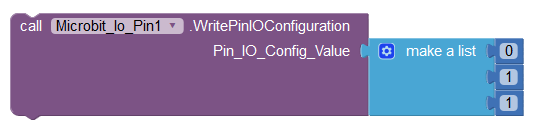
Where:
Pin 0 --> input false (0)
Pin 1 --> input true (1)
Pin 2 --> input true (1)
Reply all
Reply to author
Forward
0 new messages
