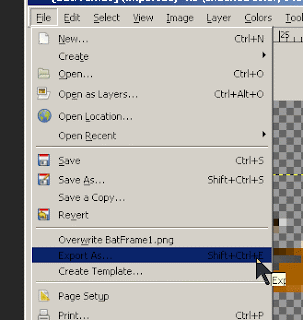Scott Ferguson
Since the image is wider than tall, I set the Width to 48.
Note the chain to the right is connected that means that the height will adjust to the new width so the image is not stretched or squeezed.
Next I need to make the image height 48px as well.
To do that I use Image, Canvas Size...
I set the Canvas height to 48px, then center the image in that area by dragging it in the preview window:
The image is now 48x48px.
I now need to remove the white background...
I choose Tools, Selection Tools, Fuzzy Select...
I click the white area around the bat to select it.
Then I choose Edit, Clear from the menu.
The background is now all transparent.
I export the image as a png file.
Here is my 48x48px app icon with transparency:
Now I can add my icon to the app in the Screen Designer: