Speech Recognizer -After getting text, i wanna use the converted text to compare to predefined word and perform some action if it matches.
188 views
Skip to first unread message
pavan pavan
Sep 22, 2019, 8:12:44 AM9/22/19
to MIT App Inventor Forum
Hi,
Speech Recognizer -After getting text, i wanna use the text to compare to predefined word and perform some action if it matches.
example :
Attached the screen shot for word "middle"
what am trying to achieve is after converting speech to text ,i wanna use the converted text and compare it with predefined word and perform some action if it matches.
am not able to compare the converted text ,i tried many ways ...please help me in this to compare the converted text with predefined word.
Thanks in advance :-)
TimAI2
Sep 22, 2019, 8:40:37 AM9/22/19
to MIT App Inventor Forum
Try setting:
"global rao2" to "Label1.Text" (which = "middle")
(in your blocks you are setting global rao2 to Label1 component, which does not = "middle")
SteveJG
Sep 22, 2019, 8:45:02 AM9/22/19
to MIT App Inventor Forum
You might try code similar to this Pavan
Code like the above might work for you; be aware, a second Web call, immediately following a Web call might not execute. The above performs an action if the SpeechRecognizer finds a command that is in the pirateVocabulary. PirateVocabulary is a List (created from a csv file) and is used to 'screen' your voice commands and exclude words that are mispronounced or not valid commands.
Regards,
Steve
Chris Ward
Sep 22, 2019, 11:48:38 AM9/22/19
to MIT App Inventor Forum
Hi Pavan
Also, if comparing text, use a Compare Text Block, not a Logic Block.
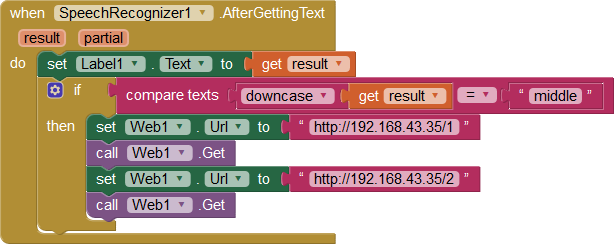
pavan
Sep 22, 2019, 12:00:47 PM9/22/19
to MIT App Inventor Forum
Thank you TimAI2 ,SteveJG and Chris Ward for your quick reponse .
It worked,I was using wrong block .
Reply all
Reply to author
Forward
0 new messages
