How to build an Analog Clock using Canvas and Clock components
435 views
Skip to first unread message
SteveJG
Dec 18, 2018, 9:23:49 AM12/18/18
to mitappinv...@googlegroups.com
Analog Clock - Clock using the Canvas component
This example is one way to provide an animation of a Clock or Christmas Clock using the Canvas and Clock components.
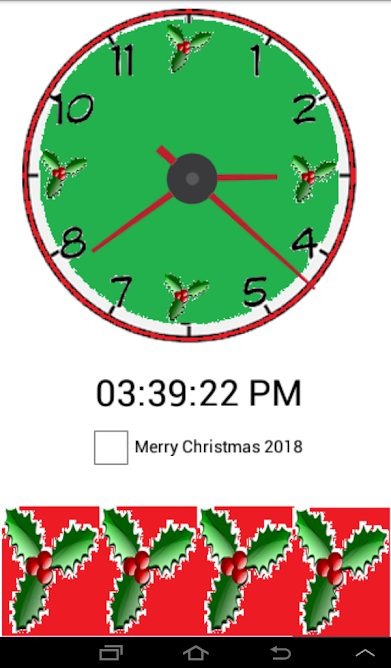
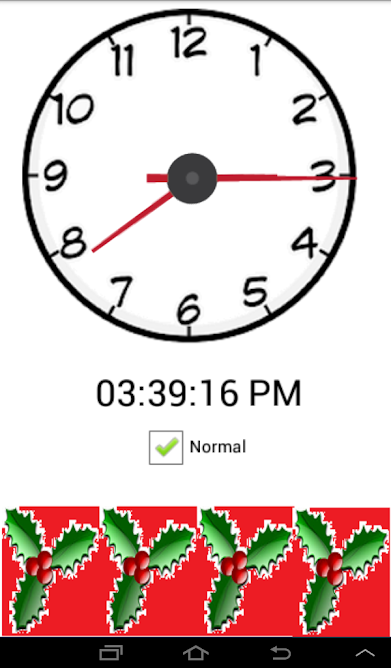
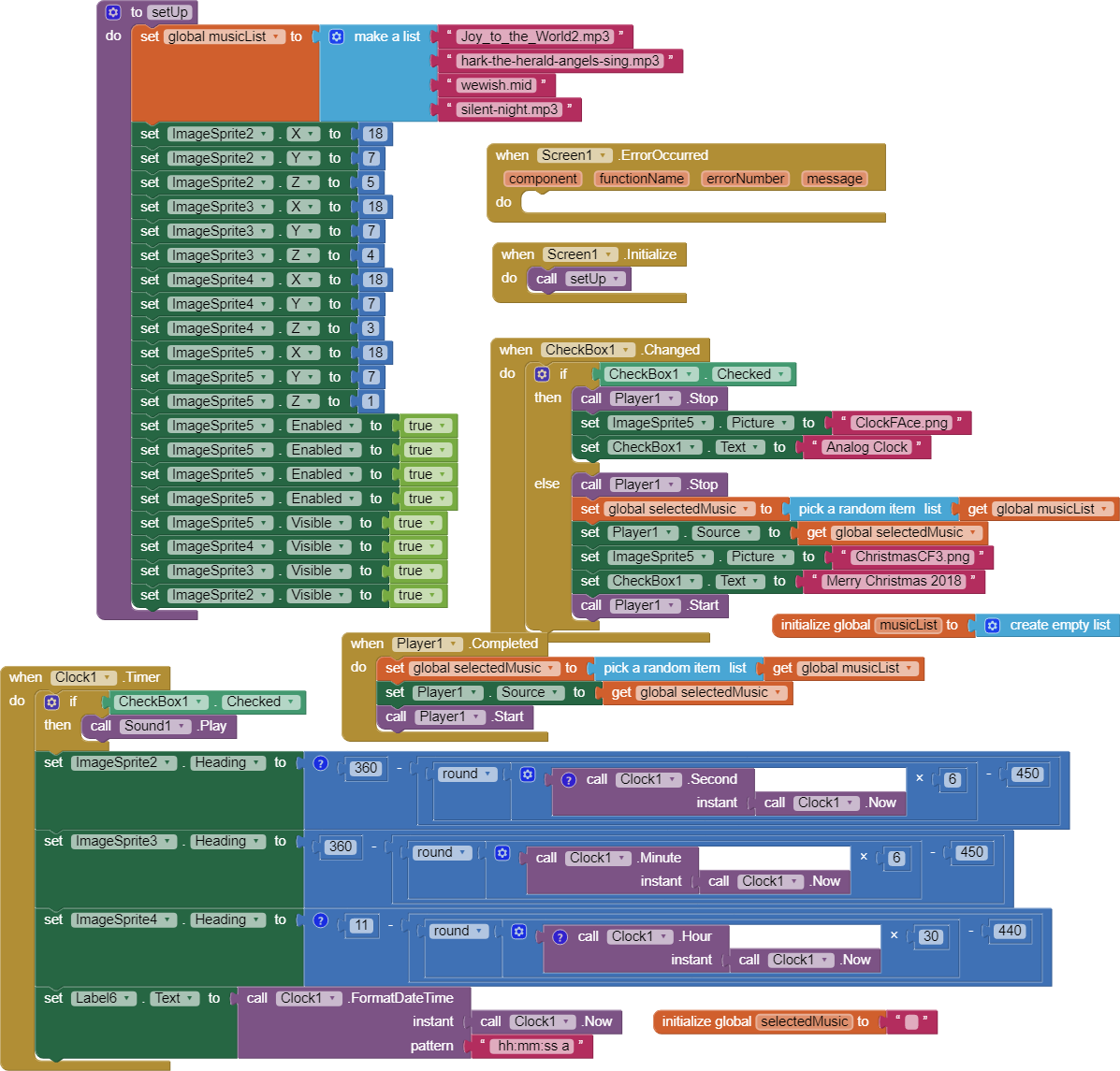
Requires 3 ImageSprites (a transparent background png image) for the hour, minute and second clock hands; a Canvas component, a clock face ImageSprite and understanding of how the ImageSprite and Clock components work.
Attached is an aia file that includes example Public Domain images and sound files. Add your own music and graphics to make the clock 'mechanism" work as you like in your app.
For you to do:
1) Create a 'school' or grandfather clock: add a second Canvas below the Clock face and add a pendulum.
2) Redo the random sound file routine to dis-allow a sound file to repeat itself.
3) Create clock faces for different holidays/events.
4) Experiment with Themes and Fixed/Responsive Sizing.
5) Remove the clock 'tick' and/or provide a volume control
6) Add your own images/sound files.
Merry Christmas,
Steve
TimAI2
Jan 6, 2019, 6:00:40 AM1/6/19
to mitappinv...@googlegroups.com
Getting carried away now, a further example using html 5 and javascript, for use in a webviewer
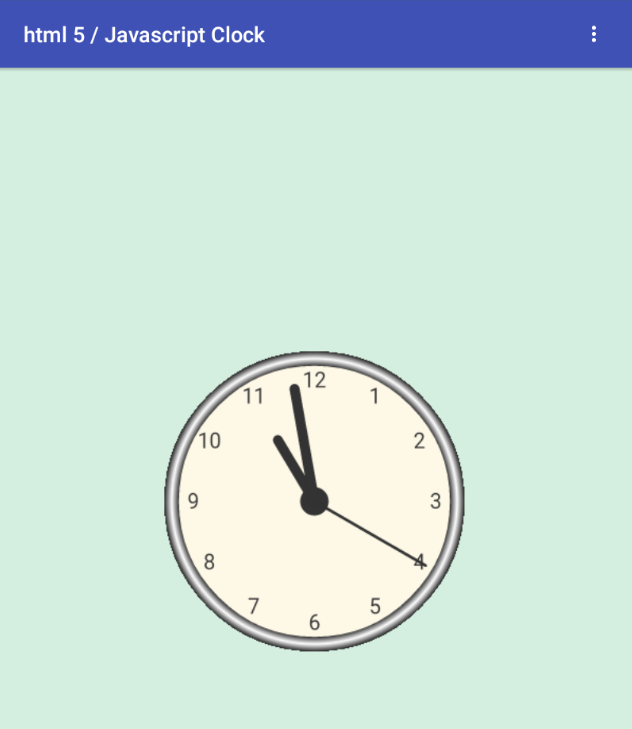
<!DOCTYPE html>
<html>
<style>
body {
background-color:#D4EFDF;
</style>
<body>
<canvas id="canvas" width="300" height="300"
style="background-color:#D4EFDF">
</canvas>
<script>
var canvas = document.getElementById("canvas");
var ctx = canvas.getContext("2d");
var radius = canvas.height / 2;
ctx.translate(radius, radius);
radius = radius * 0.90
setInterval(drawClock, 1000);
function drawClock() {
drawFace(ctx, radius);
drawNumbers(ctx, radius);
drawTime(ctx, radius);
}
function drawFace(ctx, radius) {
var grad;
ctx.beginPath();
ctx.arc(0, 0, radius, 0, 2*Math.PI);
ctx.fillStyle = '#FEF9E7';
ctx.fill();
grad = ctx.createRadialGradient(0,0,radius*0.95, 0,0,radius*1.05);
grad.addColorStop(0, '#333');
grad.addColorStop(0.5, 'white');
grad.addColorStop(1, '#333');
ctx.strokeStyle = grad;
ctx.lineWidth = radius*0.1;
ctx.stroke();
ctx.beginPath();
ctx.arc(0, 0, radius*0.1, 0, 2*Math.PI);
ctx.fillStyle = '#333';
ctx.fill();
}
function drawNumbers(ctx, radius) {
var ang;
var num;
ctx.font = radius*0.15 + "px arial";
ctx.textBaseline="middle";
ctx.textAlign="center";
for(num = 1; num < 13; num++){
ang = num * Math.PI / 6;
ctx.rotate(ang);
ctx.translate(0, -radius*0.85);
ctx.rotate(-ang);
ctx.fillText(num.toString(), 0, 0);
ctx.rotate(ang);
ctx.translate(0, radius*0.85);
ctx.rotate(-ang);
}
}
function drawTime(ctx, radius){
var now = new Date();
var hour = now.getHours();
var minute = now.getMinutes();
var second = now.getSeconds();
//hour
hour=hour%12;
hour=(hour*Math.PI/6)+
(minute*Math.PI/(6*60))+
(second*Math.PI/(360*60));
drawHand(ctx, hour, radius*0.5, radius*0.07);
//minute
minute=(minute*Math.PI/30)+(second*Math.PI/(30*60));
drawHand(ctx, minute, radius*0.8, radius*0.07);
// second
second=(second*Math.PI/30);
drawHand(ctx, second, radius*0.9, radius*0.02);
}
function drawHand(ctx, pos, length, width) {
ctx.beginPath();
ctx.lineWidth = width;
ctx.lineCap = "round";
ctx.moveTo(0,0);
ctx.rotate(pos);
ctx.lineTo(0, -length);
ctx.stroke();
ctx.rotate(-pos);
}
</script>
</body>
</html>Reply all
Reply to author
Forward
0 new messages

