Skip to first unread message
Moosa Alismaili
Nov 5, 2019, 9:48:08 AM11/5/19
to MIT App Inventor Forum
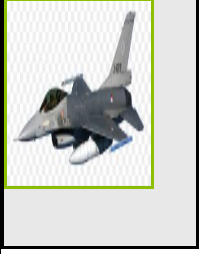
I want when click to button change the image
I hope clear to you
TimAI2
Nov 5, 2019, 10:49:20 AM11/5/19
to MIT App Inventor Forum
Just one other image ?
Or do you want to pick from a list ?
Or do you want the image to change to a different image each time you click ?
Moosa Alismaili
Nov 5, 2019, 11:35:24 AM11/5/19
to MIT App Inventor Forum
Yes
I want the image to change to a different image
When click the button?
I mean two image one as default and the other when click?
I want the image to change to a different image
When click the button?
I mean two image one as default and the other when click?
TimAI2
Nov 5, 2019, 12:11:51 PM11/5/19
to MIT App Inventor Forum
Like so:
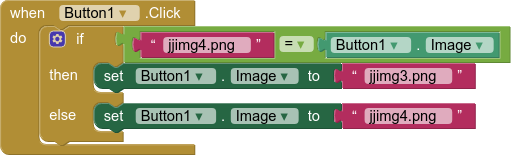
Moosa Alismaili
Nov 5, 2019, 1:07:09 PM11/5/19
to MIT App Inventor Forum
From where get if_than_else
Taifun
Nov 5, 2019, 1:42:39 PM11/5/19
to MIT App Inventor Forum
From where get if_than_else
see the documentation http://appinventor.mit.edu/explore/ai2/support/blocks/control#if
A very good way to learn App Inventor is to read the free Inventor's Manual here in the AI2 free online eBook http://www.appinventor.org/book2 ... the links are at the bottom of the Web page. The book 'teaches' users how to program with AI2 blocks.
There is a free programming course here http://www.appinventor.org/content/CourseInABox/Intro and the aia files for the projects in the book are here: http://www.appinventor.org/bookFiles
How to do a lot of basic things with App Inventor are described here: http://www.appinventor.org/content/howDoYou/eventHandling .
Also do the tutorials http://appinventor.mit.edu/explore/ai2/tutorials.html to learn the basics of App Inventor, then try something and follow the
Top 5 Tips: How to learn  App Inventor
App Inventor
You will not find a tutorial, which does exactly what you are looking for. But doing the tutorials (not only reading a little bit) help you to understand, how things are working. This is important and this is the first step to do.
Taifun
Trying to push the limits of App Inventor! Snippets and Tutorials from Pura Vida Apps by ![]() Taifun.
Taifun.
Moosa Alismaili
Nov 5, 2019, 3:01:19 PM11/5/19
to MIT App Inventor Forum
I solve this by this way
Now How I can refresh the app without close and open the application again ?
when I do like the attach file if i need use the switch again most be close and open I want add a new button when press refresh app
Moosa Alismaili
Nov 5, 2019, 11:34:54 PM11/5/19
to MIT App Inventor Forum
I mean How I can add refresh Button ?
No need to close the application and open again
No need to close the application and open again
TimAI2
Nov 6, 2019, 3:43:39 AM11/6/19
to MIT App Inventor Forum
This might work for you. Use a true/false variable, and a long click event on the button to save having to introduce another button component to reset
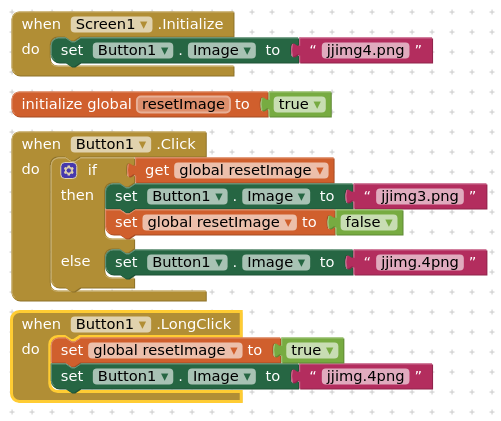
Reply all
Reply to author
Forward
0 new messages

