External TTL input
Nikolas Karalis
Nikolas Karalis
Daniel Aharoni
Nikolas Karalis
kim...@gmail.com
kim...@gmail.com
kim...@gmail.com
- 1 x Samsung MZ-YLF1280 128GB SATA 6GB/s 2.5" SSD Drive MZYLF128HCHP-000L2
- Brand: Samsung
- Series: 830
- Model No: MZ-YLF1280
- P/N: MZYLF128HCHP-000L2
- Device: Solid State Drive(SSD)
- Capacity: 128GB
- Interface: SATA
- Data Transfer Rate: 6GB/s
- Sequential Read: 520 Mb/s
- Sequential Write: of 320 Mb/s
Daniel Aharoni
- Question 1. In the attached picture 1, I plotted all miniscope TTL signals sent to Neuralynx from miniscopeDAQ board, which are 30Hz (and 15Hz toggle) and I found there is 1 "extra" signal sent to Neuralynx around 1850second and 2 another between 2200-2400second. How can I interpret this? I noticed this does not happen always, but quite often. I don't see it this signal from the miniscope timestamp.dat file. Should I ignore it, or count as a frame?
- Questions 2. In the attached picture "first_frame", I see sysClock of the very first frame is a big number and I read from other conversation that it is meaningless number. But then, the 2nd frame start from 4ms. Then when was the 1st frame recorded? Should I deduct a time of 1 frame, so (4 -33)ms something?
- Questions 3. In the attached picture "first_frame", I noticed that each frame was not recorded at a constant speed. For example, it is 34ms between frame 2-3, 39ms between frame 3-4, 74ms between frame 6-7, and 5ms between frame 7-8. And when you look at TTL signals in the Neuralynx (attached picture 3), what Neuraylnx got from TTL toggle signal is very constant, always 66.7ms (at 15Hz) between each signal. So I am wondering if the TTL signal is actually from separate system, independent from the frame acquisition? I noticed this problem while sync my two data, at the end the total miniscope frame was always less than 2* TTL signal in the Neuralynx, and I dont know how to understand this gap between two numbers.
- The frame rate of the Miniscope itself is super stable. If you need better accuracy of frame timing than what the Miniscope software gives you then you should use the timing of the outputted toggle signal of the Miniscope DAQ.
- The Miniscope DAQ's toggle signal happens every time a new frame arrives to the DAQ from the Miniscope. Unless there is an issue with your coax cable, this toggle signal should basically always shows a consistently timed square wave with no dropouts.
- Frames being sent from the Miniscope DAQ to your computer have a chance of being dropped. This happens due to USB bandwidth and timing constraints and is mainly dependent on your USB port, USB drivers, and what other devices are sharing the USB bus. While the software does have a large frame buffer, dropped frames happen before ever making to the software's frame buffer. On a decent setup you likely will see a dropped frame every few thousand frames or so.
- Dropped frames never make it into the timestamp file or the saved avi files so you basically don't have to worry about them as long as they are not common. The result is just a slightly larger inter-frame interval when this happens.
- If syncing this using the Miniscope DAQ's toggle output, toggles will show up even from frames that end up getting dropped over USB (the Miniscope DAQ has no way of knowing when this will happen). You can compare the timing of the toggles with the timestamps of the software to find and throw out toggle events that ended up being for dropped frames.
kim...@gmail.com
Eric Melonakos
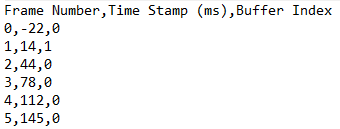
- Does time 0 in timeStamps.csv indicate the time that the TTL input trigger arrived (or the software button was clicked) to start the recording?
- I'm trying to understand how the order of TTL input trigger, first TTL toggle, and first frame acquired (first timestamp in timeStamps.csv) in time. Here's two options that I can think of:
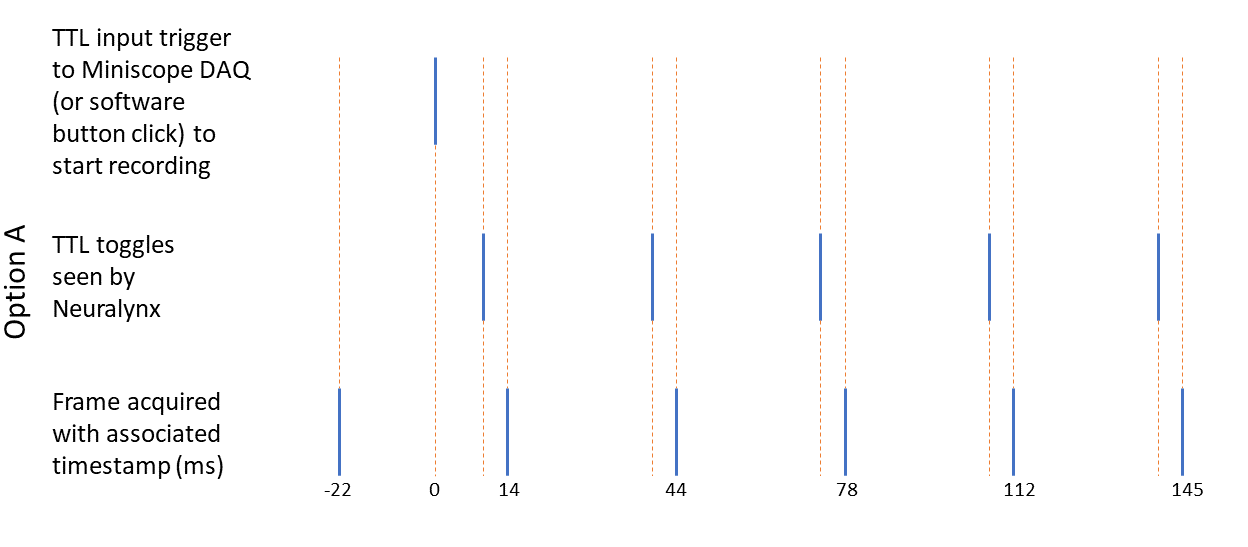
or, alternatively,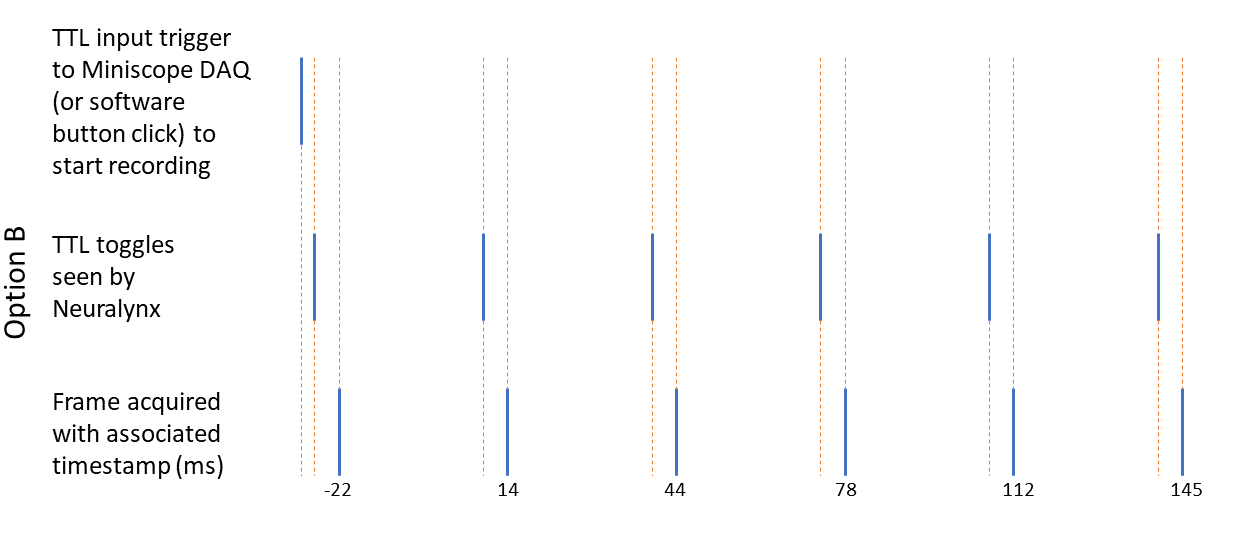
Obviously, if Option A is what happens, then there is no TTL toggle corresponding to the first acquired frame. - If the two systems (Miniscope/Neuralynx) shared a common clock, would TTL toggles *always* happen in time before their corresponding timestamps in timeStamps.csv, or can they happen after? I.e., are TTL toggles triggered prior to timestamping the frame acquisition?
Eric Melonakos
Hi all,
Just an update on the above issue:
In applying the methods described in the Tank Lab paper (pages 48-50), we were surprised to see that sometimes a timestamp was advanced in time relative to the corresponding TTL. Upon further investigation, we found out that TTL pulses were also occasionally dropped (29 out of a total of 276080 TTLs in our ~2.5 hr test recording at 30 Hz). It's not a lot of dropped TTLs, but it could throw off time syncing if not accounted for. One possible reason is that the Neuralynx DAQ we have (Digital Lynx SX) is made to receive TTLs that are 5V, and the Miniscope DAQ outputs 3.3V pulses. On the other hand, the vast majority of the Miniscope DAQ’s 3.3V TTLs are recognized by the Neuralynx DAQ, so who knows. Since the timing of them are normally so regular, it was easy to identify where they were missing and insert guessed timestamps, but I thought it would be good to report this possible issue.
As a separate question, can the Miniscope DAQ hardware safely receive 5V TTLs to trigger the start of miniscope recording?
Thanks,
Eric
Daniel Aharoni
Eric Melonakos
Daniel Aharoni
Michael Graupner
Michael
Daniel Aharoni
--
You received this message because you are subscribed to the Google Groups "Miniscope" group.
To unsubscribe from this group and stop receiving emails from it, send an email to miniscope+...@googlegroups.com.
To view this discussion on the web visit https://groups.google.com/d/msgid/miniscope/cf4270f2-eb3a-481e-9a25-d7982241e13bn%40googlegroups.com.
Dept. of Neurology, UCLA
Eric Melonakos
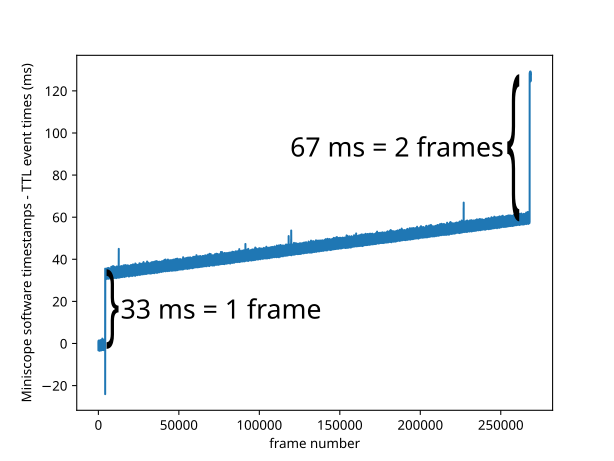
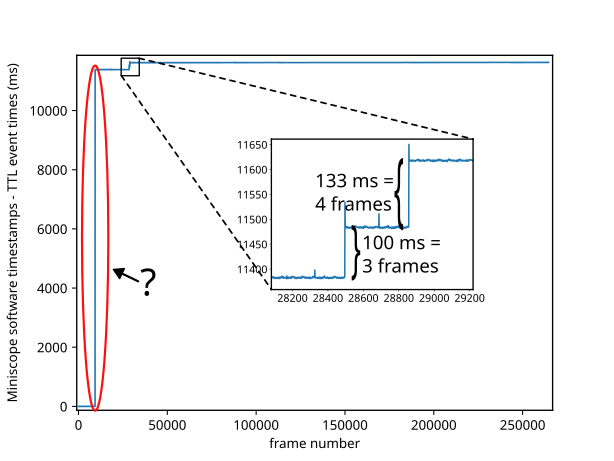
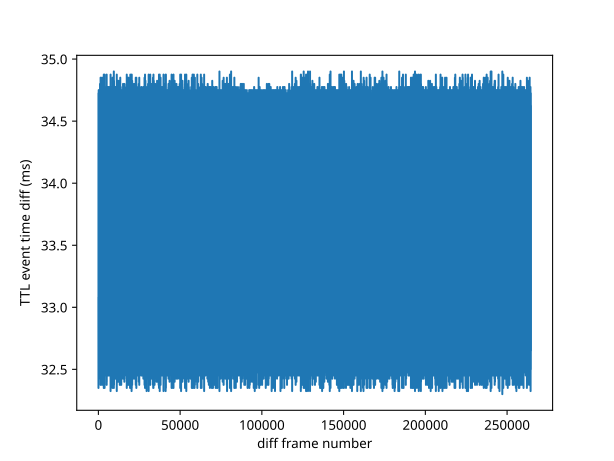
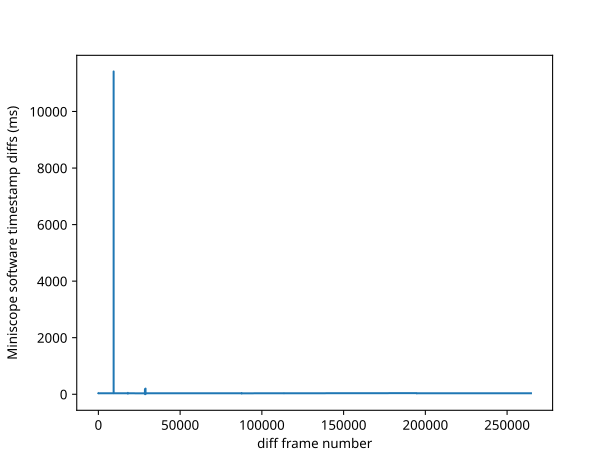
I also have another recording with a 3 second step with zero expected missing frames. Has anyone else seen this issue? If so, do you know the cause, or if the huge steps can safely be ignored when using Sync Output to time calcium events as I have described?
-Eric
