How to Connect the Miniscope V4 to the DAQ and Rigid Flex PCB
40 views
Skip to first unread message
Chelsea Y
Jun 22, 2022, 12:39:54 PM6/22/22
to Miniscope
Hello,
The Miniscope V4 is fully assembled. However, I am having difficulties with how to connect the Miniscope V4, DAQ and Rigid Flex PCB all together. If the Miniscope V4 is fully assembled, is it necessary to connect it to the Rigid Flex PCB?
The end of the coaxial cable does not fit into any of the components easily.
Any help would be greatly appreciated!
Zachary Zeidler
Jun 22, 2022, 2:06:26 PM6/22/22
to Chelsea Y, Miniscope
Hi Chelsea,
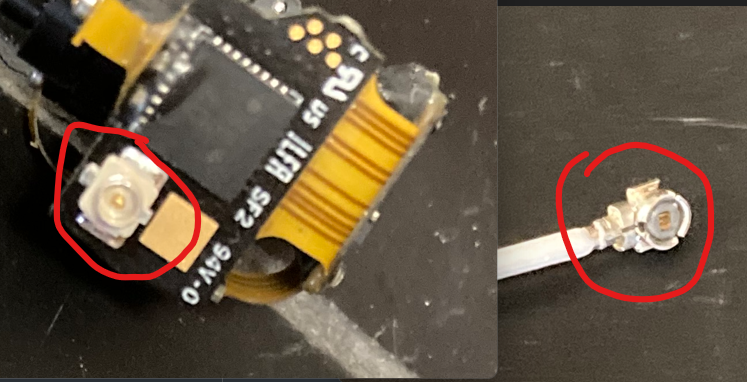
The cable connects to the miniscope using the U.FL connector. It snaps onto the round part. You have to give it a bit of force but you'll feel it pop onto place.
The connector can sometimes wriggle and cause noise, so I've ended up putting some kwik sil on those parts (after they're connected) and first part of the cable. It keeps the connector stable and helps prevent the cable from falling toward the mouse's face.
- Zach
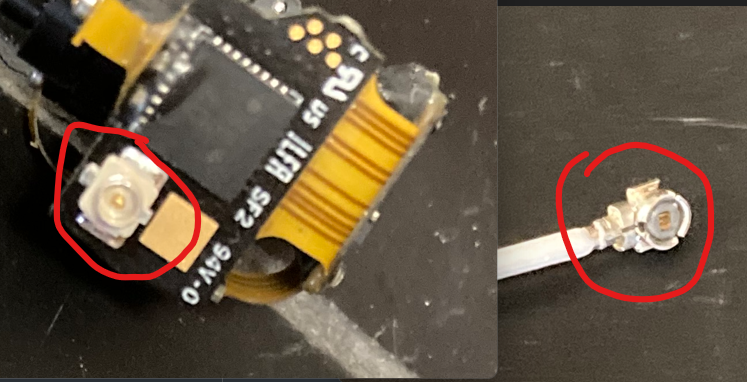
--
You received this message because you are subscribed to the Google Groups "Miniscope" group.
To unsubscribe from this group and stop receiving emails from it, send an email to miniscope+...@googlegroups.com.
To view this discussion on the web visit https://groups.google.com/d/msgid/miniscope/ee6971bd-f945-4867-97d2-833b83e1048cn%40googlegroups.com.
Reply all
Reply to author
Forward
0 new messages
