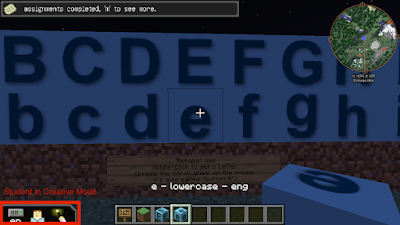Letter Blocks Mod - First Release
Maize
I am pleased to share my first mod! It simply adds alphabet blocks to the game. I have always wanted a set of letters to match the MinecraftEdu number blocks, so I made some!
I have tested the mods on different systems without any problems, so I think it is safe to say they are stable.I am really excited about using these letters with command blocks in 1.7.10!
Download Letter Blocks 1.0 for MC 1.7.10
or
Download Letter Blocks 1.0 for MC 1.6.4
Bugs or Errors or Suggestions:
If you have any of these, please let me know!
A note on mod development:
I used MCreator to make the 1.6.4 version, thinking it would be very quick to make some blocks. The program worked really well and I was able to add a letter in about a minute. However I had quite a few blocks to add, half-way through the alphabet I was wondering if MCreator was the best tool for this kind of mod...so many clicks...so boring! >_<
On the other hand, I made a mod with NO CODING! It actually took longer to make the graphics than it did to make the mod.
I was also able use MCreator to acquaint myself with the structure of Minecraft mods so when it came time to make the 1.7.10 version, I decided to see how long it would take to just code it from scratch. Including setup and my rusty java skills...about the same amount of time, but without the 10,000 clicks.
Of course I was only able to do this because I know how to code (and enjoy it!), otherwise it would have been a very different story. I am going to revisit MCreator to make some other kinds of mods (or use it to learn how). I think this program has great potential to teach mod design and coding, it sure helped get me going!
MCreator Website
Matt Coia
--
You received this message because you are subscribed to the Google Groups "Minecraft Teachers" group.
To unsubscribe from this group and stop receiving emails from it, send an email to minecraft-teach...@googlegroups.com.
To post to this group, send email to minecraft...@googlegroups.com.
Visit this group at http://groups.google.com/group/minecraft-teachers.
To view this discussion on the web visit https://groups.google.com/d/msgid/minecraft-teachers/243046ce-3c5e-4ed2-8498-8374fa0d50e1%40googlegroups.com.
For more options, visit https://groups.google.com/d/optout.
Maize
Yes, the blocks are only available from the creative inventory...sorry I forgot to mention that.
I also didn't include any install instructions either, but its the same as always, import the mod for both the client and server.
Let me know if I forgot anything else!
Maize
Maize
Here is a mini-mod to go with the letter blocks, French Letter Blocks!
This mod adds another creative tab that contains blocks with french characters.
They are only obtainable from creative inventory - "un-craftable" - just like the English blocks.
To install the mod, import it with the MinecraftEdu launcher to the server and clients.
I
am currently working on more blocks and I am taking requests. If you
would like a particular language set, please let me know!
French Letter Blocks Add-on:
Download French Blocks 1.0 for Minecraft 1.6.4
OR
Download French Blocks 1.0 for Minecraft 1.7.10
I have also updated my English blocks, no major changes, but the newest versions are here:
Download English Blocks 1.1 for Minecraft 1.6.4
- fixed name display for letters w & x (>_<)
OR
Download English Blocks 1.1 for Minecraft 1.7.10
- Fixed image for mod info screen (it was bugging me)
I have been looking into making these blocks more "interesting" but it looks like the only way to do it well is with tile entities. The only problem with this is that too many tile entities in a world can hurt performance. I haven't had any problems with this myself, but not all systems are the same and I don't want people to feel they need to use the blocks sparingly. So even though I could add features like changing the colours and font, I think I will just keep them as regular blocks for now - nothing fancy, just functional. This may change if I find another way to save block info without tile entities, or there are requests for more "creative" features. Any suggestions, opinions or ideas would be welcome!
:)
Maize
Halligator1
Would you by any chance be so extremely kind to add those to the extra blocks?
I also simply love the tutorial about bibliocraft painting. I said I got paintings ++ to work, men not the gui selection. Now I will skip that cause this seemed way better. Thanks for the amazing work.
Maize
So, instead of making many sets with the same letters, how about one big "Extended Latin Letters" set? Then only two mods would be required to spell words in any language that uses Latin script! I have been making the characters, now I'm ready to turn them into blocks. The names of the blocks will change a bit for this set. I don't think there is any point in trying to indicate what language the letter comes from, since it can be used for many languages. I will just use the English names to be consistent. So the "é" would not be named "e aigu - minuscule - fre", it would just have the English name "e acute - lowercase".
Here is a pic of the future blocks, since my knowledge of most European languages is basic at best, please check if I have made any mistakes or missed any letters. I will be coding the mod this weekend so it will be ready soon!
Maize
Extended Latin Letters
Halligator1
Josh Gray
Maize
I thought I should finish the Latin letters first before releasing a whole new character set, but yes, a Japanese set is coming soon!
Maize
Maize
Sorry it took longer than I thought, it didn't seem like 96 blocks until I had to program them, plus releasing versions for 1.6.4 and 1.7.10 requires recoding... >_<
Good thing I love letters! :D
Making this mod has reminded of how many languages there are in the world - 6500 - and I am only fluent in one!?! So much to learn, so little time...Good thing there is Minecraft! ;)
For the most part I have used English/Unicode names for these letters. My apologies in advance if I have made any mistakes, please let me know!
A big thanks to Halligator for requesting more letters, and all the encouragement, and checking my work - this one's for you! (and everyone else too :)
Download Latin Extended Blocks for MC 1.6.4
or
Download Latin Extended Blocks for MC 1.7.10
The next letter set from "Maize Block Factory" will be Japanese - I really enjoy fulfilling requests! Josh, I'm guessing you are looking for Hiragana? I was intending to release one big Japanese mod, but now I think it would be better to release each alphabet as I complete them so you will not have to wait as long. I am looking forward to developing a "craft a Kanji" mod that will use radical items to create character blocks - I just love how that sounds! It might take me a little bit to work that out, but first...ひらがなを作りましょう!
Maize
Halligator1
Can you help with the best way of doing this? If you are interested in these blocks I will of course share them with you, but I wanted to test them first ...
Halligator1
Maize
That's so AWESOME!!!
I do agree, with an engraved effect they would look like they were chiseled into the rock!
You can create one resource pack that will replace the graphics from all the letter mods, as long as the folders and file names are the same. This might be easier than having to change the textures in each mod file. It doesn't really matter which way you do it, since a resource pack just overrides existing textures (which you are already doing).
If you do want to create a resource pack, you need to include a pack.mcmeta file along with the new images. Here is an example file you can edit:
pack.mcmeta
So the resource pack zip would look something like this:
The pack.png is the image that is displayed in the resource pack list (you could just rename one of your Rune graphics for this).
I have been trying to change the block names with a resource pack, its easy to do in 1.7 but I haven't figured out how to get this to work for 1.6.4...yet!
If you run into trouble with anything, please let me know...and maybe, if you want, you could share your super cool Runes? I would LOVE to have them in my world!
Best of Luck,
Maize
Halligator1
Joel S.
I tried to install the 1.6.4 .zip file of letter blocks, with no luck. When I looked at the mod list on the server, it shows (not available) in the list.
I put one copy in the server mods 1.6.4 folder, and one in the client 1.6.4 folder, and when I tried loading the game, nothing happens: no welcome screen, no username input screen, no nothing. I wound up removing it from the mod lists in both client and server until I can figure out why it's not working.Thanks for any help/advice you can provide.Joel S.
Halligator1
You should try to start it up without any of the other mods, and if it works then, you should try to add one at the time.
Maybe it crashes with of the others?
I actually use the same mods as you except for the biomes plenty and XL, so you could start by removing the them.
Jennifer Krouse
John, could you post your crash report? Maybe you could paste the text on paste bin then just add the link here to save space?
I'm suspecting a block ID conflict. If that is the problem then the idfixminus mod will sort things out for you, but I find this method works best when generating a fresh world. If you want to use the letter blocks with an existing world and there are ID conflicts...well...I have been considering re-coding the English blocks mod to match the rest, so this may be my excuse! I could add a config file that would allow you to assign the starting block ID (to a number that is not used in any other mod), but this would add a layer of complexity that I was trying to avoid, both in coding and general usage. >_<
I can only guess at solutions until I take a look at the crash log, so lemme know!
:)
And I agree that making textures is a lot of work, but well worth it! :D
I'm not sure why the Rune blocks would be more difficult to use now? Is it because the names don't match the blocks anymore? I could try to do something about that, we will see!
;)
Maize
Tim Boettiger
Halligator1
I have not made a 1.7.10 version yet, but I plan to. Cause then I van just add it as a resource pack to my world.
I can however share the 1.6.4 version, which is simply a replica of Maizes extended Latin blocks where I have replaced the images of her wonderful letters into two different backgrounds that would fit neatly into my project world on the iron age. (plus our æ, ø, å letters)
I will share this as soon as I get some free time, but I have been packed the last two weeks. Maybe I can find some time this weekend. ☺
The only thing I did was to put those two zip files for the 1.6.4 version (the 1.7.10 version is supposed to be a jar file, but you do exactly the same as with the zip file.
Simply download Maizes two mods. And paste the file into the clients minecraft/mod/1.7.10/ folder.
You must also paste it to your server.
Under the folder I can't remember (will add this later when I am in front of my compiter)
When you launch a server this should be automatically added, but make sure to check the mod button in your launcher, to see that the two mods are checked.
Sorry if this is a bit inaccurate. I am on my phone on the train, so it's from my memory.
Halligator
Tim Boettiger
Have a nice day.
Joel S.
Halligator1
Halligator1
Tim Boettiger
Maize
Here is a 1.7.10 version for Tim:
MaizeBlocks-Halligator_Runes-1.7.10.jar
Just to confirm what Halligator was saying about jar files, just treat them like a zip file, put them in the same mods folders, etc.
And here is a resource pack for the Latin Extended Blocks mod that will change the textures to Halligator's Runes, it will probably work for both 1.6.4 and 1.7.10:
MaizeBlocks-LatinExtended-Halligator_Runes-ResourcePack.zip
Please note this file goes in the resource pack folder and will only work if the Latin Extended Blocks mod is installed, it just overrides the textures.
For the mod crashing problem that Joel is having, try removing all other mods from the mods folder and see if the client launches with only the blocks mod installed. If that works then try adding the other mods back.
I'm still guessing at the cause of the problem without a crash report, but in the next mod update (maybe before the holidays) I will add a config file that allows for the block IDs to be re-assigned (this is usually the problem when if comes to crashing with multiple mods).
Let me know if you can get the mod running all by itself... *crosses fingers*
I have been swamped with wrapping up projects lately, but I am trying to get the Hiragana mod finished before I start wrapping up presents!
(one more block....one more block....)
Good luck to all,
Maize
Halligator1
I can not get that to work with the recepie at the wiki. Putting it in the MCEDU folder? Without unpacking it?
Your gift wrapping will be very well deserved Maize. GREAT work.
Tim Boettiger
Tim Boettiger
Jennifer Krouse
If you didn't put any of the mod blocks in the world, you should be able to continue loading the world and Forge will remove the references. If you've placed letter blocks in the world, I would try breaking them first before reloading without the mods installed.
Forge complains when you remove mods but if you continue past that warning screen it should load the world without them and things usually work normally after that.
Maize
To view this discussion on the web visit https://groups.google.com/d/msgid/minecraft-teachers/c3cfa410-c125-4a47-8b16-7175632e7a18%40googlegroups.com.--
You received this message because you are subscribed to a topic in the Google Groups "Minecraft Teachers" group.
To unsubscribe from this topic, visit https://groups.google.com/d/topic/minecraft-teachers/_iw-A68s8Oc/unsubscribe.
To unsubscribe from this group and all its topics, send an email to minecraft-teach...@googlegroups.com.
To post to this group, send email to minecraft...@googlegroups.com.
Visit this group at http://groups.google.com/group/minecraft-teachers.
Maize
Japanese Hiragana Blocks are ready! This set took a while to do, but I think they came out pretty good:
Download:
Japanese Hiragana Blocks 1.0 - MC 1.6.4.zip
or
Japanese Hiragana Blocks 1.0 - MC 1.7.10.jar
The 1.6.4 version is sporting a configuration file that allows you to change the starting block ID if you run into ID conflicts. The file is generated in the config folder the first time the mod runs. This is not important unless your running other mods and the game crashes when you add the letter blocks. If this happens, change the number in the config file to something that is not used by the other mods. (The crash report will tell you where the conflict occurred).
I have made the IDs sequential in all the letters blocks mods so they can all be installed together without conflict. However I can't account for mods I didn't make, hence the need for a config file. I would like to go back and add ID configuration support to all the 1.6.4 mods I have done
so far, but right now only the Hiragana set has this feature. The 1.7.10 mods don't need it since the block IDs are automatically assigned.
A note on removing mods - A world generated with mods installed should still work if they are removed. Forge will display a warning about missing mods when the world loads, but should continue without them. If for some reason the world does become corrupted, there are tools to fix that! I don't think this is likely to happen since I have been swapping these mods in and out of worlds and haven't had any trouble yet.
Other than updating existing mods, I'm planning to make a Katakana set next. As always I am happy to take requests!
Here is a link to the Maize Mods folder on Google Drive, it contains all the mods I have done so far - this might make everything easier to find for now:
Happy Holidays,
Maize
Maize
I (finally) finished another batch of blocks, the Katakana set has all the standard characters for spelling names and such.
The Roman Numerals - Greek Alphabet mod uses quartz textures (for awesome looking builds) and features crafting recipes for the Roman numerals.
Mod Updates:
- All the 1.6.4 version mods now generate config files with starting block IDs
- All mods have been coded completely from scratch in Eclipse
- Added Spanish punctuation blocks to the Latin Extended mod
The latest versions are available on my website (always a WIP) with more info and pics. I will continue to use the Google Drive as a lazy repository, so if you can download from there as well.
I have ideas for some different kinds of mods (involving containers >_<) and some more block sets in the works. I'm always open to suggestions and if anyone is having any problems, please post them on this thread for support.
Download Mods from Maize Blocks Webpage
Good Luck,
Maize
Jennifer Krouse
Brian Subia
CONFIDENTIALITY NOTICE: This email message, including all attachments, is for the sole use of the intended recipient(s) and may contain confidential student and/or employee information. Unauthorized use and/or disclosure is prohibited under the federal Family Education & Privacy Act (20 U.S.C. section 1232g, 34 CFS Part 99, 19TAC 247.2, Texas Government Code 552.023, Texas Education Code 21.355, 29 CFR 1630.14(b)(c)). If you are not the intended recipient, you may not use, disclose, copy or disseminate this information. Please call the sender immediately or reply by email and destroy all copies of the original message, including attachments.
Jennifer Krouse
All I can suggest is to remove the mods completely from the server and start it up, that might clear out the existing ID list. Save the world and close it, then add the new mods and start it up again. That may force Minecraft to give up the old IDs and assign a fresh set that is in alphabetical order. This only happens with existing worlds since IDs have already been assigned. So if you can get Minecraft to give up those IDs, hopefully the order will sort itself out.
--
You received this message because you are subscribed to a topic in the Google Groups "Minecraft Teachers" group.
To unsubscribe from this topic, visit https://groups.google.com/d/topic/minecraft-teachers/_iw-A68s8Oc/unsubscribe.
To unsubscribe from this group and all its topics, send an email to minecraft-teach...@googlegroups.com.
To post to this group, send email to minecraft...@googlegroups.com.
Visit this group at http://groups.google.com/group/minecraft-teachers.
To view this discussion on the web visit https://groups.google.com/d/msgid/minecraft-teachers/41cab248-b3d0-459b-a2d0-8dc185367552%40googlegroups.com.
Jennifer Krouse
I think this problem was fixed in Build 14, so one solution is to upgrade your version of MinecraftEdu - I'm currently running Build 15 and its pretty awesome!
http://services.minecraftedu.com/wiki/Changelog - Build 14 changelog lists the problem with students getting Edu blocks when mods are installed as fixed (the other side of this problem is students not being able to get the mod blocks in the first tab)
I'm not quite sure how to fix this problem from my end, but I can look into it...maybe I can add some code to my mods so Minecraft will always list my mod tabs last or something, unless there will be a stable update of MinecraftEdu soon that fixes this problem completely. I'm not sure which will come first!
Greetings,I'm downloading and testing version 1.7.10 Build 12 (stable) and am unable to use the english letter blocks. I've installed in client and server's mods folder, and the mod appears in my inventory. However, when I try to click on the letters tab, I'm getting an error message that says: "You do not have access to these blocks."I've tried in teacher and I can access these blocks and place them. When I try to login as a student (switched to creative mode and selected "students can build") I cannot use these blocks. Is this mod designed to be used only by teachers? I have used them with students in 1.6.4 and they were able to spell words. I just can't get this to work in 1.7.10 the same way.Any suggestions?Thanks,Joel S.
--
You received this message because you are subscribed to a topic in the Google Groups "Minecraft Teachers" group.
To unsubscribe from this topic, visit https://groups.google.com/d/topic/minecraft-teachers/_iw-A68s8Oc/unsubscribe.
To unsubscribe from this group and all its topics, send an email to minecraft-teach...@googlegroups.com.
To post to this group, send email to minecraft...@googlegroups.com.
Visit this group at http://groups.google.com/group/minecraft-teachers.
To view this discussion on the web visit https://groups.google.com/d/msgid/minecraft-teachers/f8557e5e-c7c3-4d3b-887c-ec4e7ece434e%40googlegroups.com.
Maize
So I'm thinking the good old "button 3" can help out with the inventory tab problem! How about an "Alphabet Wall" where students can middle-click in creative mode to obtain the letters they need? The very handy "pick block" feature is the fasted way to grab a block that is sitting in the world, just click the middle mouse button (press down the scroll wheel) while looking at a block and it will be added to your toolbar! XD
This isn't a solution to the other problem of obtaining Teacher Blocks, but it does make it easy for students to get the letter blocks if they can't access the inventory tab.
This issue has been fixed in more recent development versions and will of course be fixed in the next stable release of MinecraftEdu.
Hope that helps,
Maize