Re: [Mifos-developer] [Mifos-users] Mifos - 21.07.02 Patch release installation issue - Mysql connection refused to connect
Kelvin Ikome
Dear Team,_______________________________________________We have started deploying the new Mifos and we are having a MySQL connectivity issue.Below are the versions we are using.Versions:Mifos: 21.07.02.Patch releaseJDK: 15.02 64 bitTomcat: 9.0.38 64 bitMySQL : 5.7.37.0Mysql Connector : mysql-connector-java-8.0.21.jarError:Caused by: org.drizzle.jdbc.internal.common.QueryException: Could not connect: Connection refused: connect
at org.drizzle.jdbc.internal.mysql.MySQLProtocol.<init>(MySQLProtocol.java:147)
at org.drizzle.jdbc.DrizzleDriver.connect(DrizzleDriver.java:91)
... 203 more
Caused by: java.net.ConnectException: Connection refused: connectCan you please advise/help if we are missing something here?--Thanks,Pavan Karasala
Mifos-users mailing list
Mifos...@lists.sourceforge.net
https://lists.sourceforge.net/lists/listinfo/mifos-users
Francis Guchie
For the first time installation - only create 2 databases fineract_default and fineract_tenants. On the first time launch, apache-fineract will do the magic for you
Hi Kevin/Francis,We are able to connect to the database using Heidi with the same credentials and url.Only via Mifos tomcat server, we are not able to connect.Am assuming that tables will be created automatically during the first start of the Mifo's server.Unlike MifosX, we are not required to create tables manually am assuming.Please correct us, if our assumption is wrong.Any help will be really appreciated.Thanks,Pavan Karasala
--
Bharath Gowda
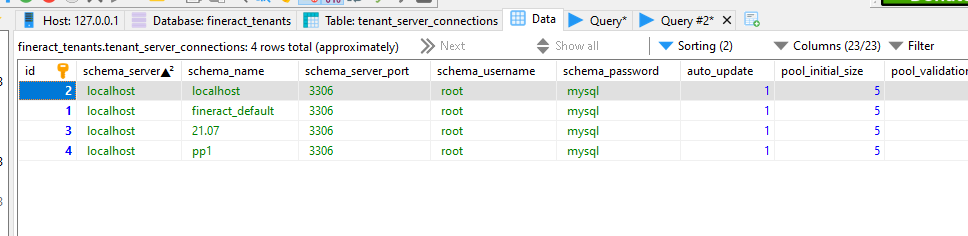
SUB_PROTOCOL:mysql:thin
fineract_tenants_driver:org.drizzle.jdbc.DrizzleDriver
fineract_tenants_url:jdbc:mysql:thin://localhost:3306/fineract_tenants
fineract_tenants_uid:root
Dear Bharath/Francis,Can you please confirm if the below stack versions are compatible?Versions:Mifos: 21.07.02.Patch releaseJDK: 15.02 - 64 bitTomcat: 9.0.38 - 64 bitMySQL : 5.7.37.0 - 64bitMysql Connector : mysql-connector-java-8.0.21.jarWe are facing an issue connecting to the database server.We were able to connect using Heidi using the same credentials and port.Any help would be highly appreciated.Awaiting your reply.Thanks and Regards,Pavan KarasalaOn Tue, Apr 26, 2022 at 2:34 PM Pavan Karasala <pavan.k...@nanobnk.com> wrote:Dear Francis,Thanks for confirming.Can you please validate or confirm us back if the versions we are using are correct?The server is failing to start up as it's failing to connect to mysql database.Thanks,Pavan Karasala
--
Bharath Gowda
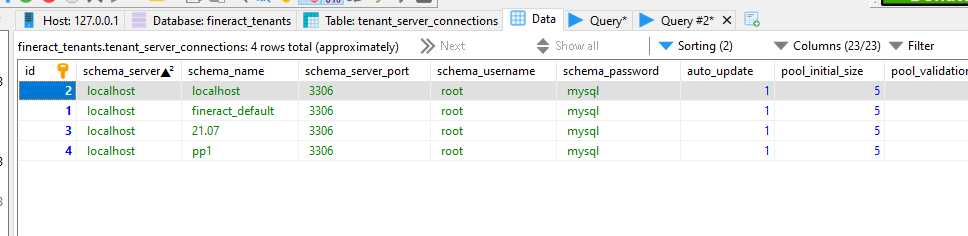
Dear Bharath,
Can you please help us out here?
Thanks,
Pavan Karasala
From: Pavan Karasala
Sent: Saturday, April 30, 2022 2:46 PM
To: Bharath Gowda; Francis Guchie
Cc: Francis Guchie; A good place to start for users or folks new to Mifos.; Mifos software development
Subject: RE: [Mifos-users] Mifos - 21.07.02 Patch release installation issue - Mysql connection refused to connect
Hi Bharath,
Instead of connecting to a remote database, I have created a local database server on my machine.
With credentials for MySQL as you advised.
It worked perfectly and am able to access new as well as old UI’s and proceed with using the new Mifos.
But I have noticed the below.
- Tenant_server_connections table was not created before. So this should not be a problem even while connecting to remote database.
- Jdbc properties files are updated correctly. So even this should not have been a problem to connect to remote database using different credentials.
- Tables are not populated first for the new mifos as confirmed by @Francis Guchie, unlike MifosX.
- Server.xml was also updated correctly with updated MySQL credentials. So even that should not have been a problem to connect to remote database using updated credentials.
Guess somewhere else the credentials to database must have been hardcoded. Probably the sql files that are being read as part of the deployment?
Can you please help us here so that we will be able to connect to our remote database?
Pls note that we are not using the default credentials to connect with Mysql Database. Only the schemas are created manually.
Tables are not populated nor created by us manually to those schemas.
Thanks,
Pavan Karasala
From: Bharath Gowda
Sent: Thursday, April 28, 2022 1:02 PM
To: Pavan Karasala
Cc: Francis Guchie; A good place to start for users or folks new to Mifos.; Mifos software development
Subject: Re: [Mifos-users] Mifos - 21.07.02 Patch release installation issue - Mysql connection refused to connect
Hello Pavan,
The versions installed look good,
Could you verify below few configurations please
1. Could you let me know if you have changed the MySQL credentials from the default once?
Fineract stores and reads the database connections from two places, please check the connection details are correct here
a. fineract_tenants DB's `tenant_server_connections` table


