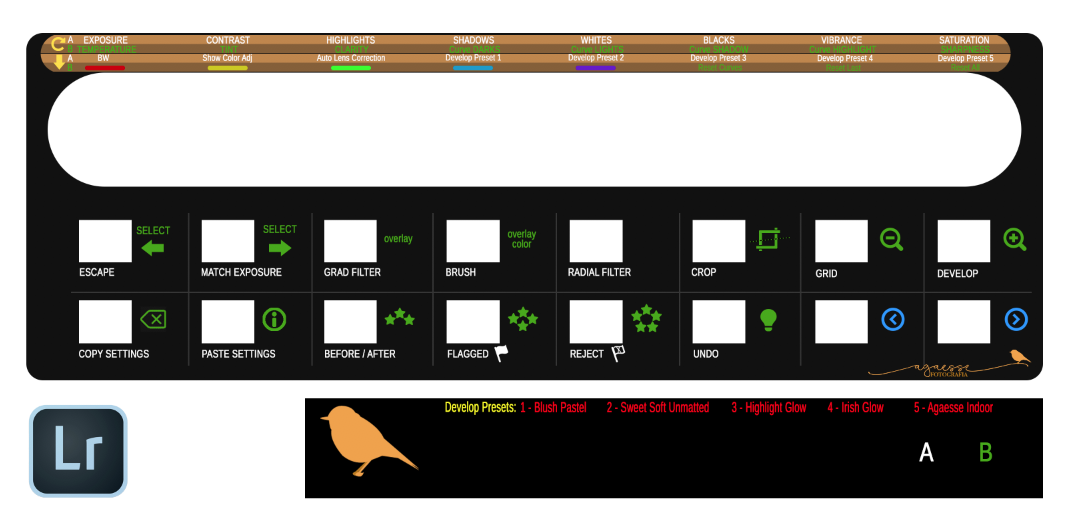Behringer X-Touch Mini - Profiles and overlay template
Joseph Naim
David Bump
Joseph Naim
Joseph Naim
https://www.dropbox.com/s/grbr8b5pze0gtsl/Midi2LR%20for%20Behringer%20X-Touch%20Mini%20Package%20%28LR2015.9%29.rar?dl=0
David Bump
Joseph Naim
David Bump
Mark Teague
Win
Joseph Naim
Joseph Naim
Thank you for the kind words. I spent many hours getting this to where it's at, so nice to know it's appreciated.
In regards to the missing sliders, I've actually encountered this before. I can't remember what I did to fix it, but it seemed to have resolved itself. Just make sure you have the latest version of midi2lr. Then try shutting down and restarting midi2lr and LR. If that doesn't work, try rebooting the PC. I'm on Windows 10.
Ian Wood
Joseph Naim
Thanks for the kind words. I know the trouble I went through to get this to where it is, so it's nice to hear people using it and appreciating it. 😊
What spare buttons on B bank are you talking about? As far as I'm aware, I don't have any spare buttons.
Ian Wood
Joseph Naim
Basically, all you need to do is open midi2lr and press the button on the x-touch. Midi2lr will take you to that button. Now all you have to do is reassign that button to whatever function you prefer. Don't forget to save.
Keep in mind, because I have presets, that button/function would have to be programmed and saved for EACH preset to function the same regardless of what preset you're using.
Travis
Dustin Vaughn
Joseph Naim
I think I'm in the same boat as many of you and wanted a cheaper solution than most of the prepackaged kits out there.
I keep tinkering to try and make my layout better but I think it hits most marks without being too complicated.
Are there any functions that people use constantly that I've ommited?
Martin Kukielka
Thank you very much fro your presets and for sharing them. I translated the PSD template to German and hope it's OK to share it here too for other German users.
German print layout:
https://www.dropbox.com/s/q7zelyrh2cirshs/Behringer%20template%20DE.zip?dl=0
Regards
Martin
Joseph Naim
Kevin Ly
On Tuesday, March 21, 2017 at 11:46:13 PM UTC-4, Joseph Naim wrote:
daonei
Thanks so much for this package! I had a few questions I was hoping you could help me with.
Joseph Naim
But you can change them easily.
Keyboard shortcut 2: ctrl+u (Auto Tone)
Keyboard shortcut 4: ctrl+alt+v (Paste Settings from Previous)
Keyboard shortcut 6: ` (Toggle Flag)
Keyboard shortcut 7: i (Cycle Info Display)
Keyboard shortcut 8: l (Next Light Mode)
If you want that function to work regardless of what profile you are in, you would have to switch to each profile and change the same button in all profiles (and save them!).
Joseph Naim
Joseph Naim
Joseph Naim
1) Replace all "profile".xml wherever your profiles are located.
2) Update MIDI2LR settings preset by loading "MIDI2LR Lightroom Settings Preset v2.0.txt" within Lightroom.
Martin Kukielka
Thank you for the update! I'll also update the German PSD template and repost a new link here.
Regards
Martin
Martin Kukielka
Here's the GERMAN PSD template file (also including a PDF for faster printout on A4 - please don't scale or fit to page!):
https://www.dropbox.com/s/f47anvcejart74c/Behringer%20Template%20v2.0%20DE.zip?dl=0
But a question:
What does "SYNC" mean? In my test this button is without any results (also not seen in the change history).
Is it the synchronization between LR and Midi2LR only (without changes on the picture)?
And what is "ESCAPE"? Also without action for me.
Joseph Naim
How
to use Match Exposure/Sync Settings
Match Exp (Match Total
Exposures): When
you have selected 2 or more photos, it matches the overall exposure (not the
setting) based on the first photo that was selected.
Sync (Sync Settings): When you have selected 2 or more photos, it
synchronises all settings based on the first photo that was selected.
Select Left/Select Right: Select
multiple photo to the left or right respectively.
Escape: Unselects multiple photos,
and returns to only the active photo.
1) Start from the main photo you have edited, then Select Left or Select Right to select all the photos you want to affect.
2) Press either MATCH EXP or SYNC (depending on what you would like to do). All the photos selected will be affected.
3) Press Escape to unselect and return to only the active photo.
Joseph Naim
Joseph Naim
- Renamed Escape to Select Active
Martin Kukielka
https://www.dropbox.com/s/9niopjpm845qvyi/Behringer%20Template%20v2.01%20DE.zip?dl=0
Joseph Naim
Hugo Miguel António
Joseph Naim
HITORI Salem
Big thank for the input ! It really helps.
I tried to download the v2.02 (.rar) but whan I tried to open it, windows says "the file can not be open as an archive" ??
The v1.2 opens correctly.
Any idea about thos problem ?
Regards
Joseph Naim
HITORI Salem
Thanks for your quick reply and fix.
Now it works like charm.
Actually, the .zip is OK, but the .rar stil give the same error mesage I mentioned (?)
Anyway, I took the .zip, and everything is fine now.
I use 7zip and Win7ExtremPro
Again, many thanks for your superbe contribution to MIDI2LR community !
Regards,
Salem
Joseph Naim
Glad the zip file is working for you!
I’m pretty sure the problem you were having is due to the newer rar5 format. Having a read on 7-zips faqs (http://www.7-zip.org/faq.html), only the very latest version of 7-zip supports the rar5 format. If you are running 7-zip 9.20 or older, it cannot open the rar5 format.
Good to know in case you run into the problem again.
Manuel Deplano
Thieum
Joseph Naim
Thieum
Thieum
Joseph Naim
With what you want to do with the fader, I don't think it'll work. The setting within midi2lr needs to have a 'range' function as to be assignable to a fader/encoder.
The filters you are trying to set would require an on/off function, so would require a button assignment.
Encoders don't operate multiple functions. They are a single function with a range value. It's just how midi operates.
Its kinda like saying I want to control the zoom level with the fader. In theory it's a good idea, but unless lightroom has that function in its API, and the maker of midi2lr implements it, there's simply no way (that I'm aware of) to make it controllable with a fader/encoder.
Basically the limitation isn't the midi controller. It's more what lightroom does and doesn't allow, and what midi2lr gives us access to.
Thieum
Joseph Naim
Again, I felt it was more complicated than it needed to be.
For me, I don’t use colour tagging. The star rating, I found a simple ‘rating up’ and ‘rating down’ works great because I only have two buttons to rest my fingers on. I don’t have to look down every time and look for which star rating I need. Same goes for the flags. Instead of using flag, unflag and reject, I simplified it to a two button system. Rejected and Toggle.
Ultimately, the xtouch isn’t going to cover every function. That’s partly due to its hardware limitations, but also the limitations of the Lightroom API that midi2lr can access.
For me, if the board does 90% of my workflow, and I have to reach to the mouse or a keyboard occasionally, it’s not the end of the world. 😜
Like I said, if you really need a culling layout, another profile is the way to go.
Either that, or a second midi controller. Hehe
Jorge Camacho
Shamir Patel
Paul De Meersman
I just bought the X-Touch mini and you saved me a lot of work.
Just got one question, when using the Black&White profile, and I adjust for the first time on a photo an encoder, it adjust that color, but applies the auto function on the other 7 colors ?
On Wednesday, 22 March 2017 04:46:13 UTC+1, Joseph Naim wrote:
Hey everyone,Attached is a file with everything you need to get the Behringer X-Touch Mini working with plenty of functionality.Included is the preset for X-Touch Editor, profiles for Midi2LR and overlay template and INSTRUCTIONS!I've put many man hours into this but thought I'd share it with everyone.Would love feedback and maybe any ideas to make this even better.Thanks,Joe.
Joseph Naim
Paul De Meersman
I select Layer A.
Then I press the button Black&White, this turns my photo to Black&White, And in Lightroom the Black & White Mix is activated, all 8 colors has the value 0.
Then I select Layer B
Even a continue to adapt colors in the Black & White Mix the values no longer changes. But as soon I take another picture, this first 'auto' step is repeated.
The question I asked is this a normal behavior? If so, can this be desactivated somewhere ?
Joseph Naim
Paul De Meersman
Bert100
I have downloaded three x versions of the setup for the x touch mini. The first profile works. The rest don't work.
Layer a auto Sinks to the picture settings the layer b does not so pick up needs to be used.
So I decided on a simple version. Layer a and b with no profiles on channel 1 ( cc numbers ) both layers auto pickup.
I tried layer a on cc numbers and layer b on notes. I don't know if it sinks yet. Still struggling.
( I use to hate Lightroom.... With this,.... I love it. I don't know much about it so I'm adding things as I go )
But I wanted to add sync for the lower right button. I belive I need a three key combo. The only thing is. There is no button to push in the software to add keys. I thought there use to be. I can't find it anywhere.
So the question is with s/w 2.2.0.0 ...
Where has my edit keys gone ( on the one that starts up with Lightroom)
Can I mix a layer of notes with cc numbers and have it auto sink to the picture.
Why don't profiles work on my pc? And if I did go back to profiles, would they auto sink to the pictures?
Thanks
( Lightroom cc, dell laptop with 8gb i5 4200u - it should be fast enough- won't take more memory - win 10 with registry page hack to keep the OS down to about 2gb of memory )
Joseph Naim
Can I mix a layer of notes with cc numbers and have it auto sink to the picture.
Why don't profiles work on my pc? And if I did go back to profiles, would they auto sink to the pictures
Darren
Seemanta Dutta
Bro-seph,
Thanks again for your work, if you are in CA, USA I would buy you a beer, seriously!
Paul De Meersman
Paul De Meersman
Joseph Naim
Sorry to those that have had a hard time finding the link. Unfortunately these Google pages don't work like a forum so I can't update the first post.
If there are any suggestions on how to share this any better, please let me know.
Thanks for all the positivity guys. :)
Seemanta Dutta
Darren
G.DAWDLE
Prestley Moris
G.DAWDLE
G.DAWDLE
Le mardi 5 septembre 2017 12:58:27 UTC+2, Prestley Moris a écrit :
G.DAWDLE
Does it fit your process ?
MMG
On Saturday, July 29, 2017 at 1:38:27 PM UTC+2, Hugo Miguel António wrote:
Hi Joseph !Congratulations for the great work you're doing here !Also, thanks for sharing it with the community.Just a reminder - currently the .rar file for V2.02 on google drive is missing the "MIDI2LR Lightroom Settings Preset v2.xx.txt" file.Cheers mate !
On Thursday, July 27, 2017 at 8:52:26 PM UTC+1, Joseph Naim wrote:v2.02 Update:- Renamed profiles with preceding numbers. ie 1 Default, 2 Hue, etc...(MIDI2LR will automatically load by alphabetical order – so Black & White was being loaded at start-up instead of Default.xml)I have now added the German Overlay template into the Google Drive folder (Thanks to Martin Kukielka).
LGrantMorris
G.DAWDLE
G.DAWDLE
Darren
"Locate the MIDI2LR.lrplugin installation folder.
Windows: %appdata%\Roaming\Adobe\Lightroom\Modules\MIDI2LR.lrplugin Mac: /Users/USERNAME/Library/Application Support/Adobe/Lightroom/Modules/MIDI2LR.lrplugin
Copy folder “Behringer X-Touch Mini Profiles” into ‘MIDI2LR.lrplugin’ folder."
I can not copy the Profiles folder into this because it is a .lrplugin file. Am I meant to copy the Profiles into the folder containing the MIDI2LR.lrplugin file?...this would be the Modules folder? I have attached a screenshot to show what I mean
Thieum
Joseph Naim
You can use self adhesive paper, but I have found 180GSM+ paper works with blu-tack or a few pieces of double sided tape works the best as it can be removed with little fuss (especially because I sometimes use the controller for music production too).
Change log:
- Adjusted template size for printing on A4.
- User guide and installation updated.
DOWNLOAD LINK
Greg Coltman
Hi All,
Paul Williamson
Henrik Kjellberg
--
You received this message because you are subscribed to a topic in the Google Groups "MIDI2LR" group.
To unsubscribe from this topic, visit https://groups.google.com/d/topic/midi2lr/6XPVIzMdMSo/unsubscribe.
To unsubscribe from this group and all its topics, send an email to midi2lr+u...@googlegroups.com.
To post to this group, send email to mid...@googlegroups.com.
Visit this group at https://groups.google.com/group/midi2lr.
To view this discussion on the web visit https://groups.google.com/d/msgid/midi2lr/500051cf-b139-493d-8bd7-b9911b62dddd%40googlegroups.com.
For more options, visit https://groups.google.com/d/optout.
Agaesse Fotografia
Where the bird will probably fit it where the behringer logo is...
cdubman
chi hoang
On Monday, July 24, 2017 at 4:58:18 PM UTC-7, Joseph Naim wrote:
Hi Daonei,1. When using the profiles, they function in LAYER A. So to use the profiles, press LAYER B, choose profile, press LAYER A. I did it this way because I wanted to keep Layer A the primary layer for workflow and Layer B as a subsidiary.2. There are a few functions that utilise shortcut keys as apposed to the built in functions MIDI2LR provides. So I had to input a few keyboard shortcuts in the MIDI2LR settings within Lightroom.And to confirm, I am using Windows, so the shortcut keys will be different to a Mac.
But you can change them easily.All you would need to do, is to go into Lightroom > File > Plugin Extras > MIDI2LR > Options > Other.. (tab)Keyboard shortcut 1: \ (Toggle Before/After)
Keyboard shortcut 2: ctrl+u (Auto Tone)
Keyboard shortcut 4: ctrl+alt+v (Paste Settings from Previous)
Keyboard shortcut 6: ` (Toggle Flag)
Keyboard shortcut 7: i (Cycle Info Display)
Keyboard shortcut 8: l (Next Light Mode)From looking up Lightroom shortcuts, all of them should function except 2 and 4. Change these to CMD+u and CMD+OPT+V respectively and you should be good to go.Finally, I'd love for you to share the MIDI2LR preset for Mac once you're done. That can be done by going to File > Plugin Extras > MIDI2LR > Export Preset > save the txt file.3. Yes, each profile is like a brand new set of commands. So theoretically, you can have a profile that completely changes every function in both layer A and B (Baring in mind, you'll always want a constant button to switch profiles).So say, for example, you wanted to change the "Auto Tone" button to something else. You could reassign it to something different within MIDI2LR and save it, but it will only be saved in the BASIC.xml.
If you want that function to work regardless of what profile you are in, you would have to switch to each profile and change the same button in all profiles (and save them!).I hope that has helped clear things up for you.
On Tuesday, 25 July 2017 06:14:39 UTC+10, daonei wrote:Hi Joseph!
Thanks so much for this package! I had a few questions I was hoping you could help me with.1. When I press Layer B and switch through the five profiles you assigned across the first row, nothing changes . Regardless of whether I press profiles 1 through 5, the knobs only control the same things. I was assuming each knob corresponds to changes in color for hue, saturation, and luminance, but I only see the knobs changing the default temperature, tint, sharpness, and saturation across all five. Am I misunderstanding something? One thing I noticed is that when I press on profiles 1 through 5, the buttons do not stay lit orange like I thought should happen when we are under profiles.2. I am on a Mac, but MIDI2LR keeps crashing when I press on certain buttons that look like buttons that are programmed to correspond to certain Keys. Is this because this is configured for a PC? Do I need to edit the Keys within Lightroom?3. Finally, when you say that we have to save for EACH preset when making changes, does that mean that when I change something in MIDI2LR, I have to save and overwrite all 5 xml files when I try to save within MIDI2LR? I just don't save over the Basic.xml file?I've been struggling with this for the past week or so and any help would be greatly appreciated.Thank you so much!
On Tuesday, June 20, 2017 at 2:01:27 PM UTC-5, Joseph Naim wrote:Certainly! I designed the layout for MY workflow, but obviously everyone is different.Basically, all you need to do is open midi2lr and press the button on the x-touch. Midi2lr will take you to that button. Now all you have to do is reassign that button to whatever function you prefer. Don't forget to save.
Keep in mind, because I have presets, that button/function would have to be programmed and saved for EACH preset to function the same regardless of what preset you're using.
chi hoang
Luis Matias
Congrats to both.
Luis Matias
john sable
Ernst Bokkelkamp
Vlad
Thanks a lot for your work. I've downloaded your files and wating for the Xtouch these days....
Regards,
Vladimir
Vlad
AMAZING WORK ! So many thanks to you!!! ....... We all love you !!!!
I should receive on wednesday the Xtouch and have a question... you programmed the fader as Exposure... Do you think it is possible to program it for the fine rotation ? As the fader is bigger than a knob, it will be perhaps easier....
Regards,
VLadimir
Vlad
May someone help me please ? I have several questions :
I downloaded the Joseph great work but, some functions are not mapped as they should be: ( for example the flag in mapped on key1 but does not work...
I have 2 solutions : mapp to 'set pick flag' or..... I mean what is key 1 ???? Where can i find what the key 1 shortcut does?
The copy and paste button are also unmapped ! Does someone have the same issues ???
The 2nd questions : If i change some mapping.... Where to save them? to The default Midi2LR.XLM profile?
Many thanks for your precious help
Vladimir
Joseph Naim
Please check you have followed all instructions in my pdf. Pay particular attention to step 4 - installing the preset in Lightroom.
I use 5 profiles for my setup (default, hue, saturation, luminance and black & white). If you change a button/function in one profile, you will probably want to change it and save it across all profiles.
Vlad
Another question : how do you ask a button where to go? i try to create a profile that controls the graduated filter but i don't understand the way LR recognizes that he has to switch on the Filter controls !
Regards, Vladimir
Haree N
Vlad
I've made some change for my own workflow and would you be so kind to tell where you had find the pictograms used ? Many thanks to you.
Regards,
Vladimir
Le mardi 17 avril 2018 14:26:43 UTC+1, Joseph Naim a écrit :