Exporting items from a Money file
317 views
Skip to first unread message
Michael DiGregorio
Feb 28, 2021, 1:40:15 PM2/28/21
to Microsoft Money
I rebuild my Money file from scratch every 4 or 5 years. It helps (significantly) with speed of opening and navigating through the file.
I know how to export account histories to QIF files. But is there any way to export anything else?
Specifically, I'm wondering about:
- recurring bills/deposits/transfers that are displayed under Bills Summary
- reports that have been edited and favorited
- all of my settings
Or is my only option to recreate/edit those manually?
Thanks,
Mike
Michael DiGregorio
Feb 28, 2021, 1:42:57 PM2/28/21
to Microsoft Money
Also, just curious, can anyone speak to *why* rebuilding the Money file speeds things up?
The new file includes the same accounts, histories, and future bills/deposits. So what is it that happens over the course of using it for several years that impacts its speed, that a brand new files with the same data doesn't have?
Ameridan (microsoftmoneyoffline.wordpress.com)
Feb 28, 2021, 2:49:29 PM2/28/21
to Microsoft Money
Michael, I would venture to say that you speed things up, because you aren't really *rebuilding* your file, so much as recording your transactions. For instance, if you read my article https://microsoftmoneyoffline.wordpress.com/2019/12/10/discussion-eliminating-price-data-to-reduce-file-size/ , you'll see "I’m happy to report that by deleting the prices for 3 more stocks that I’ve owned for quite a while, I’ve reduced my file size down to 56,226 KB, which is now 10 MB smaller than 1 week ago!!". Price data and quotes for investments takes up a lot of memory, and slows things down. Every time you do a stock split, spin-off, etc., every single historical transaction is repeated to reflect the new shares and prices. If you were only using your program as a checkbook register, rebuilding your file would probably be a repeat of the old file, minus all of the custom reports, recurring bills, etc., but I'll bet you have investments too, and you are losing all of your basis history when you start over and just record your portfolio positions.
Michael DiGregorio
Feb 28, 2021, 6:01:57 PM2/28/21
to Microsoft Money
Interesting. Thanks for read. :-)
First Last
Mar 1, 2021, 12:52:47 PM3/1/21
to Microsoft Money
You can also get a bit more details on disk usage (low level) table.
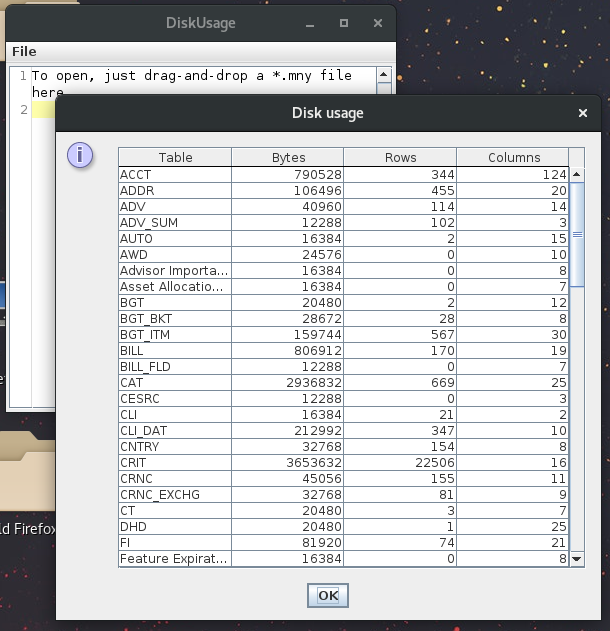
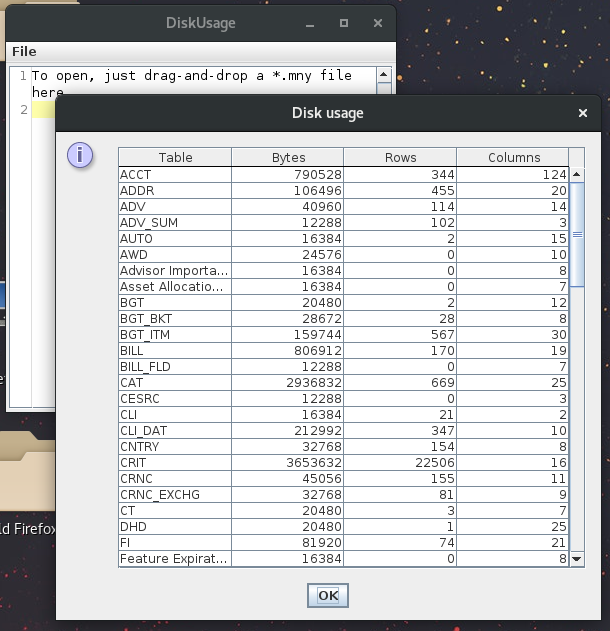
--
You received this message because you are subscribed to the Google Groups "Microsoft Money" group.
To unsubscribe from this group and stop receiving emails from it, send an email to microsoft-mon...@googlegroups.com.
To view this discussion on the web visit https://groups.google.com/d/msgid/microsoft-money/2ab1bc1f-6644-4d49-b2b0-c92dcbb8c166n%40googlegroups.com.
For more options, visit https://groups.google.com/d/optout.
Cal Learner
Mar 2, 2021, 10:08:04 AM3/2/21
to Microsoft Money
If your computer is not using an SSD hard drive, I suggest that you consider that. Short of a new faster computer, that can make things, including Money, a lot faster vs a conventional hard drive. My uncompressed *.mny file is 274,108,416 bytes. It is acceptably fast, although it slows if I keep it open longer. I am running on 32-bit Window, and that may make the handles thing a bigger deal. You may not see the slowdown with time open.
File->Repair->RemoveAllBillsData
This Remove All Bills Data feature would be for people who have experienced their Money file to run excessively slow.
To get some information within the program, File->Repair->RemoveAllBillsData Read the information. Then click cancel.
Before proceeding, make an extra copy or backup of your file in case you want to undo something.
The problem will be that if you remove all bills, you will probably want to add at least some of your bills back. This can be done manually with the aid of the reports that you print out before removing the bills.
A technique that could help simplify re-entering your bills afterward would be to go your register and selecting a representative instance of your past bill and selecting "Make Recurring" (Ctrl+E). This would be especially helpful if the bill is complex, such as involving a split.
Reply all
Reply to author
Forward
0 new messages
