Need to login to Geoserver in 3D mode
30 views
Skip to first unread message
Dzulfiqar Fawwaz
Mar 15, 2023, 4:57:41 AM3/15/23
to mapstore-users
Hi everyone!
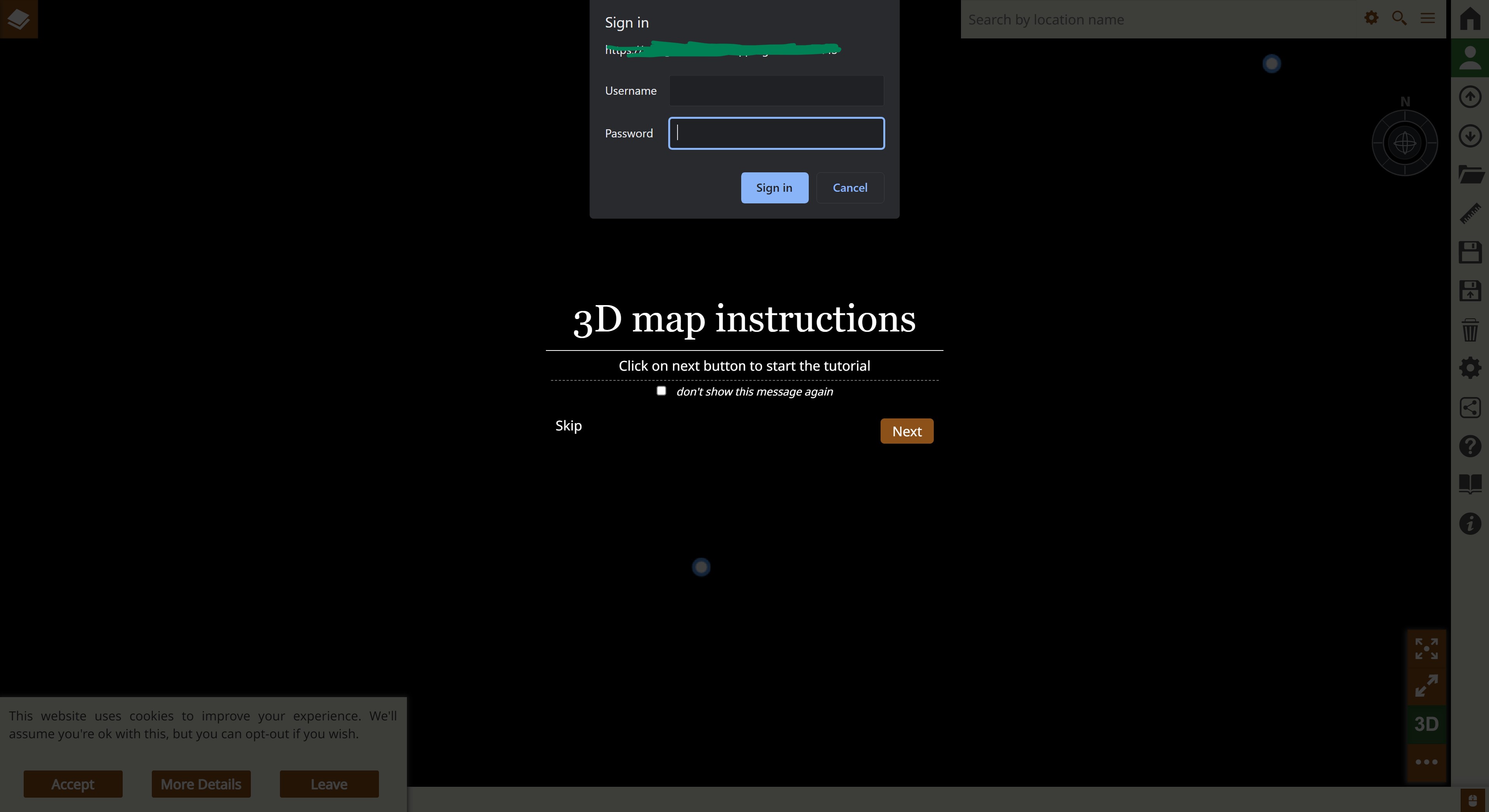
I have this map on my MapStore (picture 1)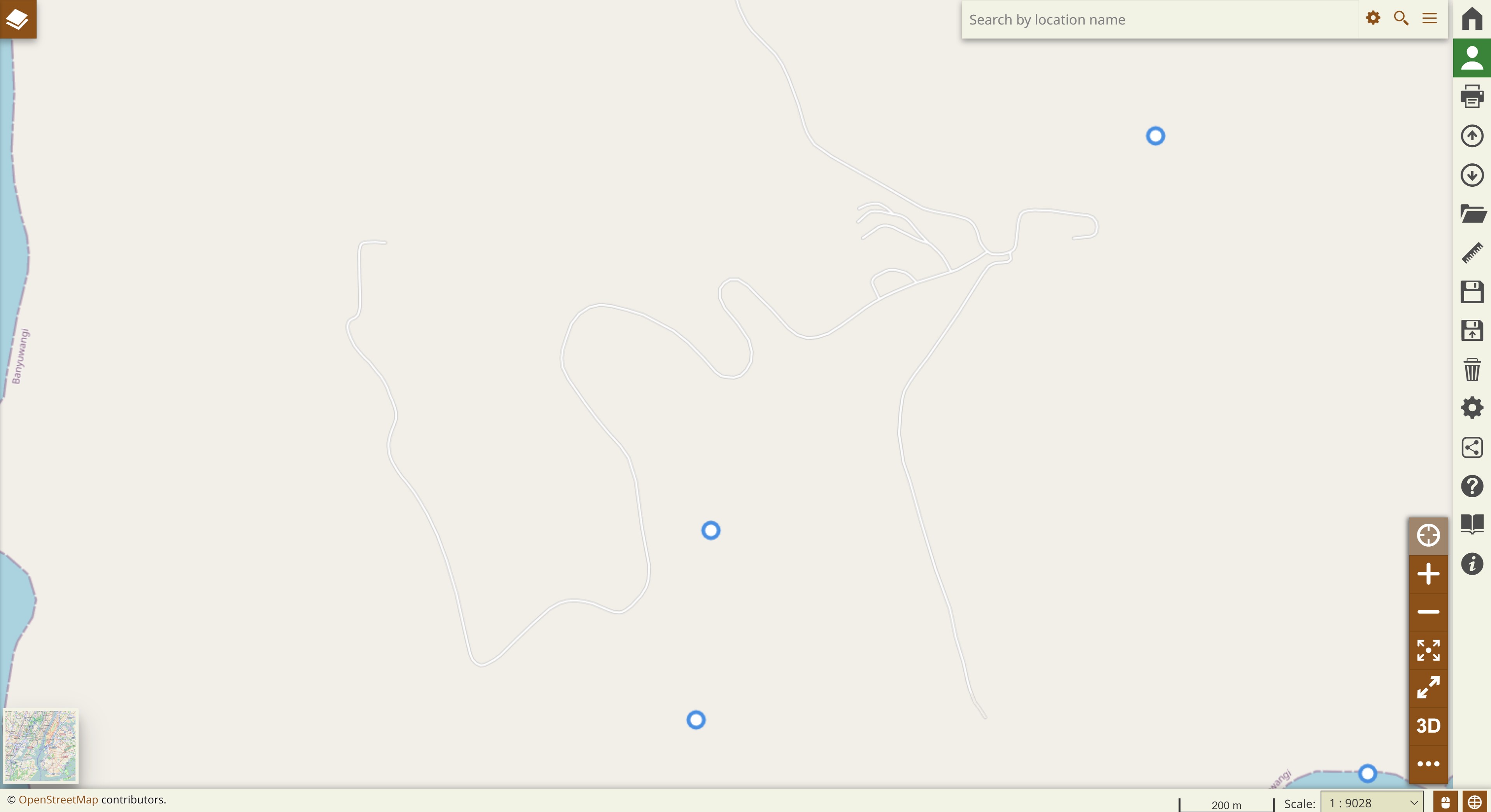
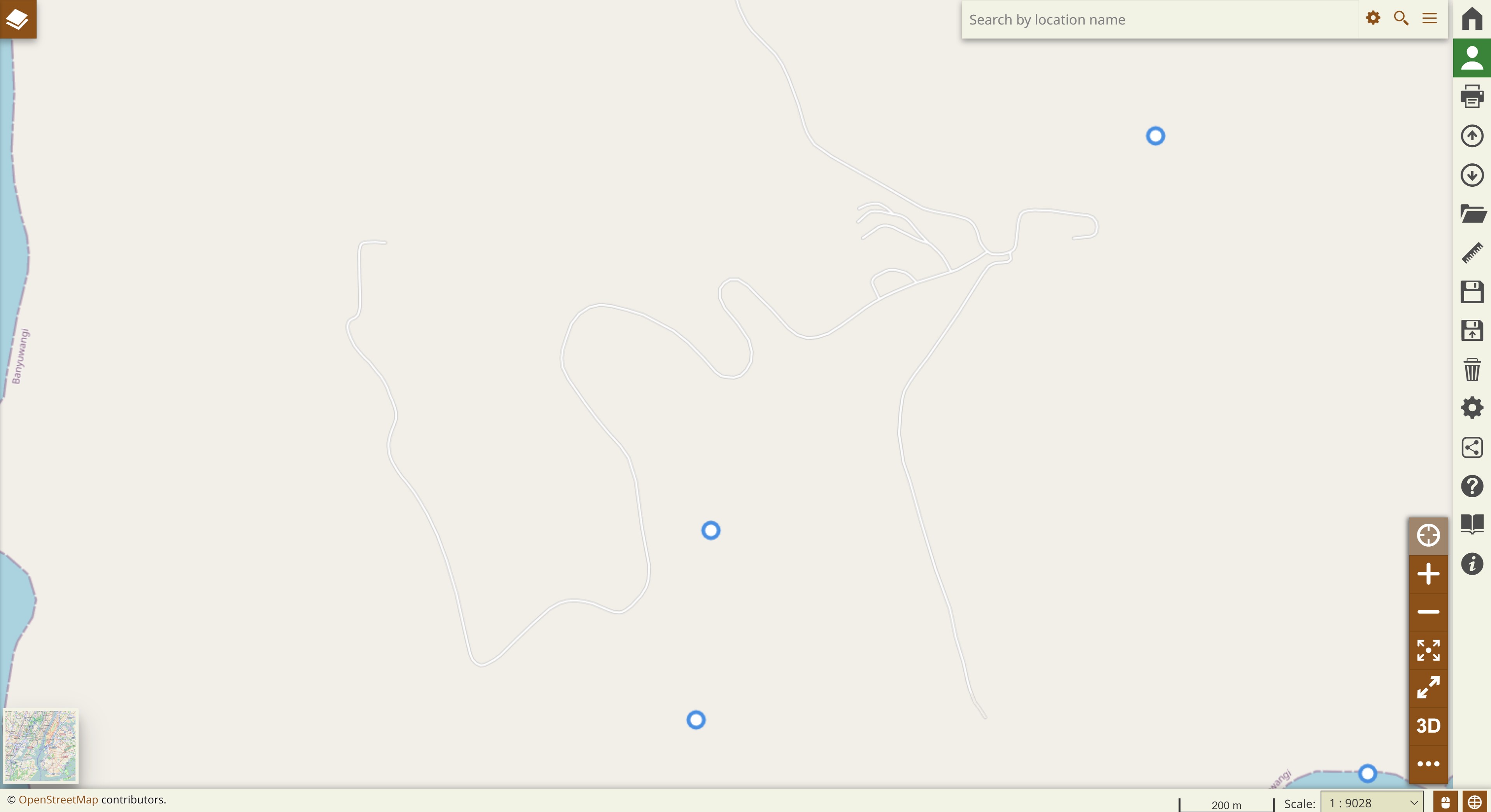
But when I switch to 3D mode, it will ask for Geoserver login
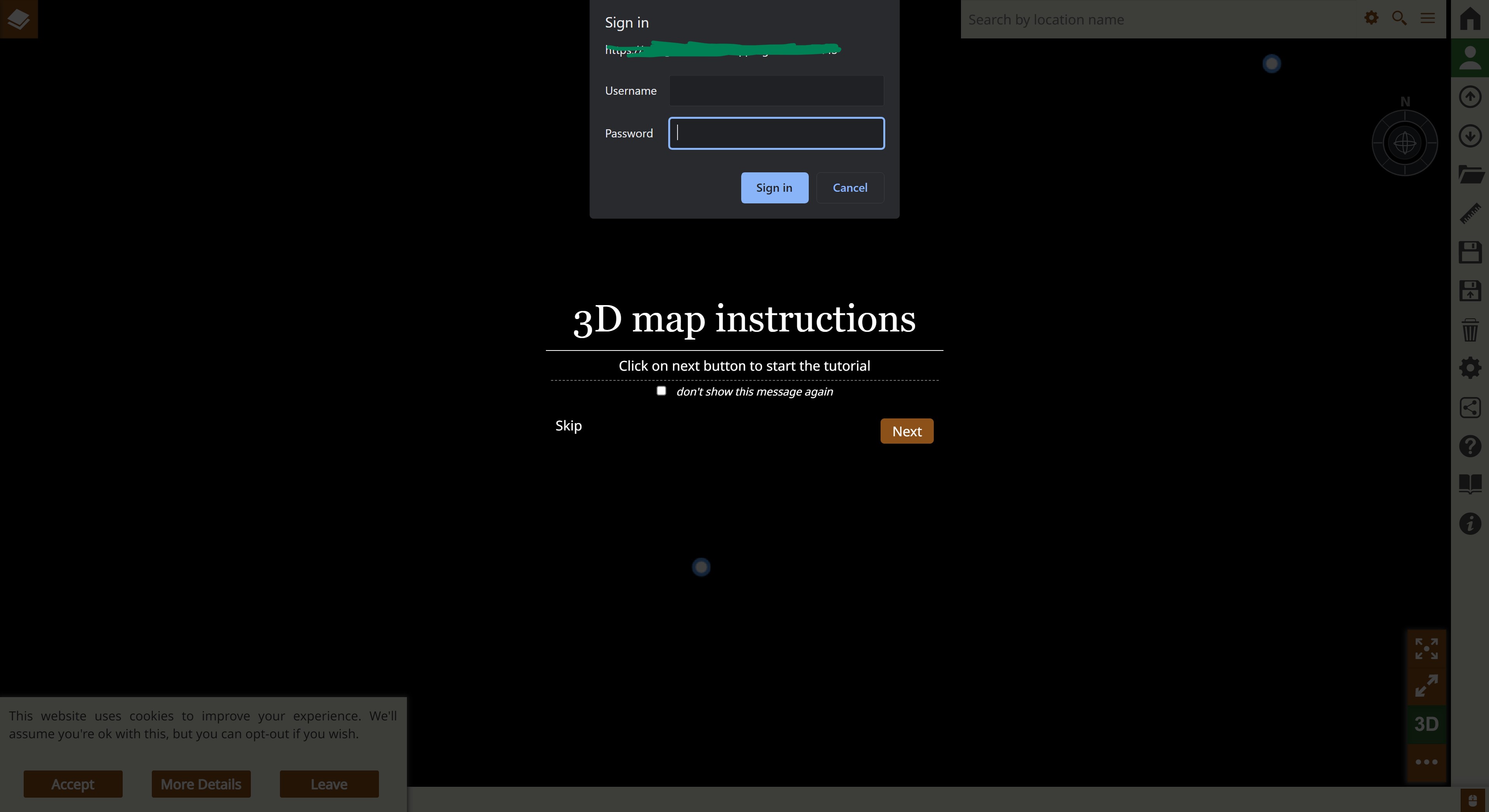
I don't know what to do as I am sure that all layers have "read permission" for anonymous role. Does anyone know what might actually happen?
Thank you very much in advance.
Geoserver 2.22.0
Mapstore 2022.02.02
Lorenzo Natali
Mar 16, 2023, 8:04:52 AM3/16/23
to mapstore-users
Hi,
It looks like some resource is protected by basic auth.
You can identify it by opening the network tab of the developer tool. (linked the guide using google chrome).
Then you can switch to 3D to make this prompt appear, and click on "Cancel" to make the request fail. This should allow you to identify the authenticated request that will fail when you click on cancel (it fails with status 401 or 403) and apply the proper changes to allow that request to pass.
Message has been deleted
0 new messages
