Windows locked in position
Rosario C
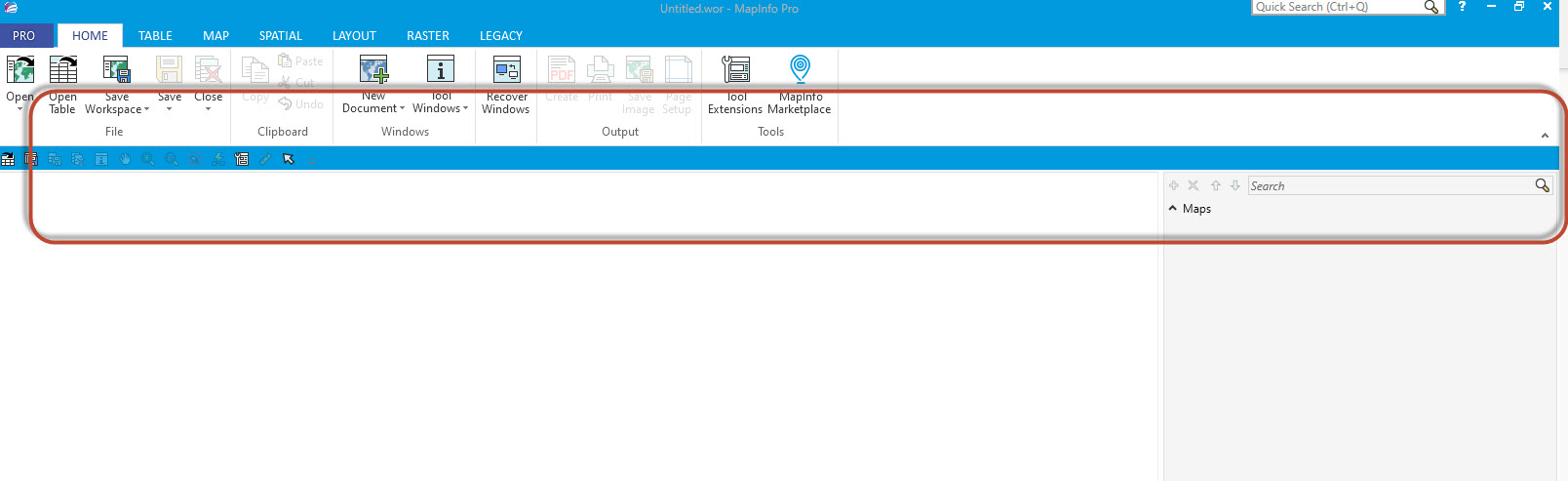
Peter Horsbøll Møller
Can you try right-clicking on your Quick Access Toolbar and then select Customize Quick Access Toolbar.

In the Customize Ribbon dialog, uncheck Show Quick Access Toolbar below the Ribbon.

Hit OK to see if this makes any difference
From: mapi...@googlegroups.com <mapi...@googlegroups.com>
On Behalf Of Rosario C
Sent: 29. juni 2021 19:15
To: MapInfo-L <mapi...@googlegroups.com>
Subject: [MI-L] Windows locked in position
|
This message originated Externally. Use proper judgement and caution with attachments, links, or responses. |
Hello.. not sure if this is a bug or if I'm completely brain dead, but my windows are all locked in position, and I cannot move any of them.. For example, my explorer window cannot be selected so that I can move it to the left side of my screen and dock it there..
The "floating location options" does not appear, and I cannot adjust my window sizes..
Looking for any help.. thanks.

--
--
You received this message because you are subscribed to the
Google Groups "MapInfo-L" group.To post a message to this group, send
email to mapi...@googlegroups.com
To unsubscribe from this group, go to:
http://groups.google.com/group/mapinfo-l/subscribe?hl=en
For more options, information and links to MapInfo resources (searching
archives, feature requests, to visit our Wiki, visit the Welcome page at
http://groups.google.com/group/mapinfo-l?hl=en
---
You received this message because you are subscribed to the Google Groups "MapInfo-L" group.
To unsubscribe from this group and stop receiving emails from it, send an email to
mapinfo-l+...@googlegroups.com.
To view this discussion on the web visit
https://groups.google.com/d/msgid/mapinfo-l/a7d54c9d-bff2-40fe-a29b-15982434ceffn%40googlegroups.com.
Rosario C
Peter Horsbøll Møller
Yeah, I have never seen that before. Maybe some config files have been corrupted.
Have you tried reaching out to our tech support team?
To view this discussion on the web visit https://groups.google.com/d/msgid/mapinfo-l/0740d8c6-a764-4ba3-8ae0-7fa5352aac11n%40googlegroups.com.
