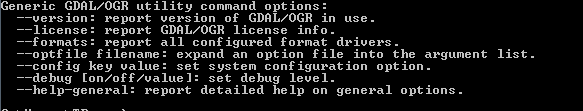Mid-mif conversion in batch
Yannick Clément
Uffe Kousgaard
import "a.mif" type "mif" into "a.tab" type native
import "b.mif" type "mif" into "b.tab" type native
etc.
Then open the workspace and it will import one file at a time.
Regards
Uffe Kousgaard
--
--
You received this message because you are subscribed to the
Google Groups "MapInfo-L" group.To post a message to this group, send
email to mapi...@googlegroups.com
To unsubscribe from this group, go to:
http://groups.google.com/group/mapinfo-l/subscribe?hl=en
For more options, information and links to MapInfo resources (searching
archives, feature requests, to visit our Wiki, visit the Welcome page at
http://groups.google.com/group/mapinfo-l?hl=en
---
You received this message because you are subscribed to the Google Groups "MapInfo-L" group.
To unsubscribe from this group and stop receiving emails from it, send an email to mapinfo-l+...@googlegroups.com.
For more options, visit https://groups.google.com/d/optout.
Yannick Clément
Nesh P.
Nesh P.
Yannick Clément
Thomas Bacon
Does the program install ogr2ogr as part of its installation? Also, if it is in fact already installed, you may need to add the directory path of the executable to your environment variables for it to run with the generated ogr2ogr command.
--
--
You received this message because you are subscribed to the
Google Groups "MapInfo-L" group.To post a message to this group, send
email to mapi...@googlegroups.com
To unsubscribe from this group, go to:
http://groups.google.com/group/mapinfo-l/subscribe?hl=en
For more options, information and links to MapInfo resources (searching
archives, feature requests, to visit our Wiki, visit the Welcome page at
http://groups.google.com/group/mapinfo-l?hl=en
---
You received this message because you are subscribed to the Google Groups "MapInfo-L" group.
To unsubscribe from this group and stop receiving emails from it, send an email to
mapinfo-l+...@googlegroups.com.
For more options, visit https://groups.google.com/d/optout.
______________________________________________________________________
Mouchel Limited I Registered in England No. 1686040 Registered Office: WSP House, 70 Chancery Lane, London, Wc2A 1AF Part of WSP Global Inc. Confidential This message, including any document or file attached, is intended only for the addressee and may contain privileged and/or confidential information. Any other person is strictly prohibited from reading, using, disclosing or copying this message. If you have received this message in error, please notify the sender and delete the message. Thank you.
______________________________________________________________________
Yannick Clément
Tony Pilkington
No virus found in this
message.
Checked by AVG - www.avg.com
Version: 2016.0.7924 / Virus
Database: 4739/13594 - Release Date:
12/14/16
Richard Greenwood
To unsubscribe from this group and stop receiving emails from it, send an email to mapinfo-l+unsubscribe@googlegroups.com.
No virus found in this message.
Checked by AVG - www.avg.com
Version: 2016.0.7924 / Virus Database: 4739/13594 - Release Date: 12/14/16
--
--
You received this message because you are subscribed to the
Google Groups "MapInfo-L" group.To post a message to this group, send
email to mapi...@googlegroups.com
To unsubscribe from this group, go to:
http://groups.google.com/group/mapinfo-l/subscribe?hl=en
For more options, information and links to MapInfo resources (searching
archives, feature requests, to visit our Wiki, visit the Welcome page at
http://groups.google.com/group/mapinfo-l?hl=en
---
You received this message because you are subscribed to the Google Groups "MapInfo-L" group.
To unsubscribe from this group and stop receiving emails from it, send an email to mapinfo-l+unsubscribe@googlegroups.com.
Thomas Bacon
Open command prompt (Start Menu > Run then type ‘cmd’ and hit enter)
Once you have the command prompt window open, type ‘ogr2ogr --help-general’ and press enter.
You should get something like this:

If you get an error then you either haven’t got it installed or the path hasn’t been added under your system variables.
From: mapi...@googlegroups.com [mailto:mapi...@googlegroups.com]
On Behalf Of Yannick Clément
Sent: 14 December 2016 18:47
To: MapInfo-L <mapi...@googlegroups.com>
Subject: Re: [MI-L] Re: Mid-mif conversion in batch
How can I verify if it install ogr2ogr or not? I'm not at all an expert in these kind of programs...
Le mercredi 14 décembre 2016 11:18:08 UTC-5, Tom Bacon a écrit :
Does the program install ogr2ogr as part of its installation? Also, if it is in fact already installed, you may need to add the directory path of the executable to your environment variables for it to run with the generated ogr2ogr command.
From: mapi...@googlegroups.com [mailto:mapi...@googlegroups.com] On Behalf Of Yannick Clément
Sent: 14 December 2016 15:58
To: MapInfo-L <mapi...@googlegroups.com>
Subject: [MI-L] Re: Mid-mif conversion in batch
I tried this program and it doesn't seem to work. Maybe I did something wrong, I don't know. From the image you posted, it seems to me that I did everything ok, but that doesn't work. When I click on "Execute", the program run it instantaneously to 100% and no new files are created in the destination folder. Do you know what I could have done wrong?
Le mardi 13 décembre 2016 17:56:02 UTC-5, Nesh P. a écrit :
... or if you are GUI lover then this is a tool for you. You can convert 99% of all GIS vector formats
its portable - just download it, extract, and run exe.
This is a setup for MID/MIF to TAB.
Peter Horsbøll Møller
I just uploaded a 64 bit version of a MultiMIF Import tool.
Find it here:
http://communitydownloads.pbinsight.com/code-exchange/download/multimif
Let me know if it meets your expectations or if it has something missing
Peter Horsbøll Møller
EMEA Channel Enablement Specialist
Location Intelligence | MapInfo
M: +45 29 133 769
Peter Horsbøll Møller
Yannick did a test of my tool and found an issue that has been resolved.
The fixed version was uploaded to the site late last night (12 hours ago)
Peter Horsbøll Møller
EMEA Channel Enablement Specialist
Location Intelligence | MapInfo
M: +45 29 133 769
From: mapi...@googlegroups.com [mailto:mapi...@googlegroups.com]
On Behalf Of Peter Horsbøll Møller
Sent: 15. december 2016 15:42
To: mapi...@googlegroups.com
Subject: RE: [MI-L] Re: Mid-mif conversion in batch
I just uploaded a 64 bit version of a MultiMIF Import tool.
Find it here:
http://communitydownloads.pbinsight.com/code-exchange/download/multimif
Let me know if it meets your expectations or if it has something missing
Peter Horsbøll Møller
EMEA Channel Enablement Specialist
Location Intelligence | MapInfo
M: +45 29 133 769
From:
mapi...@googlegroups.com [mailto:mapi...@googlegroups.com]
On Behalf Of Thomas Bacon
Sent: 15. december 2016 10:15
To: mapi...@googlegroups.com
Subject: RE: [MI-L] Re: Mid-mif conversion in batch
Open command prompt (Start Menu > Run then type ‘cmd’ and hit enter)
Once you have the command prompt window open, type ‘ogr2ogr --help-general’ and press enter.
You should get something like this: