SelectedRibbonTabChanged
ICW Keith
Peter Horsbøll Møller
Hi Keith
The Alt-<key> gestures have to be unique per tab.
Also note that some versions back, we add an option to disable these key tips as they also are referred to.
In the Application Preference dialog, check if Disable Key Tips is checked.
If it is, these Alt keys will not work.
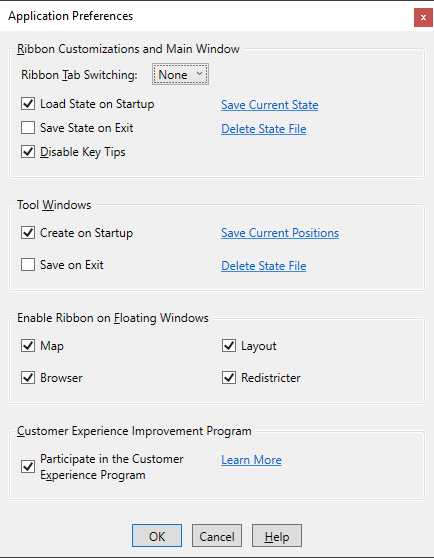
Thanks
Peter
From: mapi...@googlegroups.com <mapi...@googlegroups.com>
On Behalf Of ICW Keith
Sent: Thursday, 15 September 2022 20.15
To: MapInfo-L <mapi...@googlegroups.com>
Subject: [MI-L] SelectedRibbonTabChanged
|
This message originated Externally. Use proper judgement and caution with attachments, links, or responses. |
--
--
You received this message because you are subscribed to the
Google Groups "MapInfo-L" group.To post a message to this group, send
email to mapi...@googlegroups.com
To unsubscribe from this group, go to:
http://groups.google.com/group/mapinfo-l/subscribe?hl=en
For more options, information and links to MapInfo resources (searching
archives, feature requests, to visit our Wiki, visit the Welcome page at
http://groups.google.com/group/mapinfo-l?hl=en
---
You received this message because you are subscribed to the Google Groups "MapInfo-L" group.
To unsubscribe from this group and stop receiving emails from it, send an email to
mapinfo-l+...@googlegroups.com.
To view this discussion on the web visit
https://groups.google.com/d/msgid/mapinfo-l/d6294479-ad51-4b66-82ac-f37a3cac8e6bn%40googlegroups.com.
ICW Keith
Peter Horsbøll Møller
Hi Keith
I haven’t worked much with the key gestures myself so I was a bit surprised to learn MapInfo Pro didn’t stick to the current tab.
I think you may be onto something here.
The events could be used to change the key gestures of your tools.
So if your GeoAuthors has an event that listens to the change of the current tab, it can set or remove the key gestures of its controls based on this.
Not sure if it works though
Peter
From: mapi...@googlegroups.com <mapi...@googlegroups.com>
On Behalf Of ICW Keith
Sent: Thursday, 22 September 2022 01.09
To: MapInfo-L <mapi...@googlegroups.com>
Subject: Re: [MI-L] SelectedRibbonTabChanged
|
This message originated Externally. Use proper judgement and caution with attachments, links, or responses. |
Peter,
--
--
You received this message because you are subscribed to the
Google Groups "MapInfo-L" group.To post a message to this group, send
email to mapi...@googlegroups.com
To unsubscribe from this group, go to:
http://groups.google.com/group/mapinfo-l/subscribe?hl=en
For more options, information and links to MapInfo resources (searching
archives, feature requests, to visit our Wiki, visit the Welcome page at
http://groups.google.com/group/mapinfo-l?hl=en
---
You received this message because you are subscribed to the Google Groups "MapInfo-L" group.
To unsubscribe from this group and stop receiving emails from it, send an email to
mapinfo-l+...@googlegroups.com.
To view this discussion on the web visit https://groups.google.com/d/msgid/mapinfo-l/a92aa614-1abd-422f-b829-6327ae98ce4en%40googlegroups.com.
