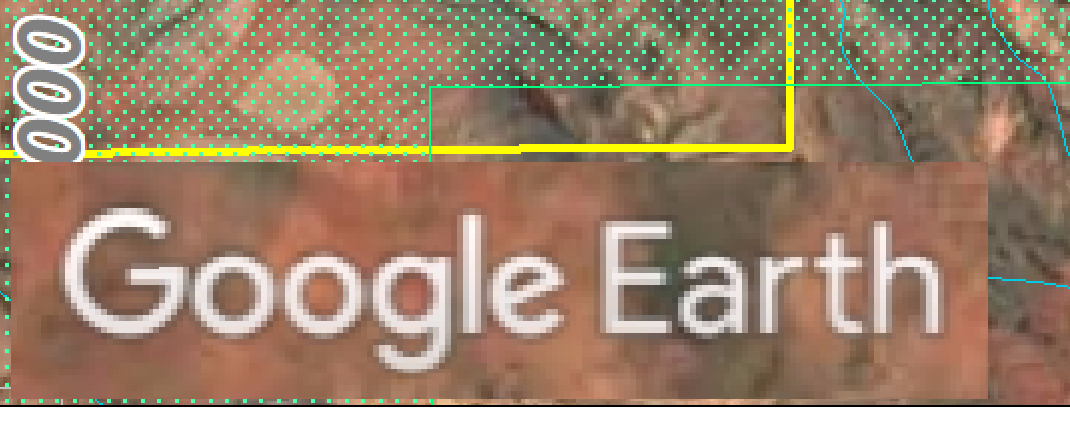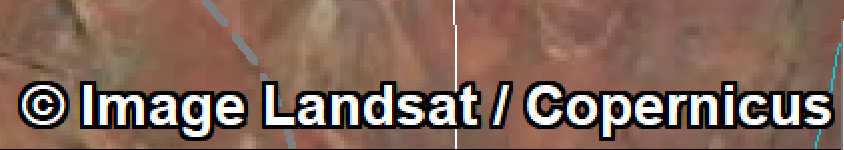Can Mapinfo works with Google Earth cartography ??
Miriam Rivera Hernández
Grant Roberts
you can. use google maps but you need to put in registered marks with coords then register in mi they cannot. be directly imported.. ve aware of the gnu and licence issyes with Google as some uses ok some not also do a search for free basemap can also use esri server for map tiles.. not as good as Google but directly user in. mi.. some countries have to E servers for free as well but you Wi. need to check on the govt websites for these
--
--
You received this message because you are subscribed to the
Google Groups "MapInfo-L" group.To post a message to this group, send
email to mapi...@googlegroups.com
To unsubscribe from this group, go to:
http://groups.google.com/group/mapinfo-l/subscribe?hl=en
For more options, information and links to MapInfo resources (searching
archives, feature requests, to visit our Wiki, visit the Welcome page at
http://groups.google.com/group/mapinfo-l?hl=en
---
You received this message because you are subscribed to the Google Groups "MapInfo-L" group.
To unsubscribe from this group and stop receiving emails from it, send an email to mapinfo-l+...@googlegroups.com.
For more options, visit https://groups.google.com/d/optout.
Peter Horsbøll Møller
Access to Google Data inside MapInfo Pro requires a license.
Date: Wed, 20 May 2015 11:26:01 +0700
Subject: Re: [MI-L] Can Mapinfo works with Google Earth cartography ??
From: gr...@ss-i.biz
To: mapi...@googlegroups.com
Juan Berroa
Take look at MapperG add-on. I have used it before.
http://www.mappingsolutions.com/ms-mapperg/
Date: Tue, 19 May 2015 16:04:59 -0700
From: mlm...@gmail.com
To: mapi...@googlegroups.com
Subject: [MI-L] Can Mapinfo works with Google Earth cartography ??
jcoleman...@gmail.com
Cinda Graubard
There is a pay as you go tool called MapperG, about 500$
Found here https://mapperg.com/
I have only tried it one or two times and found some limitations but admit to not having spent a lot of time with it.
Our standard work flow is via QGIS using their Web-QuickMapServices plugin to bring up the GE imagery in the area of interest, then export to image (using geotiff option )we get great results which can be manipulated before export wrt resolution etc. Works perfectly.
Cinda Graubard
GeoMax
Boulder CO
…………………………………………………………………………………………………
Cinda Graubard
GeoMax
303.440.4539 office
720.272.9812 mobile
GIS for Mineral Exploration
2D and 3D Visualization, Integration, Analysis, Modeling
Project and Data Management
Data capture and conversion
Databases
Software Sales and Training
To view this discussion on the web visit https://groups.google.com/d/msgid/mapinfo-l/a1fe69e5-da4e-41f3-90ba-cf649f1fef20n%40googlegroups.com.
jcoleman...@gmail.com
DawnH
It works like Cinda describes above but instead of using QGIS to capture the image you want - you do it straight from MapInfo using the GEScene toolbar
Just make sure you give the correct attribution and copyright statements in the marginalia of your map https://www.google.com/help/terms_maps/
Tasmania, Australia
gr...@ss-i.biz
Mine still not working .. any ideas for a fix
From: mapi...@googlegroups.com <mapi...@googlegroups.com> On Behalf Of jcoleman...@gmail.com
jcoleman...@gmail.com
DawnH