zoom layering with thematic layers
Peter Horne
Peter Horsbøll Møller
Hi Peter
If you double-click on the thematic layer, you should get to the Layer Properties dialog.
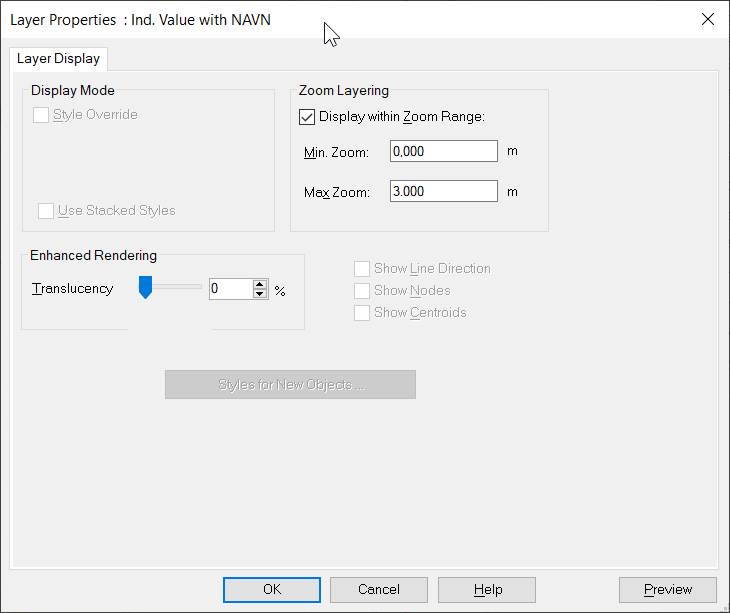
Here you can specify the zoom interval for the layer.
If you do, and have the MapBasic window open, Pro will write out this statement:
Set Map Window 3090 Layer 1 Zoom (0,3000) Units "m" On
So you only have to set the interval where the layer should be turned on.
If you use the Off keyword, zoom layering is turned off.
From: mapi...@googlegroups.com <mapi...@googlegroups.com>
On Behalf Of Peter Horne
Sent: 12. marts 2021 03:21
To: MapInfo-L <mapi...@googlegroups.com>
Subject: [MI-L] zoom layering with thematic layers
|
This message originated Externally. Use proper judgement and caution with attachments, links, or responses. |
--
--
You received this message because you are subscribed to the
Google Groups "MapInfo-L" group.To post a message to this group, send
email to mapi...@googlegroups.com
To unsubscribe from this group, go to:
http://groups.google.com/group/mapinfo-l/subscribe?hl=en
For more options, information and links to MapInfo resources (searching
archives, feature requests, to visit our Wiki, visit the Welcome page at
http://groups.google.com/group/mapinfo-l?hl=en
---
You received this message because you are subscribed to the Google Groups "MapInfo-L" group.
To unsubscribe from this group and stop receiving emails from it, send an email to
mapinfo-l+...@googlegroups.com.
To view this discussion on the web visit
https://groups.google.com/d/msgid/mapinfo-l/88d18d98-fb72-486f-8a71-ed82f4864d9bn%40googlegroups.com.
Peter Horne
Thanks
